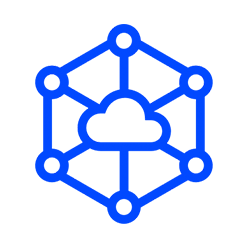A Box Integration for Unlimited File Collection
Use MASV for swift and secure large file collection into Box. Consolidate your critical media files alongside scripts, budgets, and contracts in a centralized hub — up to 150 GB per upload.
Try the MASV Box integration today.

Larger File Requests
Bypass Box’s 32 GB limit; MASV allows up to 150 GB with no volume restrictions.
Robust Security
Fortify your file collection with password protection, download limits, & permissions.
Meet Deadlines Faster
Harness your full bandwidth speed to accelerate ingest.
The Challenge:
I want to streamline my production workflow but I struggle to upload large media files into Box.
While Box is ideal for documents like scripts and contracts, gathering hefty media files from teams and clients is a pain point.
- Box File Request caps uploads to 32 GB.
- Folders cannot be uploaded; only single files.
- Only 500 files can be requested at once.
The Solution:
MASV’s file request Portals can ingest more data into Box at faster speeds.
A MASV Portal accepts larger files sizes than Box File Request. Use it to securely collect large assets like videos, images, renders, and more from anyone.
- Accept uploads up to 150 GB (per your plan limit).
- Upload individual files and entire folders.
- No limit on the volume of data per upload.
How to Share Files to Box?
- Create a new MASV Portal.
- In the Portal builder, Go to Cloud Integrations.
- Choose Box from the dropdown list.
- Fill in the required admin information.
- Finish your Portal and share the URL with anyone.
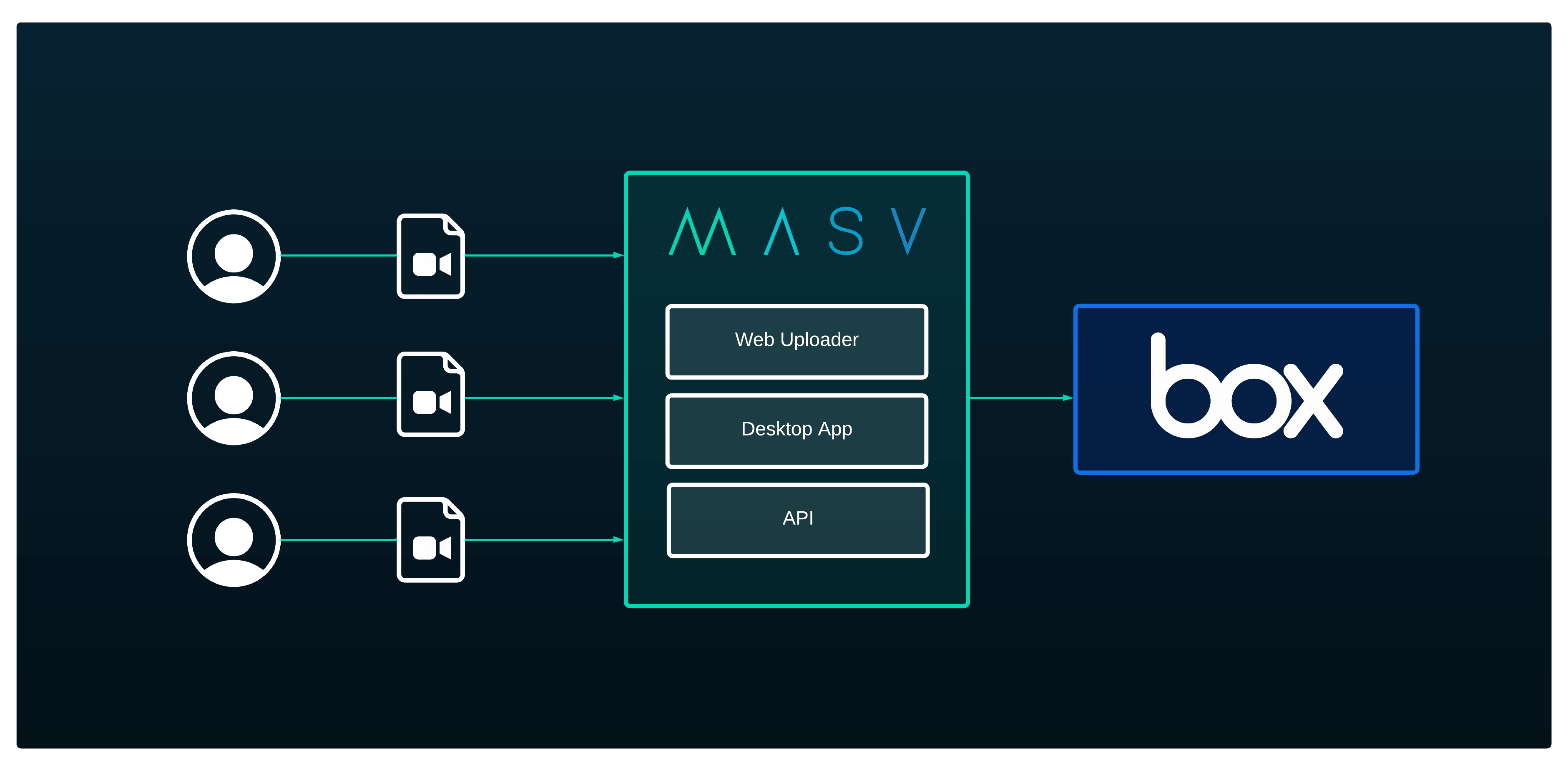
The MASV Advantage
More reasons why MASV is perfect for large media workflows.
Seamless Uploads
Invite uploads from non-account holders; create as many Portals as you need.
Who is Box?
Box is a secure cloud storage platform built for the entire content lifecycle; from file sharing to co-editing, signature, and retention. Video professionals use it to share media, collect feedback, and deliver finished work.
Who is MASV?
MASV is a secure cloud software company designed to quickly transfer heavy media files worldwide to meet fast-paced production schedules. Global media organizations rely on MASV to automatically deliver their large files without any restrictions, allowing them to focus on their next big deliverable.
Related Integrations
Browse other MASV integrations with enterprise storage.
Speed Up Box File Transfers
Streamline your workflow with fast and easy collection of big media files.