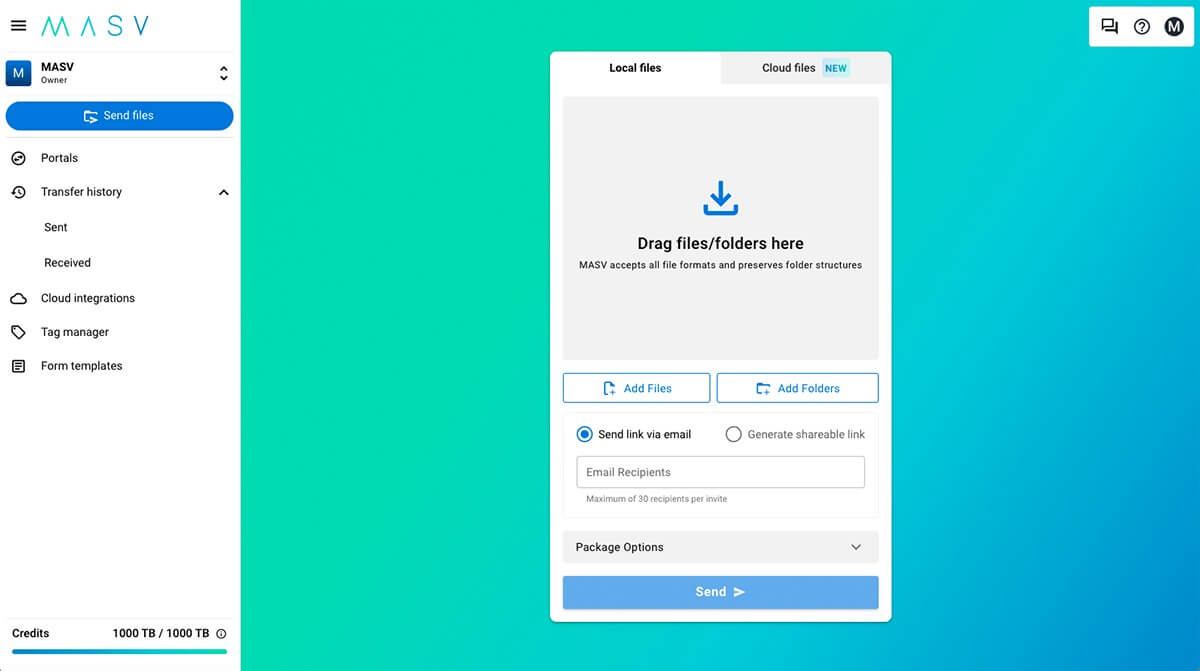Video is, by definition, a visual medium. But even the most finely-tuned feature, short film, or live event falls flat without well-recorded, mixed, and mastered audio.
But great audio doesn’t just happen — rather, it’s the product of a team of audio professionals and a well-honed audio workflow. Let’s dive into the many steps to creating cinema-level sound for world-class video productions.
💡 This workflow guide has been reviewed by Rene Coronado, Sound Designer and Field Recording Artist at Dallas Audio Post.
What is Audio Post-Production?
Audio post-production is developing and finalizing all the audio corresponding to a video or live event. While we’ll focus mainly on sound post-production, audio work occurs throughout the pre-production, production, and post-production phases.
The audio editing workflow encompasses a range of activities:
- From scouting locations;
- To running spotting sessions;
- Recording/adding unique sound effects;
- Removing background noise;
- And editing dialogue.
Files for dialogue, music, and sound effects are often kept separate to ensure easier dubbing into foreign languages or trailer creation.
Sound designers, engineers, and editors use digital tools and software such as Pro Tools, Logic Pro, Adobe Audition, or Audacity to get their audio polished and ready.
Send Large Audio & Video Files With Ease
Sign up for MASV to send and receive big media files quickly and reliably.
The Different Stages of an Audio Workflow
Pre-Production | Audio Recording | Audio Editing | Audio Mixing | Audio Mastering | Audio File Delivery
The audio team typically gets involved well before the first takes, or the event begins, and for good reason: The sound team must know the project intimately to get the best results.
While the sound team’s pre-production tasks vary, they typically focus on the following activities.
1. Audio Pre-Production

Script Analysis
Because our brains naturally create internal sounds thanks to the magic of the inner ear, many sound engineers and editors read and annotate the script before hearing or seeing anything else about the project. Script review helps formulate unbiased ideas about which sounds may work best in certain scenarios, spaces, or during various action or emotional scenes.
Location Scouting
Sound supervisors and location sound recordists often visit shooting locations in advance, usually once the shooting script has been developed. This script will be heavily augmented to include scene-by-scene suggestions or instructions around audio.
Location visits can help the sound team troubleshoot potential problems, analyze location acoustics, find recording opportunities, and get a good feel for the scene.
Having a location contact on-hand (someone who knows the location well) is also important when questions arise about what’s possible in a given location.
Custom sound effects recording — capturing unique sounds in advance — often takes place during these location scouts and similar field recording trips.
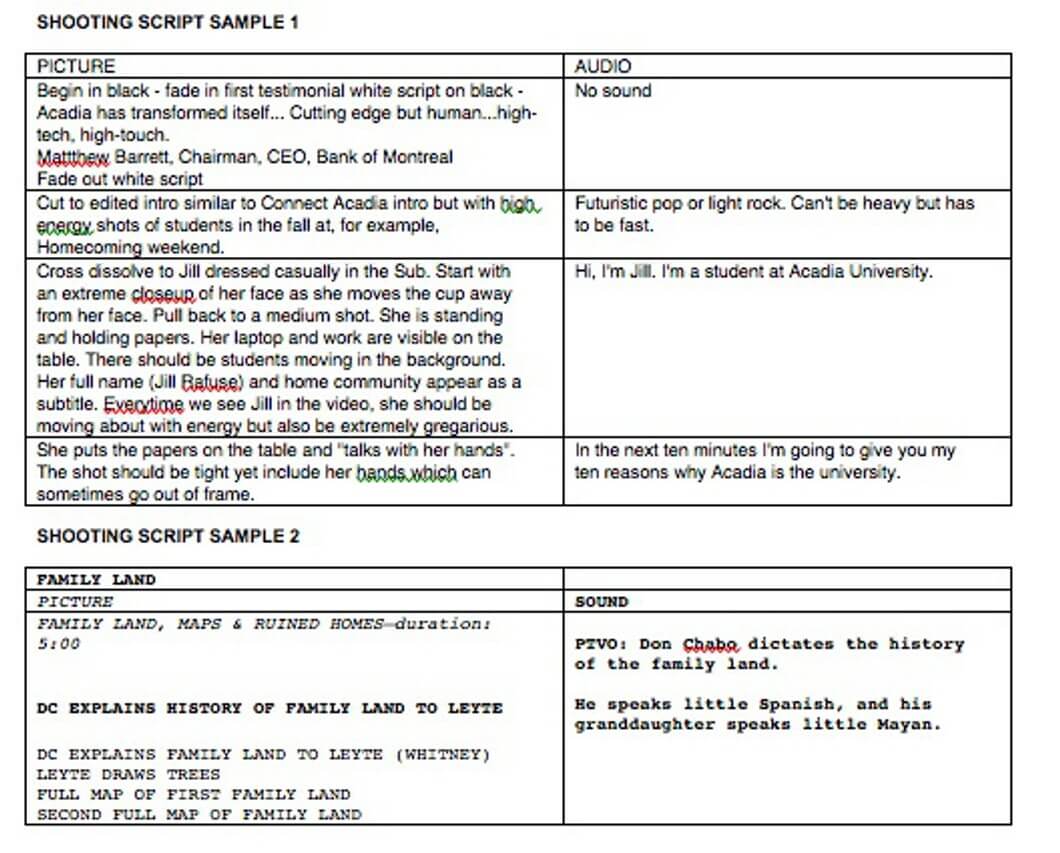
Source: Media Rage
Building the Sound Team
Only the small productions can get away with a couple of people handling the audio. Most productions require a team of sound specialists. Although, it’s important to note, many on the audio team will cover multiple roles.
Teams often include sound supervisors/supervising sound editors at the top of the pyramid. These folks are responsible for building the sound team and liaising with other departments.
Other team members can include:
- Sound designer
- Dialogue editor
- Sound effects editor
- Dubbing/re-recording mixer
- Foley artist, mixer, and editor
- Boom operator/sound recordist
- Automated dialogue replacement (ADR) mixer
Spotting Sessions
During spotting sessions the sound team works with editorial and the client to create a spotting sheet (also known as a cue sheet or sound map) based on the script. Team members insert various cues or marks to show when dialogue, ambient sounds, sound effects, foley, or music are required.
While spotting sessions can take place in pre-production to help anticipate what sounds the team will need, they commonly crop up in post-production. The audio supervisor sits with the director or client, watches the film’s final edit, and makes annotations where any additional sounds need to be added or tweaked.
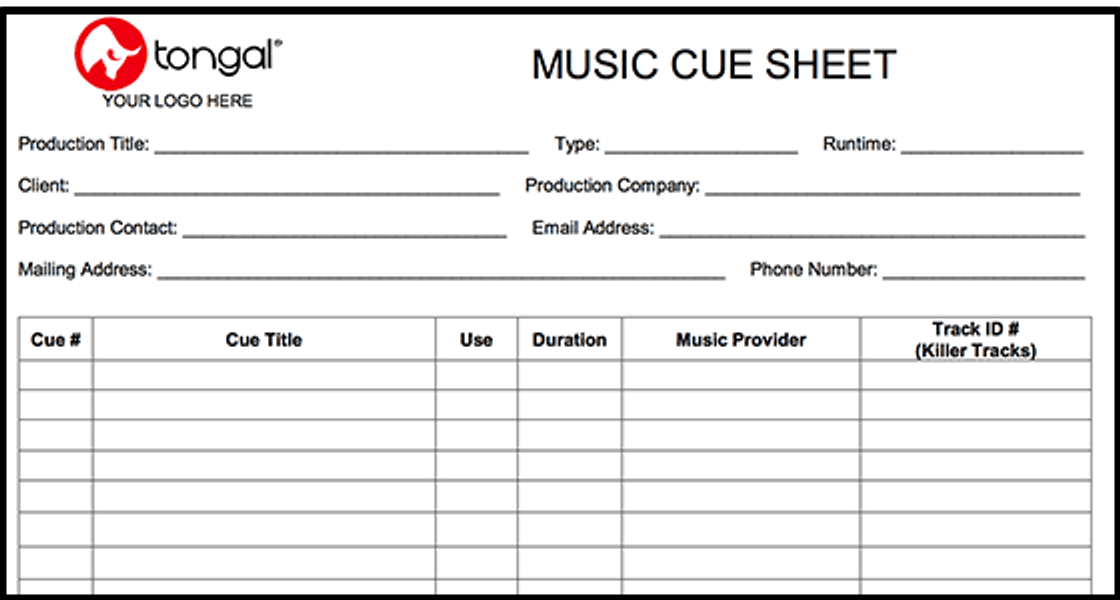
Source: Tongal
A similar workflow takes place when designing audio for live event video, says Rene Coronado, a sound designer and field recordist at Dallas Audio Post.
“There’s usually an initial meeting where we talk about what the client’s needs are, including deliverables,” he says. “We also discuss any reference elements with the client from both a stylistic and aesthetic perspective.”
Coronado, who produces audio for Dallas Stars games and content displayed on massive video screens at the city’s AT&T Discovery District, adds that meeting clients in advance helps clarify timelines and approval processes.
Sound Equipment and Audio Sourcing
Investing in high-quality equipment is always smart if you don’t want your project to sound super indie, but keep in mind you don’t have to buy all that gear. Companies such as LensProtoGo, LensRentals, and BorrowLenses offer plenty of rental equipment, from shotgun microphones to multitrack field recorders. You can also find rental providers in your home city or set location.
You’ll also want to acquire the right audio files for your project. We already mentioned capturing custom sound effects on location during pre-production, and we’ll get into more of the recording nitty gritty below. At this stage, you can look at services such as PremiumBeat for acquiring high-quality, royalty-free music and sound effects.
Coronado says there’s also a great community of sound designers that can be relied upon for sound effects, either via crowdsourcing or personal connections.
“If I want New York-specific sounds, I’ll tap into my network of peers that live in New York and I can purchase sounds from them or we can trade sounds,” he explains.
But it’s also beneficial to explore your surroundings and build your own sound library, he adds.
“You have to be out in the world sometimes to meet people that have access to cool things. I got to go record a junkyard recently because I was out playing poker, and one of the guys happened to own a junkyard.”
Session Preparation and Organization
The audio team often prepares for the creation of the project’s finalized audio by building a digital audio workstation (DAW) template that can house all the project’s audio, from dialogue to foley. The team can then begin exporting audio files from their video editing software into the DAW and organize the routing of various audio from audio sources to the mixer/recorder.
Sound teams can also lean on the Universal Category System (UCS), an audio metadata initiative led by legendary sound editor Tim Neilsen, when organizing audio files. The UCS is a universal metadata system for categorizing audio that has “taken root pretty deeply,” says Coronado.
“Any new sound effects libraries that come up, the expectation now is that they will adhere to that standard.”
💡 Related: Best Practices for Video File Naming
Transfer Media Files With No Limitations
Big files? No worries. MASV has no limits on file packages and handles files up to 15 TB.
Jump to:
2. Audio Recording

We’ve already covered some audio recording elements, such as Coronado’s foray into the junkyard. But there are plenty of other techniques for both sound effects and dialogue.
Sound Effects (SFX) Recording
Along with purchasing or trading sound effects, getting out and recording sounds in your environment is a time-tested method of building a sound effects recordist’s library.
For when that’s not possible, however, there’s foley. Foley encompasses all those sounds you hear when characters mill about on-screen, such as footsteps or clicking a cocked firearm. Foley is usually recorded in a studio.
Recording engineer Audrey Martinovich says she keeps her studio well-prepared for any foley eventuality that may arise:
“Quite often, I find myself having to foley some footsteps which is the sole reason why I keep various styles of shoes at my studio,” she writes. “You never know when you’ll need to foley someone walking in high heels across a wooden floor!”
Coronado says there are three broad styles of recording sound effects for film and video:
- Stealth setup: Capturing broad ambient sounds at a location without drawing attention to yourself.
- Run-and-gun setup: A recordist armed with a backpack and a microphone goes out into the world to chase certain sounds, such as trains, cars, airplanes, etc.
- Multi-mic setup: Perfect for recording weapons, explosions, or specific vehicle sounds, multi-mic recording typically involves a couple of dozen microphones and sometimes multiple recorders.
Dialogue Recording
Dialogue for a film can be captured in a few different ways, from single-track recording with a shotgun mic to multitrack recordings from several different sources. Other types of microphones used in dialogue recording include multiple lavaliers or stereo microphones.
To keep audio and video in sync, a crew member (usually the second assistant cameraperson) uses a clapper/slate board at the beginning of each shot or scene.
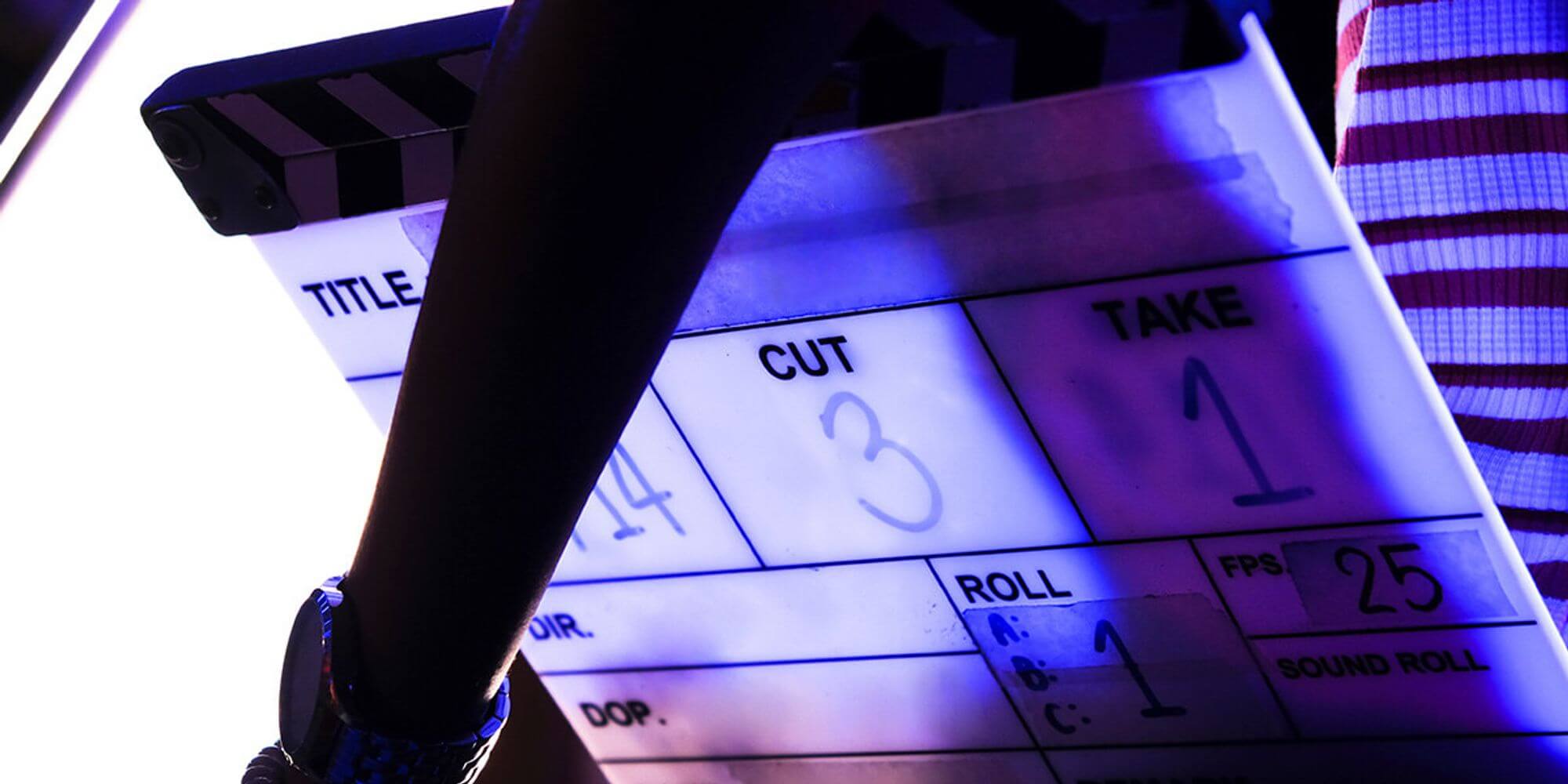
It’s best practice to record any missing sound elements well in advance — instead of scrambling to recorded during the latter stages of the audio pipeline.
Get The Best Audio File Transfer
Sign up today and get 20 GB free to use with MASV’s fast, reliable large file transfer.
Jump to:
3. Audio Editing

The audio editing process is one of the most labor-intensive elements of the audio post-production workflow, especially for productions with dialogue.
It’s usually performed after the picture lock stage of the overall post-production workflow. The audio editing and mixing process is also known as sound design, which encompasses a broad range of activities from foley creation to the addition of dialogue, highly designed sound effects, and music.
Dialogue editing is all about performance and intelligibility. Every syllable of each word must be near-perfect, so the audience doesn’t strain to hear what’s said, while also capturing the essence of the on-screen performance.
Dialogue Editing
Dialogue editing mostly involves:
- Trimming, extending, fading, swapping, copying, or repairing audio files (typically OMF/AAF files with the raw dialogue and sound recordings).
- Adjusting levels.
- Removing or hiding unwanted noises with ambient sound.
A dialogue editor tries to keep dialogue consistent without annoying noise or distortion.
The dialogue editing process typically goes like this:
- The sound team receives a set of audio files called “sound roles”, which includes audio from every audio source and every take (and there can be many, many takes).
- The sound team then reviews the sound roles by listening to every take from every source and determining the best versions of each.
- The team must then fix sounds on the fly by pulling words or syllables from other scenes to ensure everything lines up with the timeline.
- Once everything is lined up it’s a matter of EQing, volume riding, buffering any distortion, and pushing the fader until the sound feels right.
It’s a process that can be quite time-consuming, Coronado says.
“And the people who are the best in the world at it work every moment of every word until it’s exactly just so.”
Sound Effects (SFX) Editing
Sound designers can “color further outside the lines” when working with sound effects, Coronado explains, adding he often reworks, bends, and warps the highly designed sound effects he purchases or swaps from other sources.
Editing various sound effects in a video is much more about feel than precision. Sound teams can shift sounds to be in sync with the music for greater impact, rework certain sounds to show better contrast, or evoke certain emotions in the audience.
There are several different types of sound effects found in film and video production, including spot/cut/hard effects, background/atmos effects, design effects, and foley:
- Spot/cut/hard sound effects: Added to cover up or replace unwanted sounds.
- Atmos sound effects: Long and consistent sounds that help surround the viewer in the audio mix and evoke a response, such as wind rustling through leaves or the low rumble of the ocean.
- Design sound effects: Sounds that can’t be recreated in the real world and must be created from scratch or manipulated, such as for a spaceship or laser gun.
- Foley: Defined in the recording section.
Automated Dialogue Replacement (ADR)
ADR is a form of overdubbing and is the outright replacement of any dialogue deemed unusable by the editorial team — which could be an awful lot, according to those in the industry.
Some say ADR is a last resort technique because it can be challenging to match the sound of new dialogue to that of the original audio. Still, “you’d be surprised how much dialogue is replaced in films and TV,” said Greg Crawford, a mixer and sound designer at Smart Post Atlanta, in an interview with MASV.
Scenes that need ADR are typically marked to be replaced by the editorial team, which then works with the talent to re-record audio in a studio. The new audio is then synced to the picture.
Send Raw Audio & Video Files Without Compression
MASV can handle any file size, so you can spend time creating — not compressing.
Jump to:
4. Audio Mixing

The audio mixing stage is where the production’s sound really begins to take shape, because this is where the sound team gathers all the audio elements and blends them into one coherent project.
- First comes a pre-dub mix, which is the first time all the audio elements are combined.
- After that, the final mix is created and fine-tuned by the dubbing/re-recording mixer after the track lay is completed and approved.
Clients often attend the final mix process so they can provide specific feedback to ensure the mix matches their expectations.
During the mixing process the re-recording mixer:
- Performs fades and swells to ensure consistent dialogue loudness;
- Realistic foley/sound effects;
- And well-blended music that doesn’t overpower the rest of the audio.
For this reason, dialogue is often used as a frame of reference when deciding on the loudness of sound effects and music.
Coronado says mixing audio for live events presents an additional challenge because every space has unique acoustic characteristics. For example, a custom mix for the American Airlines Center can’t have reverb because a space like that naturally reverberates. And a mix for a noisy environment needs to “clear out more space” for voice sounds compared to a more controlled broadcast environment.
“You just have to leave things more clear and more intelligible in certain environments,” he says, “because the environment is going to work against you and start to obscure words.”
Some mixers prefer using headphones, while others use speakers. But Coronado says most dialogue is mixed in headphones to pick up the most detail.
“But headphones will not give you a good sense of balance or EQ,” he adds. “So when you’re balancing your EQing, speakers tend to be better when you’re listening to edits. And when you’re listening to detail, headphones tend to be better. Every tool has its place.”
But mixing is about a lot more than just balancing sounds: For the final mix to be a success, it must also encompass the creator’s artistic vision and tell an interesting story.
Easily Transfer Massive Media Files
Secure, reliable, and fast transfer of massive 4K+ video files with MASV.
Jump to:
5. Audio Mastering

While the differences between mixing and mastering can be somewhat opaque, and the mastering process is most closely related to working with music. Mastering — also known as sweetening — is mostly about fine-tuning the final mix in preparation for distribution.
Dialogue mastering, for example, can be helpful for further balancing loudness levels or cleaning up any unwanted sounds that may have made it through earlier audio post processing.
But most mastering is performed on music using mastering DAWs such as Sequoia, WaveLab Pro, Pyramix, SawStudio, or Soundblade.
Many audio experts recommend stem mastering over traditional mastering for film and television applications, because it allows for multiple versions of the master. The stem approach can also be applied to mixing audio.
Here’s how to export stems for stem mastering:
- Open your session and organize all tracks by instrument type.
- Change each track’s output from the stereo output to a bus.
- Give the bus a distinctive and logical name (you’ll likely have several of them). All your guitar sounds, for example, can be saved to a bus called Guitar Stem.
- Route any relevant effects busses by changing their outputs to the bus you’ve just created.
- Export your newly created stem auxiliary tracks.
Audio experts also recommend adding any processing — such as compression, EQ, saturation, and limiting — to each stem and not the stereo output.
💡 More Workflows: VFX Pipeline: A Complete Guide For Video & Media Pros
Easily Receive Files to Your Studio
Share a MASV Portal link with collaborators to receive large audio files — they don’t need a MASV account to contribute.
Jump to:
6. Audio File Delivery

Coronado says Dallas Audio Post often performs stem mixing and mastering, which means audio file formats delivered to clients are typically a set of exported WAV files that, when combined, add up to a mix.
“For my broadcast clients, I deliver a series of stems with music, dialogue, sound effects, and all that,” he says. “I put the whole thing into a deliverables folder and ship that directly back to the editor, who then drops it back into their non-linear editing (NLE) software.”
He adds that the stem mixing and mastering approach also works well for archived footage that may need to be updated, like if a player gets traded and the team needs to update video footage to reflect that.
“What they can do is ship me back the stems minus the one chunk they want to remove, and I can record the new video and re-ship it back as stems.”
Delivery of the final product is largely dictated by client preference. That means sometimes audio teams must deliver flattened WAV files, ADM BWF files (for Dolby Atmos capability), or even full-on Pro Tools sessions.
And these files, even without video, can be heavy.
For movies, episodic content, and advertisements, audio files are then typically rolled into the Interoperable Master Format (IMF), but most clients or streaming platforms have specific audio delivery requirements. Here are the requirements for optimizing and delivering an audio mix to Netflix.
Final file delivery is also sometimes dictated by the client: Sometimes the client requires a hard drive to be shipped or a certain brand of file-sharing software.
One filmmaker and visual artist we spoke with requires the following from their sound editors:
Video Elements:
- Picture lock file rendered in Apple ProRes 422 or DNxHD36 (1920×1080) packaged in a .mov container file.
- A stereo .WAV audio mix at 24 bit/48 kHz to act as the guide track for the session:
- Channel 1: Production audio
- Channel 2: Temp FX, music, ADR, VO
- Aspect ratio 16:9, 1080p or equivalent resolution.
- Frame rate same as final delivery frame rate.
- Timecode burned in with the first frame of the picture starting at 01:00:00:00, 2-pop (a 1 kHz tone that’s one frame long) at 00:59:58:00.
- Include a sync pop at the tail of the film as well.
Audio Elements:
- Export audio tracks as embedded AAF files (Premier or Media Composer) or OMF files (Premiere or Final Cut) files, with minimum 10 second handles or 240 frames; If possible, AAF files are recommended.
- File type must be 24bit / 48khz BWAV.
- Dialogue and music must be arranged separately:
- Tracks 1-8: Dialogue
- Tracks 9-16: Temp FX
- Tracks 17-24: Music
Easy Integrations With MASV
MASV seamlessly integrates with other video productions tools such as Frame.io and your preferred cloud storage.
Send Your Audio Files With MASV
Filmmakers and audio teams can use all sorts of options to send working or finished audio files for video production, from email to Google Drive to WeTransfer. But thanks to its speed, reliability, and ability to handle large files, MASV is the best choice for professionals.
Pro mixers and producers who need to send large files benefit from MASV’s super fast uploads (up to 10Gbps!); secure transfers; pay-as-you-go pricing; and an easy-to-use, browser-based interface while delivering files up to 15 TB in size.
Make your audio post-production workflow more efficient. Sign-up for a free trial of MASV to share sound effects from the field, videos for ADR syncing, and fully mastered files to clients.
MASV Large File Transfer
Get 20 GB to use with the fastest, secure file transfer service available today, MASV.