Para los equipos de producción de vídeo, cine y medios de comunicación, el acceso a un almacenamiento seguro que permita acceder fácilmente a los datos es fundamental. Pero con tantos tipos diferentes disponibles, ¿qué opción de almacenamiento compartido deberías elegir?
Dos categorías clave de almacenamiento son el almacenamiento en caliente y el almacenamiento en frío. El almacenamiento en caliente es útil para aplicaciones que requieren un acceso rápido y frecuente a los datos, mientras que el almacenamiento en frío está diseñado para datos a los que se accede con poca frecuencia.
Profundicemos en las diferencias entre los dos tipos de almacenamiento, los pros y los contras de cada uno, sus casos de uso y cómo decidir cuál es el más adecuado para ti.
Índice de contenidos
Compartir archivos grandes de forma segura para profesionales de los medios de comunicación
MASV ofrece una entrega segura, fiable y rapidísima de archivos multimedia de gran tamaño.
¿Qué es el Almacenamiento en Caliente?
Para las aplicaciones de misión crítica que requieren un acceso a los datos rápido y frecuente, el almacenamiento en caliente es el camino a seguir. Para facilitar sus altas velocidades y el acceso casi inmediato a los datos, el almacenamiento en caliente suele utilizar las unidades más modernas, los protocolos de transporte más rápidos y, a menudo, está físicamente más cerca de los usuarios.
El almacenamiento en caliente también suele ser más caro que el almacenamiento en frío, al menos en lo que se refiere a los costes de almacenamiento.

Casos de uso del almacenamiento en caliente
Cuando trabajas con archivos y secuencias de alta definición, ya sea para edición de vídeo, animación, desarrollo de juegos, streaming, retransmisión en directo o cualquier otro caso de uso que requiera la manipulación de archivos de gran tamaño, necesitas un almacenamiento que pueda leer y escribir archivos grandes rápidamente y sin lag.
Por ejemplo, en una casa de postproducción, los editores de vídeo acceden con frecuencia a los archivos multimedia y necesitan acceso inmediato a ellos para poder realizar su trabajo con eficacia.
El almacenamiento en caliente también puede soportar adecuadamente bases de datos activas que se actualizan y consultan con frecuencia. Al estar diseñadas para operaciones y aplicaciones en tiempo real, las bases de datos activas permiten un procesamiento inmediato de los datos, un alto rendimiento de las transacciones y tiempos de respuesta rápidos.
Ventajas del almacenamiento en caliente
- Fácil acceso a los datos, ya que se almacenan cerca de la fuente (menor probabilidad de retraso).
- Menores costes de acceso y recuperación de datos que el almacenamiento en frío.
- Los usuarios pueden escalar los recursos bajo demanda.
- Admite cargas de trabajo intensivas que necesitan respuestas instantáneas (como la aplicación de efectos visuales y la gradación del color).
Desventajas del almacenamiento en caliente
- Requiere una mayor inversión inicial (si se utiliza almacenamiento en caliente on-prem).
- Mayores costes de mantenimiento (si utilizas almacenamiento en caliente on-prem).
- Susceptible a la corrupción de datos debido a la alta actividad de lectura/escritura (si se utiliza almacenamiento en caliente on-prem).
- Mayor consumo de energía (si utilizas almacenamiento en caliente in situ).
- Vulnerable a infracciones y hackeos debido al acceso frecuente.
- Costes de almacenamiento más caros que el almacenamiento en frío (en la nube).
Opciones de almacenamiento en caliente
- SSD (unidades de estado sólido): Tipos de discos más recientes que ofrecen alto rendimiento y baja latencia, lo que los hace adecuados para la multitarea. Almacenan los datos en memoria flash. No tienen piezas móviles, por lo que los SSD no son tan susceptibles a daños físicos o fallos mecánicos.
💡Se pueden encadenar varios SSD para crear un Conjunto RAID. La mayoría de los SSD duran entre 5 y 10 años.
- HDD (discos duros) de alto rendimiento: No tan rápidos como los SSD, pero más baratos y con un rendimiento y un espacio de almacenamiento relativamente altos. Utilizan discos giratorios mecánicos para leer y escribir datos. Debido principalmente a sus piezas móviles, la mayoría de los HDD tienen una vida útil de sólo tres a cinco años.
- Servicios de almacenamiento en la nube: Azure Blob Storage de Microsoft (Hot Blob Tier), AWS S3 Standard, Wasabi Hot Cloud Storage y Google Cloud Storage Standard son ejemplos de clases de almacenamiento en caliente en la nube cuya implantación no requiere CapEx ni espacio físico.
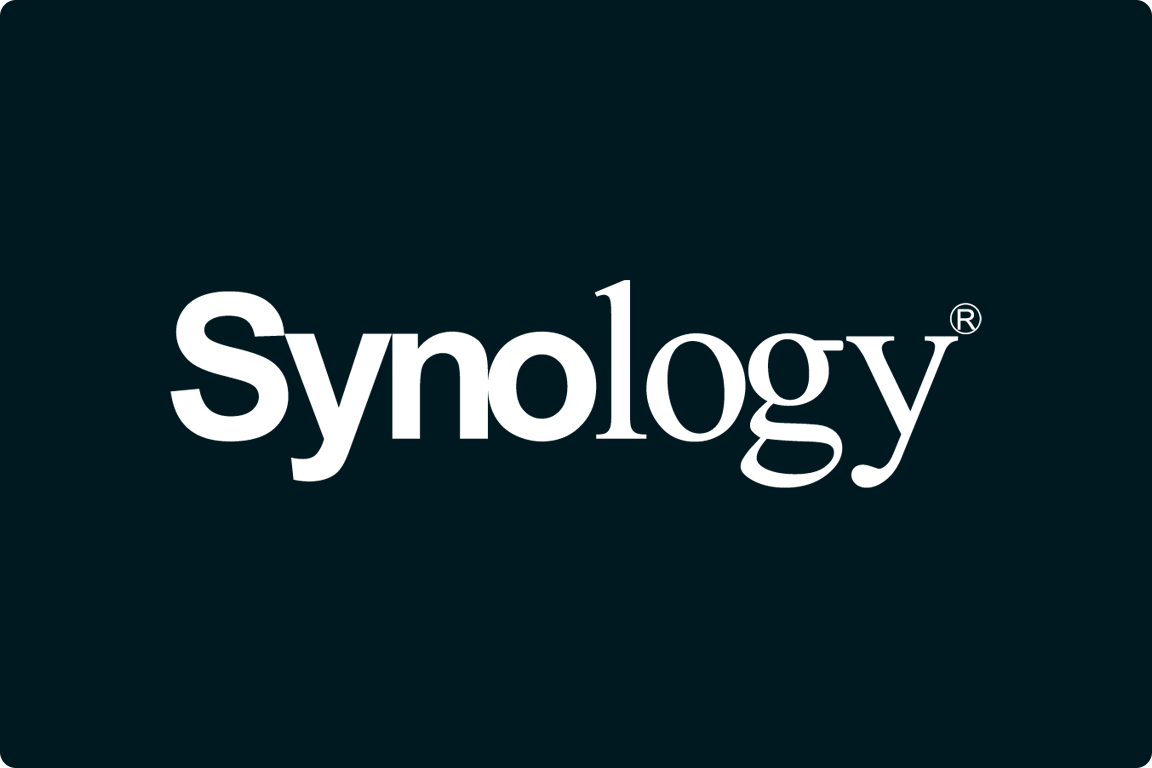
Conecta MASV a tu NAS Synology
Cómo convertir tu NAS de Synology en un centro de colaboración con cargas de arrastrar y soltar mediante la plataforma de transferencia segura MASV.
¿Qué es el almacenamiento en frío?
El almacenamiento en frío se utiliza para datos a los que se accede con poca frecuencia (AI). Los datos fríos pueden permanecer inactivos durante largos periodos de tiempo -en algunos casos, incluso indefinidamente-. Está diseñado para archivo, copias de seguridad, datos históricos y almacenamiento a largo plazo de datos que no necesitan recuperarse con rapidez o frecuencia.
Como resultado, el almacenamiento en frío ofrece un menor rendimiento, al tiempo que prioriza la durabilidad y la rentabilidad.
Casos de uso del almacenamiento en frío
El almacenamiento en frío es ideal para aplicaciones que no requieren una recuperación rápida, como el almacenamiento de copias de seguridad y archivos de datos, como imágenes en bruto, proyectos terminados y contenidos antiguos. También puede ser necesario conservar ciertos proyectos por motivos legales o de cumplimiento, posibles cambios futuros o para tener un registro del desarrollo del proyecto.
Aunque el almacenamiento en frío está pensado normalmente para datos a los que se accede con poca frecuencia, puede haber ocasiones en las que sí necesites acceder a ellos. Eso podría ser un problema, dependiendo de lo rápido que necesites los datos: Ten en cuenta que la recuperación de datos almacenados en frío cuesta más y lleva más tiempo (desde unos minutos, a horas, o incluso unos días).
Por estas razones, Los administradores informáticos deben asegurarse de que sólo determinadas personas tengan permisos para acceder a los datos y guardarlos en el almacenamiento en frío: si un usuario cotidiano guarda un tesoro de datos calientes en el almacenamiento en frío, puede resultar caro (y lento) recuperarlos.
Ventajas del almacenamiento en frío
- Solución de almacenamiento rentable para grandes volúmenes de datos a los que se accede con poca frecuencia, como los datos de archivo.
- Ayuda a las organizaciones a cumplir la normativa.
- Ofrece soluciones para la conservación fiable y a largo plazo de los datos.
- Permite la recuperación ante desastres en caso de corrupción o pérdida de datos en el almacenamiento primario.
- Consume menos energía, lo que significa menores costes energéticos totales (si utilizas almacenamiento físico en frío).
- A menudo es más seguro que el almacenamiento en caliente, debido al acceso poco frecuente, el menor número de usuarios y la recuperación más lenta de los datos.
Desventajas del almacenamiento en frío
- Cuesta más que el almacenamiento en caliente para recuperar datos.
- La recuperación de datos lleva más tiempo (a veces bastante más).
- Acceso a datos más complejo.
Opciones de almacenamiento en frío
- Servicios de almacenamiento en nube fría: AWS Glacier, Google Coldline, Azure Cool Blob Storage.
- Bibliotecas de cintas: Lee/escribe datos en cintas LTO almacenadas en un archivo. Se utiliza para archivar y realizar copias de seguridad a gran escala. Muy rentable almacenamiento offline para grandes volúmenes de datos.
- Discos ópticos: Algunos ejemplos son los DVD y los discos Blu-ray. Son baratos, pero ofrecen una capacidad limitada por disco y un acceso más lento. Ideal para archivar soportes a pequeña escala.

Buenas prácticas para proteger tu conexión de almacenamiento
Cómo proteger de los piratas informáticos los dispositivos de almacenamiento conectados, como el almacenamiento en red (NAS).
Comparación directa entre el almacenamiento en caliente y el almacenamiento en frío
| Almacenamiento en caliente 🔥 | Almacenamiento en frío 🧊 | |
| Accesibilidad | Entrega rápida | Más lento |
| Frecuencia de acceso | Frecuente | Poco frecuente |
| Rendimiento | Alto rendimiento, baja latencia | Menor rendimiento, mayor latencia |
| Escalabilidad | Escalable si tienes suficiente espacio físico para discos y soporte de hardware. Escalabilidad prácticamente ilimitada para el almacenamiento en caliente en la nube. | Altamente escalable, especialmente cuando se utilizan soluciones de almacenamiento en la nube. |
| Casos prácticos | Tareas de postproducción y edición, como edición de vídeo, retransmisión en directo, entrega de contenidos, bases de datos activas o cualquier otra cosa que requiera un acceso de alto rendimiento a los datos en tiempo real. | Copias de seguridad, almacenamiento de archivos, datos históricos y otros casos de uso que no requieren un acceso frecuente a los datos. |
| Tecnología | SSDs, HDDs de alto rendimiento, nube. | Cinta LTO, discos ópticos, nube. |
| Coste | Mayores costes de almacenamiento, menores costes de acceso. | Menores costes de almacenamiento, mayores costes de acceso. |
Por qué los profesionales de los medios necesitan tanto el almacenamiento en frío como el almacenamiento en caliente
Dado que tanto el almacenamiento de datos en frío como en caliente ofrecen ventajas diferentes, puedes obtener lo mejor de ambos mundos cuando combinas el almacenamiento en caliente frente al almacenamiento en frío en tus flujos de trabajo de almacenamiento.
Dependiendo del tipo de datos que gestiones, utilizar ambos tipos de almacenamiento optimizará el flujo de trabajo de postproducción de tu equipo y reducirá los costes generales de almacenamiento:
- Utiliza el almacenamiento en caliente para las aplicaciones críticas que realizas regularmente, como editar, aplicar efectos y renderizar. Así podrás completar tus proyectos a tiempo sin tener que pagar altos costes por cada transferencia o cada vez que accedas a los datos. El almacenamiento en caliente requiere una mayor inversión inicial y cuotas de mantenimiento.
- Para datos importantes que necesites mantener almacenados durante largos periodos de tiempo, utiliza una solución de almacenamiento en frío. Está diseñada para situaciones que requieren un acceso poco frecuente a los datos, como la creación de copias de seguridad, el almacenamiento de datos históricos y el archivado. El almacenamiento en frío tiene unas tarifas de acceso más elevadas.
MASV: Compartir archivos grandes y fácilmente a múltiples destinos de almacenamiento
Cuando manejas grandes volúmenes de datos en ubicaciones de almacenamiento tanto frías como calientes, necesitas una forma fácil de recibir, gestionar e ingerir contenido en todas ellas. Ahí es donde MASV entra.
MASV Ingesta centralizada es un centro que te permite conectar, gestionar y automatizar la ingestión de datos en la nube y el almacenamiento conectado en local, sin conceder acceso directo al almacenamiento ni tener que configurar permisos de almacenamiento con cada nuevo empleado, socio o contratista.
Los administradores informáticos pueden conectar fácilmente varios destinos de almacenamiento a la vez utilizando la interfaz basada en navegador y fácil de usar de MASV subir Portalque actúa como punto de entrada único y seguro a cualquier destino de almacenamiento, mejorando la seguridad y la productividad y reduciendo tu carga general de TI. Configura tus conexiones de almacenamiento una vez en MASV, y luego utiliza MASV para configurar qué socios y colaboradores pueden guardar en el almacenamiento sin proporcionar acceso privilegiado y directo a ninguna de tus plataformas de almacenamiento.
Tus colaboradores pueden incluso subir contenidos a tu Portal sin necesidad de tener una cuenta MASV.
Regístrate en MASV gratis hoy mismo y pruébalo tú mismo.
Automatiza la ingesta de almacenamiento, reduce la frustración
Sube automáticamente tus archivos a tus dispositivos de almacenamiento y redes.