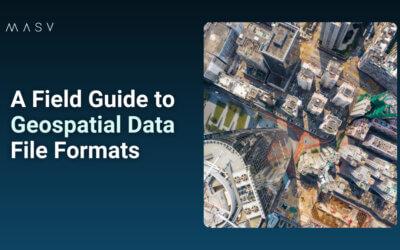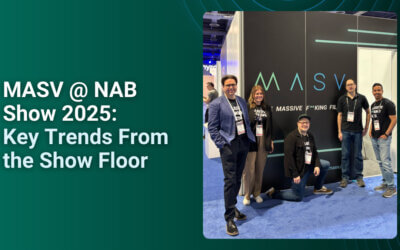How to achieve rock-solid media asset management using the tools you already have in non-linear editors like DaVinci, Premiere, and Final Cut Pro.
Your inquiry has been successfully submitted.
What’s Next?
Confirmation Email: Check your inbox for a confirmation email with details about your request.
Our Response: One of our team members will review your message and get back to you ASAP.
Stay Connected: In the meantime, feel free to explore our 도움말 센터 for more information and connect with us on LinkedIn.
We appreciate your interest and look forward to assisting you.
Best regards,
– The MASV Team
Media Asset Management: How to Manage Video in NLEs Like DaVinci, Premiere, and FCP
A Field Guide to Geospatial Data Types and File Formats
A rundown of the most popular geospatial data types, their sizes, and what they’re used for — from LAS/LAZ files to GeoTIFF to SHPZ/SHPX.
NAB Show 2025 Recap and Trends: What We Learned, Launched, and Loved
MASV returned from NAB Show 2025 energized to take on what’s next in file transfer and media workflows. Here’s what we saw from the show floor.