For many media professionals, hybrid cloud workflows are fast becoming the best way to manage, store and transfer massive amounts of data. Combining local hardware with public or private cloud infrastructure promises the best of both worlds and offers a mix of flexibility, scalability, and cost-effectiveness that’s hard to beat.
In this article, we’ll break down how a hybrid cloud strategy makes media workflows more nimble and efficient, including benefits from enabling remote collaboration to beefing up data security.
We’ll also examine implementation best practices and assess emerging trends likely to have the greatest impact on hybrid cloud workflows.
목차
안심하고 대용량 동영상 파일 전송
MASV에 가입하고 대용량 파일을 빠르고 안전하게 주고받기 시작하세요.
What is Hybrid Cloud?
A hybrid cloud infrastructure combines the best of local on-premises hardware and cloud-based services.
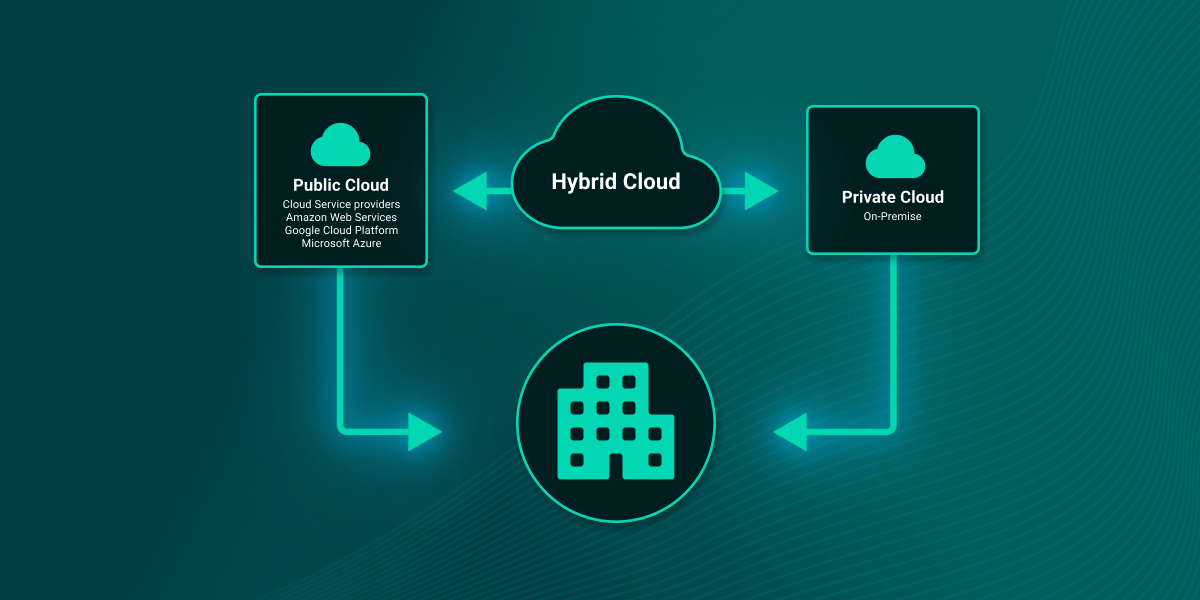
Both deliver a mix of storage, processing power, and applications. But in a hybrid cloud model, the mix is tailored to leverage the unique benefits of each component’s best attributes while optimizing for performance and cost.
It’s a have-your-cake-and-eat-it-too scenario for media workflows.
For example, the control and performance of on-premises hardware is best suited for working on large amounts of high-resolution and sensitive media, while the scalability and flexibility of cloud providers are ideal for render farms, long-term archival, and live backup storage.
💡 자세히 보기: Need to set up and manage a cloud archive for your media? We’ve got a guide for that.
Hybrid Cloud in Media Workflows
Today most media companies employ a hybrid cloud deployment to deliver their creative work for clients, especially as the move to remote collaboration accelerates.
A hybrid environment delivers a flexible, scalable, and cost-effective backbone for modern media workflows and, in some cases, enables new efficiencies that weren’t even possible before.
유연성
Media & entertainment companies deal with massive amounts of data, from hours of raw footage to high-resolution final edits. Hybrid cloud management helps to store all of that efficiently, with frequently accessed project files and media assets stored on high-performance on-premises hardware and less time-critical data offloaded to a public cloud provider.
💡A common scenario is to upload lightweight proxy files from the set to the cloud so that the editors can get started immediately. Bulkier original camera footage is then either delivered on hard drives or transferred via a 대용량 파일 전송 서비스 to be ingested into on-premises hardware.
확장성
One of the most significant benefits of a hybrid cloud strategy for media workflows is its scalability:
- Media projects often require intense amounts of computing power for short periods, such as rendering visual effects (VFX) shots or transcoding large numbers of deliverables for multiple distribution formats.
- With a hybrid cloud approach, a post-production house can maintain a baseline of on-premises hardware for day-to-day tasks and then employ cloud bursting to handle short-term, resource-intensive processes.
This ability to scale up or down based on demand ensures that companies can meet tight deadlines and provide last-minute changes without over-investing in expensive hardware that may sit idle between projects.
Cost effectiveness
Hybrid clouds can lead to significant cost savings for media companies as they can avoid the high upfront costs of building and maintaining extensive on-premises infrastructure and backups.
Instead, they can leverage pay-as-you-go cloud providers, reducing capital expenditures and enabling more predictable monthly operational costs — helping to spread the cashflow burden.
For example, a small animation studio working on its first feature film can invest in a reliable on-premises setup for daily work and then use a cloud service for all its final renders. This approach could potentially save hundreds of thousands of dollars in hardware costs while still meeting production deadlines and workflow requirements.
더 빠르게 프로젝트 시작 및 완료
Use MASV for lightning-fast delivery of your large media files—whatever stage of post you’re in.
Further Benefits and Challenges of Hybrid Cloud
Having established the flexible, scalable, and cost-effective nature of a hybrid cloud system for media workflows, it is worth pointing out three further benefits—and one significant challenge.
Remote collaboration
Hybrid cloud solutions enhance local collaboration and remote access, which is essential for today’s geographically dispersed media teams. Editors, sound designers, and VFX artists can all work on the same project from different locations, accessing the same files and applications through the public cloud.
This is particularly helpful for large-scale organizations that have multiple offices spread across the country or the world and need to collaborate internally. It also allows organizations to quickly onboard freelancers via remote access VPNs, or facilitate fast large-scale file transfers to on-premises storage or hybrid cloud storage as project demands dictate.
Data security and redundancy
Possibly the most valuable asset any media company owns is the intellectual property (IP), such as footage and associated assets, at the heart of every project. These need to be safeguarded from accidental loss or malicious theft at all times.
💡Historically, air-gapped systems disconnected from the internet and securely housed on-premises were the norm to ensure absolute data security around sensitive media files. These days, this level of restricted physical access needs to be balanced with the speed and efficiency of remote access.
A hybrid cloud model delivers this balance, and most cloud services have incredibly high hybrid cloud security standards as a result. For example, MASV uses ultra-secure AWS infrastructure, is a Gold Shield member of the Trusted Partner Network (TPN), and complies with ISO 27001 and SOC 2 Type II for 안전한 파일 전송.
Additionally, hybrid cloud architecture enables comprehensive backup and 재해 복구 strategies. A video production company might keep:
- A primary instance of a film’s footage on local storage for high-performance immediate access.
- Automated backups to hybrid cloud storage or external remote storage, ensuring the integrity of its most valuable data and providing duplicate off-site backups according to the 3-2-1 strategy.
Optimized performance for media streaming and content delivery
Hybrid cloud architecture can significantly improve the performance of media streaming and content delivery. By combining on-premises processing with cloud-based content delivery networks (CDNs), media companies can ensure smooth playback and minimize buffering for end-users.
For example, a streaming service can use local on-premises hardware or cloud computing to transcode and prepare content, then leverage a global cloud CDN to deliver that content to viewers around the world, from edge servers closest to them, with low latency and high reliability.
Content ingestion
One noteworthy IT challenge of hybrid cloud for media workflows is the administrative burden of managing several diverse storage services with unique usage fees and configurations across multiple platforms and users.
The use of on-prem devices also usually means opining ports for direct user access, which introduces security vulnerabilities and increases an organization’s attack surface, adding further IT complexity.
Best Practices for Implementing Hybrid Cloud in Media Workflows
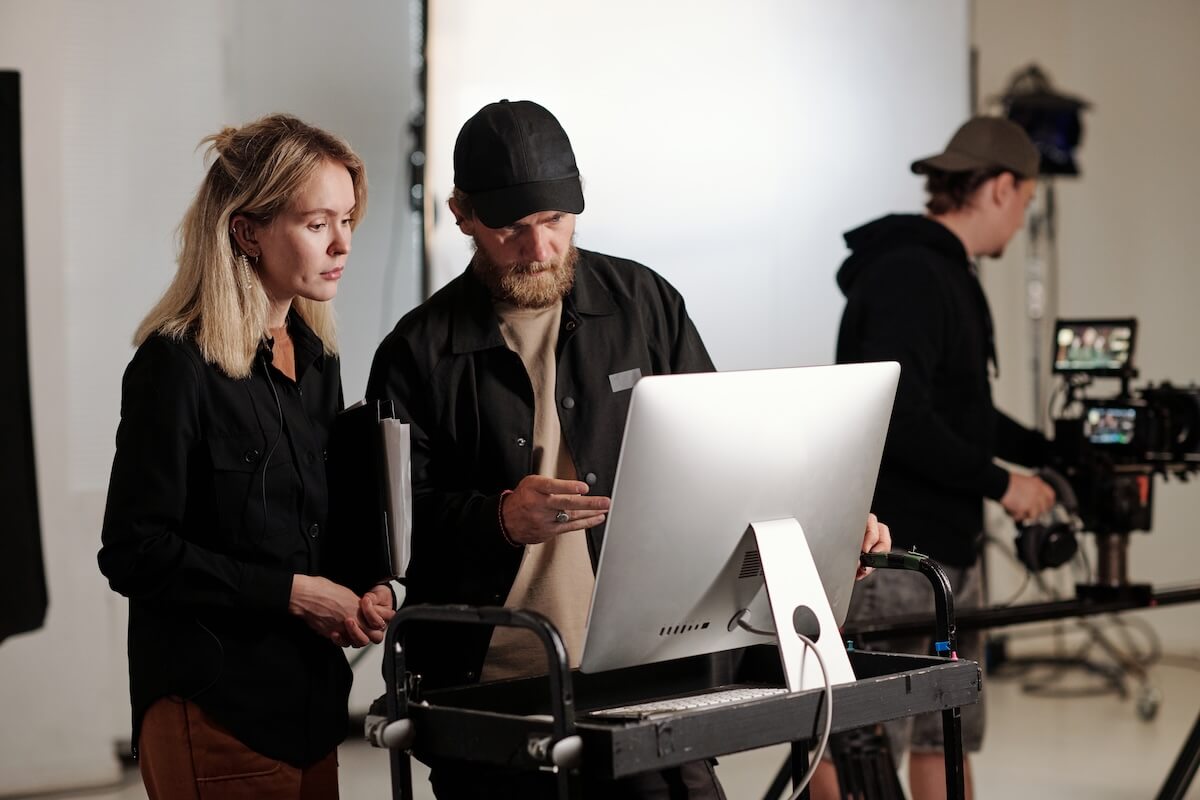
Evaluate
The first step in implementing a hybrid cloud environment is thoroughly assessing the requirements of the media workflow.
This includes understanding the:
- Types and volume of data handled.
- System performance needs at each stage.
- Security requirements in transit and at rest.
- Initial and ongoing budget constraints.
By clearly defining these parameters for each workflow media companies can tailor a hybrid cloud strategy to their unique needs and adapt the strategy as new kinds of projects and workflows materialize.
For example, a news organization might need rapid access to recent footage for breaking stories, requiring a larger on-premises storage component. However, its vast archive of historical footage could be more cost-effectively stored in a public cloud service and accessed as required.
선택
The next step is to select the appropriate hybrid cloud environment that the previous evaluation suggests will be most suitable.
This decision involves finding the right balance between on-premises hardware and cloud resources, as well as selecting hardware and a cloud provider that can integrate seamlessly with existing systems and software applications (getting the best deal doesn’t hurt, either).
A post-production facility might opt for a hybrid setup that includes high-performance local storage arrays for active projects, coupled with cloud-based archiving and collaboration tools either on a public cloud like AWS or Google Cloud or through services such as Frame.io 또는 루시드링크.
This hybrid mix supports fast, local access for editors while enabling easy sharing with remote team members and long-term archiving of completed projects for future reference or re-use.
Integrate
The final step is to integrate a hybrid cloud architecture into live workflows. Needless to say, this requires proper planning and testing to avoid disruption and potential workflow failures, both of which can be costly in terms of time and money.
This integration often involves using management tools that bridge on-premises and a public cloud environment seamlessly.
A large broadcaster transitioning to a hybrid cloud solution might invest in a cloud media asset management (MAM) system that tracks and manages assets across both local and cloud storage, ensuring a unified workflow and consistent user experience regardless of where the content resides.
Future Trends in Hybrid Cloud for Media Workflows
One constant in media workflows is change. So, which emerging trends are likely to have the biggest impact on the future of hybrid cloud media workflows—and how can they be leveraged to save time and money?
AI and machine learning in content management
Artificial intelligence (AI) and machine learning (ML) can be applied within hybrid cloud platforms to enhance most aspects of media workflows, including media content management.
- Major public cloud providers typically provide in-house AI and ML tools, such as Google’s TensorFlow, or content can be ingested into the cloud where organizations can run third-party AI models on the data.
- Powered by elastic hybrid cloud computing, these technologies can automate essential yet mundane tasks such as metadata tagging, content categorization and recommendations, and basic editing tasks.
For example, a hybrid cloud with AI can automatically generate transcripts and subtitles for all video content, significantly speeding up the localization process for international distribution. The AI processing occurs in the cloud, with results seamlessly integrated into the local editing environment.
Edge computing in media workflows
Edge computing and 엣지 스토리지 is another major trend impacting hybrid cloud media workflows. By processing data closer to the source, edge computing reduces latency, removes bottlenecks and improves performance.
In live sports broadcasting, for instance, edge computing on local hardware could handle initial video processing and analysis of the content at the venue, with the processed data then flowing into a hybrid cloud workflow for further production and distribution tasks, such as video editing or streaming.
Easily Ingest Data Into Hybrid Cloud With MASV
Adopting a hybrid cloud architecture offers numerous benefits for media workflows, including improved flexibility, scalability, and cost-effectiveness compared to traditional approaches, along with better remote collaboration, data security, and performance.
But ingesting large amounts of data to multiple clouds and networked on-prem storage devices, among multiple remote users, also carries a high IT administrative burden and can introduce security vulnerabilities.
Organizations can, however, implement a hybrid cloud strategy while avoiding much of this burden around content ingestion with MASV’s secure storage gateway, 중앙 집중식 수집.
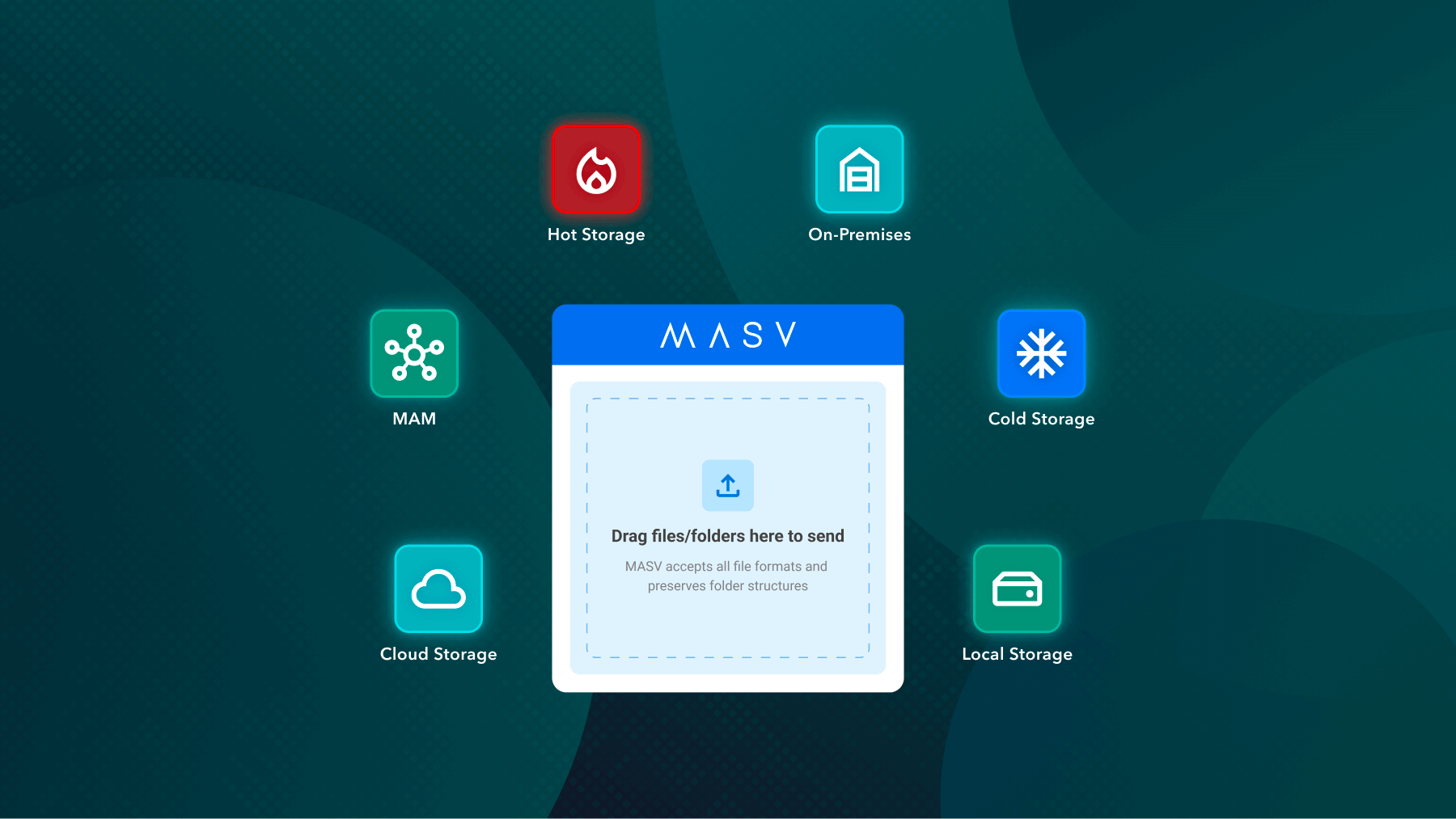
Centralized Ingest works with MASV’s cloud and networked storage 통합 및 자동화 to provide a secure, unified entry point to shared local and cloud storage destinations. Using Centralized Ingest, organizations can set up a workflow once in a hybrid cloud mix and benefit from it day after day without opening ports or reconfiguring cloud access for new users.
For example, you could set up a MASV Portal to upload dailies received from set to multiple cloud storage providers AND to an on-premises local SAN storage at the same time. IT teams just need to connect storage through MASV’s browser interface, allowing project teams to automate media into multiple storages with a single upload via user-friendly upload Portal.
Leveraging MASV Centralized Ingest can streamline your existing hybrid cloud workflows and reduce the administrative overhead of managing numerous local and cloud resources.
MASV에 가입하기 오늘 무료로 이용하세요.
Big Data Ingest to Cloud Storage
Ingest massive amounts of data into multiple cloud solutions like Amazon S3 Glacier from a centralized location.