If you’ve ever missed a deadline because of wasting time fumbling through a sea of files with the video file name “Final_v23,” you’re not alone. Creative workflows often rely on meticulous organization, and effective video file naming conventions and an understanding of cut stages are the unsung heroes of smooth post-production.
So, here’s your guide to adopting video file naming conventions and mastering cut stages to save time, reduce confusion, and foster seamless collaboration. Think of these practices as your compass in the chaotic world of production: Not a rigid rulebook, but a toolkit to improve efficiency and communication.
Table des matières
Lock Down Your File Transfer Workflows
Implement file naming rules in MASV Portals, and never deal with chaotic file names again.
Why Video File Naming Conventions Matter
File chaos is the enemy of creativity. When files are mislabeled or poorly organized, it can derail a team, introduce errors, and even lead to missed deadlines.
A clear and consistent naming convention eliminates confusion, allowing everyone to locate the right file at the right time, thanks to:
- Efficacité: Quickly locate files without opening them.
- Collaboration: Ensure team members can quickly and intuitively understand file versions without explanations.
- Accountability: Track progress across multiple stages of production.
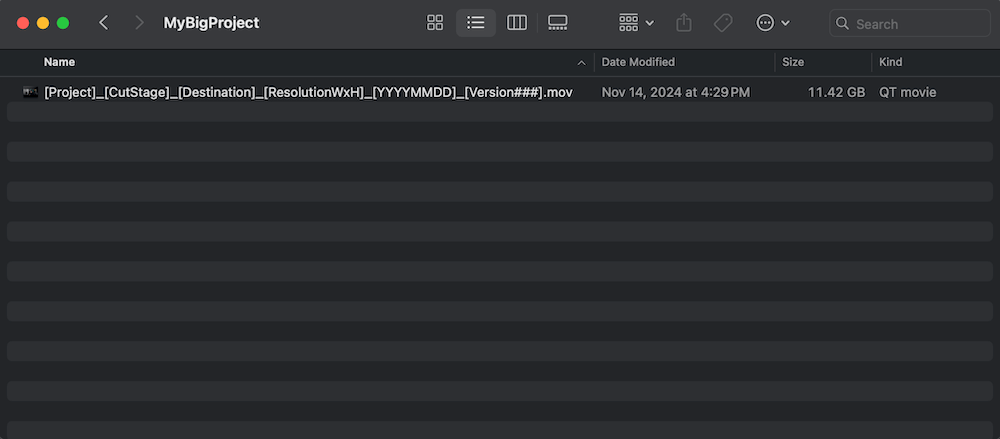
It can be especially helpful for content owners to have a tool that forces collaborators to adhere to predetermined file naming conventions when uploading files to storage. Luckily, such a tool exists—but more on that later.
Cut Stages and Video File Naming Conventions
Put your hands up and step away from the keyboard until you promise to do the following: Stop labeling any video file as final. That’s because nothing is final: Time is a flat circle, and final is a figment of your imagination.
In all seriousness, final is a cut stage, not a version.
Speaking of cut stages, it’s important to understand the various types within a flux de travail de post-production that can help us track progress on projects.
- Stringout: A raw, chronological assembly of all footage, unpolished and inclusive. Helps identify key moments and shape the narrative.
- Assembly cut: Organizes the stringout into a coherent sequence, establishing structure with basic edits and trimming while prioritizing content over pacing.
- Rough cut: Improves pacing and adds placeholders for elements like sound effects, music, and VFX. This starts to resemble the final project, allowing stakeholders to see the general flow and narrative progression.
- Fine cut: Detailed adjustments to timing, transitions, and audio are made. The focus is on perfecting the flow, continuity, and emotional impact. Placeholder elements are replaced with final or near-final versions where possible.
- Final cut: The polished version of the project. All edits are locked, and every element from visuals to sound design is complete and approved. It’s ready for export and delivery to the finishing team for mastering and distribution.
- Master: The definitive version that’s ready for release. It includes all final elements and is formatted for the intended platform (e.g., theatrical, broadcast, streaming). This is the file from which all future copies are made.
It’s important to note that some projects may not include every single cut stage. Some projects may only have a rough, final, and master, while others could have multiple versions of each.
Note: Package name formatting in MASV is defined by Regular Expression (RegEx). To learn more, please see Comment définir un format de nom de paquet dans MASV ?.
Tips for Creating Foolproof Naming Conventions
When it comes to naming conventions, Netflix et Amazon set a very high standard. Their structures—including the title, episode number, language, and resolution—are user-readable, keep everything organized, and easy to find.
You don’t have to adhere to the above standards when naming files for post-production workflows, but it’s still vital to pick a logical and easy-to-understand video file naming convention that works for your team and stakeholders.
With that said, always break up the file names into clear, structured sections. Start with the project name, then make it your own by adding details such as cut stages (assembly, rough, final), destinations (YouTube, social, broadcast), and version numbers.
This way every file is self-explanatory, and no one has to play “guess that file” ever again.
A file naming structure that takes inspiration from these industry standards but is much simpler could look something like this:
- [Project]_[CutStage]_[Destination]_[ResolutionWxH]_[YYYYMMDD]_[Version###].mov
The assembly cut of your client’s latest podcast on sheep shearing?
- TheShearTruth_AssemblyCut_YouTube_20251212_1920x1080_v002.mov
Your latest social media campaign for rocket shoes?
- SafetySecond_RoughCut_Social_20250120_1080x1920_v007.mp4
The next big Oscar bait movie?
- OrphansOnFire_FinalCut_Theatrical_20250314_4096x2160_v002.mov
Using clearly defined cut stages in your clearly defined naming conventions provides everything anyone on your team needs to know without opening the file.
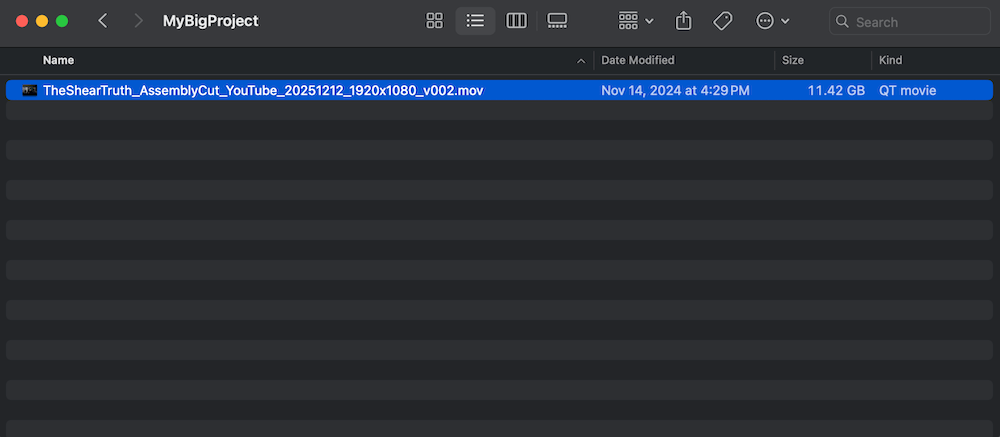
The importance of digits
The number of digits in the version number is extremely important.
Three digits may seem like a lot, but should you ever be cursed enough to exceed v99, you’ll be happy you did. Should you be cursed enough to go over v999, then congratulations, you’re getting into James Gunn territory.
The ability to do a quick visual scan gets you and your team exactly what you’re looking for— which means no wasting time hunting and searching.
💡 Lire la suite: Video File Naming Conventions and Best Practices
Implement (and Enforce) Video File Naming Conventions With MASV
As video and film professionals well know, consistent video file naming conventions is only half the battle: Enforcing them is another challenge entirely.
That’s why Portails MASV file uploaders feature powerful tools to help you do exactly this. Users of MASV Portals can implement and enforce various upload rules, including terms of service, max file package sizes, file type restrictions, and the ability to enforce file naming conventions:
- Using regular expressions (regex) you can enforce these conventions by defining exact naming patterns that every file must follow.
- Until your required naming convention is entered, that user will not be able to send the package.
- Enabling a forced naming convention on your MASV Portal reduces human error and sloppiness that usually leads to wasted time fixing or searching for mislabeled deliveries.
A clear, intuitive, and enforced naming structure makes it easier for everyone on your team to locate exactly what they need without confusion. Whether you’re managing dailies, delivering final cuts, or backing up assets, MASV Portals’ file upload rules ensure your video file naming conventions remain consistent and reliable, safeguarding the efficiency of your entire workflow.
Vous pouvez s'inscrire à MASV and spin up a MASV Portal for free—along with receiving free file transfer credits each month just for signing up—so you can easily test our file upload rules with zero risk.
Large File Transfer for Video Professionals
Simplifiez votre flux de production avec MASV.