Implementing a user‑generated content (UGC) workflow has become a must for modern marketing teams. According to a recent MASV UGC report, 81 percent of consumers say user‑generated video feels more trustworthy than influencer or branded content.
Yet creating a reliable UGC workflow takes more than posting a creator’s clip. Managing high‑quality submissions – especially large 4K video files – can stall the entire process before it even starts.
This guide breaks down what UGC is, outlines the four key stages of a professional UGC workflow, and shows how to fix its biggest challenge once and for all: the submission process.
Índice de contenidos
Receive UGC from anyone, anywhere, anytime
Upload massive amounts of UGC without breaking a sweat with MASV.
What is User-Generated Content?
Contenidos generados por los usuarios is generally any form of content, from videos to images to blog posts and product reviews, created and shared by individuals rather than by brands or organizations.
Most organizations don’t consider paid influencer content to be UGC. That’s because UGC from everyday content creators is considered more authentic, while professional influencer content that may earn the influencer millions of dollars usually isn’t considered super genuine.
💡 Nota: While some UGC creators get paid or receive product gifts to review or feature specific products or services, UGC creators generally focus on products, services, or organizations they’re passionate about and often use in their everyday lives – hence their high level of trust.
Various types of UGC exist, but the most common types are:
- Images and videos: Includes product reviews, unboxings, testimonials, contest submissions, and event footage.
- Customer reviews and testimonials: Written reviews on product pages or third-party websites.
- Social media content: Instagram stories, TikTok and Facebook videos, or posts that mention a specific brand or use a branded campaign hashtag.

MASV 2024 State of User-Generated Content report showed that most marketers and creative agencies consider video the most effective UGC type – but working with heavy video files often comes with challenges other types don’t have. And as the report showed, UGC is often considered so valuable some brands are even willing to steal it (not recommended!).

MASV para creadores de contenidos y YouTubers
Mantente al tanto de tu calendario de publicaciones y mueve el contenido más rápido con MASV.
The Four-Step UGC Collection Workflow
Publishing a hot new UGC video and watching the likes roll in is the easy part. The hard part – at least traditionally – has always been determining how to collect UGC, especially high-resolution and 4K video files from creators.
Here’s a step-by-step guide showing the easiest and most effective way to roll out your UGC process.
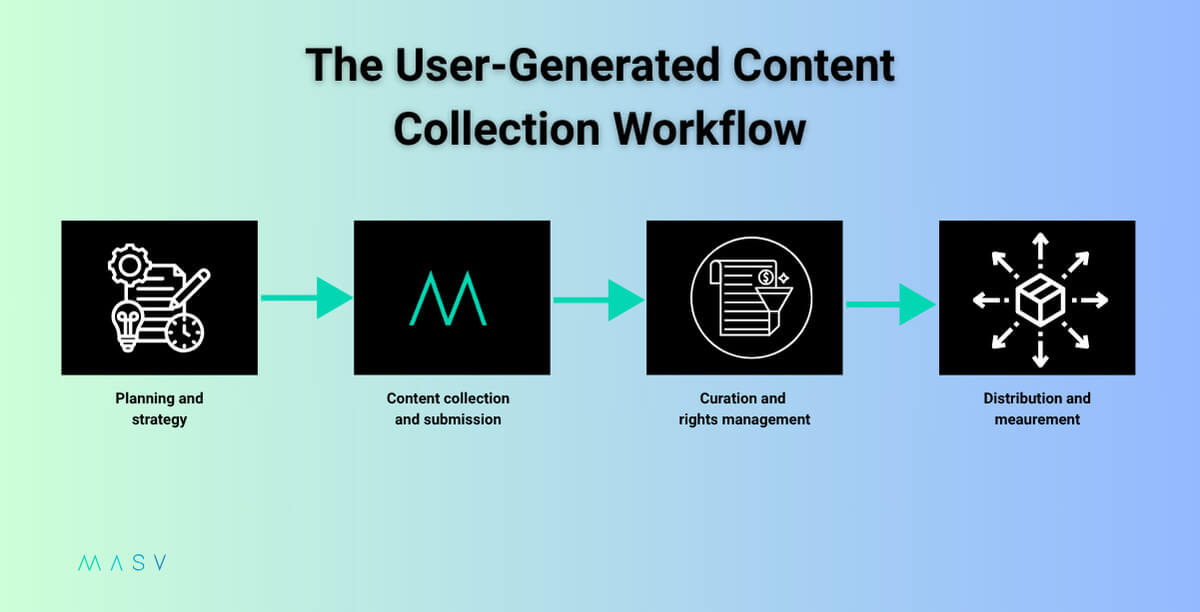
Step 1: Strategy and planning
You know what they say about failing to plan? Yeah, well, that’s also the case with a UGC content strategy. For a UGC campaign to be a success, meticulous planning at the outset is a must.
- First, define why you’re doing the campaign: What is your goal? Is it to build social proof, increase engagement, generate content for more traditional advertising, or something else? Defining this early on gives your campaign its very own magnetic north.
- Next, craft your ask: Has the content already been created by creators, customers, or fans? If not, what content do you need? From whom? Be clear about what you need and any technical requirements, such as if you need 4K drone footage, vertical video, or a specific length, before you reach out.
To expedite the second step brands can leverage creator marketplaces on social media, which help establish partnerships with like-minded creators in the same vertical. Just don’t push your creator to change their style or to make their video a blatant advertisement, which will kill their authenticity and could make the creator not want to work with you.
Step 2: Content collection and submission
This is when many UGC workflows break down (or at least become super annoying and inefficient). That’s because heavy video files usually can’t be reliably transferred or submitted via consumer-grade tools.
Common failure points of ingesting UGC video include email (Gmail’s maximum attachment size is 25MB) and consumer cloud storage (Google Drive tops out at 750 GB within a 24-hour period, often fails when users try to share large files, and requires several steps before users can share files).
Slow upload and download speeds are also common because these services often throttle user bandwidth.
Free file transfer services also don’t offer professional-looking, branded upload portals you can embed in a website or elsewhere. Speaking of which…
The professional solution: MASV Portals
portales MASV are powerful and customizable upload portals that add file upload functionality and automation to virtually any website or app. They’re designed specifically for receiving large media files, facilitating fast and easy large file transfer for UGC.
Here’s how MASV Portals help solve the UGC collection conundrum by acting as a versatile video submission portal for secure file collection:
- Facilidad de uso: Anyone can use a MASV Portal, no matter their level of technical expertise – just drag and drop files from your desktop (or other locations) into the Portal and you’re good to go. This helps maximize submission rates among your users.
- Large file performance: MASV Portals can handle file packages of unlimited size with industry-leading speed and reliability, allowing organizations to confidently request 4K or even 8K video without dealing with transfer slowdowns or failures.
- Professional-grade customization: Add your organization’s branding, colors, logos, and more to inspire trust and ensure a seamless experience for the user.
- Integrations and automations: Portals can be configured with no-code integrations and file transfer automations to automatically send content to the destination (or multiple destinations) or your choice, from a Synology NAS to Amazon S3.
- Seguridad de nivel empresarial: Portals are locked down with end-to-end encryption, role-based permissions, password-optional transfers, and other security features.
- File and data visibility: MASV Portals can collect and attach persistent metadata to files, allowing marketing coordinators to easily track and categorize footage for searching and compliance.
- Intuitive file organization: Portals are free to create – spin up one Portal per project, per creator, or per anything else so all footage arriving via a Portal comes pre-categorized. Adding formularios de metadatos personalizados with tailored fields to a Portal helps teams coordinate media assets.
For one-off requests, organizations can also use MASV sharable links as a quick and easy alternative for requests that don’t require a fully branded page.
MASV Portals in action: UGC collection for Fiona Apple’s “Pretrial” music video
The scenario: Fiona Apple and her team wanted to create a documentary-style music video using authentic UGC from women detained pretrial. The video aimed to highlight the domino effects of pretrial detention on families and the systemic inequities of the bail system in the U.S.
The problem: The team needed a way for non-technical users to upload video and image files quickly, easily, and reliably without app downloads, technical support, or file transfer failures. The uploaded process needed custom forms to collect metadata and to get terms of service sign off from uploaders, ideally complimented by an automated process to ingest content into cloud storage.
The MASV solution: Fiona Apple and Special Operations Studios – which directed, edited, and co-produced the video – set up a MASV Portal for fans to submit UGC.
- The fully branded and customized Portal allowed the team to collect UGC directly via browser without requiring app downloads.
- A custom form and legal terms of service were set up within minutes to ensure proper consent and legal clearance.
- The platform enabled easy upload from mobile phones, addressing concerns about accessibility and tech skills.
- MASV generated logs and CSV files for tracking uploads and creators, simplifying legal compliance.
- Content was auto-transferred securely to an editing server without requiring files to be manually moved via MASV’s QNAP NAS integration.
- Un integration with Frame.io allowed the outreach team (Zealous and Fiona Apple’s team) to view, comment on, and categorize footage remotely in real time.
More than 4,000 pieces of media were uploaded by about 45 women, with some uploading their entire camera rolls with a simple drag and drop and no software installations. They didn’t even need access to a computer.
Step 3: Curation and rights management
OK, you’ve now got a fresh stable of UGC to choose from. Great! Now you need to decide which videos (or other pieces of content) make the final cut, while also making sure the creator is on-side with you using their content. And that means UGC curation and UGC rights management.

- Review and select: Curate the best content that aligns with your brand and will provide the most impact.
- Always get permission: MASV’s 2024 UGC report showed that nearly half of creators we surveyed who had content used by brands weren’t asked for permission. That’s unacceptable: Not only is it illegal, but it can have serious ramifications for how your brand is viewed by the creator community (spoiler alert: Creators won’t like you).
MASV Portals allow organizations to set up a terms and conditions or legal release form to gather consent for use from creators with a simple checkbox.
💡 Lee más: The State of User-Generated Content Report
Step 4: Distribution and measurement
After selecting your preferred content and getting permission from the creator, you’ve now hit the fourth and final UGC workflow step: Associating it with your brand, releasing it into the wild, and measuring the results.
- Put your content to work: Decide the best spots for your curated content to live: Is it best on YouTube? Vimeo? TikTok? Your own website or in more traditional ad campaigns? It all depends on the type of content you collect and the locations your target market prefers and are most effective in getting you to your goals.
- Measure against your goals: Marketing teams can use built-in or third-party tools to track key metrics on social and web platforms such as engagement rate, conversion rate, and click-through rate.
- Attribute and appreciate: Unless you’ve got an extremely good reason not to, you should always credit the original creator. This helps associate your brand with someone with cachet in your industry, encourages future submissions, and (most importantly) avoids pissing off a creator.
💡 Nota: Around 35 percent of creators surveyed by MASV last year weren’t credited after their content was used by brands.
Business Benefits of a Streamlined UGC Workflow
Using the right technology to streamline a well-defined, regimented UGC workflow isn’t just a stress reliever for marketing teams. It can also boost a company’s business prospects and bottom line: According to MASV’s 2024 report, 85 percent of consumers say they rely on user-generated video before making a purchase.
But there are other benefits specifically for marketing teams:
- Higher quality submissions: Using a tool like MASV Portals allows teams to easily receive uncompressed, high-resolution UGC video files quickly and reliably without sacrificing quality.
- Increased efficiency: Integrating Portals with cloud storage or connected on-prem storage can save hours – 100 to 200 hours a month, in some cases – by automating the collection and organization of files.
- Enhanced brand professionalism and security: A branded, secure portal looks professional, offers a seamless upload experience for your users or customers, and protects your (and their) data.
- Escalabilidad: A repeatable, well-defined workflow backed by reliable technology allows marketing teams to run ambitious UGC campaigns without worrying about processes breaking down.
The Star of Your User-Generated Content Workflow: MASV Portals
UGC is of vital importance to marketing teams and can often be more valuable and trusted by your audience than official brand content (especially for business-to-consumer businesses). A well-executed user-generated content workflow can increase web traffic, social engagement, click-through rates, and – ultimately – trust in your business and its products and services.
But a great UGC strategy is only as good as its weakest link – and that weak link is often the collection of large video and other media files.
Marketing teams that rely on tools like Google Drive, Dropbox, and WeTransfer for collecting UGC often run into technical difficulties, wasted time, and unhappy creators (because no one gets excited about having to wait around to re-send a failed large video file – especially creators and freelancers not getting paid for that extra time).
Don’t let content collection be your bottleneck. Regístrate en MASV and try it for your next UGC campaign. We think you’ll be glad you did.
Tame UGC submissions chaos
Use a MASV Portal and set upload rules around file sizes, file types, naming conventions, and more.