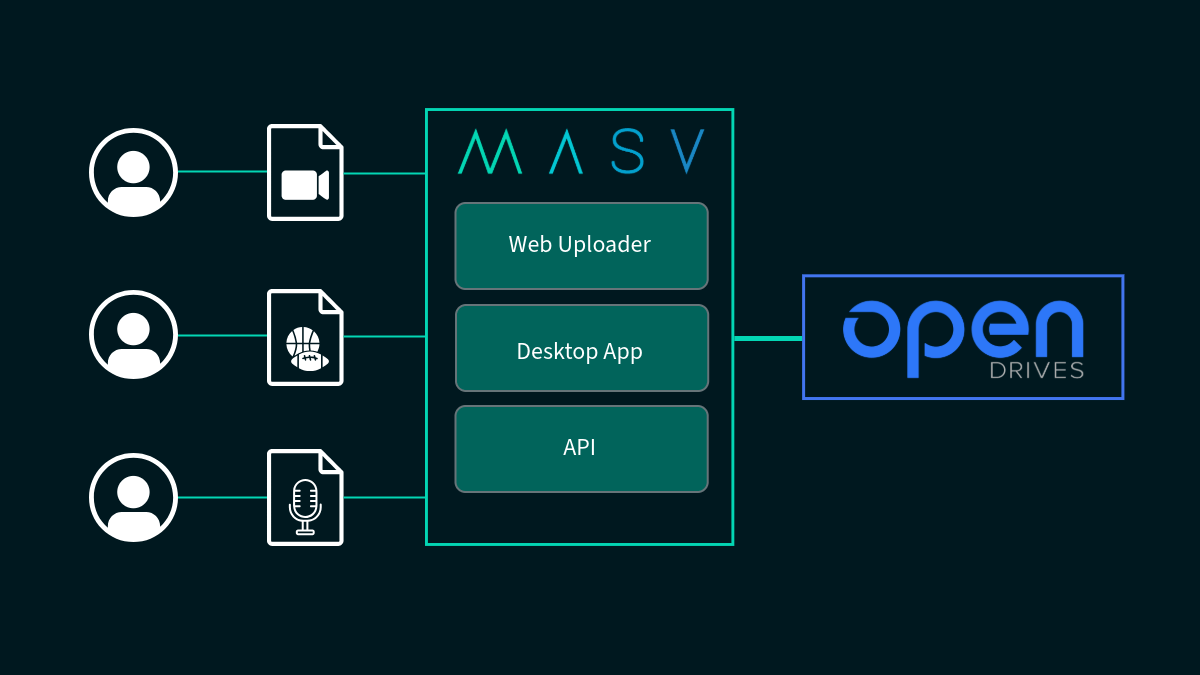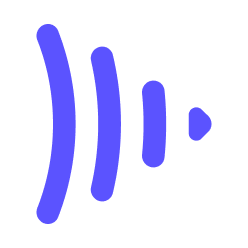Automatiza las transferencias de archivos. Elimina los cuellos de botella.
Envía y recibe archivos masivos directamente desde y hacia tu almacenamiento OpenDrives a través de la plataforma de transferencia segura MASV.
Conecta hoy OpenDrives a MASV.
Ingesta directa al almacenamiento
Recibe terabytes en OpenDrives sin conceder acceso directo a los interesados.
Enviar desde almacén
Transfiere archivos directamente desde OpenDrives, sin necesidad de estación de trabajo.
Automatización siempre activa
Las automatizaciones de transferencia sin código significan que se acabaron las cargas y descargas manuales.
El problema:
Las transferencias de archivos hacia y desde OpenDrives -especialmente cuando se trabaja con archivos multimedia masivos- pueden llevar mucho tiempo, ser propensas a errores y requerir un uso intensivo de TI.
Cuando la entrega y el almacenamiento de archivos no están conectados, tu flujo de trabajo puede sufrir retrasos innecesarios y posibles errores.
- Las cargas y descargas manuales consumen valiosas horas de producción y retrasan la entrega.
- Los colaboradores remotos no siempre envían los archivos al lugar correcto, lo que provoca confusión, pérdida de paquetes, idas y venidas innecesarias y posibles fallos de seguridad.
- Los flujos de trabajo complejos a menudo requieren que el departamento de TI configure los permisos, realice configuraciones que llevan mucho tiempo, mueva manualmente los archivos o limpie los procesos rotos.
La solución:
MASV + OpenDrives: Transferencias de archivos rápidas, fiables y automatizadas hacia y desde el almacenamiento en la nube.
MASV está ahora integrado en Plataforma Atlas de alto rendimiento de OpenDriveste da el poder de mover archivos hacia y desde el almacenamiento sin salir nunca del sistema. Es la forma más limpia y rápida de mantener el material fluyendo y a los equipos creando.
- MASV mueve archivos directamente a y desde el almacenamiento OpenDrives: sin pasos intermedios, sin transferencias repetidas y sin pérdidas de tiempo.
- Con portales MASV Cualquiera puede enviar archivos de forma segura a OpenDrives sin acceso directo, inicios de sesión, plugins ni formación: sólo un enlace.
- El Agente MASV está integrado en la plataforma Atlas, lo que elimina la necesidad de complejas configuraciones, permisos, plugins o herramientas de línea de comandos.
Cómo compartir archivos desde y hacia OpenDrives
- Accede a la aplicación web MASV y ve a Integraciones.
- Seleccionar OpenDrives, dale un nombre a tu conexión y elige una dirección de transferencia.
- Copia las credenciales proporcionadas y mantén abierta esta pestaña.
- En OpenDrives, ve a Contenedorización > Recetasy crea una vaina utilizando la Receta MASV.
- Pega las credenciales MASV, prueba la configuración y habilita el pod.
- Vuelve a MASV, pulsa Hechoy confirma que la integración se muestra como OK.
- Crea o edita un Portal MASV y selecciona tu integración OpenDrives en Ajustes de entrega.
- ¡Empieza a enviar y recibir archivos!
El MASV Ventaja
Más razones por las que MASV es perfecto para los flujos de trabajo de transferencia de big data.
Transferencias de alta velocidad
MASV está optimizado para una entrega de alto rendimiento, incluso con conexiones de más de 10 Gbps.
Seguro por diseño
Todos los traslados están equipados con encriptación de nivel empresarial en vuelo y en reposo.
Portales de carga ilimitados
Crea Portales de marca para cada socio, proyecto o producción sin coste alguno.
¿Quién es OpenDrives?
OpenDrives ofrece soluciones de almacenamiento de datos de alto rendimiento, escalables económicamente y fáciles de usar, impulsadas por la plataforma definida por software de la empresa, Atlas-Diseñado para optimizar los flujos de trabajo multimedia de gran ancho de banda y baja latencia. Desde 2011, OpenDrives ha facilitado a los creadores de contenidos y a los creativos un acceso a los datos, una colaboración y unas capacidades de gestión compartidas, rápidas y sin fisuras, que ayudan a derribar las barreras de los datos y a acelerar la creatividad y la innovación.
¿Quién es MASV?
MASV está especializado en la transferencia rápida y segura de archivos de gran tamaño, lo que lo convierte en una solución ideal para los flujos de trabajo multimedia. Es capaz de acelerar cientos de gigabytes a la vez, totalmente a través de la web, sin necesidad de comprimir o dividir los archivos. Los profesionales remotos de los medios de comunicación y los big data confían en MASV para subir y compartir contenidos de alta resolución protegidos por derechos de autor u otros grandes conjuntos de datos en un plazo determinado.
Integraciones relacionadas
Buscar otros Integraciones MASV con almacenamiento de objetos de archivo de gran tamaño.
Prueba la integración de MASV con OpenDrives
Dedica menos tiempo a mover archivos y más a hacer cosas. Prueba MASV + OpenDrives y deja que fluya el trabajo creativo.