Modern workflows demand files be in more places than ever before. Every single day teams rely on platforms like Frame.io for review and notes, on-prem storage for access to working files, and S3 storage for backups and flexibility.
Managing a slow file upload can feel a bit like climbing Mount Doom, because it often turns into a full-time job. Delivering massive files to multiple destinations often feels like an epic quest—like hauling a ring across Middle-Earth to throw into a volcano—except no one gave you a giant eagle to speed things up.
It’s intimidating, to say the least. But what if you could upload your files once and have them automatically land everywhere they need to be? That’s exactly what MASV’s one-to-many file upload workflow does—and it’s going to change the way you work.
Índice de contenidos
Secure File Uploads For Media Pros
Media and entertainment brands love using MASV to share TBs of files.
What is a One-to-Many Workflow?
MASV’s one-to-many workflow lets you deliver an uploaded file, or multiple files, to multiple storage destinations automatically from a single upload.
Think of it as your personal teleportation system for files:
- You upload your content once to a portal MASV (no matter the maximum file size—MASV has no limits on file deliveries). You can also use a file upload form to enforce file name conventions or ban the upload of a certain file type or file extension.
- MASV ensures the uploaded files land in multiple integrated storage destinations quickly, securely, and hassle-free.
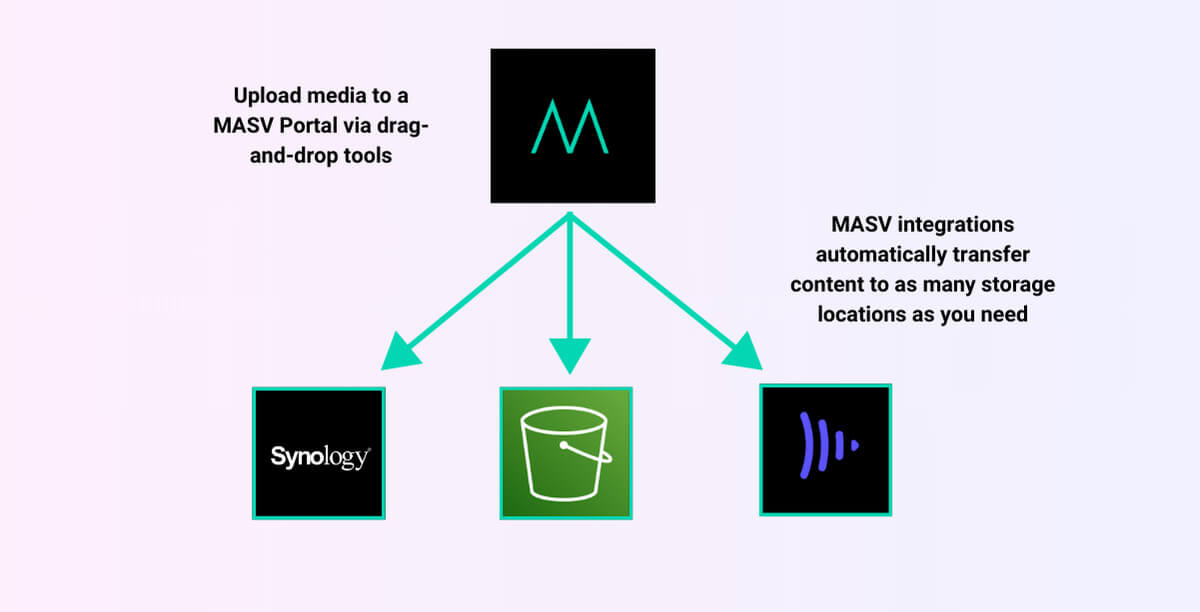
💡 Más información: How MASV Facilitates AI Workflows (and Reduces Time-to-Market)
No extra clicks. No juggling file uploads to Google Drive or other destinations. No lying awake at night wondering if uploaded files reached their destination. Just one upload to rule them all, with your data everywhere it’s supposed to be.
How It Works (Spoiler: It’s Ridiculously Simple)
Setting up a one-to-many workflow to upload files with MASV is as simple as it gets. In just a few steps, you’ll be ready to automate file deliveries to multiple destinations:
1. Create or Use an Existing MASV Portal: Log in to your MASV account (or inscríbase gratis to get 10GB of transfer credits). Create a new Portal and customize it with your branding if you’d like—it’s optional, but looks great.
- Así es como to create, edit, or delete a MASV Portal.
2. Link Your Storage Destinations: Add as many storage integrations as needed. MASV supports major platforms like Google Drive, Dropbox, Wasabi, and Amazon S3. You decide where the files go.
- Así es como to set up MASV integrations.
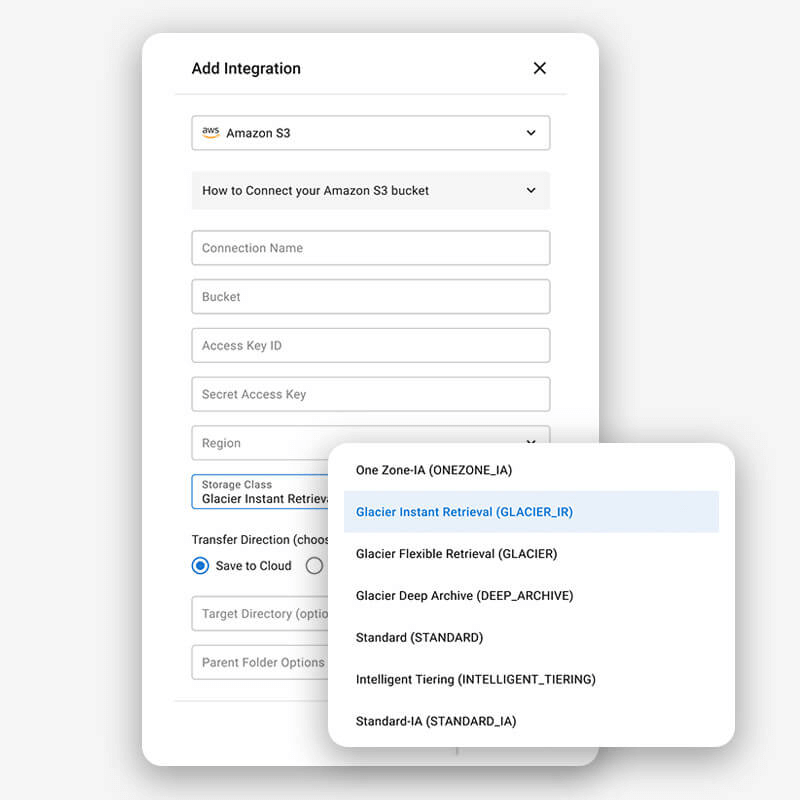
3. Start Uploading: Share your Portal link and have your collaborators start uploading! Once they upload files and they land in your Portal, MASV automatically downloads files to all your configured connected storage destinations.
4. Relax: That’s it. Grab a coffee, watch the latest movie trailer, or dive into your next project while MASV does its thing.
Who Benefits From the One-to-Many Upload Workflow?
The one-to-many upload workflow isn’t just a convenience—it’s a lifeline for professionals fighting against tight deadlines, appeasing multiple stakeholders, and needing secure backups.
MASV’s one-to-many workflow streamlines the process, saving time and ensuring files are delivered seamlessly, efficiently, and reliably for use cases such as:
- Creative agencies: Send campaign assets to on-prem storage, your client’s Dropbox, and a cloud archive with a single upload.
- Video and postproducción: Deliver raw footage to your editor, colorist, and S3 storage at the same time, even from set.
- Live event broadcasters: Upload highlight reels once and instantly distribute them to editors, newsrooms, and cloud backups without delays.
- IT managers: Simplify file transfers across teams, regions, and storage systems with a single, automated workflow.
- Legal and compliance teams: Distribute large files securely to on-prem storage, external counsel, and S3 backups. Get the files on time, along with a record of when they were delivered.
- Healthcare organizations: Upload mapped genomes once and distribute them or other big datasets to specialists, HIPAA-compliant storage, and backups without delays or errors.
- Construction and agriculture: Share drone footage and LiDAR scans of a site with project managers, clients, and backup storage in a single go.
Why a One-to-Many File Upload Workflow Just Makes Sense
Let’s be real: In today’s fast-paced, content and data-driven world, efficiency is everything. But the MASV one-to-many file upload workflow can help. It’s the centralized file ingest workflow of the future, available to use right now. The one upload to rule them all.
With MASV’s one-to-many workflow, you can:
- Save time: Upload once, and your files arrive everywhere they need to be automatically.
- Reduce errors: No more missed uploads or forgotten recipients.
- Stay productive: Let MASV handle file delivery while you focus on core work.
Think of MASV’s one-to-many workflow as the giant eagle Frodo and Sam could (should) have used—swooping in to bypass the endless walking, treacherous climbs, and orc-filled detours to deliver the ring straight to Mount Doom (and other destinations, too, if they so desire).
It’s not just about saving time. It’s about eliminating the unnecessary steps that weigh you down, so you can focus on the journey that truly matters: your creative process.
Ready to try it out yourself? Regístrate en MASV for free and get 10GB of transfer credits every month to revolutionize your file transfers with one upload to multiple destinations. Once you try it, you won’t want to work any other way.
Optimize Your Post-Production Workflow
MASV is a secure file-sharing tool with transfer speeds and productivity features you can’t get anywhere else.