Secure file transfer is essential for organizations that deal with sensitive data such as intellectual property (IP), financial information, and patent information (just to name a few). But what is SFTP, and how do we define SFTP?
FTP clients have for years provided a longstanding file transfer method—and SFTP, its secure successor, does the same with added layers of security.
しかし、その差は歴然としているのだろうか? secure file transfer protocol (SFTP) and FTP? Which one is better for your specific use case and are there better, more modern options for secure file transfer?
答えはイエスだ。詳しくは後述する。
目次
最も安全な大容量ファイル転送
エンタープライズグレードのセキュリティツールで保護されたMASVの高速で信頼性の高い大容量ファイル転送をご利用ください。
What Is SFTP, and How Does It Work?
The Secure ファイル転送プロトコル (SFTP) is a more secure version of the ファイル転送プロトコル, or plain FTP, that originated in the 1970s. It was designed in the late 1990s by the Internet Engineering Task Force (IETF)’s Tatu Ylonen to improve on traditional file transfer protocol by facilitating inherently encrypted and secure file transfer. It’s a secure protocol also known as SSH File Transfer Protocol, SSH FTP, or Secure FTP.

ファイルを安全に送信する方法
ファイルを安全に送信する方法、使用できるツール、安全なファイル共有プラットフォームを導入しない場合のリスクに関するガイドラインを紹介します。
SFTPの仕組み
SFTPは、以下のような用途によく使用されるネットワークプロトコルです。 大容量ファイルを送信 using Secure Shell (SSH protocol) version 2 over a Transmission Control Protocol (TCP) / Internet Protocol (IP) network. SFTP transfers require a software client and SFTP server, which stores and retrieves files sent over an SFTP connection.
Secure Shell is a secure channel primarily used for remote logins between authorized users and trusted hosts by verifying the server, generating a session key, and then having the server verify the client. It can be used to create an encrypted tunnel between systems.
SSH2は開発された 2006年にIETFによってSSH1の全面的な書き換えが行われ、暗号化と認証が改善された。
An SFTP session only requires one connection to send and receive sensitive files and supports server-to-server file transfers, and gives users control over file access permissions.
This is different from a standard FTP server which uses one connection for FTP commands and responses and another for data transfer.
SFTPの主な機能には次のようなものがある:
データ・セキュリティ
前述のとおり、SFTP は Secure FTP とも呼ばれ、Secure Shell を使用して認証と暗号化を行い、安全なファイル共有チャネルを実現する。
アン FTPクライアント はデータをプレーンテキストで送信するのに対し、SFTPは送信中にデータを暗号化するため、機密データが不正アクセスを受けにくくなります。SFTPのセキュリティ向上により、ユーザーはデータを安全に保ちながら、規制の枠組みや機密データ保護基準に準拠することができます。また、SFTPを仮想プライベートネットワーク(VPN)と統合することで、セキュリティをさらに向上させることができます。
認証
SFTPはより多くの認証方法を提供している:
1. A username and password.
2.ユーザー名とSSHキー。
3.または、ユーザー名とパスワードにSSHキーを付けて不正アクセスを防ぐ。
データの完全性
SFTPはハッシュコードやSSH2のメッセージ認証コード(MAC)を使ってデータの完全性を検証することもできるが、FTPはデータの完全性を検証するツールを提供していない。
ファイアウォールフレンドリー
SFTPはコマンドとデータ転送の両方に単一の接続(通常はポート22)を使用するため、一般的にFTPよりもファイアウォールに優しい。
SFTPは、WinSCPのようなサードパーティツールを介して自動ファイル共有を処理するように設定することもできますが、これは 複雑なプロセス これはIT部門からのサポートを必要とする。

トップ安全なファイル転送サービス
遠隔地の企業は、データを共有する際にセキュリティを優先しなければなりません。そこで、安全なファイル転送サービスのトップリストを作成しました。
SFTPとFTPSの比較
しかし、セキュアな転送プロトコルはセキュアFTPだけではない:セキュア・ソケット・レイヤー/トランスポート・レイヤー・セキュリティ(SSL/TLS)を介したファイル転送プロトコル、別名 File Transfer Protocol Secure, FTP secure, or FTPSも、ファイルを安全に送信する一般的な方法である。
The major difference between SFTP and FTPS is that FTPS requires a new port be opened with each new file transfer request, leading to the use of multiple ports, which opens up more gateways for hackers to breach an internal system and can cause problems with firewall configurations.
SFTP vs MFT
Managed file transfer (MFT) is another way of securely sharing large files using a secure file transfer protocol such as HTTPs.
MFT is regarded as the ideal file transfer option since it’s generally far easier to use, faster, and more reliable than FTP clients. MFT also offers more functionality than SFTP, such as no-code automation and centralized file sharing and user management.
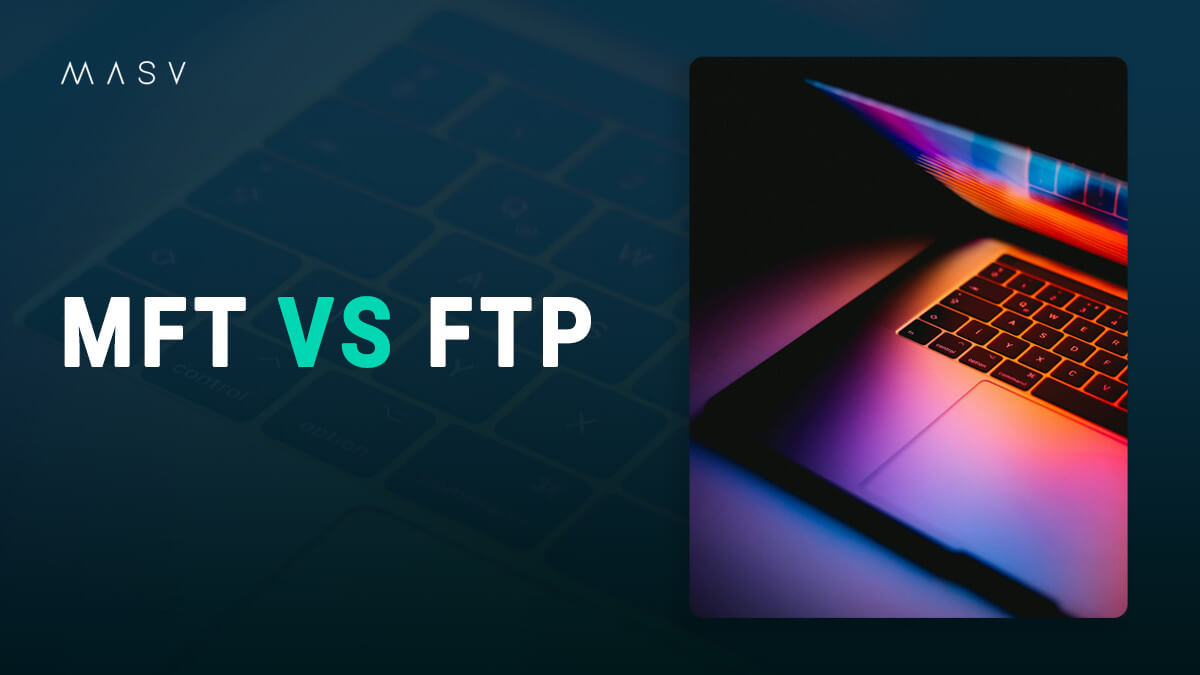
マネージド・ファイル転送とFTPの比較
まだFTPサーバーをお使いですか?ここでは、MFTとFTPの比較と、マネージドファイル転送ソリューションがより安全で信頼性の高い代替手段である理由を説明します。
安全なデータ転送のためのSFTPの利点と欠点
SFTPは機密情報の転送に一役買うことができるが、安全なファイル転送を促進するという点では、あらゆる技術と同様、長所と短所がある。
アドバンテージセキュリティとコンプライアンス
SFTPは、暗号化されたセキュアな接続により、ファイル転送を安全に保つという点で、従来のFTPよりも明らかに優れています。SFTP固有の ファイル共有暗号化 algorithms and access controls help keep file transfers compliant with data protection regulations for handling sensitive and personal information, such as GDPR, PCI DSS, and HIPAA.
古いSFTPクライアントは、MD5やDESのような時代遅れの暗号化技術を使用している可能性があり、暗号化に関するコンプライアンス要件を満たしていないことに留意してください。新しいSFTPプログラムでは、AES-128やAES-256といった最新の暗号化標準が使用されていることが多い。
SFTPサーバーを保護するためのベストプラクティスには、以下のようなものがある:
- 強力なパスワードの使用。
- アクティブなSFTPサーバーのアカウント管理。
- 管理サーバーのアクセス制限
- クライアントに最新の暗号化を保証する。
- 分散型サービス拒否(DDoS)攻撃をブロックするためのIP拒否・許可リストの使用。
- のためのSFTPファイル転送の監査ログを保持する。 法医学的分析.
アドバンテージ認証
As mentioned earlier, SFTP can use either a user ID and password or an SSH key (or both) for authentication and access control. Unlike FTP, all authentication data using this SSH connection is encrypted.
SFTP クライアントは、次のように設定することもできます。 多要素認証 (MFA) and role-defined access controls, which help with both data security and compliance.
デメリット複雑さ
SFTPの主な欠点は、FTPと同様、複雑で使いにくいことである。特に、非技術的なユーザーや、古いインターフェースやコマンドライン・プロンプトに慣れていないユーザーにとっては、使いこなすのに時間がかかり、技術サポートが常に必要になりかねない。
多くの場合、SFTPを設定するのは FTPより複雑 SFTPは、FTPSやFTPのようにファイアウォールの設定を必要としない点がプラスではあるが、より高度な技術的専門知識を必要とする。
不利な点パフォーマンス
SFTPはほとんどの場合、専門的なデータ転送に使用されます。 ターンアラウンドタイム は、ソリューションを評価する際の重要な要素である。
But even though SFTP has undergone a number of performance improvements since its initial iteration, it’s generally considered not a very fast option for sending large files. In many cases it can be even slower than FTP.
ひとつには、ほとんどのSFTPクライアントは、非常に小さな32KBのチャンクでデータを送信する(この制限はソフトウェア内で手動で増やすことができるが、このプロセスには時間がかかる)。 MASV 一方、大容量ファイル転送は、データを100MB前後の塊に分割して転送する。
SFTPのパフォーマンスを向上させるための一般的な回避策として、以下のものがある。 圧縮の必要もありません。 or improving your overall network bandwidth より高速なファイル転送を処理する。
安全なファイル転送サービスが必要な理由
SFTPはFTPのより安全なバージョンで、TCP/IP上でSSH2を使用して大きなファイルを送信するためによく使用されます。しかし、SFTPがFTPよりも安全であるとはいえ、いくつかの潜在的な問題があります。 セキュリティリスク.
たとえば、SFTPは強力なパスワード強制機能を備えたクラウドやSaaSサービスではないため、強力なパスワードの設定など、強力な認証プロセスを維持するのはユーザー自身に依存する。強力なクライアント側のパスワード管理がなければ、SFTPはブルートフォース攻撃に対して脆弱になる可能性がある。
SSHファイル転送プロトコルはまた、セキュリティパッチやソフトウェアのアップデートを積極的に更新しないため、ユーザーが自分でこれらのアップデートを実行しない場合、脆弱性を残す可能性がある。SFTPはITの設定ミスにも弱い。
MASV 安全なファイル共有のために
When we define SFTP file transfer, it’s important to realize that it’s simply a more secure version of the original File Transfer Protocol, and comes with a lot of the same performance and usability issues as FTP.
安全な管理ファイル転送 MASVのようなオプションは、パフォーマンス、柔軟性、機能性が優れているため、SFTPの代替手段として最適です。MASVセキュアファイル転送ソリューションでは、次のことが可能です:
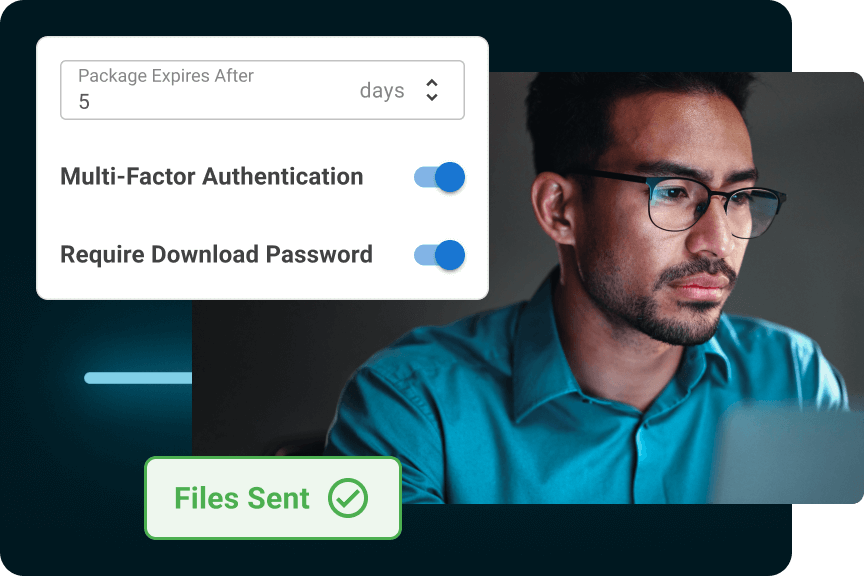
- 社内システムにアクセスすることなく、ブラウザ経由で素早くオンボード。
- ファイル転送の自動化 between local and cloud storage, or other recipients, without coding to cut down on human error.
- Easily track and audit file transfer activity and manage users to stay compliant and keep tabs on account activity.
- どのファイル転送を優先するかをユーザーがコントロールしたり、特定の時間帯や曜日にアップロードやダウンロードの速度を制限する速度制限を設定することで、帯域幅を管理します。
MASVはまた、MFA、SSO、ユーザー権限による強力な認証と、静止時および飛行中のすべてのファイルの暗号化により、リモートまたはオフィス内でのワークフローに準拠したセキュアなファイル共有を促進します。MASVはISO 27001、SOC 2、GDPR、PIPEDA、HIPAAに準拠しており、MPAのTrusted Partner Network(TPN)のメンバーです。
MASVに登録する for free today and start with 10GB free every month on our Free Tier.
よくあるご質問
How to use SFTP to securely transfer files with a remote server?
Use the SSH protocol to establish and authenticate a secure connection with your SFTP client. Once your connection is established, you can use an SFTP command to connect your remote server by typing in the server IP or remote hostname and begin sending files. Other commands for transferring files include GET (to download files from the remote server), or PUT to transfer files to the remote server.
How do you manually upload data files to your SFTP site?
You can manually upload files to your SFTP site by following these steps: 1) Prepare your files so they’re consistently formatted; 2) Open your SFTP client and enter your host, username, and password; 3) Upload your files using the SFTP directory in your SFTP client.
Can multiple users access an SFTP server at the same time?
Yes, multiple users can access an SFTP server, but it’s a cumbersome process. Administrators must first create a separate SSH key pair (public/private) for every unique user, who can use these key pairs to log in without needing a password. The SFTP public key must then be deployed to the hosting server. FTP clients configured to use the private key should then be installed on each user’s machine.
What is managed file transfer (MFT) and why does it beat FTP?
MFT boasts greater security and compliance, performance, reliability, observability, and customizability than FTP or SFTP, while also being far easier to use. Many MFT solutions, such as MASV, offer drag-and-drop file transfer tools and no-code cloud integrations for automated workflows.
大容量ファイルを圧縮せずに送信
MASV never compresses your files, and you’ll never have to compress your files when sending them with MASV.