Do you use a frame.io transfer workflow? Of course you do—who doesn’t? It’s the ultimate tool for video collaboration. That’s like asking, “Does anyone want Jim to do a taco run?” at the party. But what if Jim doesn’t have enough hands to get all those tacos back to the party?
Not to worry: To stretch this analogy as far as it can possibly go, MASV is your trusty buddy with extra hands and a full-size van, helping you bring every taco (or terabyte of media data) exactly where it needs to be.
The Frame.io app is already your go-to for media collaboration thanks to its handy feedback tools and reviewing features. But there are ways to take it to the next level for faster uploads, smoother collaboration, and effortless organization across all your video projects. Let’s dive into how you can transform your Frame.io setup into an unstoppable beast.
目次
MASV: Fast, Reliable Large File Transfer
Get the fastest, most secure file transfer service available today: MASV.
Why Use MASV and Frame.io?
Every Frame.io transfer workflow starts with a clean slate. All we need to do is get media files into it!
But that’s often where the bottlenecks begin, especially if you’re transferring a large original file. Luckily, the MASV accelerated file uploader integrates smoothly with Frame.io with no coding required, turning frame.io transfer into a seamless, automated process that provides a range of benefits:
- Cost savings: With the MASV, collaborators can submit any media asset via Portals without needing their own Frame.io accounts—no extra seats required. MASV always preserves your folder structure in any file transfer.
- スピードと信頼性: Transfer massive files in record time with set-your-watch reliability and relentless retries of every transfer in case of network drops.
- 簡単さ: MASV Portals allow anyone to upload directly to your project with a simple drag-and-drop.
- 効率性: Deliver files to Frame.io and additional destinations—like your on-prem storage or cloud backups—all at once.
Adding MASV to a frame.io transfer workflow isn’t just about improving efficiency: It’s about reclaiming the creative energy that gets wasted on tedious logistics, while helping to support viewers. Spending less time babysitting uploads and more time in review or refining the details in a creative workflow is what makes work shine.
The importance of Portals
Instead of buying Frame.io seats for every freelancer, vendor, or occasional helper in a remote workflow, you hand out a Portal link. They drag, drop, and upload directly to Frame.io via the MASV app without ever touching your account permissions. Perfect for high-volume projects.
One-to-many workflows
MASV Portals aren’t just a one-trick pony—they’re the foundation of one-to-many workflows. You can use Portals to upload folders or files. When someone uploads an asset to your Portal, MASV can deliver them to Frame.io and multiple other destinations at the same time, with your folder structure perfectly preserved.
- Want raw footage to land in Frame.io for review; your on-prem storage for immediate edits in Premiere Pro, Final Cut Pro, or another non-linear editor; and your S3 bucket for backups?
- One upload and done. It’s efficient, automated, and designed to keep your creative momentum going.
For creators, this means one thing: Efficiency. Imagine spending less time managing accounts and more time crafting the perfect cut. With MASV Portals you cam reclaim your workflow, your energy, and maybe even a little bit of your sanity.
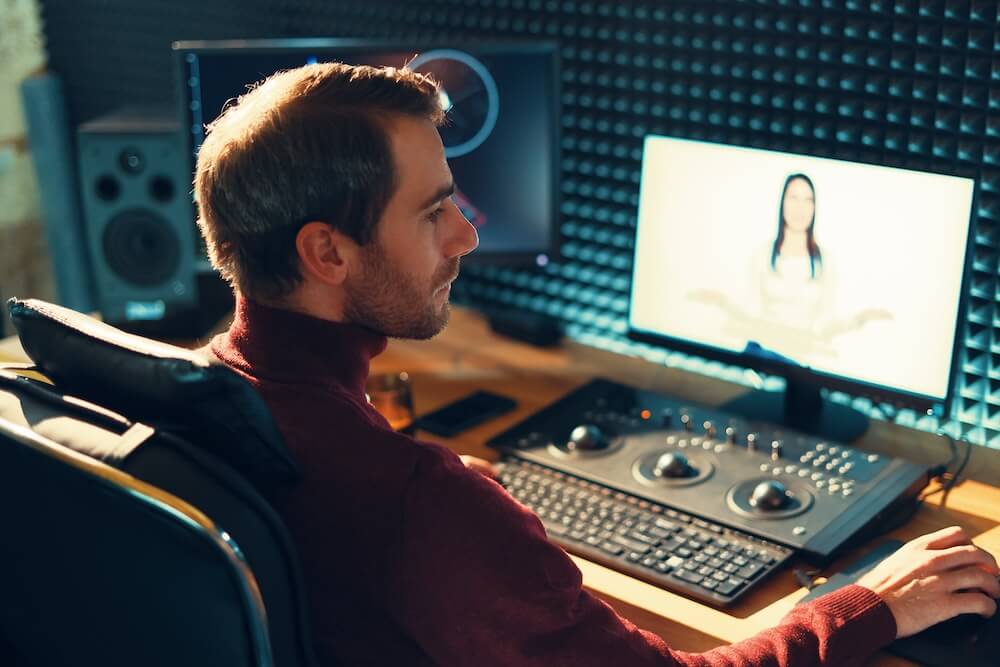
How to Set Up MASV With Frame.io
Setting up any MASV cloud integration is like making the perfect taco, and you don’t need a culinary degree (or an IT department) to get it done! A few simple steps and you’ll have a Frame.io transfer workflow that feels like a fiesta every time you upload.
Let’s build the ultimate setup for a Frame.io transfer workflow for post-production or other tasks.
The step-by-step guide:
- Get started with MASV and Frame.io
- If you don’t already have a MASV account then take a good look in the mirror and ask yourself what you’re doing with your life. Seriously though, サインアップ for a free MASV account if you haven’t already. You’ll get 10GB of transfer credits every month for free.
- Log in to your Frame.io account and generate an API token with the following permissions:
- Accounts: Read
- Teams: Read
- Projects: Read
- Assets: Create, Read, Update, Delete
- Connect Frame.io to MASV
- In the MASV web app, navigate to 統合 を選択します。 Frame.io.
- Paste your Frame.io API token, verify it, and configure the integration by choosing the account, team, and project where you want files to land (その方法とは to set up MASV integrations).
- Set Up a MASV Portal
- ポータルサイトの作成, a simple webpage collaborators can use to send you a video file or other large files by dragging and dropping—in your MASV account for collaborators to upload files. Customize it with your branding, security settings, and required sign-in options.
- Start Uploading!
- Share a link to your Portal with collaborators and let MASV handle the rest. Files will flow seamlessly to Frame.io and any additional destinations you configure, with your folder structure preserved. That’s it: File uploaded!
Optional MASV Workflow Features
Now that you’re connected, MASV has two frame.io transfer features you’re going to want to take advantage of: Custom Paths や デスクトップアプリ Watch Folders (available as a Windows, Linux, or io app). These tools eliminate repetitive post-production tasks and speed up organization.
Custom Paths
One of the biggest advantages of MASV’s Custom Paths is the ability to upload video or other files to specific subdirectories within your Frame.io project.
- Rather than dumping all incoming media, non media file types, or even entire projects into a single default location, Custom Paths let you predefine folders at the time of upload.
- This means even your largest files or entire projects are automatically placed in the right spot, eliminating the need for manual sorting and ensuring your team can easily locate and download files when they need them.
By establishing consistent folder hierarchies, Custom Paths promote organization, reduce errors, and make collaboration smoother. This not only saves time but also sets the stage for a standardized, scalable workflow that grows with your needs.
Desktop App automation
The MASV Desktop App’s Watch Folders can take your Frame.io upload workflow a step further. With Watch Folders you can designate specific local directories to be continuously monitored by the app. Any new files added to these directories get automatically uploaded via your MASV Portal and routed to Frame.io or other preconfigured destinations.
This hands-off approach drastically reduces time spent on repetitive tasks like manual uploads. Watch Folders operate quietly in the background, ensuring your workflow remains uninterrupted.
The Perfect Frame.io Transfer Workflow for Content Ingest
The video file ingest element of your Frame.io transfer workflow doesn’t have to be an ongoing chore—it can be automated and made way more efficient, whether you work with video or still images. And the workflow above is a great place to start, making it one step easier for creative teams to take terabytes of raw footage and turn them into polished edits.
Struggling to get a file uploaded? With the MASV-Frame.io transfer workflow using the browser-based MASV web app, entire projects arrive exactly where they need to go—quickly, securely, and without interruptions, right out of the box—and with the right folder structure.
Even though Jim is a very capable guy, with MASV, you’re no longer relying on one person with two hands to do it all: You’ve got the MASV taco van, after all. Files—whether they’re terabytes of raw footage or finalized edits—are uploaded and arrive exactly where they need to go without delays, hiccups, or excuses.
Ready to revolutionize your Frame.io transfer workflow? サインアップ for MASV file transfer for free and discover how effortless file transfers can free up your time and energy. The future of your workflow starts now.
Power Your Workflow With MASV
MASV is large file transfer, simplified.