Whether you’re in the studio or on location, it’s important to use the right MASV app to suit your objectives around the movement of large datasets or media files.
- The Desktop App is a powerhouse designed for the most demanding workflows.
- But does that mean the MASV Web App is a slouch? Far from it – the browser-based web app is as easy to use as it is powerful.
- Each tool serves a unique purpose, and knowing when to use which is key to mastering secure file sharing for your data-hungry workflow.
That’s why today we’re breaking down the differences between the MASV Web App and Desktop App, so you can determine the most appropriate workflow wingman for your collaborative data needs.
Table of Contents
Get the Most Reliable File Transfer Imaginable
Relentless retries, checkpoint restart, and our cloud-based delivery system makes MASV the most reliable file transfer in the galaxy.
Which MASV App Does What?
Here’s a quick side-by-side comparison of both tools:
| Web App | Desktop App | |
| Installation required | No (browser-based) | Yes |
| Maximum speed | 5Gpbs | 10Gbps |
| Unlimited file sizes | Yes | Yes |
| User-friendly interface | Yes | Yes |
| Enterprise-grade security | Yes | Yes |
| Channel bonding | No | Yes |
| Advanced features | Accelerated uploads and downloads, cloud and connected on-prem integrations |
Accelerated uploads and downloads, cloud and connected on-prem integrations, automation, bandwidth scheduling, and resumable uploads and downloads |
| Use cases |
Sending and receiving files among less tech-savvy collaborators, or when you need a simple yet powerful tool to send or receive files immediately with zero setup |
Heavy workflows with massive file sizes and multiple projects |
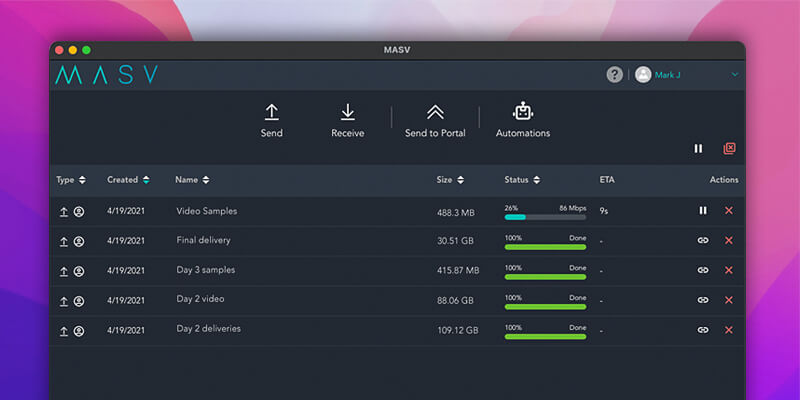
Speed and Reliability Compared: A Tale of Two Apps
MASV offers a seamless file transfer experience tailored for professionals who deal with massive datasets under tight deadlines. Its Web and Desktop Apps share several core features:
- Unlimited file sizes: Send massive data packages of unlimited size and volume.
- Accelerated file transfer: Both apps ride on MASV’s accelerated private network of hundreds of global servers with an AWS Content Delivery Network backbone.
- Industry-standard security: Your content is protected with the same TPN Gold-verified security trusted by Hollywood’s largest studios.
- Ease of use: User-friendly interfaces that require no technical expertise.
- Integrations galore: No-code integrations with Frame.io, Dropbox, Amazon S3, and many more.
Both the Web and Desktop Apps shine in their ability to share petabytes of data, but the Desktop App is built for power users who need more advanced features. Here’s what we mean by that.
Web App
Every workflow warrior needs a quick-draw solution, and the MASV Web App delivers with completely web-based file transfers. No plugins means no (or very few) problems!
The Web App requires no installation and provides an effortless, intuitive experience for clients and other stakeholders. Just drag-and-drop your files and hit send. Whether you’re in a time crunch or just need a simple way for your client to upload data or footage, the Web App is your grab-and-go companion.
Why choose the Web App?
- No installation needed: Access it anywhere, anytime, from any device.
- Perfect for small teams: Streamlined and easy to use.
- Great for mobility: Upload files directly from your phone, tablet, or laptop.
Key use cases for the Web App
- Quick file downloads: Receive files fast, with nothing to install.
- One-off transfers: Perfect for occasional users or collaborators.
- Simpler workflows: No advanced configurations required.
While the Web App is simple and reliable, it’s not designed to handle the heaviest workloads or the most complex scenarios. That’s what the Desktop App is for.
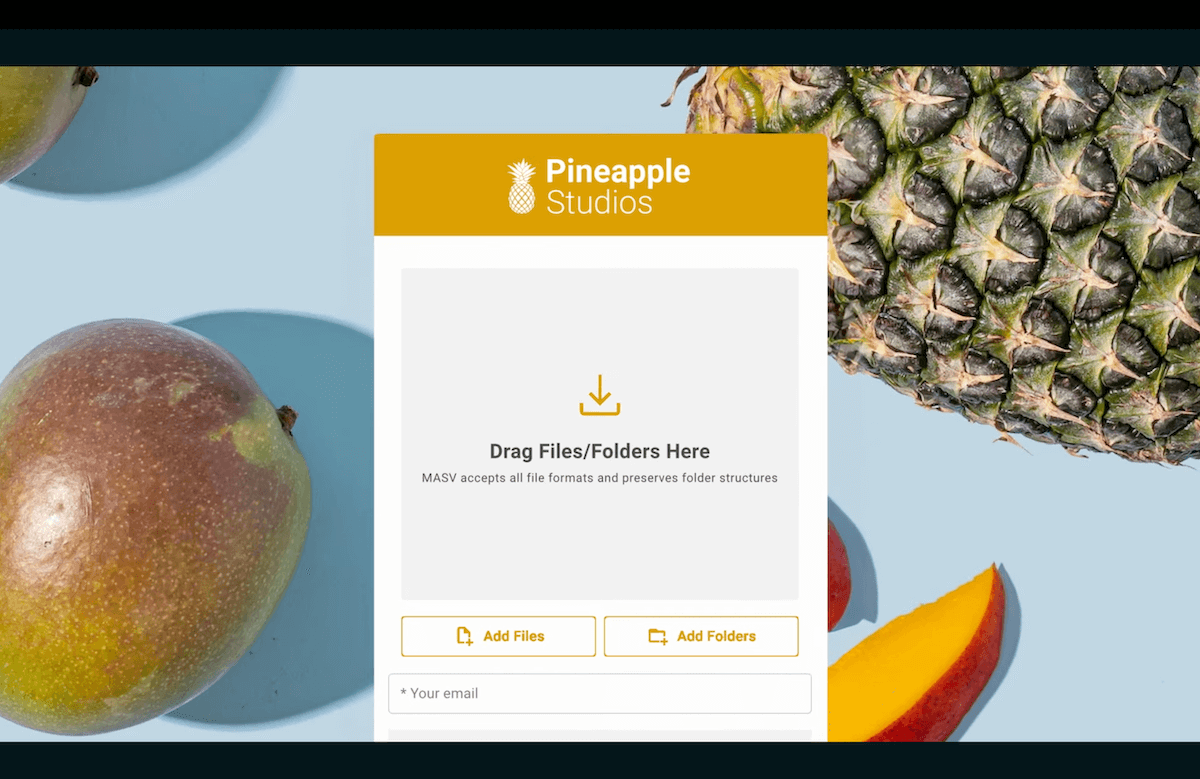
Desktop App
When workflow warriors face their toughest battles – massive files, tight deadlines, and unreliable internet – they can rely on even better performance with the MASV Desktop App. The MASV Desktop App provides features like Multiconnect channel bonding, bandwidth scheduling, and resumable transfers, ensuring nothing slows you down and keeps you in control no matter how chaotic your workflow becomes.
Multiconnect for supercharged transfers
Multiconnect lets you bond multiple connections – wired, Wi-Fi, or even cellular – into one high-speed transfer pipeline to achieve maximum efficiency. It’s perfect for:
- Studio environments: Take advantage of multiple ISP infrastructures.
- Remote shoots: Speed and stability can be unpredictable in the field.
- Road warrior creatives: Bond a cell phone and Starlink for mega-fast uploads.
This feature ensures faster and more reliable transfers, no matter where you’re working.
Bandwidth management and scheduling
Don’t let your file transfers take over the entire office network: By now, the MASV App’s transfer controls are legendary. The Desktop App’s bandwidth management tools allow you to send countless heavy files faster, thanks to:
- Upload and download speed controls: Keep your transfers efficient without disrupting other users.
- Transfer scheduling: Set transfers to run during off-hours, maximizing productivity during the day.
You can even combine this with Multiconnect to schedule bandwidth usage across different connections – boosting efficiency while keeping your workflow smooth.
Pause & resume transfers
The MASV Desktop App’s transfer control features don’t end there: Resumable transfer feature is a handy tool for high-volume transfers or unreliable connections. Whether it’s a power outage, a Wi-Fi dropout, or a quick coffee run, your transfers pick up exactly where they left off. No lost progress. No headaches. Just seamless reliability.
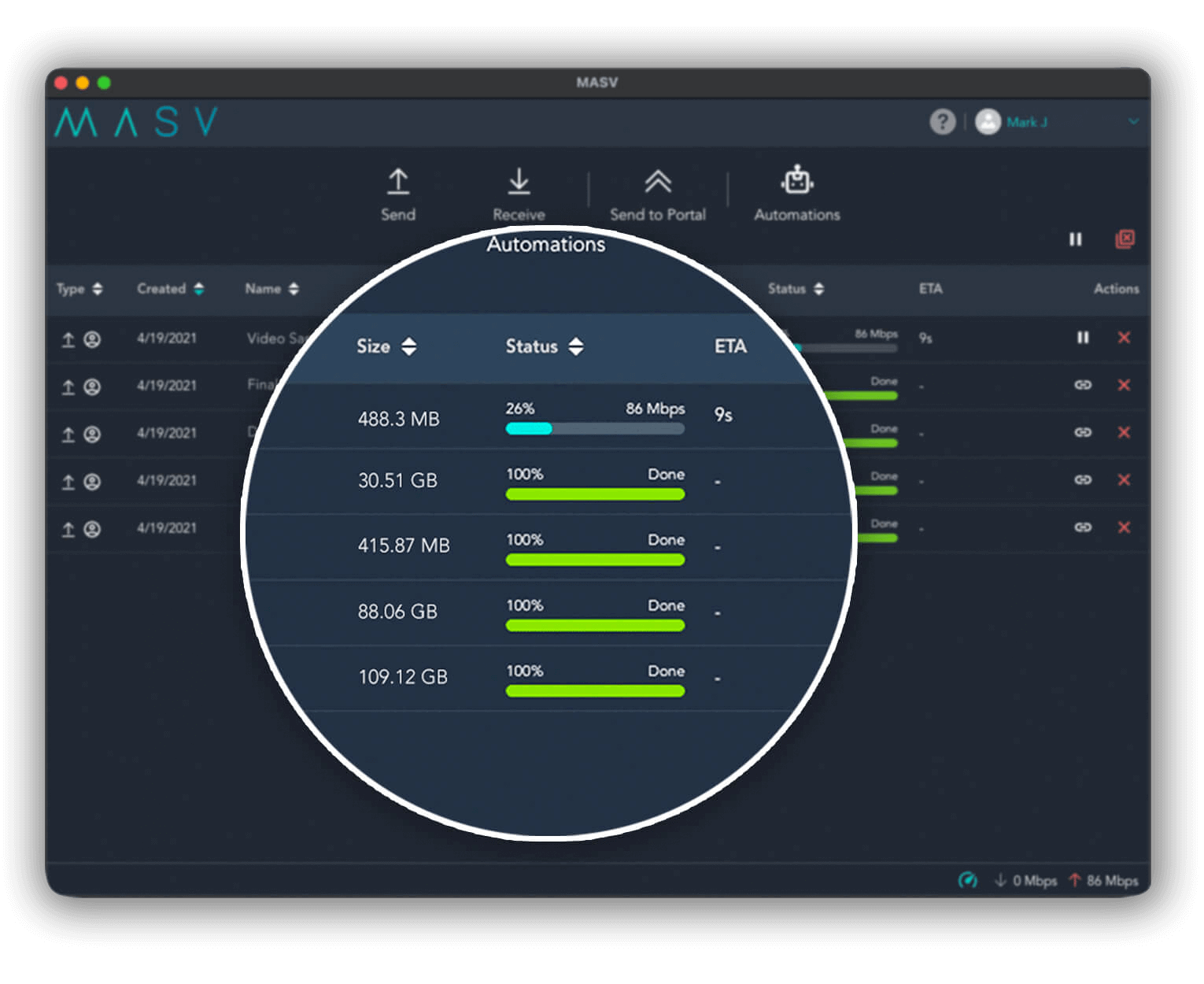
Folder automations
For the workflow warrior managing multiple projects, the MASV Desktop App’s automation capabilities are a game-changer. With Watch Folders, you can:
- Automatically upload files: Drop your files into a specified folder, and MASV takes care of the rest.
- Automatically download files: Ensure incoming transfers are neatly sorted in the right folders, hands-free.
- Streamline Portal workflows: Link Portals to Watch Folders for effortless, hands-free uploads and downloads.
Speeds up to 10 Gbps
The Desktop App’s 10 Gbps optimization ensures your files reach their destination in record time. If you have access to a fiber connection or other high-speed networks, the Desktop App lets you leverage the full potential of your infrastructure.
Whether sending dailies from a remote shoot, raw data from a sensor in the field, or delivering final assets to clients, the extra speed can make or break deadlines. Less time waiting, more time creating.
Growing Files support
You can start transferring files as they’re being written with Growing Files. This is especially valuable for live event coverage or time-sensitive productions where every second counts.
💡 Note: For MASV Desktop App support (or support with our Web App), please visit our Help Center.
Always Use the Right MASV App for the Right Job
While both apps are more than up to the task for high volume file transfer, some jobs might be better suited to either Desktop App or Web App.
Streamlining media collaboration across the globe
Picture this: you’re on set in Vancouver, your editor is in New York, and the producer is reviewing footage from London. MASV makes this seamless with features that cater to both power users and collaborators:
- Fast global delivery: Use the Desktop App’s blazing 10 Gbps upload speeds to send dailies to multiple destinations – Frame.io for review, Dropbox for sharing, and an on-prem NAS for editing.
- Simplified client access: Send polished cuts via download on the Web App, giving clients a single-click browser link. No downloads, no plugins – just instant access.
Mastering remote challenges with Multiconnect and automation
The road warrior in you faces unpredictable internet connections and tight turnaround times. In this scenario, here’s how MASV Desktop App keeps you ahead:
- Multiconnect brilliance: Bond your hotel Wi-Fi with a 5G hotspot to create a stable, high-speed connection for uploads. It’s like strapping a turbocharger to your file transfers.
- Watch Folders to save the day: Automate transfers by dropping files into pre-configured folders. MASV does the rest, so you can focus on your creative work (or grab a well-deserved coffee).
- Growing files support: Need to upload footage as it’s being recorded? MASV handles growing files effortlessly, keeping your workflow moving even in live event scenarios.
Delivering reliability and security under pressure
Both apps ensure nothing but secure file delivery for your team:
- Resumable transfers: Interruptions happen. MASV picks up exactly where it left off, saving time and preventing frustration.
- Industry-standard security: Your content is protected with TPN Gold-status encryption, trusted by Hollywood’s largest studios.
From simplifying collaboration across continents to conquering remote connectivity challenges, the Desktop and Web Apps help deliver data faster, smarter, and more securely.
Web App
Every workflow warrior needs a quick-draw solution, and the MASV Web App delivers with completely web-based file transfers. No plugins means no (or very few) problems!
The Web App requires no installation and provides an effortless, intuitive experience for clients and other stakeholders. Just drag-and-drop your files and hit send. Whether you’re in a time crunch or just need a simple way for your client to upload data or footage, the Web App is your grab-and-go companion.
Why choose the Web App?
- No installation needed: Access it anywhere, anytime, from any device.
- Perfect for small teams: Streamlined and easy to use.
- Great for mobility: Upload files directly from your phone, tablet, or laptop.
Key use cases for the Web App
- Quick file downloads: Receive files fast, with nothing to install.
- One-off transfers: Perfect for occasional users or collaborators.
- Simpler workflows: No advanced configurations required.
While the Web App is simple and reliable, it’s not designed to handle the heaviest workloads or the most complex scenarios. That’s what the Desktop App is for.

Choose the Best MASV App for Your Workflow
So, which MASV app should you use? The answer really depends on your use case and requirements. Either way, the MASV Desktop App and Web App are the wingmen you didn’t know you needed, offering unmatched speed, reliability, and advanced features.
- The MASV app for desktop is a true file transfer heavyweight, offering unbeatable speed and performance and featuring Multiconnect, bandwidth scheduling, automation, resumable uploads and downloads, and more
- But don’t discount the Web App – it’s the reliable, browser-based companion you need for quick, on-the-go tasks with zero software installations.
- No matter which app you use, you’ll benefit from flexible pricing including pay as you go, annual subscriptions, transfer credits, or custom enterprise deals.
Let’s be honest: Both apps kick ass in their own way.
Ready to revolutionize your file transfers? Sign up for MASV today and discover which app – or combination of apps – is best suited to be your workflow wingman.
Crush it with the MASV Desktop App
Use the MASV Desktop App for blazing 10Gbps speeds, channel bonding, and automated file transfers.