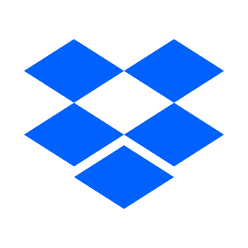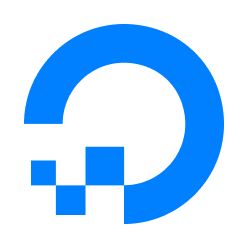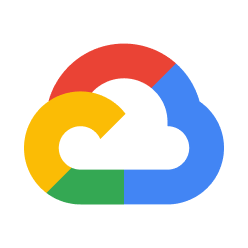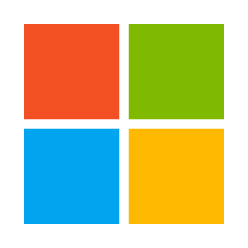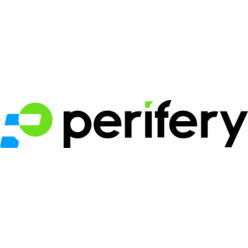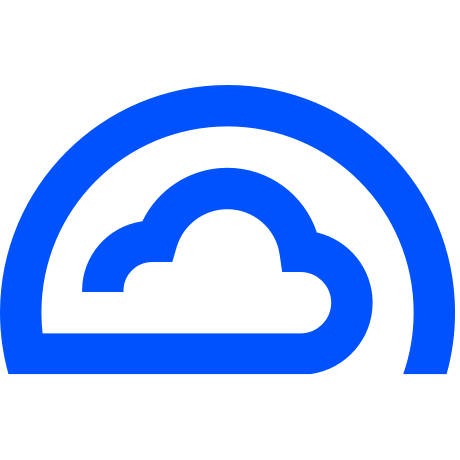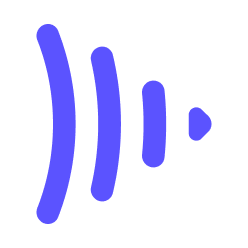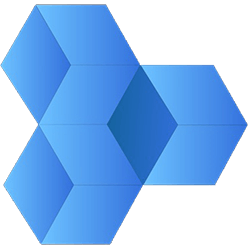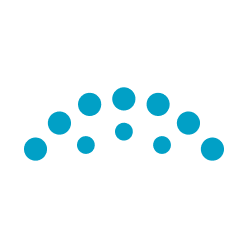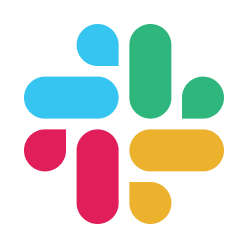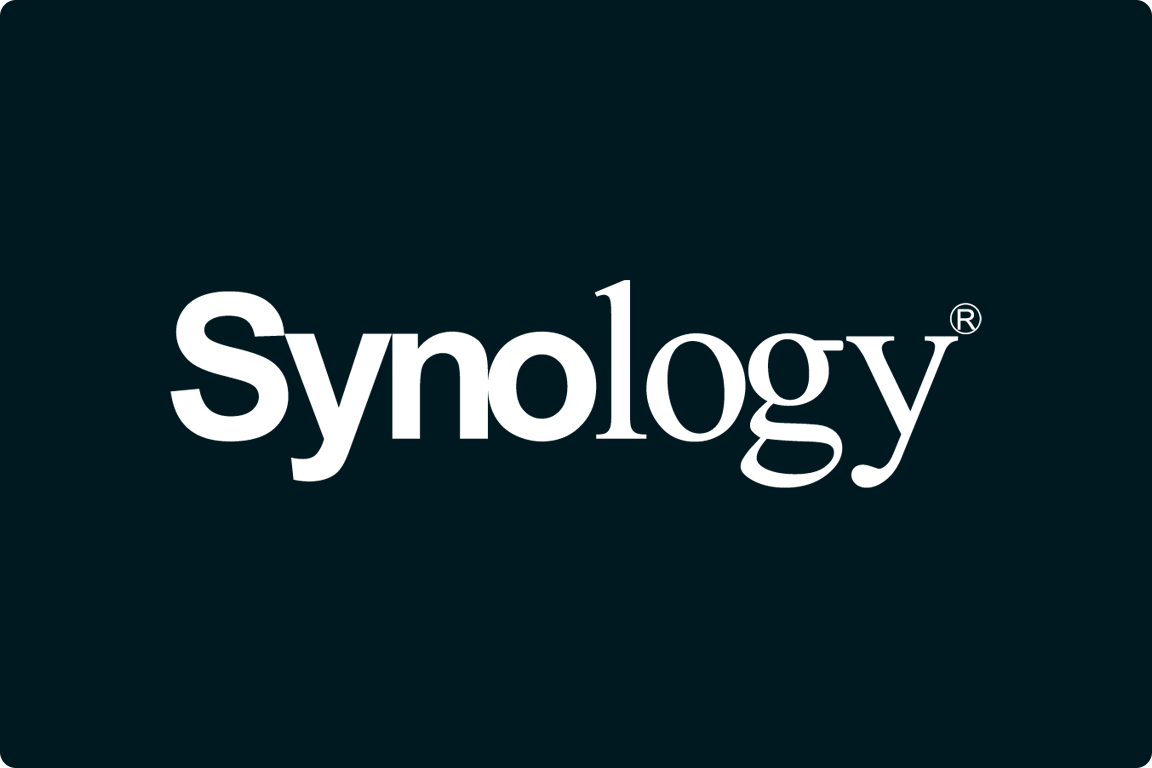MASV Cloud Integrations
Integrate MASV within your existing workflow with our various cloud tool integrations. Sync with cloud storage, asset management providers, messaging platforms, and more.
Improve Your Cloud Media Workflow
MASV integrates with most major cloud storage providers and popular media collaboration platforms. These integrations make it easier for you to move, track, and store large media assets in the cloud at no extra charge. Just set up once and we’ll handle the rest.
Cloud-to-cloud
Stop downloading files only to re-upload them to the cloud. MASV connects to your cloud storage directly and sends files straight to the source.
Automated Backups
Attach your preferred cloud storage solution to a MASV Portal; any file you receive will automatically appear in that cloud storage.
Easy Collaboration
Allow contributors to add files to your media asset storage without an account. A MASV Portal can be used as a bridge to collect distributed files from remote parties into a central repository.
Status updates
Link your MASV account with Slack and get real-time status updates when a file is uploaded, downloaded, and set to expire.
Render and Send
Like working in Adobe Premiere Pro? Download the MASV Premiere Panel and share rendered exports or individual items from your bin without leaving your timeline.
Flexible API
Need more flexibility and control? Take advantage of our robust file transfer API and introduce fast media ingest to your custom workflow.
Send Files to Cloud Storage Faster than Ever
MASV is the fastest way to securely send files to your cloud storage.
All The Integrations You Need
MASV offers no-code/low-code integrations for the cloud services listed below — and we’re adding more all the time.
Basic Cloud Storage
Cloud Storage for Business
Amazon S3
Other S3-compatible clouds are also supported.
Asset Management & Collaboration
Connected On-Prem Storage Devices
Workflow Partners
Applications that use our API to integrate MASV into their services.
Want To Connect To More Apps?
How to Use MASV Cloud Integrations
Frequently Asked Questions
Why Should I Use MASV Cloud Integration?
It only takes a few seconds to create a cloud integration yet the results save hours in time, resources, and energy. With MASV Cloud Integration, you can:
- Speed up operations by cutting out the upload and download wait times.
- Automate your backup/archival process.
- Improve collaboration by storing many separate files in one central location.
What cloud storage providers can I integrate with MASV?
MASV integrates with cloud storage providers including Amazon S3, Google Drive, Dropbox, Microsoft OneDrive, Google Cloud Storage, DigitalOcean Spaces, box, Backblaze B2, Microsoft Azure, and more.
How do I connect a cloud storage provider with MASV?
To connect MASV to your cloud storage, log in to your MASV account and navigate to the “Cloud Integrations” menu on the left. Simply choose the storage service you want to integrate with and fill out the required details. Once you’ve completed these simple steps, your integration will be ready to use with your MASV Portals.
Is MASV Cloud Integrations free?
Yes! We believe in the power of workflow automation, so MASV Cloud integrations are free. Easily connect to the cloud storage and services you use in your daily workflow.
Can I use the MASV API with the integrations?
Yes, the MASV API allows authorized users to connect their Portals to an external cloud storage provider by way of MASV Cloud Integrations. The connection details are entered once and can be reused across multiple portals. Each portal can have one or more connections attached and as new uploads are received they will be transferred automatically to each external cloud storage account.
Your Search is Over. Share Files of Any Size Today.
Transfer large files for free with MASV.