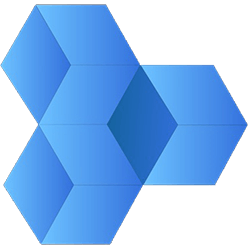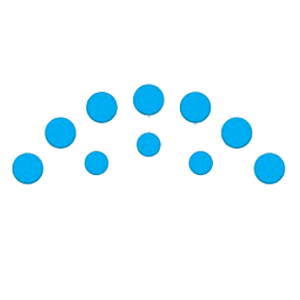Upload Files to Frame.io Without an Account
Use a secure upload portal to collect large media files into Frame.io storage from those who don’t have account access.
Connect Frame.io to MASV today.

Work Faster Together
With a Frame.io integration you will receive files instantly, with incredibly fast ingest speed.
Control Access
Limit admin access to your corporate Frame.io account.
The Challenge:
I need an easy way for freelance teams to submit files into my Frame.io project.
Managing external collaborators for my production isn’t as seamless as it can be in Frame.io.
- Paying per seat for external users strains budgets.
- Saving on seat costs by sharing logins compromises security.
- Manually uploading files from freelancers slows my team down.
The Solution:
MASV’s Frame.io Integration makes contributor file collection a breeze.
With a MASV Portal, you can invite secure uploads into Frame.io from external teams without a login.
- Use a MASV upload Portal as secure bridge into Frame.io.
- Contributors can add to Frame.io without a paid account or a login.
- Accelerate all uploads into Frame.io for faster ingest.
How to Connect Frame.io to MASV?
- Create a new MASV Portal.
- In the Portal builder, Go to Cloud Integrations.
- Choose Frame.io from the dropdown list.
- Fill in the required token and bucket information.
- Finish your Portal and share the URL with anyone.
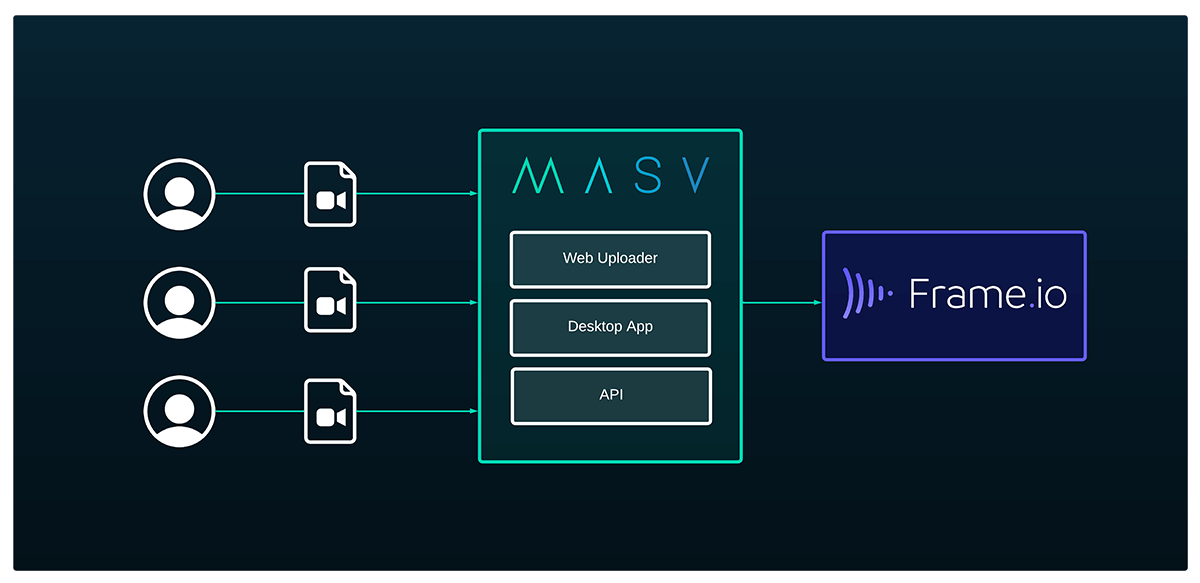
Discover MASV x Frame.io Workflows
The combination of MASV and Frame.io is seamless for clients or contractors.
 |
Casey Schendel Head of Production Think Out Loud Studios |
It’s [MASV] just a better way to work. We don’t have to worry about file transfer anymore.
 |
Nicolas Leroy Archivist Jellysmack |
The MASV Advantage
More reasons why MASV is perfect for video collaboration.
Better Organization
Unlimited Portals for every project, team, & client.
Try The MASV Integration with Frame.io
Use MASV and Frame.io to speed up and simplify video collaboration.
Who is Frame.io?
Frame.io is the post production industry’s premier video review and collaboration tool. Video professionals around the world use it to share media, collect feedback, manage reviews, and deliver finished work to stakeholders.
Who is MASV?
MASV is a secure cloud software company designed to quickly transfer heavy media files worldwide to meet fast-paced production schedules. Global media organizations rely on MASV to automatically deliver their large files without any restrictions, allowing them to focus on their next big deliverable.
Related Integrations
Browse other MASV integrations with media asset managers.