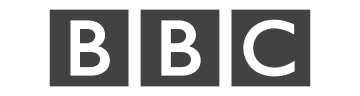Build Smoother Workflows
Fast, stable, and secure transfer for any project or app. Choose from our flexible, usage-based plans.
Free Tier
15 GB free every month, then Pay As You Go for maximum flexibility.
$0
Credit card required- 15 GB/Month FREE
- Next 1,009 GB $0.25/GB
- Next 4 TB $0.24/GB SAVE 4%
- Over 5 TB $0.23/GB SAVE 8%
- 5 Days FREE
- Over 5 Days $0.07/GB/Month
- No upfront or recurring costs.
- 15 GB of transfer/month free!
- After 15 GB, it's Pay As You Go.
Annual Subscription
SAVE on monthly transfers with a subscription versus Pay As You Go.
$215 / Month
SAVE 16%
Paid monthly
- Best rates for large volumes.
- Data allotment refreshes monthly.
- Overages set at discounted rate.
Transfer Credits
Easily buy Pay As You Go transfer volume in advance as a credit.
$2355
- Credits apply instantly.
- Top up anytime or auto-renew.
- Credits valid for 180 days.
Enterprise
Packages tailored for compliance or large volumes.
Custom Pricing
- Low annual or multi-year rates.
- Dedicated support line.
- SSO, security audits, and more.
All Plans Include
Everything you need from managed file transfer and more.
Stay Organized
- Create Teams & invite members
- Track usage & deliveries at a glance
- Enforce metadata & upload rules
- Receive real-time status notifications
Be More Efficient
- Share unlimited volumes from a browser
- Access over 20 preconfigured integrations
- Automate workflows without coding
- Optimize bandwidth usage by day/time
Keep Everything Secure
- Add passwords & file access limits
- Manage user permissions
- TPN, ISO, & SOC 2 compliant
Common Pricing Questions
For more pricing and billing information, visit the billing & payments section in our support center.
Can I try MASV for free?
Yes, MASV is free! We give you a 15 GB credit, refreshed monthly, ensuring continuous access to fast, secure, and reliable file transfer. We never throttle your transfers or pause your account if you exceed that. Instead, your account switches automatically to Pay As You Go for that month.
When does Free switch to Pay As You Go?
With the Free tier, you get 15 GB of transfer credits every month. If you use more than that, don't worry, you won't lose your transfers. Instead, we switch you automatically to Pay As You Go. Pay As You Go starts at $0.25 USD/GB for egress and gets cheaper if you exceed more than 2 TB per month.
Why do I need a credit card for a free account?
To create a free account, a valid credit card is required to prevent service interruptions and maintain platform integrity. Our Free Tier Plan includes a 15 GB credit applied each month. After this credit is depleted, the account functions as a Pay As You Go plan with tiered pricing, starting at $0.25 USD per GB. Keeping a credit card on file ensures a seamless transition between Free and Pay As You Go, ensuring no files are left behind. Your card is charged only when your monthly data usage exceeds 15 GB or if you store files on MASV beyond the free days included with the plan. If you want to run a proof of concept trial without a credit card, please contact us to speak with a workflow specialist.
How does transfer pricing work?
MASV operates on a usage-based model. Charges are incurred only when data exits the platform. Files shared through MASV enter our secure, accelerated cloud network. When a file exits our network, either as a download to a machine or an upload to connected storage, we apply an 'egress' fee per gigabyte.
Why does MASV offer tiered Pay As You Go rates?
Many of our customers remain with Pay As You Go for its flexibility. To assist them in saving money, we have introduced a tiered system for Pay As You Go. If they transfer over 2 TB in a month, their usage rate will decrease by up to 20% for that month.
What plan options are available?
We offer four plans: Free Tier, Subscription, Transfer Credits, and Enterprise. The Free Tier operates on a Pay As You Go basis with a free 15 GB monthly credit. Once this credit is depleted, Pay As You Go pricing applies, with reduced rates based on usage. Subscription is ideal for daily transfers, providing monthly refreshed transfer volume at a lower cost than tiered Pay As You Go rates. Transfer Credits enable a one-time purchase of transfer volume, popular among project teams. Enterprise delivers customized solutions with competitive rates tailored to your organization's needs.
Does MASV charge for storage?
We store uploaded files on our platform for free for 5-7 days, depending on your plan. After the free storage period, we charge $0.07-0.10 USD per GB per month to keep your files on our platform, depending on your plan.
How can I save money with MASV?
When switching to MASV, not only do you pay less for managed file transfer, but you also reduce operating costs significantly. MASV is priced much lower than Signiant, Aspera, GoAnywhere, and other managed file transfer providers. These providers necessitate additional budget for server procurement, software installation, maintenance, and staff training. MASV, as user-friendly as email, requires no user upkeep, saving thousands on maintenance fees alone.
What can I do with an account that I created with a promo code?
The account you created with a promo code is a Trial account. It has the same features as a Free account, so feel free to explore how MASV makes file transfer easy, fast, secure, and reliable! However, you cannot set custom expiry dates for transfers. Also, your Trial account might have other limits that a Free account doesn't have, like the maximum size of transfers and maximum file size. To see the details of your Trial account or upgrade, log in to the MASV Web App.
You're in Good Company
Trusted globally by 300,000 strong to simplify and speed up file transfer workflows