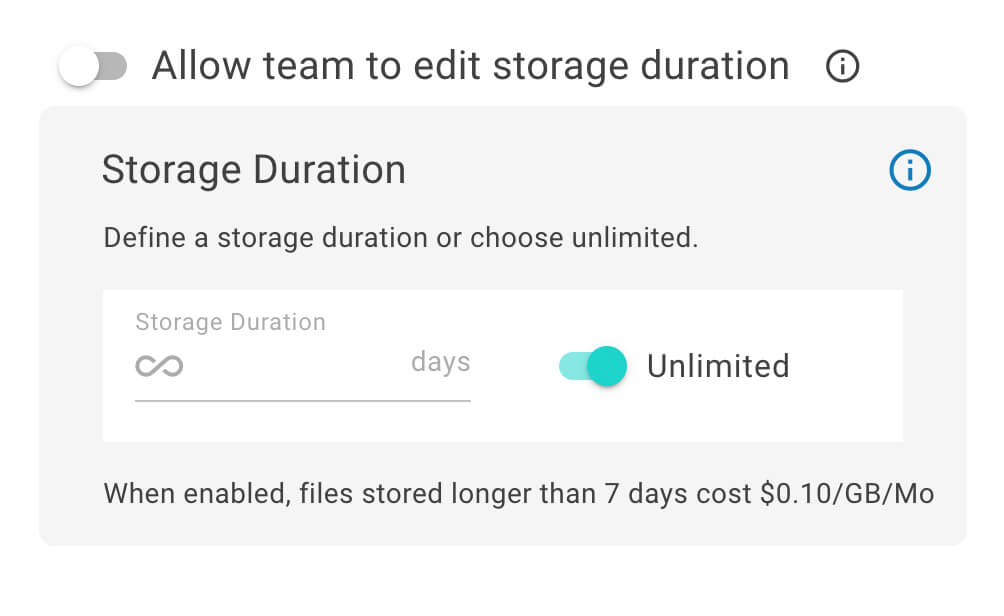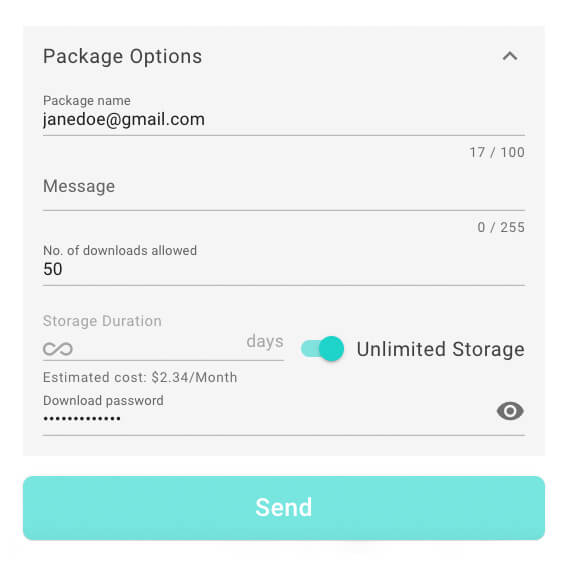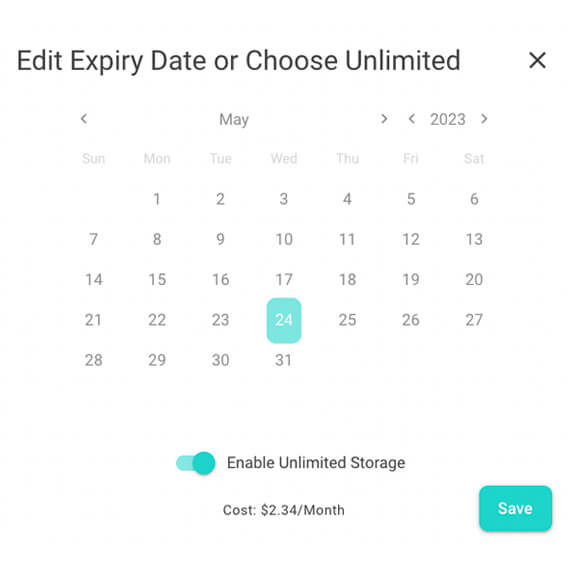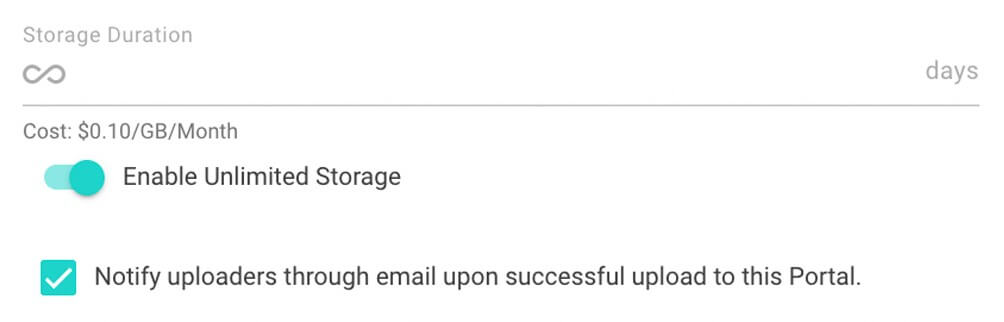Look, we get it. You can never have too many backups:
- Hard drives with footage get lost or damaged in-transit.
- Cloud storage providers run out of space.
- You accidentally delete a file before you have a chance to create backups.
We understand that feeling once you realize you are in desperate need of a file and you don’t have access to it anymore. It sucks — which is why we’re happy to announce MASV Unlimited Storage.
With Unlimited Storage, you can transfer files of any size with confidence, knowing there’s an extra copy stored in the cloud, waiting for you should you need it.
Sign-in or sign-up for MASV and try Unlimited Storage today!
Always Reliable Large File Transfer
Use MASV to send large media files over the cloud without fail.
How Does Unlimited Storage Work?
Previously, our Extended Storage option let you store individual packages up to a max of 999 days for $0.10/GB.
Now, you can turn on Unlimited Storage either:
- Globally – so that every package sent and received is stored indefinitely
- Per package – which lets you store individual files forever or until a custom expiry date
The billing amount is the same at only $0.10/GB which is billed at the end of every month.
Note: All MASV transfers have a complimentary 5 days of free storage, whether or not you have extended storage turned on. 🙂
Read our help article “How does extended storage work?” to find out more about this feature.
How Can I Turn on Unlimited Storage?
There are four ways to enable Unlimited Storage:
Globally:
Browser app > Team > Settings > Toggle Unlimited Storage
During upload:
Package Options > Toggle Unlimited Storage
Transfer History:
Browser app > Transfer History > Edit Expiry Date > Toggle Unlimited Storage
Portals:
Browser app > Portals > Edit > General > Toggle Unlimited Storage
Can I Turn Off Unlimited Storage?
You can turn off Unlimited Storage anytime you want.
Keep in mind, you will still be charged for the days you accrued. Since we bill monthly, your daily rate is determined by your total monthly cost divided by 30.
For example, a 40 GB file costs $4/month in storage costs. This number is derived from 40 GB x $0.10 per gig.
If you turn off extended storage after 14 days, you will still be charged $1.82. This number comes from 40 GB / 30 days to get the daily amount, multiplied by 14 days to get the final billing amount.
This final bill drops to $0.93 if you factor in MASV’s complimentary 5 days of storage.
Can I Use My Own Storage Instead?
Absolutely! You can use any storage method that suits your workflow. MASV’s storage options are a fast and easy way to store files and create an extra failsafe if you’re already using our service.
Pro Tip: If you want to move files directly to your preferred cloud storage with MASV, turn on Cloud Integrations and deliver files to the cloud instantly.
Get Started With Unlimited Storage
Who knows, there might be another time when external drives and SSDs are backed up due to a global event or supply chain issues. With MASV’s Extended and Unlimited Storage options, you can store files and folders — no matter the size — for as long as you need to.
Sign into your account and turn on Unlimited Storage for both new and existing packages.
If you’re new to MASV, sign up today and receive monthly free transfer credits. MASV makes it incredibly easy, fast, and secure to deliver large files — from hundreds of gigabytes to terabytes of data — to teammates, collaborators, and clients anywhere in the world.
MASV File Transfer
Use the fastest, largest file transfer service available today, MASV.