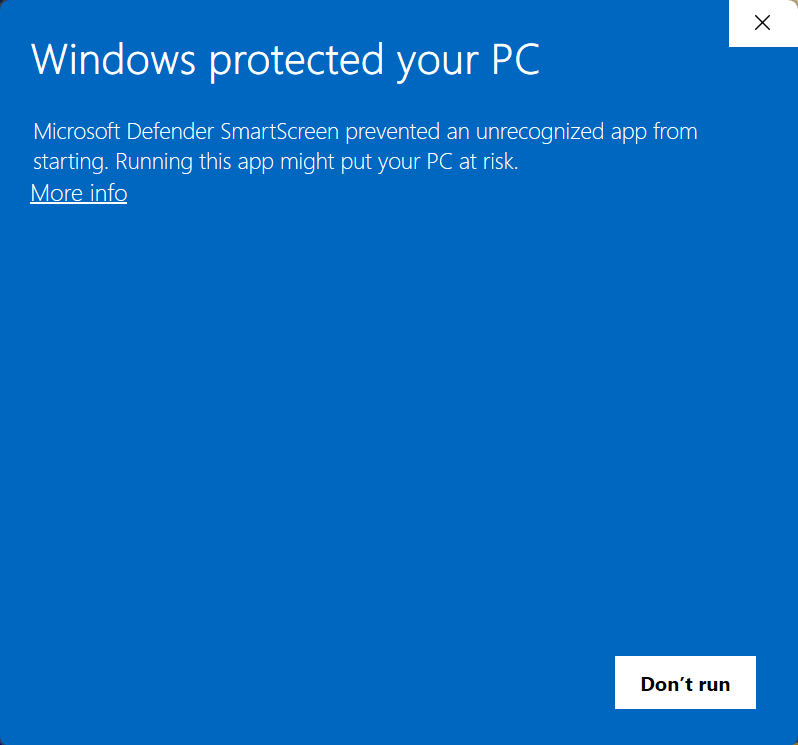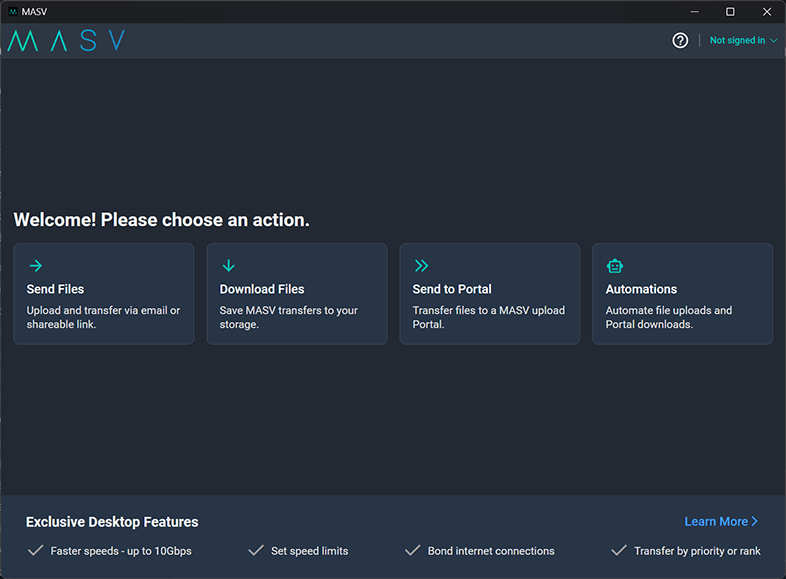Download the MASV Desktop App for Windows
Download Instructions
Follow the instructions below to install the latest version of the MASV Desktop App for Windows.
Step 1
Download and run the the MASV Desktop App installer for Windows.
Step 2
If you are presented with a Windows protected your PC window, click the More Info link, and in the next window click Run Anyway. This will be the only time you see this message.
This temporary warning appears because we recently updated our code signing certificate with Microsoft. Rest assured, you can safely install the MASV Desktop App. You and your personal information are protected from unauthorized versions of the app.
Step 3
Finish installing the app.
Here is a preview of the application:
If you have any questions or concerns, you can reach us at [email protected]