For those not in the video industry, “video upscaling” sounds like a luxury service for affluent movie-watchers. However, The reality is far less glamorous – but infinitely more useful.
Video upscaling re-sizes lower resolution content to fit more robust screen sizes. It’s something that pretty much everyone who watches TV or movies has experienced. Although, most of the time, they aren’t aware of it.
Most TVs and their connected devices (PlayStation, Blu-Ray players, Roku, etc.) automatically upscale smaller-resolution videos during playback.
That said, you can also upscale your own videos manually. For example, if you’re adding older (and lower definition) content to a new project filmed in 4K.
Video upscaling has advantages and disadvantages. Sometimes it’s vital for coherent video playback. Either way, we first need to talk about what exactly video upscaling is and how it works.
Jump to section:
Need to Send Large 4K Video Files?
Use MASV to send terabytes of data with unparalleled speed.
What is Video Upscaling?
Let’s first define video upscaling by describing what it is not:
Video upscaling is not a way of magically turning 1080p video into 4K content. Upscaling does not add net new information to an image. In other words, it doesn’t give you 4K video quality without using a 4K camera.
Video upscaling is, however, a way of enlarging lower-resolution video content to fit on higher definition screens. This is necessary because when a 1080p video plays on a 4K TV without upscaling, the image only takes up a quarter of the screen.
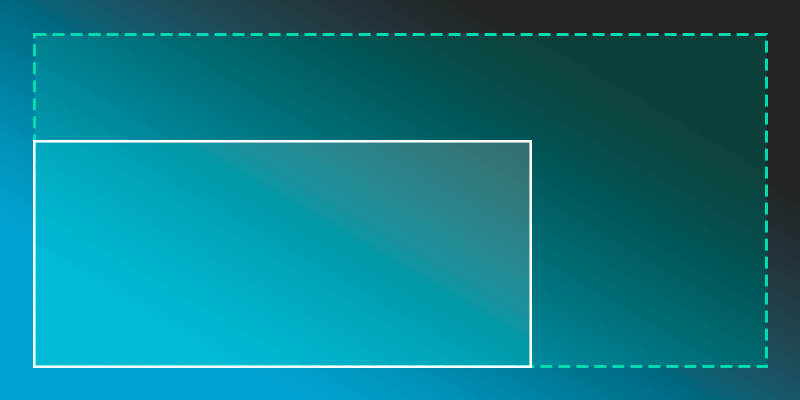
|
Video Resolution |
Total Pixels |
|
1080p (1920 x 1080) |
2,073,600 |
| 4K UHD (3840 x 2160) | 8,294,400 |
| 8K (7630 x 4320) | ~33M |
As the table shows, a 4K UHD screen has around 6M or so more pixels than a 1080p video. Video upscaling helps make up this deficit.
Most modern 4K TVs have some kind of video upscaling technology. It works quietly in the background. There’s also plenty of software that exists for video pros to upscale their own videos as you’ll see below.
How Does Video Upscaling Work?
As explained, video upscaling in a TV automatically kicks in when a video doesn’t use up all the available pixels on screen. Upscaling makes up for this deficit through ‘interpolation algorithms’. The TV fills blank pixels with information based on the makeup of surrounding pixels. Thus, stretching the video across the screen.
Several steps must occur during upscaling. The process starts with a signal analysis to determine the source resolution. It is then followed by noise reduction, analysis of edges and textures, and image sharpening. And finally, a conversion to the target screen resolution (ie. 4K).
Large File Transfer for Video Workflows
Send, receive, and backup massive media files with MASV.

Source: Samsung Newsroom
Smarter Video Upscaling
Most video upscaling today happens on 4K displays. Although, Samsung (and other brands) have pushed the boundaries in recent years. They’ve developed technology around AI-powered 8K video upscaling. “A human-designed algorithm intelligently analyzes the various video qualities, including line, light and color, and improves each of these for an improved display resolution,” the company explains in a blog post.
“Such deep learning capabilities permit a TV to analyze and process video features whilst simultaneously learning thanks to an artificial neural network that acts in the same way as the human brain.”
Indeed, AI-enabled video upscaling basically does the same thing as regular upscaling, but can better determine image context and add more detail through machine learning.
In fact, Nvidia’s Maxine Video Effects SDK Upscaler uses AI to add details and improve resolution even when working with noisy, low-bandwidth images.
Read More: The Evolution of Video Editing
How to Upscale My Videos?
Many video production professionals use manual upscale for all kinds of reasons. I’ll use the same example as above; when working with older content in a native 4K project. But, caution is recommended when upscaling video.
Upscaling requires a computer to analyze and interpret footage in real-time. It opens up the likelihood of visual artifacts and other video quality issues to crop up.
There are several techniques for upscaling your own videos.
Artifical Intelligence
AI-driven upscalers have popped up in spades over the last few years. Some of the most popular options are:
YouTube GreenBox provides a great overview below:
Note: Red Giant 4K, which is featured in the video above, seems to have been discontinued.
Handbrake
While Handbrake’s open-source software doesn’t recommend upscaling because of potential quality issues, its documentation indicates it is possible by using the -width and -height options in the command line interface.
Adobe Premiere Pro and After Effects
Here’s how to upscale video in Adobe Premiere Pro and After Effects:
- Import your video clips into a 4K project Premiere Pro and sequence them accordingly. Because it’s smaller than your project area, you’ll see black borders around your 1080p or 720p image.
- Right click on a clip. Select Replace With After Effects Composition, which delivers the clip to After Effects.
- Follow the prompts and save your project to a suitable location.
- In After Effects, open the Effects & Presets panel and double click on Detail-preserving Upscale. Add it to the clip.
- Click on Fit to Comp Width in the Effects Controls panel, which blows up the size of your video to fit the size of your canvas. You can adjust the level of detail using the Detail slider.
- After saving the file, go back to Premiere Pro and your video will have all upscaling changes already applied.
How to Send HD, 4K, and 8K Video?
Whether you’re working with native 8K, upscaled 4K content, or full HD — MASV has you covered. MASV is the fastest, most reliable way for filmmakers to deliver large media files, whether it needs to go across the building, across the country, or across the world. MASV is used by film studios, broadcasters, creative agencies, and independent creators to deliver massive amounts of data over cloud. Speed up your video production workflow today with MASV. 👇
Sign up for your pay-as-you-go account and get credits to transfer for free right now.
MASV File Transfer
Get free transfer credits to use with the fastest, large file transfer service available today, MASV.