What is the turnaround time of your large file transfer solution? No idea?
Okay, let’s ask how fast is your large file transfer solution instead?
“Pretty fast,” you might say. And you might be right.
But only if you base that calculus on upload speed. Upload speed is a pretty standard—yet flawed way of quantifying effectiveness. If you evaluate file transfer on upload speed alone, you aren’t considering the full picture. You aren’t considering the turnaround time of the entire process.
That’s because while upload speed is important, it’s not everything. Upload speed is only a small fraction of the combined time spent on a large file transfer. A host of other common friction points lurk within most file transfer workflows. Each threatening to extend the time of each transfer.
That’s why it’s important to test large file transfer solutions based on total turnaround time. In other words, how long it takes sent files to be ready for use by the recipient.
Why Turnaround Time is More Than Upload Speed
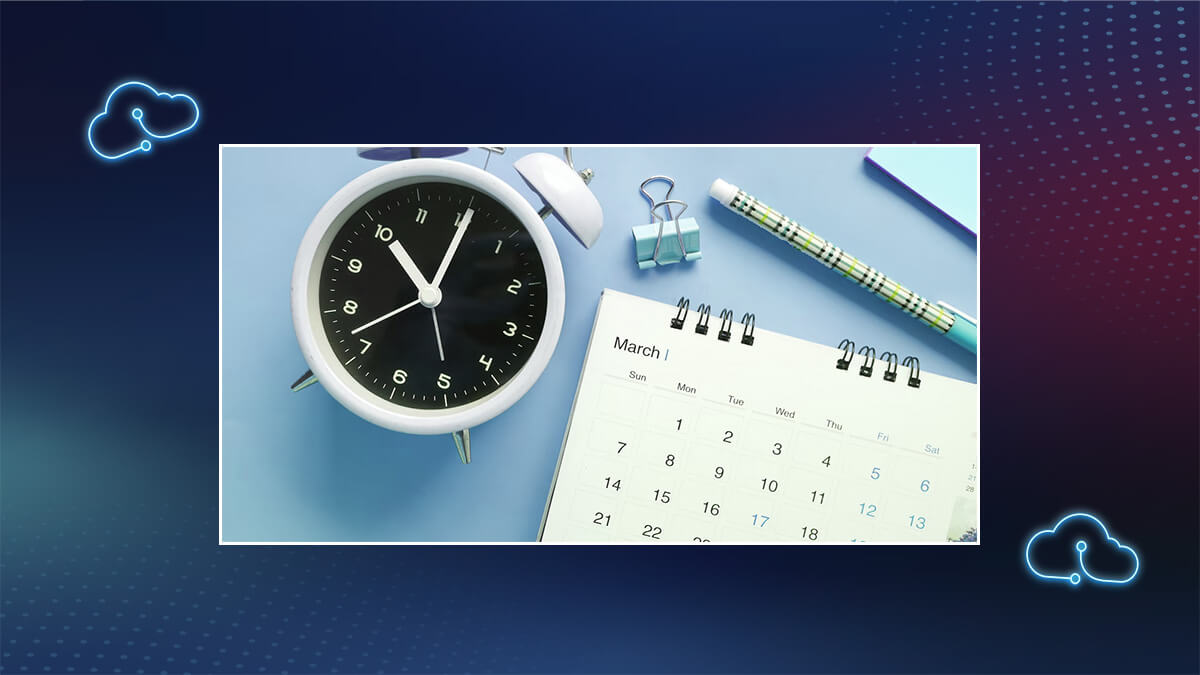
The main question to ask when evaluating a file transfer solution is:
What am I trying to achieve?
Is your goal simply to upload files and wash your hands of the whole process? Regardless of how long it takes your recipient to receive the files?
If so, then just looking at upload speed is the right call.
However, Most users are working in collaboration with partners and clients. This is especially true in video production. File senders want to keep their partners and clients happy. Therefore, it’s vital for recipients to receive their files and start working on them as fast as possible.
Below are a few examples of things that affect turnaround time.
Fast, Easy, and Secure Large File Delivery
Sign-up for MASV and get free credits from us.
Turnaround Time: Shipping a Hard Drive
First, instead of waiting for files to upload, some users choose to ship a hard drive disk (HDD). They load files onto a drive and send the whole thing by courier.
This makes some sense from a sender convenience standpoint. After all, The sender’s part of the equation is more or less complete once the courier has the package.
But what of the time it takes leading up to the courier?
Turnaround time factors in the time spent:
- Acquiring the hard drive
- Copying the files onto it
- Bringing it to the courier service (or waiting for a pick-up)
Moreover, for the recipient receiving a hard drive, it’s just the beginning of a time-consuming slog.
This workflow includes:
- Signing for—and possibly picking up the package
- Unzipping the files (if necessary)
- Copying all the footage onto a local drive or cloud storage
That’s not even counting the time it takes for the courier to deliver your package. As you can imagine, this is much slower than a cloud file transfer solution riding on a global accelerated network (such as MASV).
Did we mention that during the physical shipping process, none of the files are available for use? Sometimes for days.
On the other hand, users receiving files via MASV can start working on individual downloaded files before their full transfer is complete.
So, if it takes five hours to upload terabytes to a service like MASV, the overall turnaround time for your recipient is less. They can start working on individual files the moment they finish downloading.
That’s a major factor in a deadline-driven environment when time is money.
Guaranteed Media Delivery
Deliver large files on time using MASV’s dedicated network of 150 global servers.
Turnaround Time: File Transfer Solutions
Granted, a courier service and cloud solution are vastly different. In general, there are other ways file transfer services can slow your turnaround time.
Below are friction points that can cause transfer delays and inflate turnaround times, even when your upload speed is super fast.
Download Speeds
Download speeds can be tricky. They can occur even if the sender maximizes bandwidth and capacity on their end.
Generally, slow download speeds during large file transfer are due to one of two issues:
- Download speed limitations on the sender’s side (ie. sending files via Google Drive or Dropbox)
- Download speed limitations due to the recipient’s low bandwidth. Either from adverse network conditions or a slow internet plan.
For the quickest possible turnaround time, both sender and recipient should use the fastest internet connection and fastest file transfer solution available. That includes using a fiber line when possible. Fiber is more expensive but able to achieve speeds nearly 3X cable internet).
MASV offers download speeds of up to 1 Gbps from most locations around the globe. As a result, we can match or exceed the speeds of most internet connections. This saves you, your partners, and clients hours of waiting.
You and your partners can check total available bandwidth using Speedtest.net.
Zipping and Compressing
Many file sync and file sharing services have pretty constricting file size limitations. WeTransfer Pro, for example, allows files of up to 200GB. Not a small number, by any means, but relatively tiny in the world of 4 – 8K resolution video production.
That means senders must come up with all kinds of workarounds, such as zipping and splitting. This takes way more time than transferring the raw file all in one go.
Zipping files and unzipping files decreases transfer efficiency and increases turnaround time.
MASV handles massive files and folders, which means senders don’t have to compress files.
Read More: Why You Shouldn’t Download Large Files to an External Hard Drive
Folder Structure
Messing with folder structures also increases turnaround time.
After all, many large file transfers in the video world aren’t just one file. They are many files within a complex nestled folder structure. When that folder structure changes during upload, it creates extra work. It’s also annoying to deal with.
MASV always preserves your folder structure fully intact. So, senders and recipients don’t need to worry about folder chaos after a transfer.
File Transfer for Remote Workflows
Get ready for easier collaboration.
Account and Service Requirements
Have you come across this age-old file-sharing conundrum?
You’ve sent some files through Google Drive or some other file sync and sharing service. But the recipient doesn’t have an account!
That means they must spend time creating an account and figuring out how to use it. To receive any kind of large media file, it likely also means they need to sign up for a paid account.
MASV doesn’t require recipients to have an account.
Furthermore, turnaround time can slow to a virtual crawl if the large file transfer solution has a long sales process. This is common with enterprise options such as Signiant. First, contact sales. Then, sit in on a demo call before finally signing a contract.
No MASV user ever needs to sign contracts or sit through boring sales calls. Senders can share a MASV link to the uploaded file. Recipients can download it right away by clicking the link. No account (paid or otherwise) on their end necessary.
Just send them a link to your file, and you’re done.
Navigating IT Issues
Speaking of enterprise file transfer; services like Aspera need specific software and plugins before you can send or receive files. Some also need firewall tweaks.
If you work in any sort of IT-regulated environment, you’ll need administrative access. This means, you will have to wait for IT approval. Again, not conducive to fast turnaround times.
MASV never requires time-consuming setup, firewall updates, or plugins to install. Simply log in and start sending files.
Read More: 7 Reasons To Use Cloud Over On-Premise File Sharing
Reduce Turnaround Time with MASV and Automation

As you can see, MASV shrinks turnaround time for video professionals. It removes the friction points that often slow (or even deep six) large file transfers.
Additionally, with MASV Watch Folders, users can construct automated workflows. Automating repeatable tasks reduces turnaround time even further:
Upload
Assign a desktop folder to trigger an upload once files are detected.
Download
Assign a folder to pull any files delivered through MASV straight onto the local machine.
Send to Cloud
Auto-deliver media to other cloud-based services with MASV’s growing portfolio of Cloud integrations.
A good method for evaluating file transfer is the stopwatch technique. Start a stopwatch at the beginning of your process, and don’t stop it until everything’s done. In this case, when your recipient can start working on transferred files.
To summarize, users shopping for a large file transfer solution should assess by turnaround time. Not just upload speed. There are a myriad of other factors that contribute to the overall success of a file transfer. Factors like:
- The time it takes to package up files for upload
- Package hand-off and transit time (if shipping a drive)
- Download speed
- The time it takes for recipients to sign up for an account
- How long it takes to unzip a folder
Because for video pros, it’s not only about getting the file out of your computer and calling it a day. Far from it. It’s about collaborating with various parties and making sure everyone succeeds. The best way to do that is to deliver content as quickly as possible so they can get to work.
With MASV, you can do that. Sign up today and start transferring files within the next few minutes with our free trial.
Heard Enough?
Get free transfer credits to use with the fastest, large file transfer service available today, MASV.