Alright, let’s get down to brass tacks. Why are most cloud file transfer services so slow?
After all, your office has a 10 gigabit internet connection at your disposal. Shouldn’t files zip through your cloud file transfer solution and complete its delivery in record time?
Ideally, yes, but it is a poorly-known fact that internet speed does not correlate to high performance in cloud applications. Not enough internet or network congestion can influence your speed but it’s likely that your cloud file transfer service is intentionally limiting their bandwidth to save on costs and balance other requests.
In this post, I’ll explore why some cloud file transfer services purposely slow down speeds. I’ll also discuss self-hosted vs. cloud-based delivery, and why MASV’s new 10Gbps optimization is about to change cloud delivery forever.
Deliver Files at Top Speed
MASV uses up to 90% of your available network bandwidth to send files.
Slow Speeds? It’s More Common Than You Think.
There’s a fascinating video from YouTube’s Linus Tech Tips about his upgrade to 10Gbps internet – also known as 10 gigabit, 10G, 10 GbE, or 10 GE – back in 2019.
After switching to a dedicated 10Gbps fibre line and running speed tests, no matter what he tried, Linus couldn’t get his new connection to run higher than around 2.6Gbps.
“Alright, we’re going to have to find something else,” he eventually says, his frustration mounting. “What can we… like, what can we hit with this?”
Turns out there wasn’t anything readily available. Web browsers generally max out at around 3 to 4Gbps.
Indeed, it’s a common scenario among those who require the absolute fastest internet performance possible. But why?
Bottlenecks
Bottlenecks suck but they help keep computer hardware and software from getting overwhelmed and crashing all together. They also help network providers manage their costs. 10Gbps is a lot of bandwidth. To accommodate all that bandwidth, cloud services would require powerful servers, better cooling, maintenance, etc. All those upgrades cost time, money, and energy.
As we explain in our network congestion blog post, download and upload performance (and, therefore, overall file transfer turnaround time) are only as fast as the weakest link in your network. That includes all your hardware, cables, applications, and configurations (along with whether or not you use WiFi and, if you do, how often you use your microwave oven).
Dong Knows Tech provides a great rundown of potential bottlenecks in your network.
Although networking technology has advanced a great deal since Linus made his video in 2019, the bottleneck problem hasn’t changed much for large studios and post houses who have invested in a costly 10Gbps connection.
To get the most out of that expensive connection, users must optimize their entire network and infrastructure to handle such speeds — including their cloud file transfer solution.
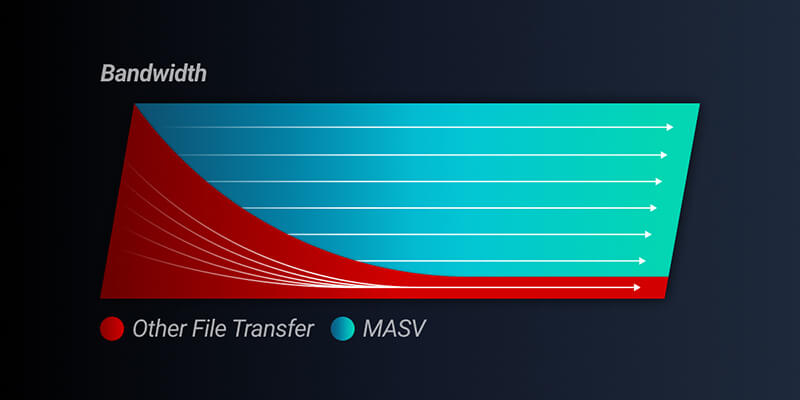
How MASV distributes network bandwidth
Why Some File Transfer Tools Choose To Be Slow?
So with that in mind, let’s talk why some cloud file transfer tools deliberately choose to be slow(er) than expected, especially if you have a Linus-level 10Gbps connection. The answer, just as I mentioned above, is money. Most consumer-grade file sharing, sync, and transfer services aren’t willing to upgrade to the infrastructure or pay the extra server egress fees needed to accommodate gigabit-grade data transfer.
There’s a good business reason for that.
Freemium-style platforms such as WeTransfer are available for free or through a relatively low monthly fee. It doesn’t make sense for them to incur significant infrastructure costs when most users don’t need such high performance.
For example, anyone with a 10Gbps connection transferring with Google Drive will inevitably top out at Google Drive’s speed limit. There are tricks to speed things up, but not by much – assuming your file isn’t too large for Google Drive’s strict file size limitations (almost a certainty if you work with high-resolution video files).
And because many cloud file transfer solutions like WeTransfer are only available via browser, they’re ultimately limited by browser speed even if they were to upgrade their infrastructure.
🎥 Speed Test: MASV vs WeTransfer Pro: MASV 2X Faster in Uploads, 10X in Downloads!
Self-Hosted vs Cloud-Based: A Common Misconception
“Self-hosted file transfer is faster than cloud-based file transfer.”
Well, yes and no.
Self-hosted is faster *if you’re sending files within your ecosystem*, but when it comes to sending externally, it can get complicated. That’s because the process of setting up self-hosted file transfer is usually very cumbersome and slow.
Even if the file transfer service itself is fast, self-hosted systems require a lot of time and money to set up each client, contractor, or contributor with mandatory software installations. You’ll also need to get IT to open up new ports and update firewalls. Your employees and collaborators will almost certainly need training to ensure everyone understands how to use the software.
Issues with self-hosted file transfer become even greater in remote work scenarios. This is because self-hosted systems save data on a local server that employees must access remotely. VPNs can help remote workers safely access local servers, however, they often slow things down (especially for global workers), are relatively costly, difficult to patch, and cause disruptions and connection issues.
Cloud-based file transfer software, on the other hand, is accessible to everyone and a breeze to set up. Cloud solutions such as MASV use private, high-speed networks to accelerate files beyond what the public internet can achieve.
Can Cloud Services Support 10Gbps Speeds?
So are production facilities with 10Gbps bandwidth doomed to expensive self-hosted solutions or throttled speeds until cloud file transfer solutions can catch up to their infrastructure?
The answer is no. MASV is the only cloud file transfer solution available today that is optimized for true 10 gigabit delivery.
Our 10Gbps optimization allows any studio, post house, or other large-scale production facility unmatched upload and download speeds.
Any MASV user with more than 5Gbps of bandwidth can enable this feature. Simply download the MASV desktop app (browsers can’t handle this speed) and flip a switch to turn on 10Gbps availability.
It’s all on the same infrastructure on which MASV was built, with no expensive upgrades on our end required.
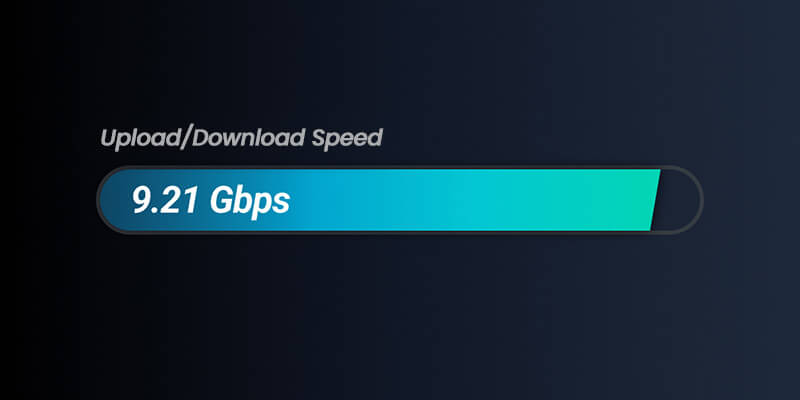
What makes MASV faster than other cloud providers?
It’s a fair question.
Up top, we mentioned that most cloud services aren’t willing to spend the money for speeds of this magnitude.
The difference is, we already did.
Subscription-based file transfer services optimize their product based on volume of users not performance. Since MASV is pay-as-you-go, we don’t make money until the file has been successfully downloaded, which means all MASV transfers have to deliver. From the start, speed and reliability has been our core focus, which is why we never throttle deliveries. With 10Gbps optimization, we’re extending that focus to larger organizations.
And that’s not all. To get even more out of your bandwidth, MASV offers a feature that allows you to maximize productivity for everyone on your network. MASV’s Speed Limits lets you control and even schedule upload and download speeds so you can be flexible in a variety of situations:
- You can set different speed limits for uploads and downloads
- You can specify which days of the week or time of day to apply speed limits
Whether at the office or at home, there may be situations that require you to share limited bandwidth with others. For example: If you need to make heavy file transfers, but several people in your office have conference calls and meetings, your transfer could negatively affect the quality of their calls.
Using Speed Limits means that if your file transfers aren’t urgent you can limit your upload speeds during busy periods so you don’t eat up all their bandwidth. You can then remove Speed Limits and schedule your transfers overnight or in less busy periods, so your heaviest transfers take place when no one else needs the network.
If MASV Multiconnect is enabled, MASV users can use Speed Limits to set separate speeds for each interface. Speed Limits can also help you save money on network provider charges.
Gigabit File Transfer
Whether it’s 1, 5, or 10Gbps, MASV can handle it.
What MASV’s 10Gbps Optimization Means For Cloud Delivery?
For large organizations with 10Gbps connections, the benefit of MASV’s new optimization is obvious. In fact, we recently ran a speed test on an optimized network comparing MASV’s standard 1Gbps connection (which is already pretty darn fast) with our new 10Gbps optimization.
The results were sizzling, resulting in an approximately 89 percent increase in speed 🔥:
1 TB package (1Gbps) = 2h 37m 11s
1 TB package (10Gbps) = 16m 13s
However, because most of our customers don’t have connections this fast, this feature will likely only benefit a few clients right away.
But the long-term benefit is that you can rest assured MASV has the power and capability to scale along with your organization, no matter what new hardware or software you insert into your workflow.
Indeed, as technology advances, it’s inevitable that 10Gbps will one day become the standard. That means even if you don’t have this capacity now, you’ll need it eventually. And we’ll be there when you do.
Want to conduct your own speed tests using MASV? Sign up for a free trial.
MASV File Transfer
Get free transfer credits to use with the fastest, large file transfer service available today, MASV.