We all want a faster internet connection. For some of us — especially those in data-intensive and collaborative fields like video and post-production — it’s a requirement. It’s why 10Gbps internet connection sounds so alluring; speeds so fast, it’s like something out of a sci-fi movie.
Yet many U.S. internet users are still stuck in the slow lane: Ookla data from March 2022 indicates average household speeds in the U.S. were around 143 Mbps.
Still, the age of multi-gig internet is upon us, with many ISPs now offering gigabit internet connections without a dedicated fiber line installation (or ultra-fast 10Gbps connections with a dedicated line).
But while 10Gbps internet speed is a possibility, even the fastest connections aren’t very useful without the right hardware and software to take advantage of all that speed. Anything else risks creating a bottleneck, throttling your actual speed and neutering the effectiveness of your fancy new connection.
In this post, I will explore what is 10Gbps internet, how to use it, upgrades you need to make to your infrastructure to support it, and if 10Gbps home internet is even possible.
10Gbps File Transfer
Get the fastest ingest in the industry with MASV’s 10Gbps internet support.
What is 10Gbps internet?
10Gbps internet is a measurement applied to internet transmission capable of hitting 10 gigabit speeds. For context, that is 10,000Mbps, or if you’re feeling extra fancy, 10 billion bits.
The standard for fast internet service today is what’s known as gig-speed or gigabit internet. That translates to a speed of up to 1Gbps. 10Gbps connections run at a maximum of ten times the speed of gig-speed internet. The key word being maximum.
Keep in mind that any network connection described as 10Gbps (or 5 Gbps, or 3 Gbps) can only hit that as a maximum speed.
In reality, all equipment has some overhead that drags down your connection speed.
“In other words,” writes Dong Ngo, “if you want to see a real 10Gbps sustained rate, you will need equipment that can handle 20Gbps or faster. I guess we’ll get there at some point, but for now, that’s still way too far in the future.”
10Gbps File Transfer
Get the fastest ingest in the industry with MASV’s 10Gbps internet support.
How Can I Use 10Gbps internet?
You might be wondering, is 10Gbps good for gaming? Or streaming? Or sending large files?
The answer to all those questions is: yes.
After all, 10Gbps internet is the same internet you use, only faster, and with much more going on behind-the-scenes.
If you’re reading this and thinking, “who needs that much speed?” You’d be surprised. Indeed, many now consider 1Gbps the bare minimum when dealing with time-sensitive online applications and large amounts of data.
To go off my example from earlier, video professionals need insanely fast internet speeds to transfer all of their raw and high-resolution video footage in a timely manner. Because they deal with 4K+ footage, filmed at 60 or 120 frames-per-second, they are moving terabytes of data from set to remote teams.
10Gbps internet would not only help them move those large video files faster, it would drastically cut down on production time, which means less money spent on resource hours.
To put that into perspective, a 1 TB file delivered using a maxed out 1Gbps connection would take over two hours to reach its destination. The same file on a 10Gbps connection would take only 16 minutes. That’s an 89% increase in speed.
Note: MASV is the only cloud file transfer solution available today that is capable of supporting 10Gbps max speeds to accelerate large video file deliveries.

Photo by Lars Kienle on Unsplash
What Kind of Setup Do I Need for 10Gbps Internet?
We’ve already explained the first step in establishing a 10Gbps connection: A dedicated fiber line. Once you’ve got that, you’re away to the races! Right?
Wrong.
Unfortunately, a host of issues — including your hardware and software — could gum up your network, undermining all that installation cost and effort.
The potential for trouble becomes evident if you think of your information pipelines as water pipes: Your water pressure will only be as great as what the largest pipe can handle. Same goes for the speed of your network.
Here’s an equipment checklist you’ll need to address when setting up a multi-gig network:
- Internet connection. We’ve already established this, but it’s worth reiterating that even if you have the fastest gear available, your speed will only be as fast as your connection to the outside world. Gear that can deal with multi-gig internet is practically useless if you’ve got a 1 Gbps connection or slower.
- Network adapter. Many computers don’t come with multi-gig network adapters, and practically none come with built-in 10Gbps capability. You can always upgrade, however.
- WiFi or hardwired. Even though WiFi speeds vary depending on which part of the world you live, you won’t be able to achieve anything close to 10 or even 5Gbps using WiFi, at least for the time being. The most recent and souped-up versions of WiFi, WiFi 6 (802.11ax) and WiFi 6E (802.11axe), typically run at around 2Gbps and 3.5Gbps, respectively.
- Router. You’ll also need a router that can keep up. Problem is, there are few available that can handle multi-gig speeds — most can handle speeds of between 2.5 and 5Gbps — and even fewer can handle speeds up to 10Gbps. But they do exist. Additionally, if you require a multi-gig LAN, you’ll need two multi-gig ports in your router.
- Switches. A multi-gig switch with SFP ports is required for a truly robust and fast LAN able to accommodate expanded functionality and more wired devices.
- Cables. Not only can the length of your physical cables cause reliability issues (try to keep them around 10 feet max), you’ll need to use the right ethernet cable type. For the best speed capacity, go with a Cat6a, Cat7, or Cat8 ethernet cable.
- Web browsers. Most web browsers generally top out at 2.5 to 3 Gbps, and using web-based software in your workflows limits you to the speed of your browser. You can get around this by using the MASV 10Gbps file transfer app.
Because multi-gig network adapters and other gear consume more power (and therefore are prone to getting pretty hot), you may also want to consider exploring cooling fans and swapping in larger heatsinks to keep things safe and running smoothly.
Blazing Fast File Transfer
Send large files at max speed to anywhere in the world.
Can I Get 10Gbps Home Internet?
Yes, but it will be tough. Several plans from U.S.-based internet service providers (ISPs) now offer out-of-the-box multi-gig internet up to 5Gbps:
Sample multi-gig plans in the U.S., as of March 2022
| Plan | Max speed (up/down) in Gbps |
| AT&T Fiber 2000 | 2/2 |
| AT&T Fiber 5000 | 5/5 |
| Google Fiber 2 Gig | 2/1 |
| Verizon Fios 2 Gigabit | 2.3/2.3 |
| Xfinity Gigabit Pro | 3/3 |
| Ziply Fiber 5 Gig | 5/5 |
That being said, Cedar Falls Utilities (CFU) is a 10Gbps ISP named the ‘fastest internet service provider in the country’. CFU offers a 10G fiber line to homes in the Cedar Falls area.
Blazing Fast File Transfer
Send large files at max speed to anywhere in the world.
Do I Need to Upgrade to Get 10Gbps Internet?
Likely, yes, you will need to upgrade your existing infrastructure to support 10Gbps internet, but even that is changing.
Recent tests by Comcast using a DOCSIS 4-based virtualized cable modem termination system (CMT) achieved a 10Gbps connection. DOCSIS 4 is what ZDNet calls “the next generation of cable internet” and supports speeds of up to 10Gbps up and 6 Gbps down through a hybrid fiber-coaxial (HFC) network combining fiber optics and coaxial cable.
Spectrum, another U.S. ISP, recently achieved speeds of 8.5 Gbps down and 6 Gbps up on an HFC – all using pre-existing infrastructure.
That means 10Gbps plans using existing infrastructure aren’t just possible; they’re right around the corner.
How MASV Supports 10Gbps Internet?
It would be a real shame to put together a world-class network able to handle speeds approaching 10Gbps, only to have your speed throttled by the browser or other web-based software such as WeTransfer or FileCatalyst.
That’s why we recently released a freshly tuned MASV Desktop app that can handle up to 10Gbps of bandwidth.
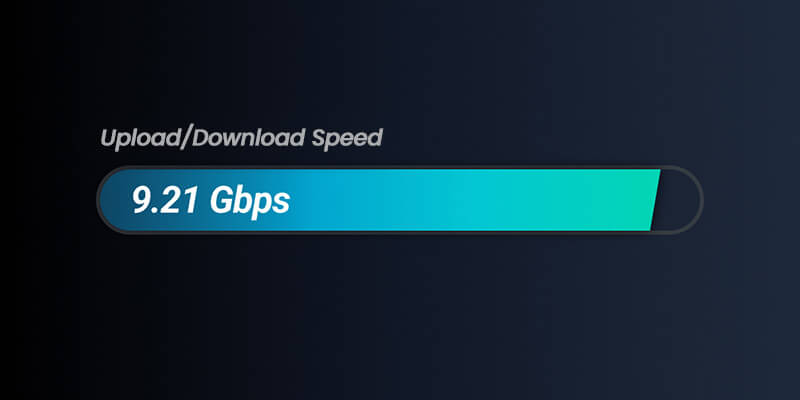
MASV is a file transfer tool specifically built to move heavy files at blazing fast speeds. Our customers are video and media professionals who need to deliver those terabyte-level files we talked about earlier. It’s why we turned on 10Gbps file transfer support, and why we offer a slew of other tooling to make large file transfer fast, easy, and secure.
The MASV Desktop app and our 10Gbps support are free to use by any MASV user. Simply sign up to get started. It’s free to use; get free transfer credits every month. After that, it’s Pay As You Go per transfer for flexibility, or opt for low-cost subscriptions for significant savings.
MASV File Transfer
MASV is free to use; get free transfer credits every month.