For many people, a surprise is a joyous moment to celebrate. For project leads, it’s a fire waiting to be put out. 🔥
One thing we’ve learned in our journey to create the most powerful web-based managed file transfer solution is the importance of file transfer visibility.
Not only does file transfer visibility account for important variables like delivery status, team permissions, usage limits, and more—it’s also an important security function to keep tabs on sensitive data and personal information.
That’s why, with MASV’s centralized administration and monitoring tools, project leads can eliminate surprises and and oversee all file-based operations within a user-friendly browser window.
All the tools project leads and anyone else needs in one convenient location:
- Usage Dashboard: Track real-time data transfer and storage usage.
- Transfer Operations: View transfer activity log, receive delivery notifications, and group transfers.
- Authentication: Turn on MFA and SSO for the entire team.
- Storage: Connect third-party cloud and hybrid storage.
- Upload Rules: Configure delivery specifications.
- API Key Manager: Generate API keys and manage requests.
- Bonus: Control facility bandwidth usage.
Managed File Transfer Visibility
Project managers, team leads, and IT administrators have a range of web-based tools at their disposal to manage their team and data transfer activities. Everything can be accomplished in a browser without an MFT server or plugins.
Usage Dashboard
Beginning with our newest admin tool, the Usage Dashboard provides a snapshot of a Team’s current transfer and storage usage, listing all active items for for greater file transfer visibility.
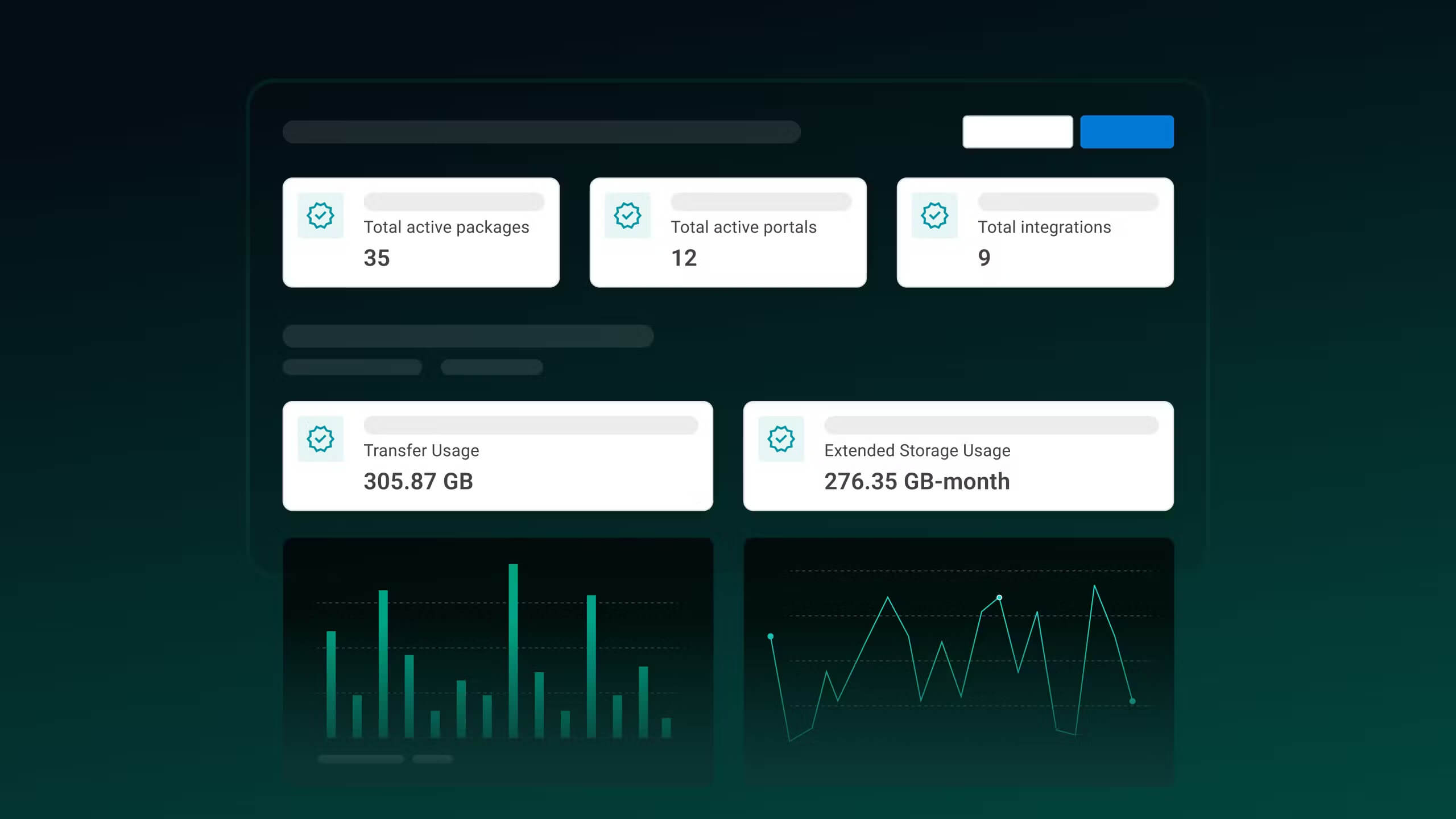
At the top of the Dashboard is the number of active file transfer packages, Portals, and integrations, as well as the total users in a Team and all your Teamspaces.
The bottom section provides a usage report for the current billable month, detailing usage information for each package downloaded to a computer or uploaded to connected cloud storage.
💡 Need More Information? Visit Our Dashboard Resource Center >
Transfer Operations
MASV offers various administrative features that work together to help manage any file transfer process efficiently and keep things organized during busy periods.
Package Tag
A Tag in MASV acts as a label for a package. It’s an organizational tool used to group data transfers based on clients, project names, campaigns, or any other relevant category. Tags can be created during an upload or at any time using the Tag Manager.
Tags also possess a superpower: they are indexed. In Transfer History, Tags serve as a search filter to display grouped items, which can easily be exported as a CSV for invoicing.
Note: The term ‘package’ refers to the transfer as a whole, not to each individual file or folder.
Transfer History
In the heat of a project, it’s easy to lose track of file sharing. With Transfer History, administrators can maintain organization through a comprehensive activity log. This active directory provides details on sent and received assets, recipients, and allows for modifications like expiry dates, tags, generating share links, and more—all within a single view.
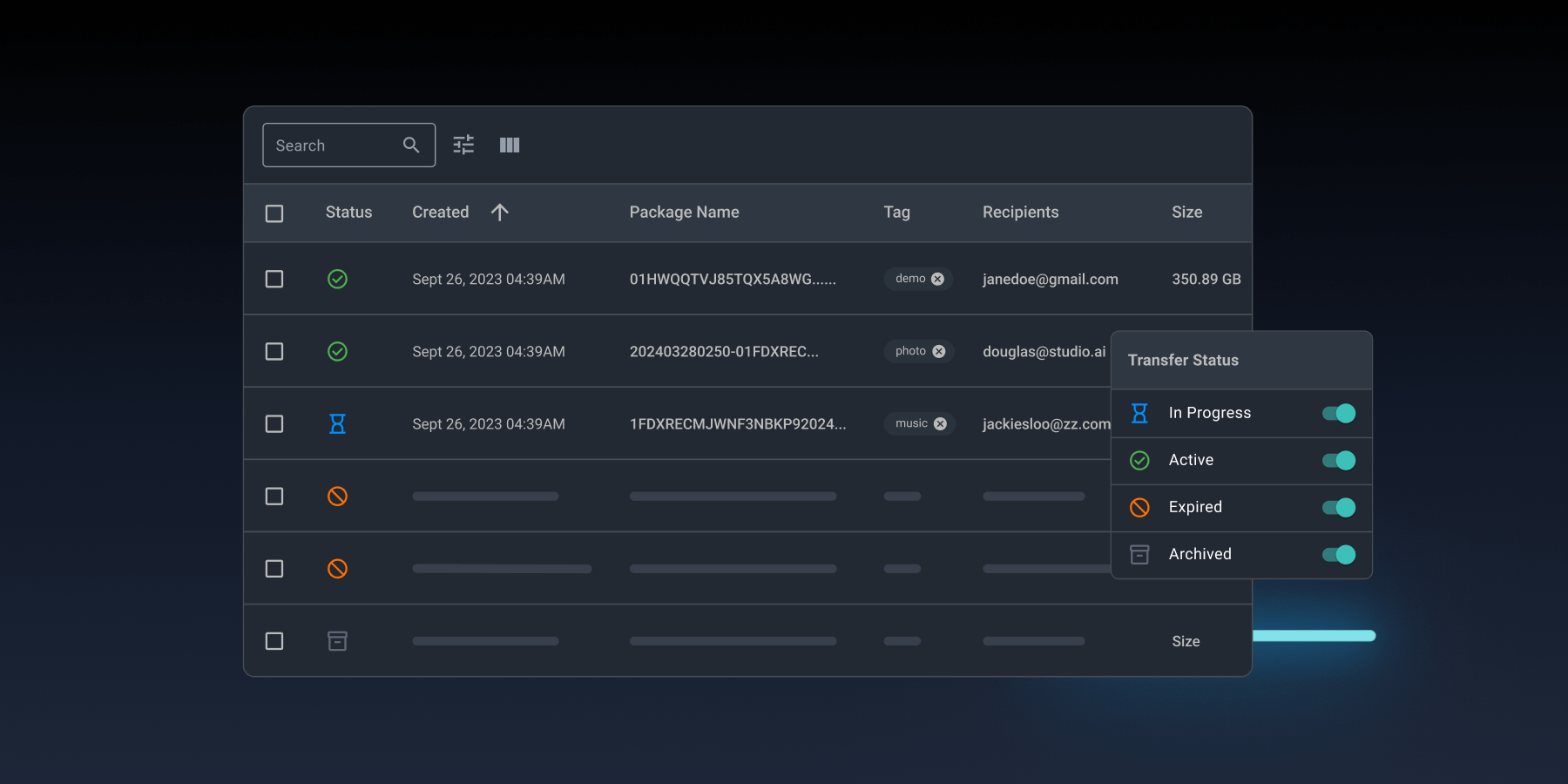
Transfer notifications
If you’re reading this, you’ve likely been burned by an incomplete transfer or data loss in the past.
To enhance visibility during file transfers, MASV offers real-time email notifications for every action within the app, such as successful uploads, download initiations, and download completions. This feature ensures that every package is accounted for. Not only does it remove any doubt, it promotes data security too, as any unauthorized download will be flagged.
And to prevent inbox clutter, users can configure file transfer notifications to arrive as a daily summary.
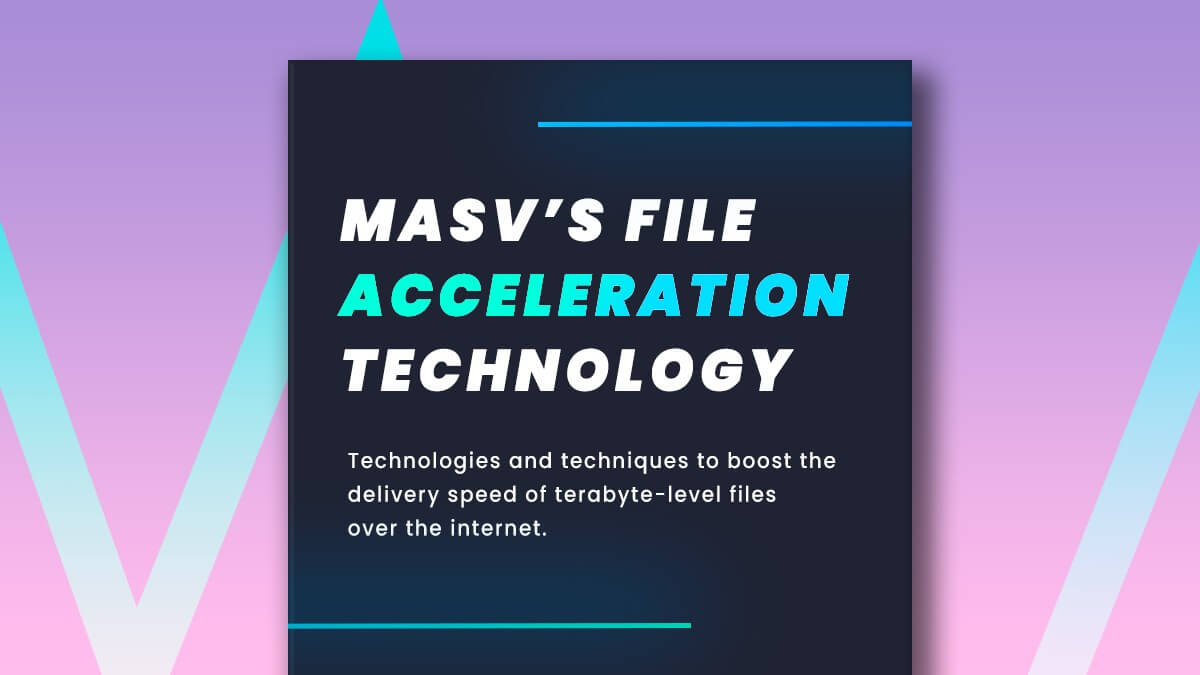
How MASV Accelerates Large File Transfer
Learn more about our unique file acceleration technology and methodology.
Secure Authentication
Project leads can configure a secure managed file transfer solution directly from their browser.
Our administrative controls offer secure file transfer options, allowing users to enable Multi-Factor Authentication (MFA) and Single Sign-On (SSO) for Team profiles across both our Web and Desktop applications. These features along with others like encryption and password-protection promote secure file sharing and protect sensitive information.
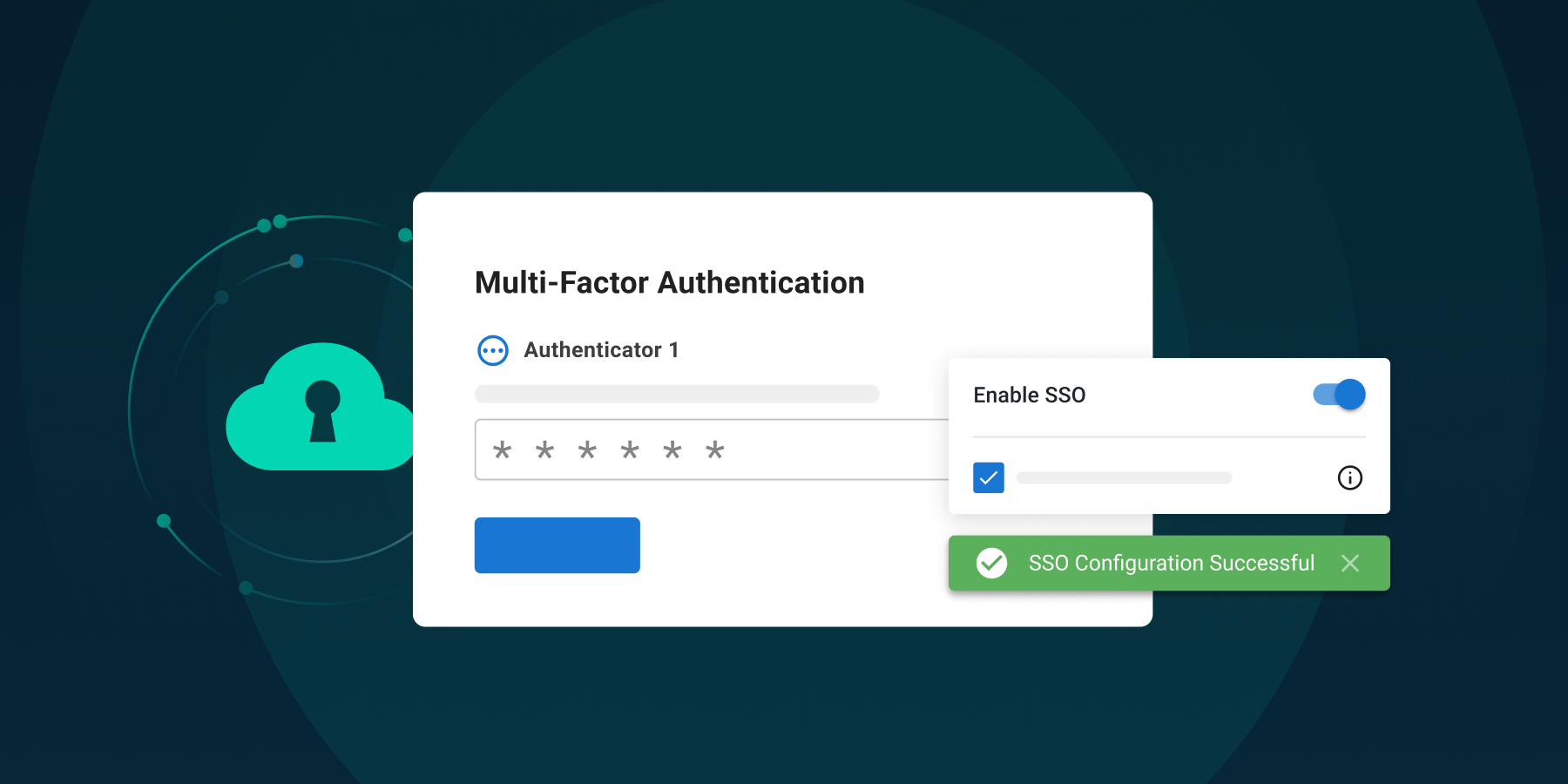
Individual users can activate MFA for their accounts by visiting the ‘Security’ tab, while administrators have the ability to enable MFA for the entire Team.
Note: SSO is accessible through our Web App but is exclusive to users on our Enterprise plan.

What is Secure File Transfer Protocol (SFTP)?
An examination of the Secure File Transfer Protocol (SFTP), how it works, and its advantages and disadvantages when securely sending large files.
Storage Integration
Project leads often find it time-consuming to receive assets and then upload them to team cloud or hybrid storage. This process involves significant coordination, especially when dealing with multiple parties, and manually uploading large files can take hours.
MASV’s managed file transfer solution comes preconfigured with over 20 cloud storage applications, ready to use without the need for IT support. Admins can streamline the process by setting up a designated storage destination for file transfers, eliminating the manual tasks of gathering, packaging, and uploading files to centralized storage.
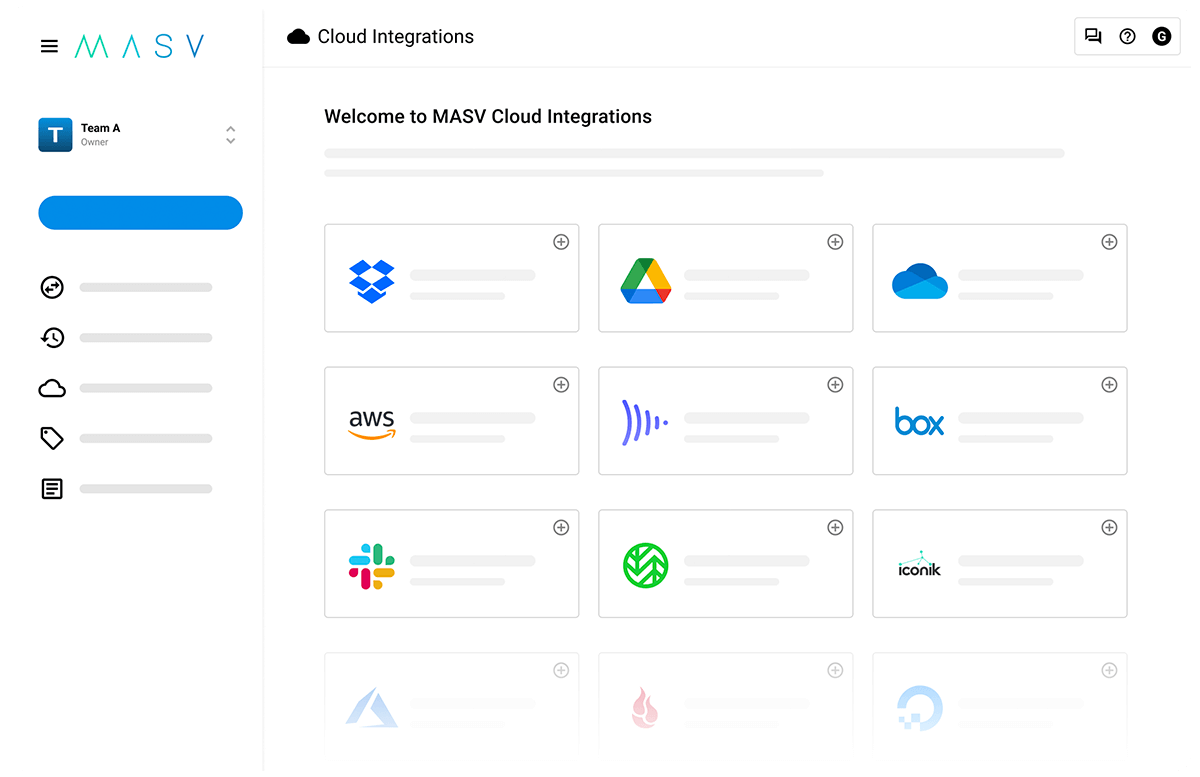
Furthermore, our upcoming Storage Gateway feature will extend this convenience to on-premises SAN environments, allowing Admins to seamlessly manage their storage solutions with ease.
Upload Rules
What’s one of the most challenging aspects of project coordination?
Ensuring all deliveries align with project requirements.
Sure, it’s considered an industry best practice for freelancers and external teams to adhere to a delivery spec sheet to meet specific criteria, like file size and format. However, there’s always a chance that something might slip through the cracks.
With MASV Portals, administrators can set up upload rules for files received from contributors. These rules incorporate file delivery specifications as mandatory requirements for uploading. These specifications may include package naming conventions, max size for a large file, and even a Terms of Service acknowledgment for public and user-generated content submissions.
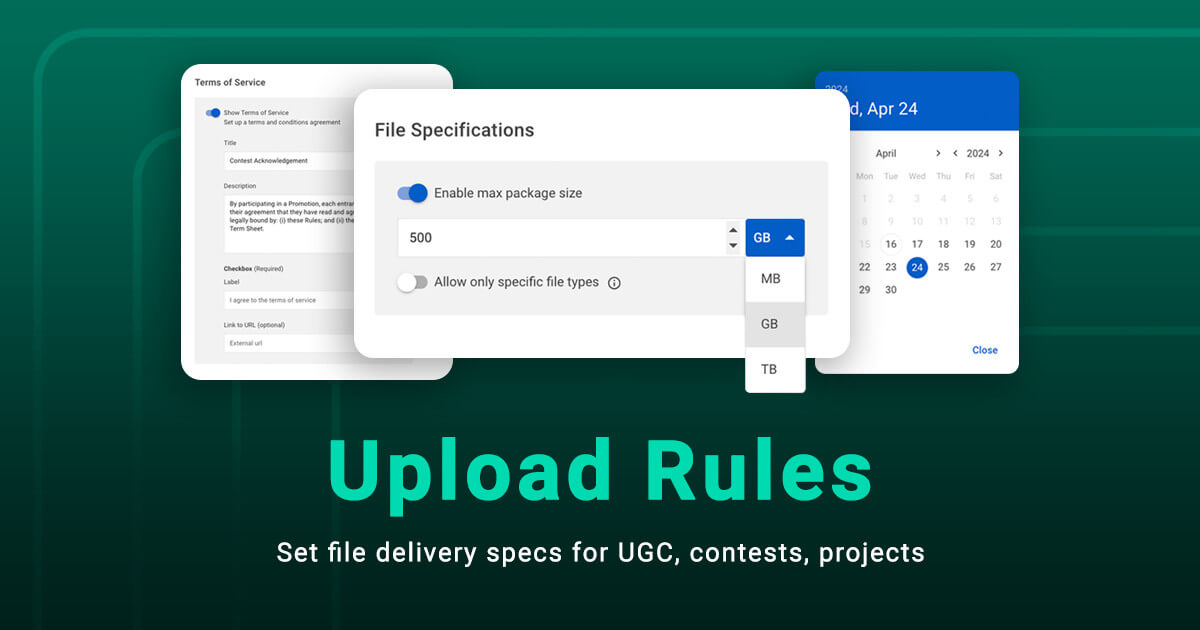
Introducing Upload Rules
Add file delivery specifications such as name formatting, specific file extensions, and more to upload requests.
API Key Management
In our ongoing commitment to improve our MFT software for users and their clients, we value user feedback. Recently, CineSys, a professional services provider for M&E and a systems integrator developing an asset collection solution for Amazon using MASV as the main ingest tool, shared their experience working with our API.
In response to this feedback, we developed the web-based API Key Manager. This tool enables project leads to generate API keys for engineers and manage their access directly from our browser instance.
With this feature, individuals of all technical backgrounds can empower developers to create practical solutions using MASV.
Users can simply navigate to the new ‘API Key’ tab, click ‘Generate’, and share the key link with their trusted engineering team. This streamlined process helps remove development obstacles and boosts productivity.
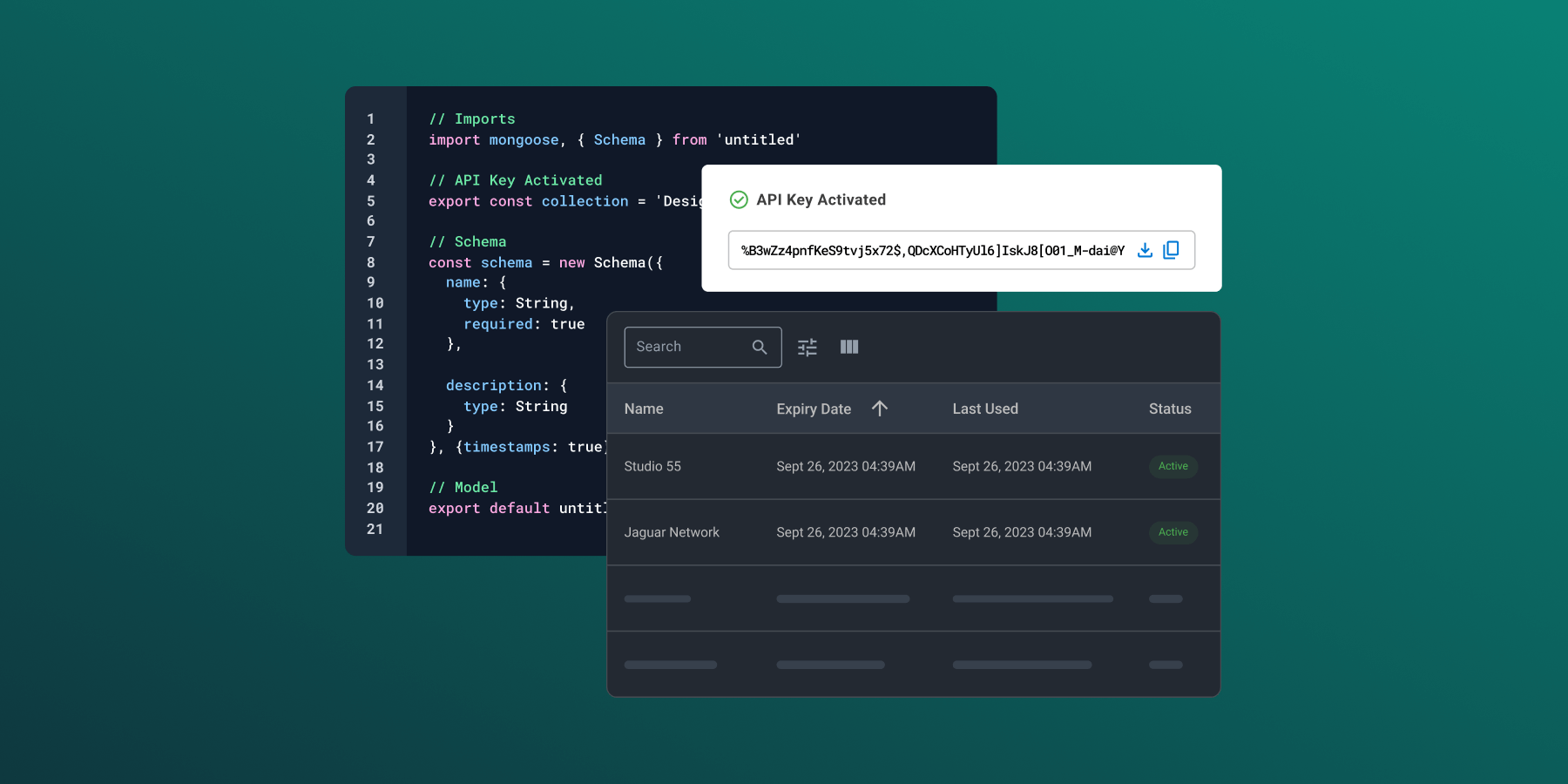
BONUS: Manage Facility Bandwidth
While we focus on the browser, we also offer a Desktop App for teams needing a local client for speed or compliance reasons.
The MASV Desktop App includes useful tools like Speed Limits. This feature lets managers control how much network bandwidth the platform uses. They can set limits during busy times to free up network space and boost speeds when it’s quieter, to keep productivity high.
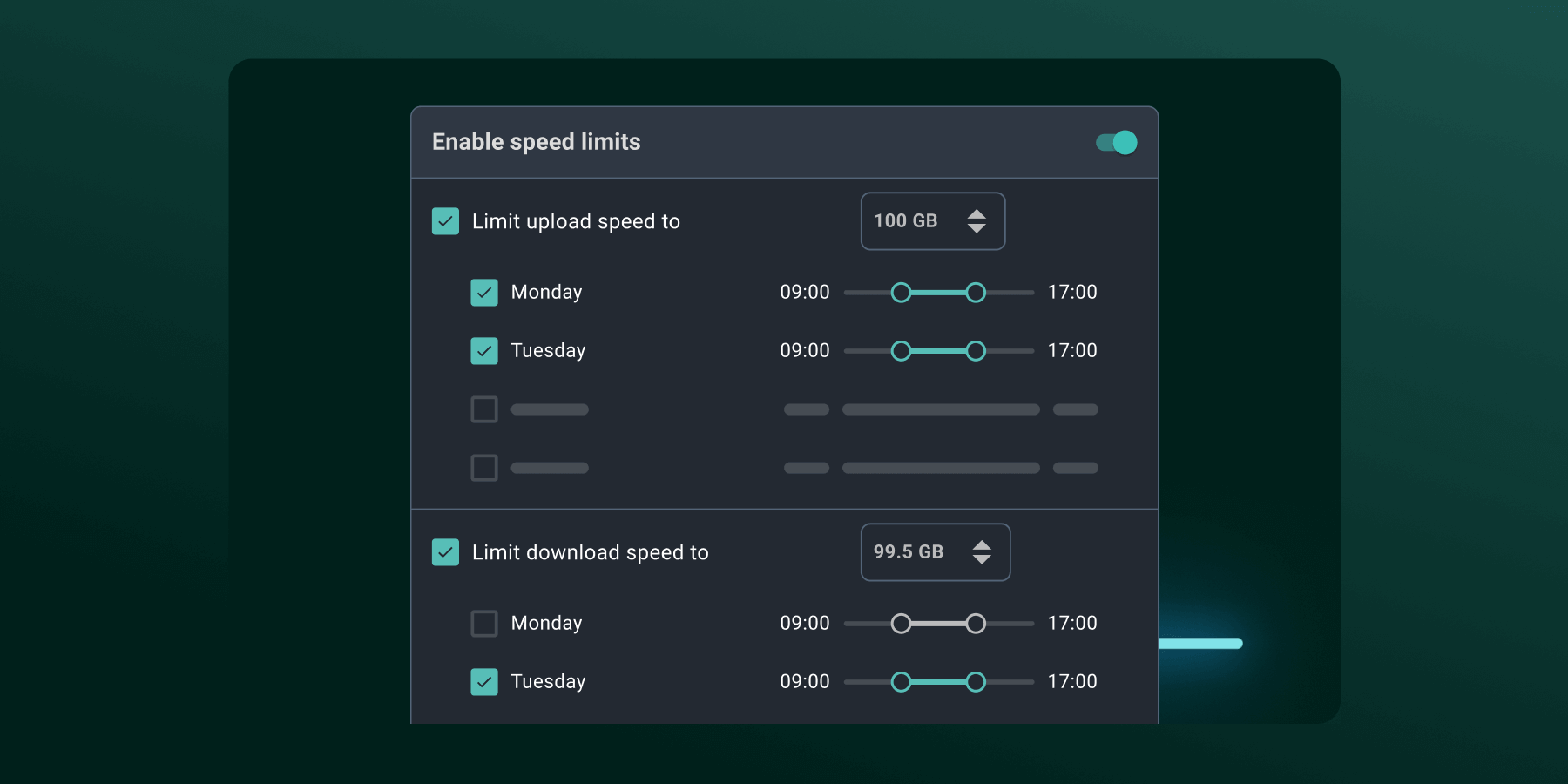
Simplifying Asset Management & Visibility
In the journey to develop a web-based managed file transfer service, file transfer visibility plays a crucial role. MASV’s centralized administration tools equip project leads with the resources needed to oversee file operations effectively and avoid unexpected surprises.
- Usage Dashboard: Provides real-time insights into transfer and storage usage, enhancing visibility.
- Transfer Operations: Package Tags, Transfer History, and Notifications make it easier to monitor file transfer activity.
- Secure Authentication: Offers MFA and SSO for enhanced file transfer security.
- Upload Rules: Contributors can transfer files and adhere to project requirements at the same time.
- API Key Management: Introduces a user-friendly API Key Manager for generating keys and managing access.
- BONUS–Bandwidth Control: MASV Desktop App includes Speed Limits to manage network bandwidth effectively.
In summary, MASV offers a complete solution for project leads seeking better file transfer visibility, secure authentication, and efficient file management. By combining managed file transfer software with a user-friendly browser interface, MASV empowers project leads to handle file transfers confidently and effortlessly.
Try our Dashboard and other admin features today!
MASV File Transfer
Massive files call for MASV. Try for free today.