Bridge Digital helps media and entertainment companies build storage and networking infrastructure for their workflows. Some of their customers record and stream live media, so they turn to Bridge Digital for an effective camera-to-cloud solution. Getting footage from remote locations into asset management, video editing, and storage is often a manual process. Or if it’s actually automated, setup can get complicated.
Bridge Digital chose MASV to solve the hard problems for fast, reliable, secure file uploading. For developers, MASV provides tools for integrating file transfer into an application. And for end users, MASV provides a user-friendly interface for managing transfers and connecting to cloud providers.
Table of Contents
An Alternative to Sneakernet
For M&E customers who need to get footage directly from cameras, Bridge Digital recommends Videon LiveEdge Node. It’s a portable, cost-efficient, low-latency, edge computing device. It records footage from its digital video inputs and encodes it for transferring. The LiveEdge Node by itself already solves an obvious camera-to-cloud problem: media companies can avoid the delays and extra cost of paying someone to physically monitor then carry storage media from cameras to a network connection for uploading.
As an edge computing device, LiveEdge Node has the extra flexibility of the LiveEdge Developer Program, a suite of developer-centric features that include a REST API and support for hosting Docker containers. LiveEdge Node runs the Android operating system, a feature-rich platform that makes the best use of the LiveEdge Node’s resources.
Looking for a File Uploading Solution
When Bridge Digital wanted to add cloud file uploading to LiveEdge Node, they looked for a solution that met these requirements:
- Security and reliability: The solution should adhere to industry-standard security practices and should recover gracefully from mid-stream failures. For example, LiveEdge Node provides FTP transfers, but FTP is inherently insecure. Also, a transfer error means re-sending the whole file.
- Scalable: Some workflows involve several LiveEdge Node devices. The solution should make it easy to configure all devices for a given event, set of vendors, and so on.
- Support for multiple cloud services: Bridge Digital’s customers deal with a variety of vendors who rely on different providers for cloud storage and media workflow.
- Low impact on resource usage: Uploading to multiple endpoints should not affect the device’s streaming and encoding performance.
- Support non-technical users: A user-friendly interface for managing transfers, collaboration, automation, and integration with other services.
- Big file sizes: Media files aren’t light. Bridge Digital customers need to upload big files with confidence.
- Communications tools: Users need to know when files are ready.
MASV Ticked the Right the Boxes
MASV turned out to be the right choice for a file upload API:
- MASV is already proven in the media and entertainment industry. It’s a member of the TPN vendor roster and transfers are fast and reliable.
- Anyone can use it. MASV provides a user-friendly point-and-click interface to let non-technical users manage file transfers, cloud integrations, and automation tasks.
- One configuration, many devices: Several LiveEdge Node devices can use a single MASV account. There’s no need to hardwire specific cloud endpoints for each of the workflow tasks that need to receive recorded media.
- One transfer, many cloud uploads: With a single upload from the LiveEdge Node to the MASV cloud, users can easily set up send-to-cloud transfers for a growing list of services for cloud storage and media management.
- Scalable: The MASV cloud will never run out of bandwidth because it’s backed by AWS.
- Huge files: MASV handles files up to 15 TB each. It’s also fast at uploading hundreds of thousands of files in a single transfer. Packages can be any size.
- Communications: MASV automatically notifies users by email. And it integrates with productivity tools like Slack.
- Integration is easy. The MASV API is a RESTful API that lets your application send or receive packages without size limits or subscriptions. It’s designed to let applications efficiently saturate a network connection and recover quickly from errors.
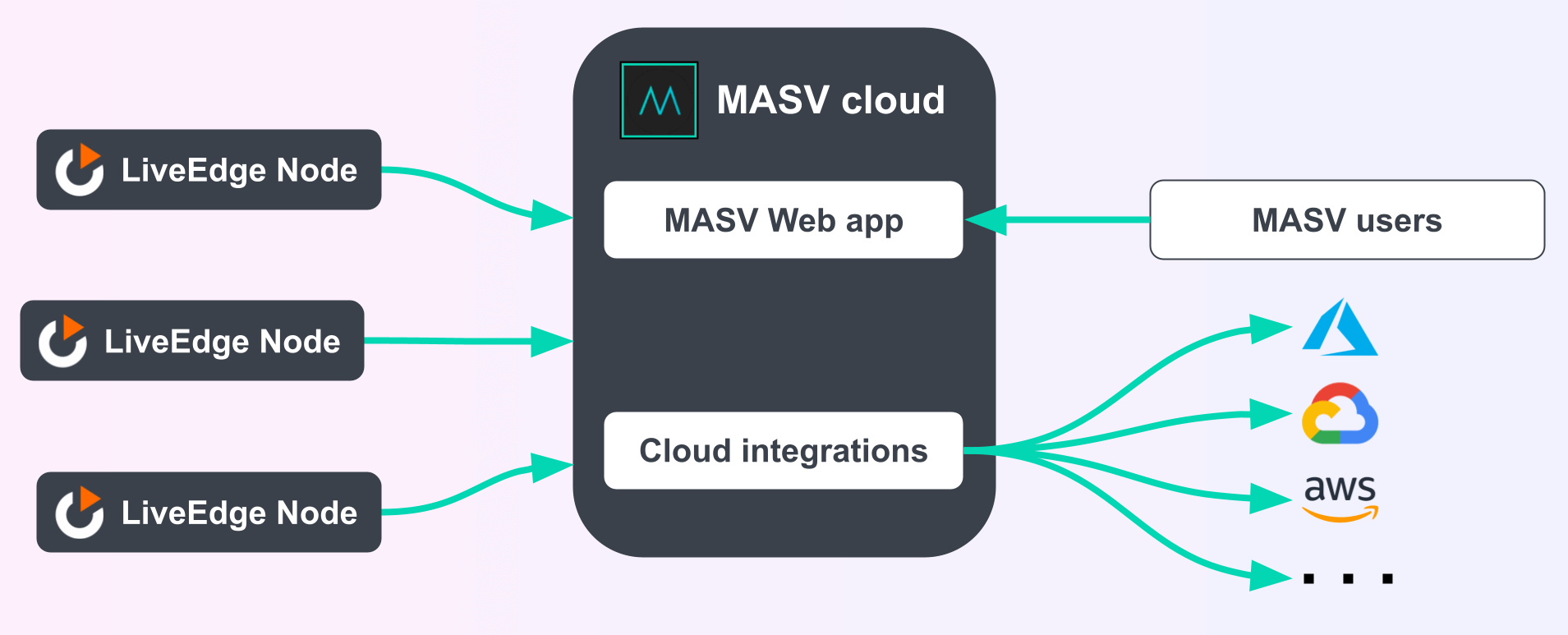
💡 Read More: MASV Developer Documentation has tutorials, references, and sample code to show you how to integrate MASV with your applications.
Application Architecture
Bridge Digital designed and developed their own application to run locally on the LiveEdge Node device. It’s the bridge between the LiveEdge Node and the MASV cloud. Bridge Digital kept their design as straightforward as possible. They implemented their app in the Go programming language. It runs on the LiveEdge Node in a Docker container. Video captured from the LiveEdge Node’s input follows this path:
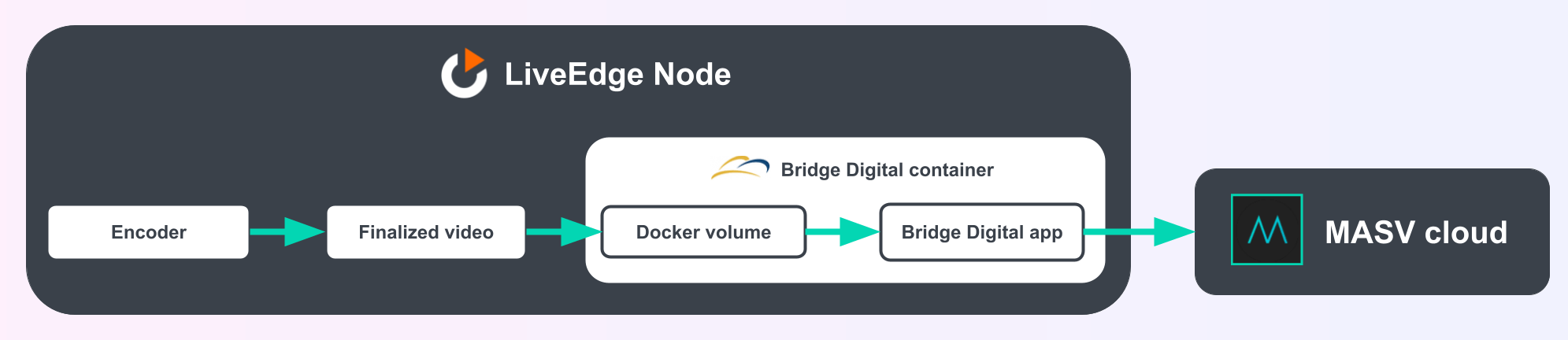
- Encoder: LiveEdge Node encodes footage into the formats needed for streaming, editing, and so on.
- Finalized video: LiveEdge Node stores the finalized media in a local folder.
- Docker volume: The container-local folder that gives access to the LiveEdge Node’s finalized video.
- Bridge Digital app: Uses the MASV API to upload to the MASV cloud.
- MASV cloud: MASV takes over, using its own high-performance networking and storage infrastructure to get files to cloud providers and collaborators.
Because LiveEdge Node uses Android, Bridge Digital had to use the MASV API itself. But for Windows, macOS, and Linux, MASV recommends Transfer Agent. It abstracts the MASV API for uploads and downloads to simplify integration. Transfer Agent also provides applications with features that the MASV API can’t provide, like Automations. and greater control over the host computer’s network and storage bandwidth.
Conclusion: Simplifying Camera-to-Cloud
Bridge Digital’s experience shows how MASV can provide user-friendly, efficient, high performance file transfers on relatively modest hardware like an edge computing device running Android. Bridge Digital’s customers have a custom camera-to-cloud solution that speeds up and simplifies their productions.
The Bridge Digitial app uses the MASV API to handle the transferring of files efficiently, securely, and quickly, while the MASV cloud handles the heavy-duty networking and storage tasks to distribute content to cloud storage and collaborators.
Integrate MASV now
There are no licensing fees for adding MASV to your application.