File Transfer Calculator
Calculate how long it will take to deliver a large file. Try our transfer speed calculator below!
Created by: Majed Alhajry
How to Use the File Transfer Calculator?
1. Enter your file size
Select the size of your file; press the dropdown arrow to change the unit of measurement from gigabyte to terabyte.
If you want to test the file transfer time of a megabyte, divide the number by 1000 to find it’s value in gigabytes.
E.g. 750 MB / 1000 = 0.75 GB
💡 Note: For simplicity, we use the metric calculation instead of binary. Learn the difference between the two.
2. Enter your internet speed
Next, enter your internet speed. Press the dropdown arrow to change your internet speed from Mb/s to Gb/s.
It’s important to test your internet upload speed before using the calculator. Depending on how many people are on your network, your upload speed will vary.
3. View results
After inputting these figures, the file transfer time calculator will immediately display the estimated time it will take MASV to transfer your data.
Why Should I Use the File Transfer Calculator?
We developed our data transfer calculator to estimate how long it will take to send a large file using MASV vs. other cloud file transfer tools like WeTransfer and Dropbox.
It is a convenient way to estimate how long it will take to upload in situations where the delivery speed of a large file(s) is crucial to the productivity of an individual or a team.
MASV is a secure file transfer solution designed to quickly move large files — from hundreds of gigabytes to terabytes — online. Professionals around the world rely on it to share high volumes of data quickly and efficiently, allowing them to stay on schedule.
Our File Transfer Formula
Getting an accurate result of the time it takes to transfer a file is dependent on many factors like network congestion, external drive write speed, distance from the recipient, etc.
To calculate file transfer time, we consider the average aggregate throughput based on:
Avg Agg Throughput = K * MSS / (RTT * sqrt (L))
- (K) The number of simultaneous TCP connections. MASV has either 8 or 16 connections while other TCP-based tools have just one.
- (MSS) The maximum TCP segment size. Learn more.
- (RTT) The round-trip latency between when a TCP connection is established, acknowledged by the receiving server, and a verification is sent back to the sending server. For web services running on MASV global network, this should be under 20ms.
- (L) Throughput loss based on MASV network capacity. In general, most users will have 0% (or at least close to) loss due to the global presence of the MASV network.
Important: If your internet speed is below 70 Mbps, there will be no difference in speed between MASV and other cloud tools. A single TCP connection is sufficient for lower throughputs. MASV automatically scales up to 8 connections on a browser, and 16 connections through our desktop app when higher network speeds are detected.
What Affects File Transfer Time?
- Bandwidth: The speed of your internet connection will determine how quickly files can be transferred.
- File size: The larger the file, the longer it will take to transfer.
- Network traffic: If there is a lot of traffic on the network, it will take longer to transfer files.
- Protocols: Different protocols can affect the speed of file transfers.
- Number of files: Transferring multiple files will take longer than transferring one file.
- Distance: The greater the distance between sender and recipient, the longer it will take to arrive.
- External devices: When sending a file from an external drive, the write speed of the drive and the transfer speed of the cable are both factors to consider.
- File type: Although the type of file doesn’t determine transfer speed, it does affect the time it takes to process before it’s available for use. For example, video files require more time to process than text files due to the additional data.
How to Send Large Files Fast?
If you need to send a large number of gigabytes or terabytes online, MASV offers the speed, stability, and performance required to securely move critical files anywhere in the world.
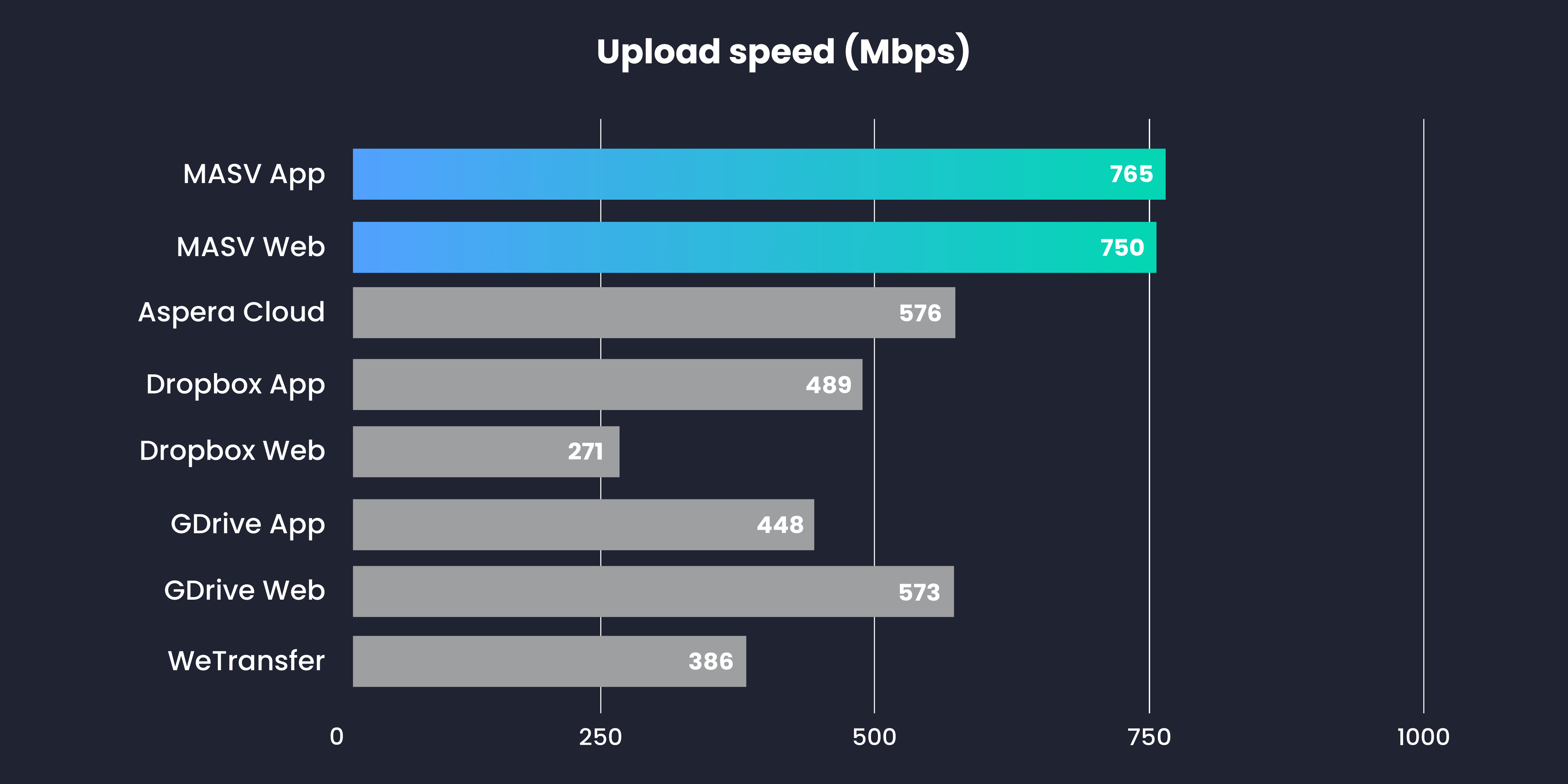
- MASV intelligently breaks up large files into smaller chunks during transit and reassembles at the destination for a smoother transfer.
- It comes with built-in optimization for 10Gbps internet speed.
- It offers free internet bonding technology to boost transfer speeds.
- It automatically retries any failed transfers due to network interruption until delivery is successful.
- It can support uploads and downloads of 15 TB per file
Your Search is Over. Share Files of Any Size Today.
Transfer large files for free with MASV.