New Automation Workflows, One-Click Sending, and More!
We’re committed to helping film and video professionals work faster and more efficiently, and we know that the less time you have to think about uploading large files, the faster you can deliver your projects. So we’re excited to introduce some recent UX changes to the MASV desktop app.
Check out this video walkthrough with Zed:
Now it’s easier to access settings, support and logging in/out of your account
You can now access settings, about, as well as sign in and out of your account from the new drop down menu in the app header.
In the app header, you’ll also notice a new help icon that will bring you right to the MASV support site.
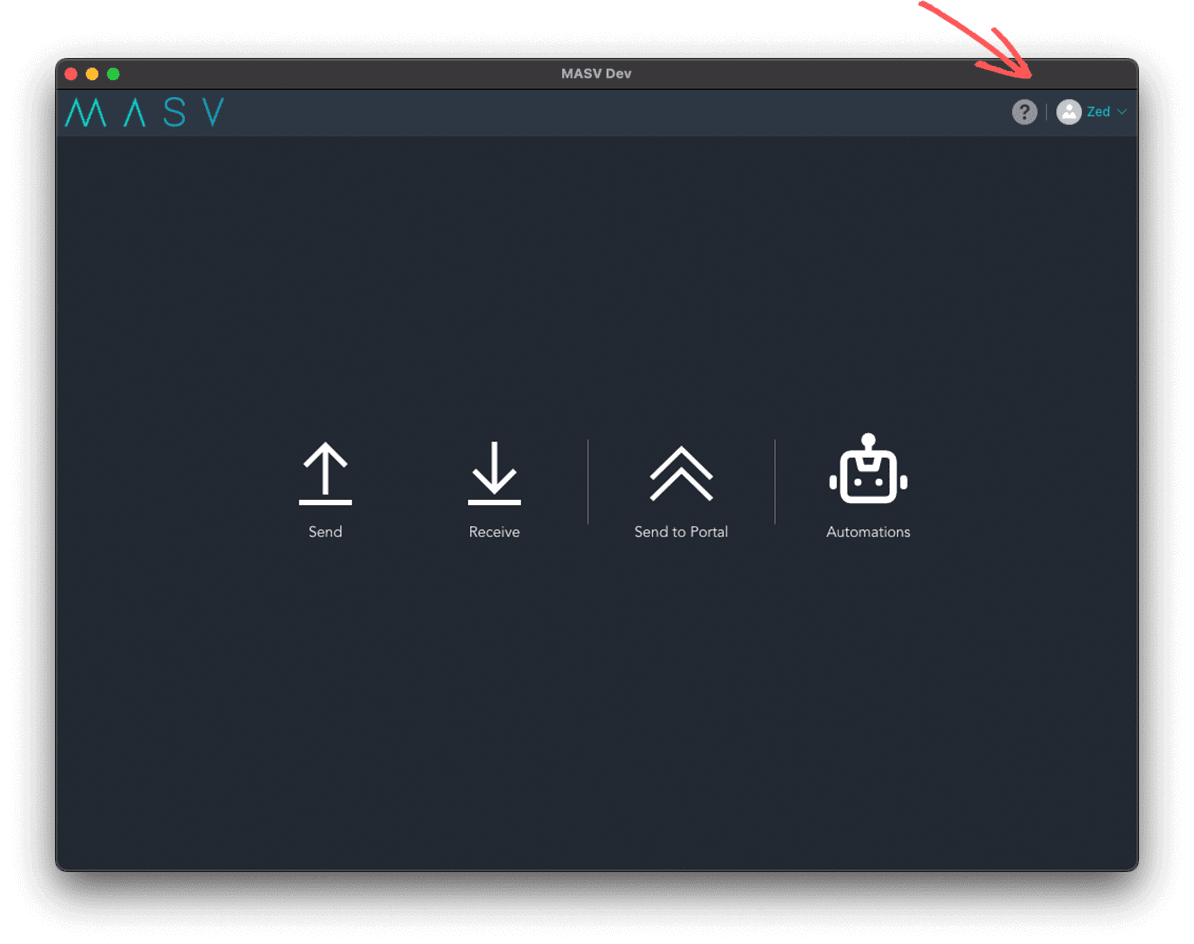
Settings has a whole new look ????
We’ve updated the layout of the Settings page, but rest assured all of the user settings are the same. We’ve just changed the layout to improve the flow and readability.
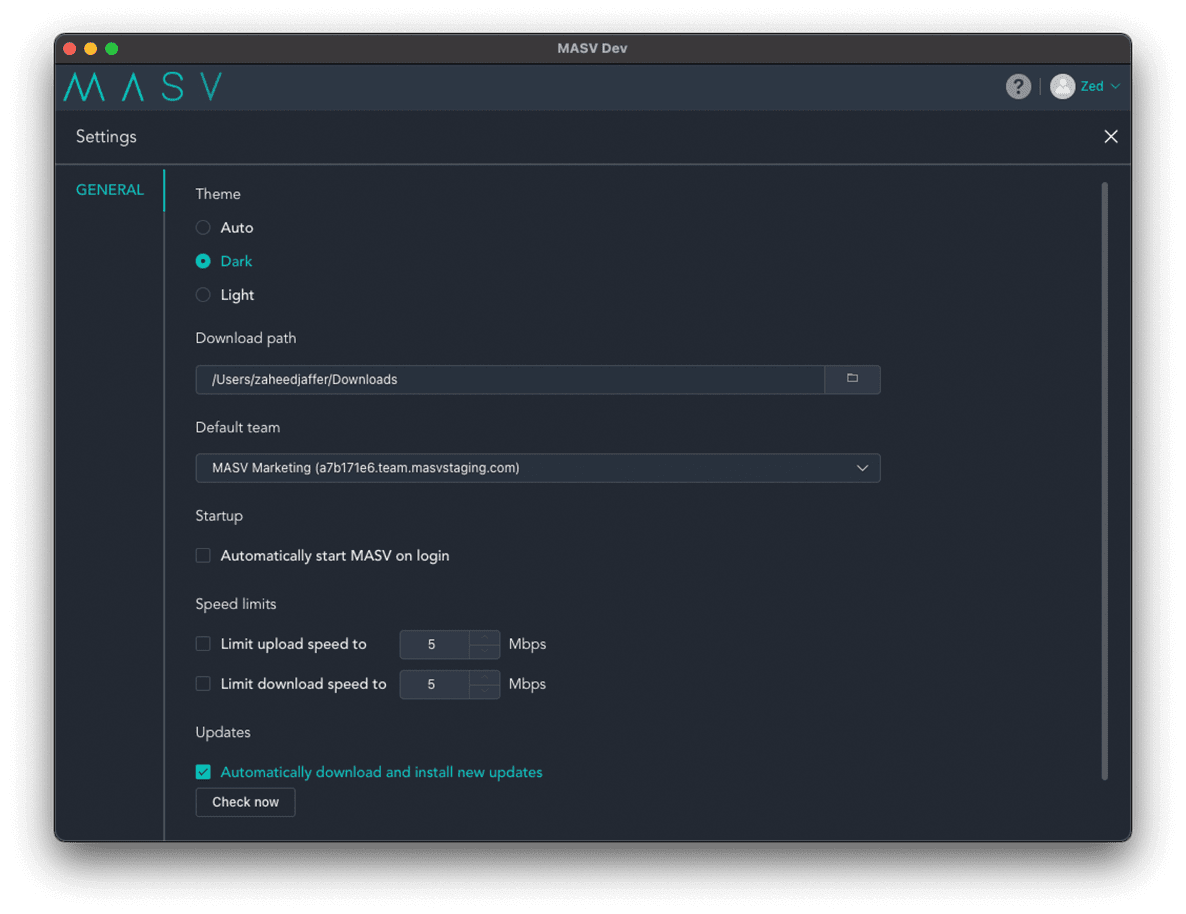
Updates to the automation workflow
We’ve added a new intermediary stepper that makes it even easier to create an automation by prompting you to choose an automation type. It’s kind of like choosing your own adventure, only it’s automations.
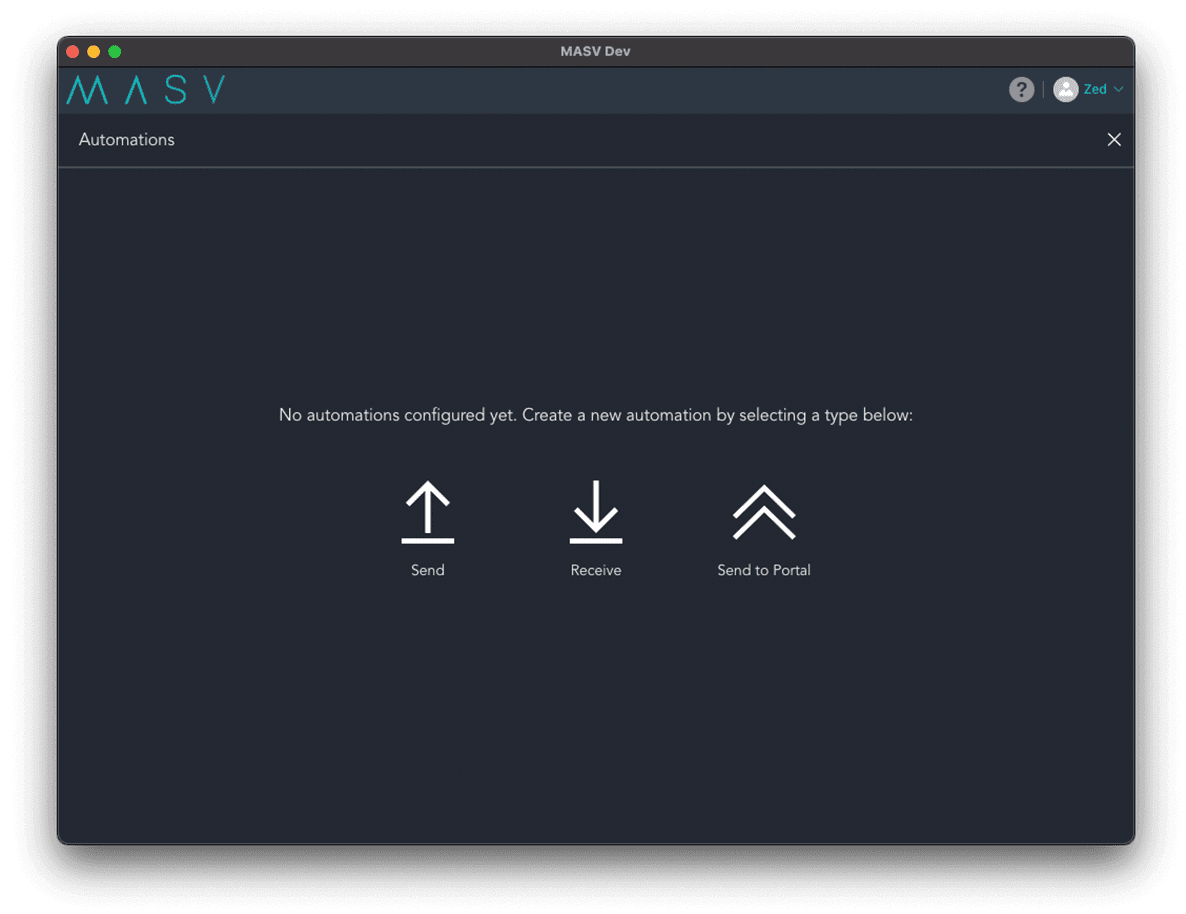
We’ve also made some updates to the Automations page, including a new toggle switch that allows you to quickly enable or disable automations.
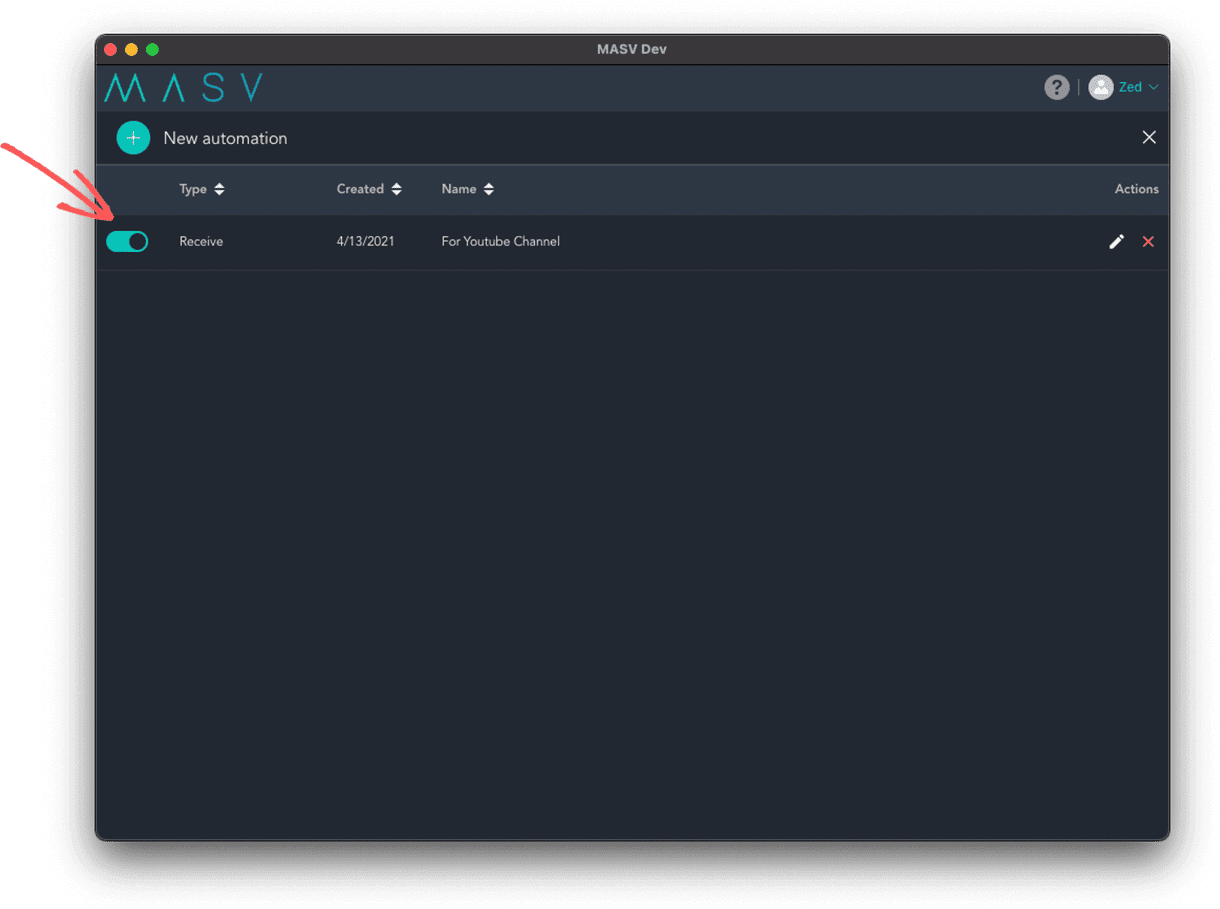
Now you can send packages to your team with a single click
We’ve cleaned up the team upload workflow so you can now send packages with a single click rather than clicking through multiple screens.
Optional settings can still be accessed, but are out of sight until you need them.
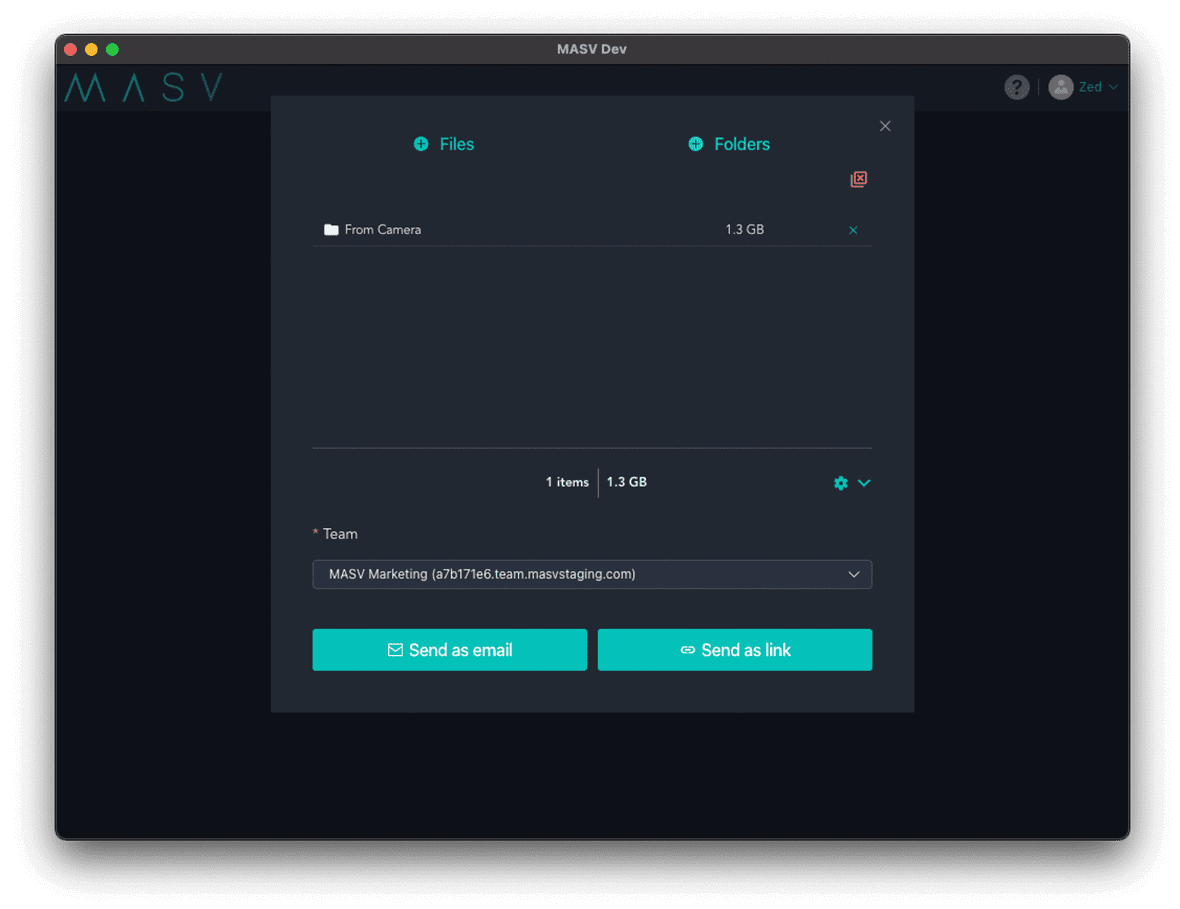
New Portal upload workflow
A cleaner look and feel combines steps to help you work faster. An all new filepicker menu hides the optional settings allowing for fast one-click sending to your Portal. You can still access options when you need them.
All of these updates are available now! Just update your MASV App to see these updates.