There’s an interesting paradigm happening in the world of videography right now. Mobile video content and mobile video editing apps have taken off in the past year with TikTok, Instagram Reels, and YouTube Shorts each vying for dominance in the creator economy.
The appeal of these platforms is that anyone with a smartphone can become a viral sensation and kickstart their creator journey, leading to potential brand sponsorships and merchandising sales. Creators on these platforms can even get assistance from various creator funds that exist today.
Since the barrier to entry is low, non-video professionals see an opportunity to get in on the action—but don’t necessarily have the skills or opportunity to navigate pro video editing software. This has spurred a healthy, competitive market of free mobile video editing apps that give would-be and established creators that viral-worthy polish, right on the same device they’ve used to record their video.
But don’t underestimate the power of these mobile video editing apps—they’re not just for adding filters and animated stickers. Many free mobile video editing apps possess sophisticated features found in most pro tools, such as keyframes, chroma keys, and smooth motion animations.
And with that, here are 10 of the best free mobile video editing apps for creators in 2021 and beyond.
Jump to section:
Need to Send or Receive Large Files?
Native Editing
The first and most obvious mobile video editing apps are those available natively on TikTok, Instagram Reels, and YouTube Shorts. Each platform brings a similar set of tools, allowing creators to:
- Record video with a start-and-stop button
- Trim the footage and stitch it together
- Add text, filters, and video effects (green screen, stickers, etc.)
- Add music
Each platform brings its own set of nuances. For example, YouTube Shorts gives creators a timeline field to set text duration, opposed to TikTok and Reels, which require a user tap a text box—which can get annoying if there are multiple boxes on-screen (at various sizes).
The native editing tools found in these mobile platforms are pretty rudimentary, but have some advantages. They’re quick and easy to use. In TikTok’s case, using popular effects can help the virality of a video, because every effect has its own search page with a collection of videos using said effect.
Inshot

Available on iOS & Android
Cost: Free with ads & watermark (Pro version and in-app purchases available)
One of the most widely recognizable name brands of mobile video editing apps for creators, InShot is a powerful HD video and photo editor with professional features. The free version provides access to much of the features and effects, but not all, in exchange for having to view in-app ads.
Features available:
|
VIDEO |
|
|
Trim video |
✅ |
|
Cut and delete parts of video |
✅ |
|
Merge multiple video clips |
✅ |
|
Adjust video speed |
✅ |
|
VIDEO EFFECTS |
|
|
Add text & emojis |
✅ |
|
Chroma/green screen key |
✅ |
|
Remove background |
❌ |
|
Add multiple video and photo layers |
✅ |
|
Mask/blend footage |
❌ |
|
Cinematic filters |
✅ |
|
ANIMATIONS |
|
|
Keyframe tool |
✅ |
|
Transition effects between clips |
✅ |
|
Add stickers |
✅ |
|
Animated filters (glitch effect, camera shake, vintage camera, etc.) |
✅ |
|
MUSIC |
|
|
Copyright free tracks available |
✅ |
|
Licensed track available |
❌ |
|
Import external audio files |
✅ |
|
Extract audio from video file |
✅ |
|
Built-in sound effects |
✅ |
|
Record voiceover |
✅ |
|
EXPORT/SHARING |
|
|
Resize video for different platforms |
✅ |
|
Add blurred borders |
❌ |
|
Add colored borders |
✅ |
|
HD output resolution (1080p) |
✅ |
|
HD output resolution (4K) |
✅ |
|
Share to social apps, like YouTube, Twitter, Instagram, WhatsApp, etc. |
✅ |
CapCut
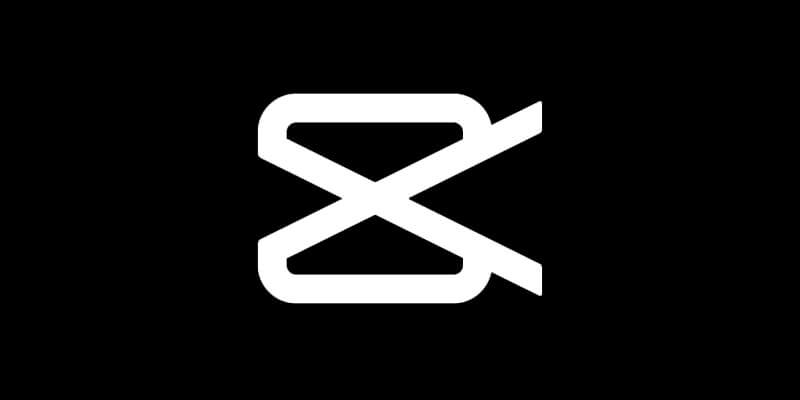
Available on iOS & Android
Cost: Free
CapCut bills itself as an “all-in-one” free mobile video editing app that’s easy to use, packed with high quality video editing features, and access to a large music library featuring exclusive copyright songs. It’s no surprise why CapCut has become a mainstay for Creators, especially on TikTok.
Features available:
| VIDEO | |
| Trim video | ✅ |
| Cut and delete parts of video | ✅ |
| Merge multiple video clips | ✅ |
| Adjust video speed | ✅ |
| VIDEO EFFECTS | |
| Add text & emojis | ✅ |
| Chroma/green screen key | ✅ |
| Remove background | ✅ |
| Add multiple video and photo layers | ✅ |
| Mask/blend footage | ✅ |
| Cinematic filters | ✅ |
| ANIMATIONS | |
| Keyframe tool | ✅ |
| Transition effects between clips | ✅ |
| Add stickers | ✅ |
| Animated filters (glitch effect, camera shake, vintage camera, etc.) | ✅ |
| MUSIC | |
| Copyright free tracks available | ✅ |
| Licensed track available | ✅ |
| Import external audio files | ✅ |
| Extract audio from video file | ✅ |
| Built-in sound effects | ✅ |
| Record voiceover | ✅ |
| EXPORT/SHARING | |
| Resize video for different platforms | ✅ |
| Add blurred borders | ✅ |
| Add colored borders | ✅ |
| HD output resolution (1080p) | ✅ |
| HD output resolution (4K) | ❌ |
| Share to social apps, like YouTube, Twitter, Instagram, WhatsApp, etc. | ✅ |
Need to Send Video Files?
Create a free MASV account to get started
VideoLeap

Available on iOS & Android
Cost: Free, with watermark (Pro version and in-app purchases available)
Videoleap is an intuitive mobile video editing app with a clean, easy-to-use interface. Users can upgrade to a paid version, which gives access to a much wider range of editing tools (listed below) and audio tracks.
Features available:
| VIDEO | |
| Trim video | ✅ |
| Cut and delete parts of video | ✅ |
| Merge multiple video clips | ✅ |
| Adjust video speed | ✅ |
| VIDEO EFFECTS | |
| Add text & emojis | ✅ |
| Chroma/green screen key | ✅ |
| Remove background | ❌ |
| Add multiple video and photo layers | ✅ |
| Mask/blend footage | ✅ |
| Cinematic filters | ✅ |
| ANIMATIONS | |
| Keyframe tool | ✅ |
| Transition effects between clips | ✅ |
| Add stickers | ✅ |
| Animated filters (glitch effect, camera shake, vintage camera, etc.) | ✅ |
| MUSIC | |
| Copyright free tracks available | ✅ |
| Licensed track available | ❌ |
| Import external audio files | ✅ |
| Extract audio from video file | ✅ |
| Built-in sound effects | ✅ |
| Record voiceover | ✅ |
| EXPORT/SHARING | |
| Resize video for different platforms | ✅ |
| Add blurred borders | ❌ |
| Add colored borders | ❌ |
| HD output resolution (1080p) | ✅ |
| HD output resolution (4K) | ✅ |
| Share to social apps, like YouTube, Twitter, Instagram, WhatsApp, etc. | ❌ |
Splice

Available on iOS & Android
Cost: Free trial/paid subscription
Not to be confused with the sample library and music maker app of the same name, the Splice mobile video editing app—initially developed by GoPro—features a healthy range of editing features and a large free music library. The app offers a full-featured free trial but all users must eventually switch to a paid subscription.
Features available:
|
VIDEO |
|
|
Trim video |
✅ |
|
Cut and delete parts of video |
✅ |
|
Merge multiple video clips |
✅ |
|
Adjust video speed |
✅ |
|
VIDEO EFFECTS |
|
|
Add text & emojis |
✅ |
|
Chroma/green screen key |
✅ |
|
Remove background |
✅ |
|
Add multiple video and photo layers |
✅ |
|
Mask/blend footage |
✅ |
|
Cinematic filters |
✅ |
|
ANIMATIONS |
|
|
Keyframe tool |
❌ |
|
Transition effects between clips |
✅ |
|
Add stickers |
❌ |
|
Animated filters (glitch effect, camera shake, vintage camera, etc.) |
❌ |
|
MUSIC |
|
|
Copyright free tracks available |
✅ |
|
Licensed track available |
✅ |
|
Import external audio files |
✅ |
|
Extract audio from video file |
✅ |
|
Built-in sound effects |
✅ |
|
Record voiceover |
✅ |
|
EXPORT/SHARING |
|
|
Resize video for different platforms |
✅ |
|
Add blurred borders |
❌ |
|
Add colored borders |
✅ |
|
HD output resolution (1080p) |
✅ |
|
HD output resolution (4K) |
❌ |
|
Share to social apps, like YouTube, Twitter, Instagram, WhatsApp, etc. |
✅ |
Kinemaster

Available on iOS & Android
Cost: Free with watermark (Pro version and in-app purchases available)
Kinemaster is a free mobile video editing app that combines a simplified interface with one of the broadest sets of editing tools on the market. You can upgrade to a paid pro version to get higher resolution outputs and remove video watermarks.
Features available:
|
VIDEO |
|
|
Trim video |
✅ |
|
Cut and delete parts of video |
✅ |
|
Merge multiple video clips |
✅ |
|
Adjust video speed |
✅ |
|
VIDEO EFFECTS |
|
|
Add text & emojis |
✅ |
|
Chroma/green screen key |
✅ |
|
Remove background |
✅ |
|
Add multiple video and photo layers |
✅ |
|
Mask/blend footage |
✅ |
|
Cinematic filters |
✅ |
|
ANIMATIONS |
|
|
Keyframe tool |
✅ |
|
Transition effects between clips |
✅ |
|
Add stickers |
✅ |
|
Animated filters (glitch effect, camera shake, vintage camera, etc.) |
✅ |
|
MUSIC |
|
|
Copyright free tracks available |
✅ |
|
Licensed track available |
❌ |
|
Import external audio files |
✅ |
|
Extract audio from video file |
✅ |
|
Built-in sound effects |
✅ |
|
Record voiceover |
✅ |
|
EXPORT/SHARING |
|
|
Resize video for different platforms |
✅ |
|
Add blurred borders |
✅ |
|
Add colored borders |
✅ |
|
HD output resolution (1080p) |
✅ |
|
HD output resolution (4K) |
✅ |
|
Share to social apps, like YouTube, Twitter, Instagram, WhatsApp, etc. |
✅ |
Alight Motion

Available on iOS & Android
Cost: Free with watermark (paid version and in-app purchases available)
Alight Motion is the only app of this bunch that markets itself as a “motion design” app – meaning it combines video editing tools with professional-quality animation and motion graphics, including support for bitmap and vector graphics. Premium features are available under Alight Motion’s paid plans.
Features available:
|
VIDEO |
|
|
Trim video |
✅ |
|
Cut and delete parts of video |
✅ |
|
Merge multiple video clips |
❌ |
|
Adjust video speed |
✅ |
|
VIDEO EFFECTS |
|
|
Add text & emojis |
✅ |
|
Chroma/green screen key |
✅ |
|
Remove background |
✅ |
|
Add multiple video and photo layers |
✅ |
|
Mask/blend footage |
✅ |
|
Cinematic filters |
✅ |
|
ANIMATIONS |
|
|
Keyframe tool |
✅ |
|
Transition effects between clips |
✅ |
|
Add stickers |
✅ |
|
Animated filters (glitch effect, camera shake, vintage camera, etc.) |
✅ |
|
MUSIC |
|
|
Copyright free tracks available |
❌ |
|
Licensed track available |
❌ |
|
Import external audio files |
✅ |
|
Extract audio from video file |
✅ |
|
Built-in sound effects |
❌ |
|
Record voiceover |
✅ |
|
EXPORT/SHARING |
|
|
Resize video for different platforms |
✅ |
|
Add blurred borders |
✅ |
|
Add colored borders |
✅ |
|
HD output resolution (1080p) |
✅ |
|
HD output resolution (4K) |
✅ |
|
Share to social apps, like YouTube, Twitter, Instagram, WhatsApp, etc. |
❌ |
VLLO

Available on Android
Cost: Free with ads (in-app purchases available)
VLLO offers a free, no watermark version of the app, but you won’t be able to use several premium features using the free version. The good news is that upgrading only requires a one-time fee with no recurring payments.
Features available:
|
VIDEO |
|
|
Trim video |
✅ |
|
Cut and delete parts of video |
✅ |
|
Merge multiple video clips |
✅ |
|
Adjust video speed |
✅ |
|
VIDEO EFFECTS |
|
|
Add text & emojis |
✅ |
|
Chroma/green screen key |
✅ |
|
Remove background |
✅ |
|
Add multiple video and photo layers |
✅ |
|
Mask/blend footage |
❌ |
|
Cinematic filters |
✅ |
|
ANIMATIONS |
|
|
Keyframe tool |
❌ |
|
Transition effects between clips |
✅ |
|
Add stickers |
✅ |
|
Animated filters (glitch effect, camera shake, vintage camera, etc.) |
✅ |
|
MUSIC |
|
|
Copyright free tracks available |
✅ |
|
Licensed track available |
❌ |
|
Import external audio files |
✅ |
|
Extract audio from video file |
✅ |
|
Built-in sound effects |
✅ |
|
Record voiceover |
✅ |
|
EXPORT/SHARING |
|
|
Resize video for different platforms |
✅ |
|
Add blurred borders |
❌ |
|
Add colored borders |
✅ |
|
HD output resolution (1080p) |
✅ |
|
HD output resolution (4K) |
✅ |
|
Share to social apps, like YouTube, Twitter, Instagram, WhatsApp, etc. |
❌ |
YouCut

Available on Android
Cost: Free with ads (Pro version and in-app purchases available)
YouCut is a free mobile video editing app that supports resolutions of up to 4K and doesn’t watermark your videos. It also features built-in video compression the developers say can reduce videos in size by 90 percent without sacrificing video quality.
Features available:
|
VIDEO |
|
|
Trim video |
✅ |
|
Cut and delete parts of video |
✅ |
|
Merge multiple video clips |
✅ |
|
Adjust video speed |
✅ |
|
VIDEO EFFECTS |
|
|
Add text & emojis |
✅ |
|
Chroma/green screen key |
✅ |
|
Remove background |
✅ |
|
Add multiple video and photo layers |
❌ |
|
Mask/blend footage |
❌ |
|
Cinematic filters |
✅ |
|
ANIMATIONS |
|
|
Keyframe tool |
❌ |
|
Transition effects between clips |
✅ |
|
Add stickers |
✅ |
|
Animated filters (glitch effect, camera shake, vintage camera, etc.) |
✅ |
|
MUSIC |
|
|
Copyright free tracks available |
✅ |
|
Licensed track available |
❌ |
|
Import external audio files |
✅ |
|
Extract audio from video file |
❌ |
|
Built-in sound effects |
✅ |
|
Record voiceover |
✅ |
|
EXPORT/SHARING |
|
|
Resize video for different platforms |
✅ |
|
Add blurred borders |
❌ |
|
Add colored borders |
✅ |
|
HD output resolution (1080p) |
✅ |
|
HD output resolution (4K) |
✅ |
|
Share to social apps, like YouTube, Twitter, Instagram, WhatsApp, etc. |
✅ |
VN Video Editor

Available on iOS & Android
Cost: Free
Also known as VlogNow, VN Video Editor is one of those rare “free” video apps that is really and truly free with no watermarks, paid upgrades, or in-app purchases to get the best features. It also offers some nifty special effects tools, such as curve shifting for flexible video speed adjustment.
Features available:
|
VIDEO |
|
|
Trim video |
✅ |
|
Cut and delete parts of video |
✅ |
|
Merge multiple video clips |
✅ |
|
Adjust video speed |
✅ |
|
VIDEO EFFECTS |
|
|
Add text & emojis |
✅ |
|
Chroma/green screen key |
✅ |
|
Remove background |
✅ |
|
Add multiple video and photo layers |
✅ |
|
Mask/blend footage |
✅ |
|
Cinematic filters |
✅ |
|
ANIMATIONS |
|
|
Keyframe tool |
✅ |
|
Transition effects between clips |
✅ |
|
Add stickers |
✅ |
|
Animated filters (glitch effect, camera shake, vintage camera, etc.) |
✅ |
|
MUSIC |
|
|
Copyright free tracks available |
✅ |
|
Licensed track available |
❌ |
|
Import external audio files |
✅ |
|
Extract audio from video file |
✅ |
|
Built-in sound effects |
✅ |
|
Record voiceover |
✅ |
|
EXPORT/SHARING |
|
|
Resize video for different platforms |
✅ |
|
Add blurred borders |
❌ |
|
Add colored borders |
✅ |
|
HD output resolution (1080p) |
✅ |
|
HD output resolution (4K) |
✅ |
|
Share to social apps, like YouTube, Twitter, Instagram, WhatsApp, etc. |
✅ |
Up Your Video Game
With these 10 free mobile video editing apps in their arsenal, Creators can unleash their creativity to millions of potential viewers. And as Creators gain more influence and monetization opportunities, they will want to experiment with higher-resolution videos and pro editing tools. They might even need a team to help produce and move all that video content and that’s where MASV comes in.
MASV is a digital media file transfer tool for filmmakers and creators to share video content with team members, clients, and collaborators. MASV can quickly and safely transfer all matter of video files, from small 2 GB video edits to terabytes worth of RAW footage. And for the growing Creator, MASV runs on a strict pay-as-you-go pricing model, which means no monthly or annual subscriptions that eat away at your wallet. You only pay for what you use.
If you sign up for a free trial of MASV today, you get 20 GB of data transfers to work with so go ahead and dream big.

Need to Send Large Files?
Create a free MASV account to get started