When we think of sending large files, we often think of video content or even large datasets weighing hundreds of GBs. But audio files—especially in the age of audiobooks and high-resolution audio—are steadily getting bigger. Much bigger.
Hi-res audio offers better sound quality than the common audio formats with lossy compression and relatively low bitrates. That’s great news for audiophiles, who now have a range of hi-res audio streaming options from Tidal, Amazon, and Spotify Premium, along with digital rights management (DRM)-free download options such as HDtracks and ProStudio Masters.
However, from a logistical perspective, streaming hi-res audio is notoriously bandwidth-needy and requires a strong internet connection. Downloading hi-res tracks (which can weigh more than 100MB per song) or audiobooks (which are often 10-plus hours long) to storage can be equally resource-intensive.
It’s also something to consider when you need to transfer those audio files to collaborators, clients, or partners, thanks to the file size limitations of most email platforms and cloud storage providers.
Need to Send Large Files?
Create a free MASV account to get started
Types of Audio Content
First, a caveat: When we talk about audio files, we use the terms “lossy” and “lossless” audio. So let’s define those terms.
Lossy audio (or lossy compression) means the file degrades some data to make the file more efficient (in the case of audio files, this typically means sounds on the extreme high and low of the spectrum, which can be hard to hear or even inaudible, get tossed out). Lossless audio (or lossless compression) contains all data from the original, uncompressed file.
1. Standard audio
Most standard audio listeners of songs or podcasts are accustomed to audio files that use lossy compression, such as MP3s or AACs, which provide adequate sound quality for a small fraction of the file size of CD-quality digital audio (which have a bit depth of 16 and sample rate of 44.1kHz).
2. High-resolution audio
High-resolution audio, on the other hand, is formally defined as “Lossless audio that is capable of reproducing the full range of sound from recordings that have been mastered from better than CD quality music sources.” It eclipses CD-quality digital audio in bit depth (24) and sample rate (88.2 kHz up to 192 kHz), allowing for greater detail and richness (although there is some controversy around how much of a difference in quality hi-res audio really makes). Once an extremely niche product, hi-res audio has grown more popular in tandem with faster internet speeds and cheap cloud storage options.
3. Audiobooks
Audiobooks can be a sneaky audio file format in that they are relatively simple files that take up a lot of space, largely because of sheer size; their average length is around 10 hours (books are long, what can we say). According to Ebook Friendly, a high-quality audiobook from Audible can weigh as much as 30 MB per hour, or around 15 MB per hour for a standard quality audiobook. Margaret Atwood’s 320-page The Handmaid’s Tale, for example, clocks in at around 150MB at standard quality.

Photo by Lena Kudryavtseva on Unsplash
Need to Send Large Files?
Create a free MASV account to get started
How Is Audio File Size Determined?
- File duration/length: The length of the audio file in hours, minutes, seconds and (if necessary) milliseconds. Pretty self explanatory.
- Sample/sampling rate: Here’s where things get somewhat technical. This refers to the number of samples of the audio signal taken per second when converting that signal from analog to digital, typically expressed as samples per second in Hertz. 192 kHz, a sampling rate sometimes seen in hi-res audio, equals 192,000 samples per second (the most common sample rate is 48 kHz).
- Bit depth: Audio bit depth measures the number of bits of data within each sample. The standard bit depth of CD-quality audio is 16, while most hi-res audio files are 24 bit.
- Bitrate: The audio file’s rate of data transfer, typically represented by kilobits per second (kbps) or megabits per second (mbps).
- Channel count: This refers to the number of audio sources within an audio signal (the most common channel count, stereo sound, uses two channels, while mono sound uses one). Adding channels to an audio file typically doubles that file in size: A 10 MB mono file will take up 20 MB in stereo.
Need to Send Large Files?
Create a free MASV account to get started
What Kind of Audio File Formats Exist?
There are a number of different audio file formats out there. Some are proprietary, such as Windows Media Audio (WMA). Others, such as W64, are relatively uncommon. Here’s a breakdown of some of the most common standard and hi-res audio file formats.
- MP3 (standard): Mentioned above, the extremely common MP3 file uses lossy compression and is the workhorse of the audio file world—it gets the job done, but isn’t extremely sexy. MP3s feature small file sizes but relatively low sound quality.
- Advanced Audio Coding (AAC) (standard): Another file type that uses lossy compression, but with slightly better sound quality than an MP3.
- MPEG Audio (M4A): An audio-only version of the MPEG file format, encoded with either AAC or ALAC codecs.
- Waveform Audio File Format (WAV) (hi-res): CD-quality, lossless, uncompressed audio. Makes for some pretty big files, which is why WAV files are almost always immediately converted by casual users into MP3s or AACs. The big drawback of WAV files (along with their girth) is that they don’t support metadata such as song titles or album art very well.
- Audio Interchange File Format (AIFF) (hi-res): Similar to WAV files in that they offer a high-quality sound that’s lossless and uncompressed.
- Free Lossless Audio Codec (FLAC) (hi-res): A royalty-free codec that uses lossless compression to provide hi-res audio quality at a far smaller file size – plus, it can also store metadata.
- Apple Lossless Audio Codec (ALAC) (hi-res): If AAC is an Apple-friendly version of the MP3, ALAC is the equivalent for FLAC files: Compressed, lossless, high-quality audio with metadata.
- Direct Stream Digital (DSD) (hi-res): A file format used by Sony and Philips to write audio to Super Audio CDs (SACDs).
Other types of hi-res/lossless audio types and codecs include Master Quality Authenticated (MQA), MPEG-4 ALS, Meridian Lossless Packing (MLP), and Dolby TrueHD (mostly used for home video).

Photo by Matthew Kwong on Unsplash
Need to Send Large Files?
Create a free MASV account to get started
How Do I Compress an Audio File?
If you’re dealing with large audio files and need to email them or if you’re running out of storage, there are several ways you can make them smaller. First, decide whether you want to use lossy or lossless compression (as mentioned above, if sound quality is the deciding factor, go with lossless).
For those who don’t mind a little lossy compression with their tunes or latest podcast, you’ve got several options. There are a number of online file compressors that work well with audio files, including MP3Smaller, AConvert, and Ogg Vorbis. Several software platforms also allow for audio file compression, including Apple Music, Monkey’s Audio, and Audacity. To compress an audio file in Apple Music, simply do the following:
- Click Music > Preferences in the dropdown menu
- Click Import Settings under the Files tab
- Use the menu to the right of Import Using to select your desired encoder (you can choose MP3, AAC, AIFF, ALAC, or WAV)
- Select the bit rate (128, 160, or 192 kbps)
- Click OK
- Select which songs you want to compress/convert
- Select File > Convert, and select which version you want to create
There are other ways to compress audio files, some of which we discussed in a past blog post on compressing video files. You can zip audio files, for instance, using free and effective web services such as 7-zip or the built-in compression capabilities on your machine.
Need to Send Large Files?
Create a free MASV account to get started
The Best Ways to Send Large Audio Files
Zipping or otherwise compressing large audio files can shrink your files to a more manageable size, but isn’t so great when you need to transfer them to someone else. You can email your zipped files, but keep in mind security firm F-Secure has found that .zip and .7Z (7-zip files) are two of the most common file types associated with malicious attachments, and are more likely to be caught in spam filters.
There’s also the issue of file corruption which is common in ZIP transfers. This is often associated with how different OSes interpret compression and archival data. The files themselves are innocent.
You can always transfer your files via cloud services such as Dropbox or Google Drive, as long as your files don’t exceed their daily upload limits.
Or you can avoid having to zip or compress your files at all by using MASV’s ridiculously fast, ultra-reliable large file transfer service.
MASV has no file size limits, so you don’t have to worry about compressing even the largest hi-res audio files or audiobooks before sending (all files sent through MASV maintain their file structure so you can avoid zipping altogether). All files are encrypted in flight and at rest, and because it’s web-based, there’s no software to set up or firewall rules to tweak.
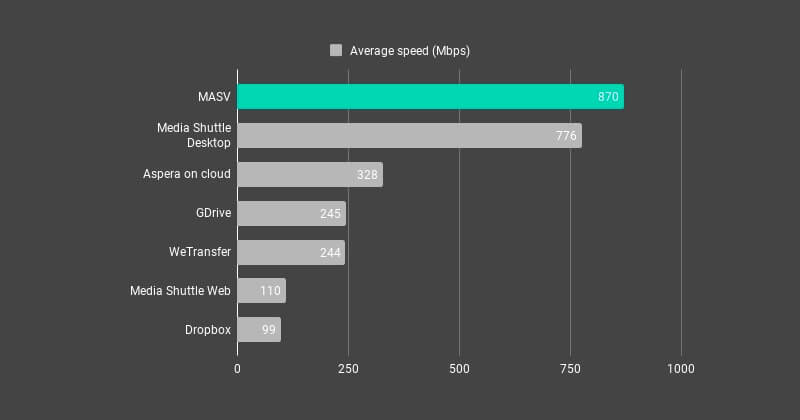
MASV rides a global accelerated network of nearly 200 nodes, meaning every file transfer achieves maximum speeds from most locations around the world. File transfers automatically recover in case of internet connection crashes or fluctuating conditions so there’s no need to spend time watching your transfers in case there’s a problem.
It’s also pay as you go at $0.25 GB and your recipients don’t even need a login. Talk about no commitment! And it’s free to get started – just sign up here and get a free gift of 20GB to play with. Rock on and happy transferring. ✌
Need to Send Large Files?
Create a free MASV account to get started