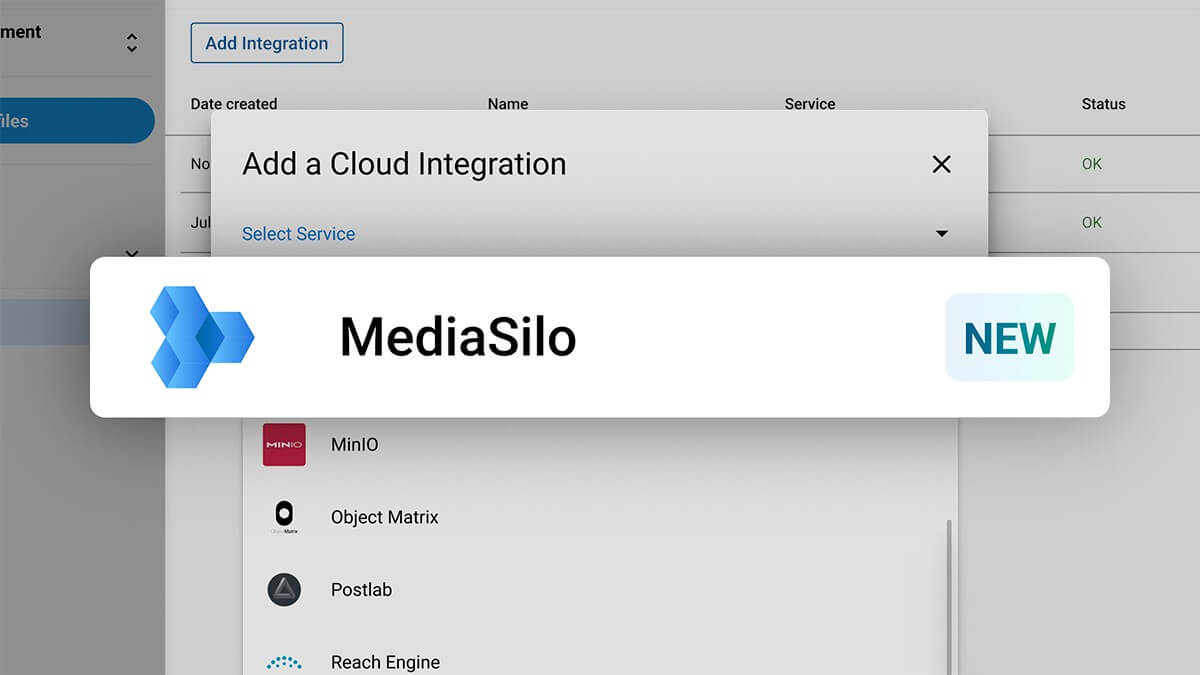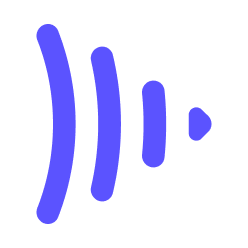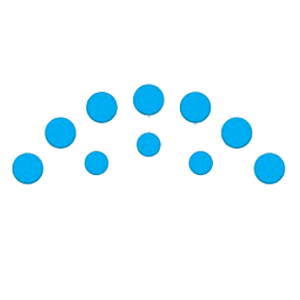IMPROVE HOW VIDEO TEAMS COLLABORATE
Receive Assets From Anyone Inside MediaSilo
Enable universal uploading to MediaSilo by connecting it to a MASV Portal, allowing anyone to ingest media for review and approval.
Bring all your valuable content together with MASV and MediaSilo.

Save Time For What Matters
Our one-click integration with MediaSilo saves you time so you can focus on creativity.
Work Even Faster
Time is money. That’s why we speed things up with accelerated ingest and automations.
Collaborate With Everyone
When you connect MediaSilo to a MASV Portal, contributors don’t need credentials to upload files.
The Challenge:
I need a secure way for freelance teams to submit files for review and approval.
MediaSilo is one of the best tools available for video teams to gather work-in-progress projects into one, secure location for easy review, approval, and collaboration.
Projects often require freelance collaborators such as freelancers or contracted production companies. Managing these users can be tricky to keep within established user limits.
To make it easier to work together with freelance teams, MediaSilo customers can use MASV to receive files from anyone and add them to a MediaSilo project, even if those people don’t have an account.
The Solution:
MASV’s MediaSilo integration: The easy and secure way to gather assets in MediaSilo.
MASV makes it easy to collect media from external parties into MediaSilo, without login credentials.
How easy?
- Simple create a MASV Portal.
- Select MediaSilo as a ‘Cloud Integration’ and choose your project folder.
- Share a link to your Portal to collect all uploads directly in your MediaSilo account. That’s it!
- BONUS: Add custom fields to a Portal upload form to record unique metadata information which automatically syncs with MediaSilo.
Stay Organized
Want to separate deliveries by freelancer or project? Just duplicate your Portal and change the settings.
Don’t Touch Anything
All Portal uploads are delivered to MediaSilo storage automatically. You don’t have to do anything.
Protect Your Account
Add upload and download passwords for extra security; all transfers are encrypted and certified secure.
How to Integrate MediaSilo with MASV
1. Grab your Access and Secret key ID from MediaSilo.
2. Go to MASV > Cloud Integrations > MediaSilo > enter your key info.
3. Choose the specific project you want MASV to store your files in > click Connect.
4. Create a MASV Portal > Turn on your MediaSilo integration > share the Portal URL.
Video Interview
Senior Director of Innovatin at MediaSilo, Michael Kammes and MASV CEO, Greg Wood talk about the MASV and MediaSilo integration at NAB.

Who is MediaSilo?
MediaSilo helps video professionals get projects approved faster. Make endless email chains a distant memory with a work-in-progress HQ battle tested by the biggest names in Hollywood and Madison Avenue. Protect your IP with studio grade security practices at a price that scales. From rough cuts to storyboards to screenplays, MediaSilo supports every file type for every stage of your creative pipeline
Who is MASV?
MASV is a secure file sharing tool designed to accelerate large file transfers over the cloud. It is trusted by creative professionals worldwide to improve productivity by speeding up the delivery of high-resolution media such as raw camera files, images, large file formats, and more.
Recommended Features 🏆
Discover additional MASV features we recommend for MediaSilo workflows:
Custom Branding
Customize your MASV Portal; upload your logo, change the background image, and choose colors to fit your desired brand.
Send to Portal Automation
Use the MASV Desktop app to create an automation that uploads assets from any local folder to a Portal connected to MediaSilo.
View Transfer History
Track inbound and outbound MediaSilo deliveries with a detailed ledger of your MASV transfer history.
Related Integrations
Browse MASV cloud integrations similar to MediaSilo.
Try The MASV x MediaSilo Integration
Join other video teams who already use MASV and MediaSilo to streamline their workflows.