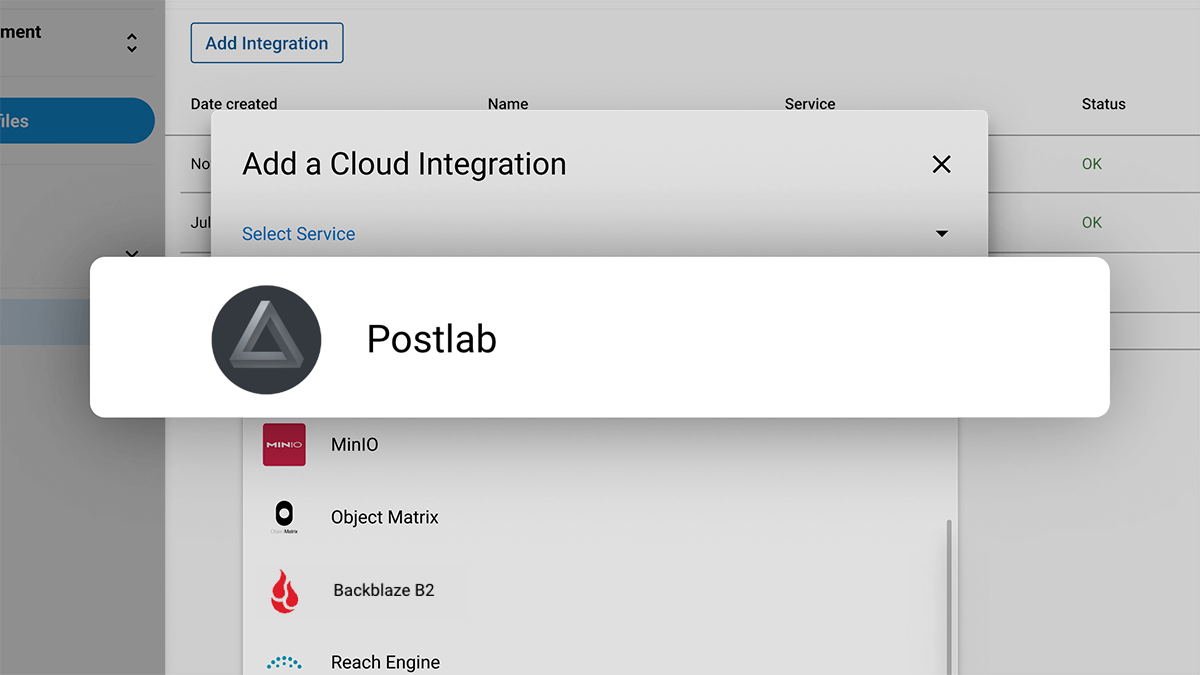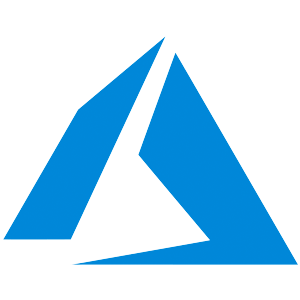THE FASTEST WAY TO SEND FILES TO EDITORS USING POSTLAB
Upload Large Files to Postlab
MASV allows you to upload large files directly into Postlab, quickly and securely, for a seamless video workflow.
Try MASV’s Postlab integration today.

Never Miss a Deadline
Get project files into Postlab, fast. We offer file acceleration up to 10Gbps.
Protect Your Media Files
Our strict security protocols ensure your media files get into the right hands.
Streamline Your Video Workflow
Ingest files directly into Postlab using MASV Portals.
“MASV helps Postlab teams get media into the hands of their editors as quickly as possible. With MASV’s network of edge servers, upload times are reduced massively — perfect for remote production.”
Paul Matthijs Lombert, CEO of Hedge, makers of Postlab
The Problem:
I need to share large files with remote editors in different locations quickly using Postlab.
Video production magic doesn’t just happen in-studio anymore; working remotely and over the cloud is more prevalent than ever. However, collaborating on large video content via the cloud is no easy task, and nobody wants to ship hard drives anymore like it’s 1999.
How do you ensure terabytes of dailies, VFX files, and rough cuts can be shared with geographically scattered directors, editors, and executives during tight production schedules?
How do you get a 50 GB project from your laptop to the client before tomorrow’s review meeting?
The Solution:
MASV’s Postlab Integration: connecting the real-time performance of Postlab with the global delivery of large files provided by MASV.
Need to get files into the hands of editors as fast as possible? MASV makes it fast and easy.
Collect Files From Anyone
Set up a file upload Portal in MASV, link it to Postlab, and use it to collect media from anyone straight to Postlab Drive.
Straight To The Source
We have a network of global servers; we send files to the one that is physically closest to your Postlab Drive server location.
Faster Than Ever Before
According to Postlab’s benchmarks, MASV Portals are at least twice as fast compared to using Postlab’s Drop Off feature.
Speed up your video workflow. Discover the MASV x Postlab integration for sending large files quickly and securely to anyone in the world.
How to Integrate Postlab With MASV
For more detailed instructions, check out our help documentation for the MASV and Postlab integration.
1. Open the Postlab app and find MASV under ‘Integrations’.
2. Copy the key from the team you wish to connect to your MASV Portal(s).
3. In MASV, go to ‘Receive Files’ > ‘Create New Portal’ > Cloud Integration > Postlab.
4. Enter your key information and click Save.
Who is Postlab?
Postlab is a powerful remote editing collaboration hub that makes video workflows a breeze. You and your team can collaborate with anyone in the world on Final Cut Pro X, Media Composer, and Premiere Pro at the same time.
Who is MASV?
MASV is a secure file transfer tool designed to deliver terabytes of data over the cloud. It is trusted by creative professionals around the world to move raw and high-resolution videos, images, and other large file formats.
Recommended Features 🏆
More reasons why professional editors love using MASV and Postlab together.
Auto-Resume
MASV easily handles unexpected internet drops. When you’re back online, the upload automatically resumes.
Transfer History
Track inbound and outbound deliveries with a detailed ledger of your MASV transfer history.
Zip-Free Upload
MASV can prevent corruption and errors; users don’t need to zip or otherwise compress files in order to upload.
Unlimited Portals
You can create unlimited Portals (free of charge) to receive large files from clients, partners, editors, and other team members.
Upload Without Credentials
Users don’t need to create an account to upload files to Postlab through a MASV Portal.
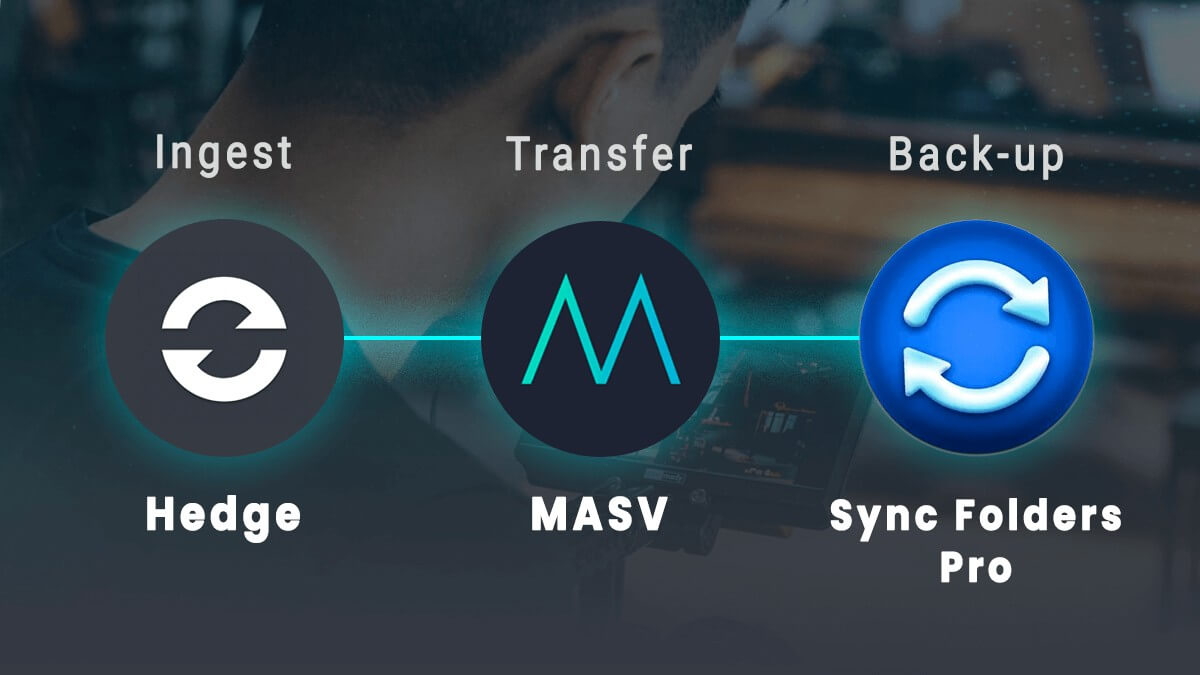
Automated Workflow To Manage Raw Camera Footage with Hedge, MASV, and Sync Folders Pro
Save hours on set with this easy ingest, transfer, and back-up workflow!
Related Integrations
Browse MASV cloud integrations similar to Postlab.
Try the MASV x Postlab Integration
Join other professional video teams who already use the MASV and Postlab integration for file transfers that are lightning-fast and secure.
Sign-up for a MASV account and we’ll give you 20 GB to test things out!
Frequently Asked Questions
1. How does MASV integrate with Postlab?
First, go to the Postlab app and copy the key from the team you wish to connect to your MASV Portal. Then in MASV, you have to create a connection to Postlab. Edit the Portal(s) you wish to attach to Postlab and select the Postlab connection under Cloud Integrations.
Detailed instructions can be found on our help center page.
2. What are the benefits of using MASV for large file transfers to Postlab?
Thanks to file acceleration and built-in optimization for 10Gbps internet speed, MASV is the fastest way to send project files directly to Postlab. It’s twice as fast as uploading files using Postlab’s Drop Off feature.
MASV also easily handles unexpected internet drops. When you’re back online, your upload automatically resumes.
3. What is the maximum file size that can be transferred via MASV to Postlab?
Postlab has no file limit, and MASV has a file limit of 15 TB.
4. Is MASV a secure way to transfer sensitive media files to Postlab?
Yes, MASV employs enterprise-grade security so you can be sure your files and data are safe during transfers and uploads. MASV is certified under ISO 27001 and is compliant with SOC 2 and TPN.
5. Are there any limitations or restrictions to using MASV with Postlab?
No. As long as you have both a Postlab and MASV account, you can connect the two apps. It’s free to integrate Postlab with MASV.
6. Is technical support available for users experiencing issues with MASV integration with Postlab?
Yes, you can chat with a real person from the MASV support team or browse the help center. Postlab offers various support options as well.