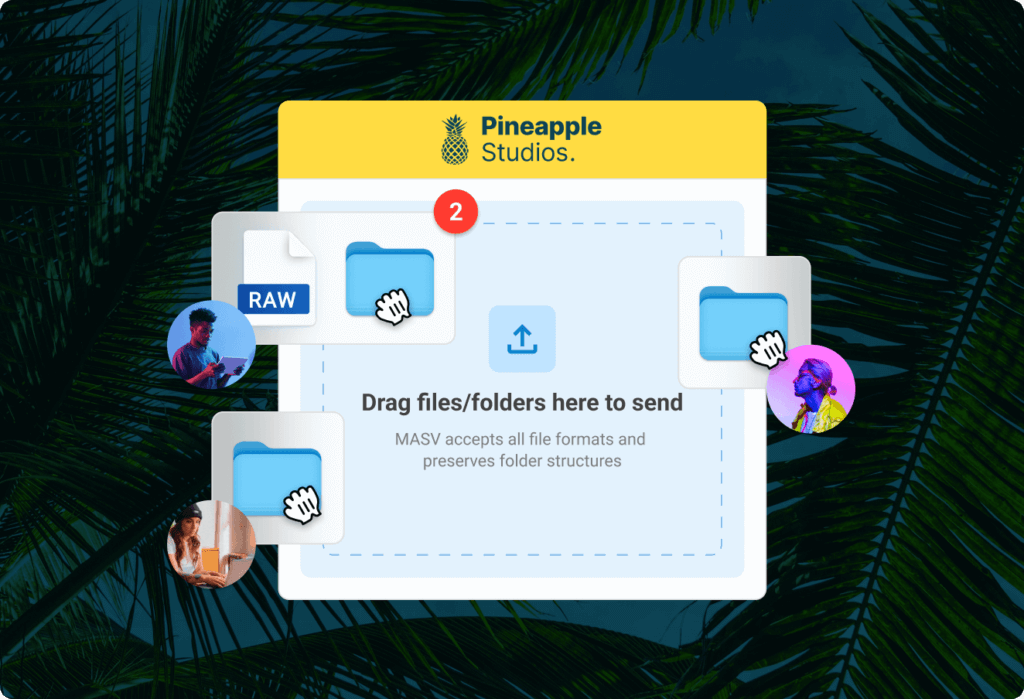Centralize Storage. Reduce Chaos.
Organize your storage ecosystem with MASV—a central hub to connect, manage, and automate into storage without drowning in ports and permissions.
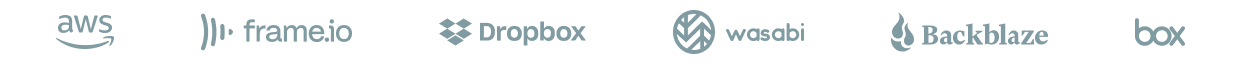

No matter where they have their files, from a storage service to a local machine, MASV can get them where they need to go.
Casey Schendel
Head of Post-Production
Think Out Loud Studios >
Collaborate and Scale
Receive uploads without friction. MASV acts as a secure, automated bridge to shared storage without requiring users to buy extra seats or open new ports.
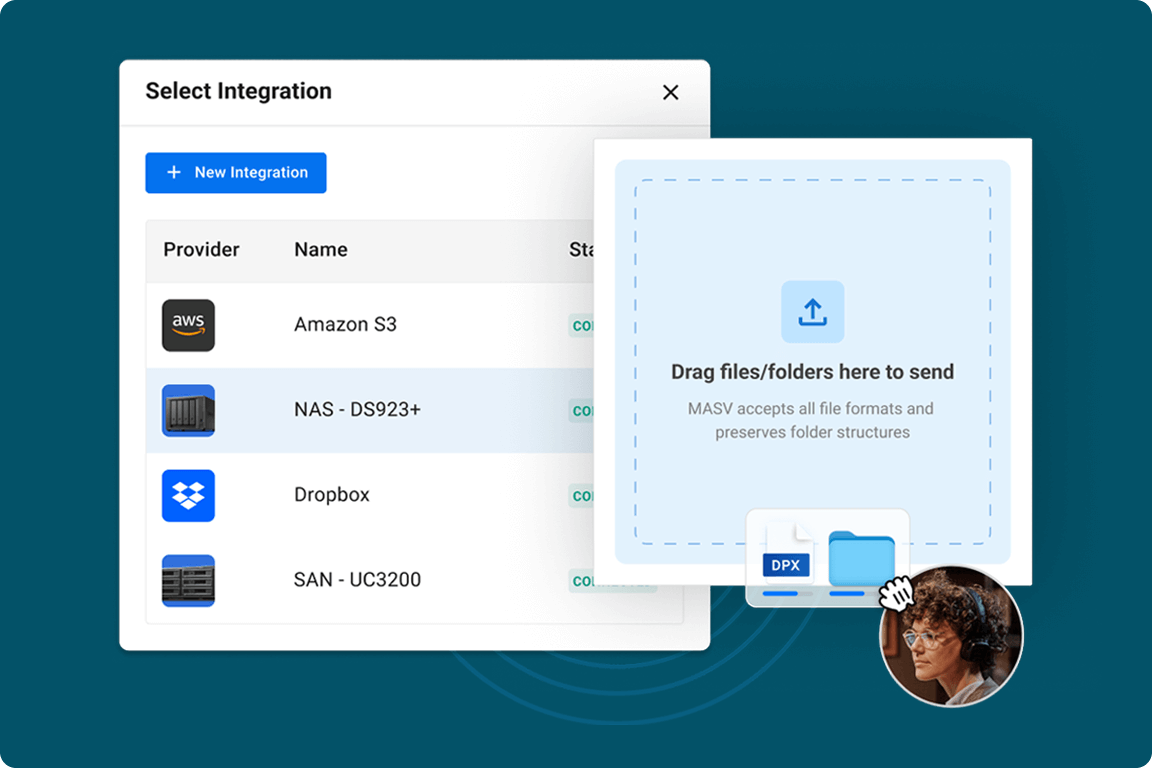
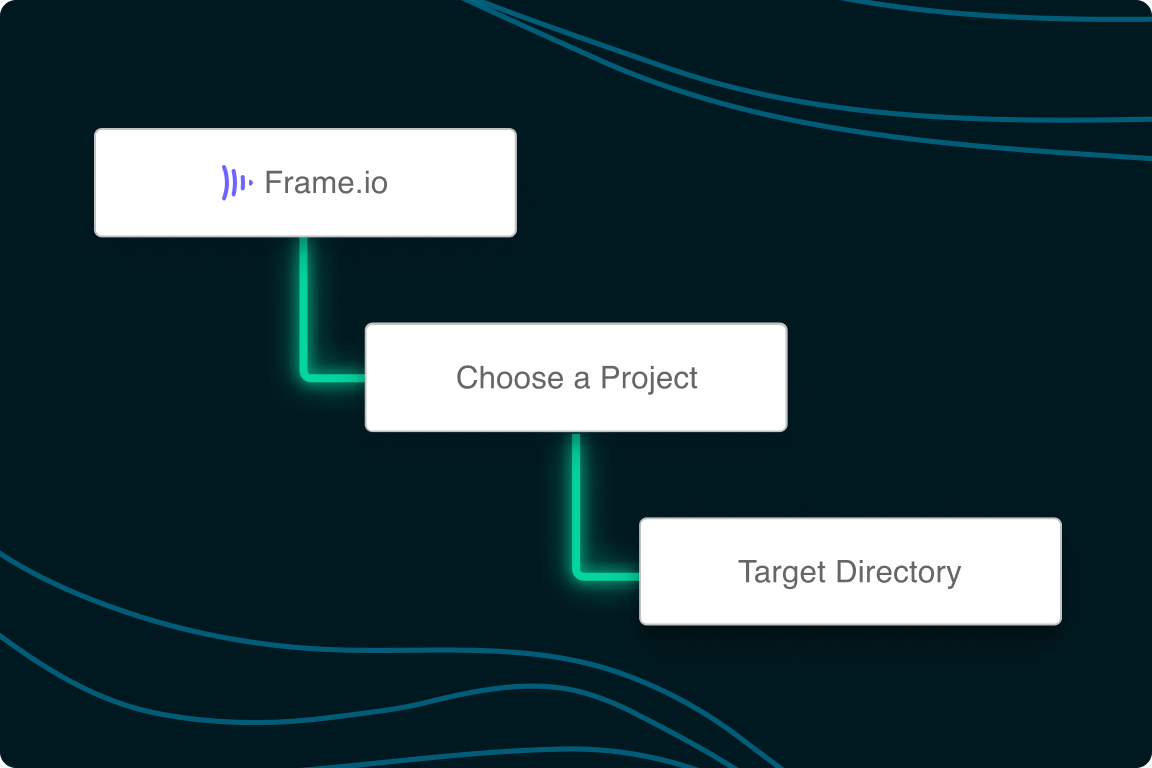
Prioritize Security
Allow data in, keep bad actors out. Ingest to a defined path without opening ports to protect against external threats, ensuring secure and reliable ingest with high availability.
Build Better Workflows
Don’t waste time with individual uploads. Automate one upload to multiple destinations and enjoy the productivity gains.
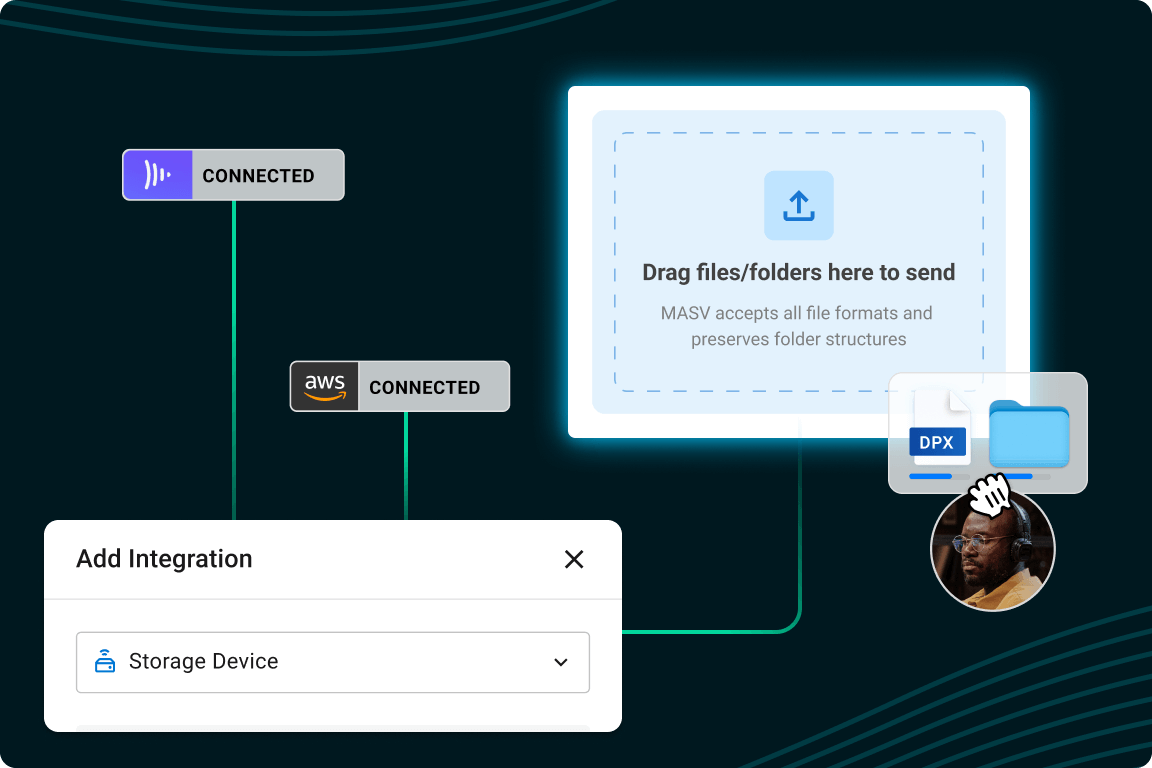
Select a Destination. Sit Back and Relax.

Cloud Integrations
Enjoy 20+ preconfigured cloud destinations, including buckets, drives, and MAMs.
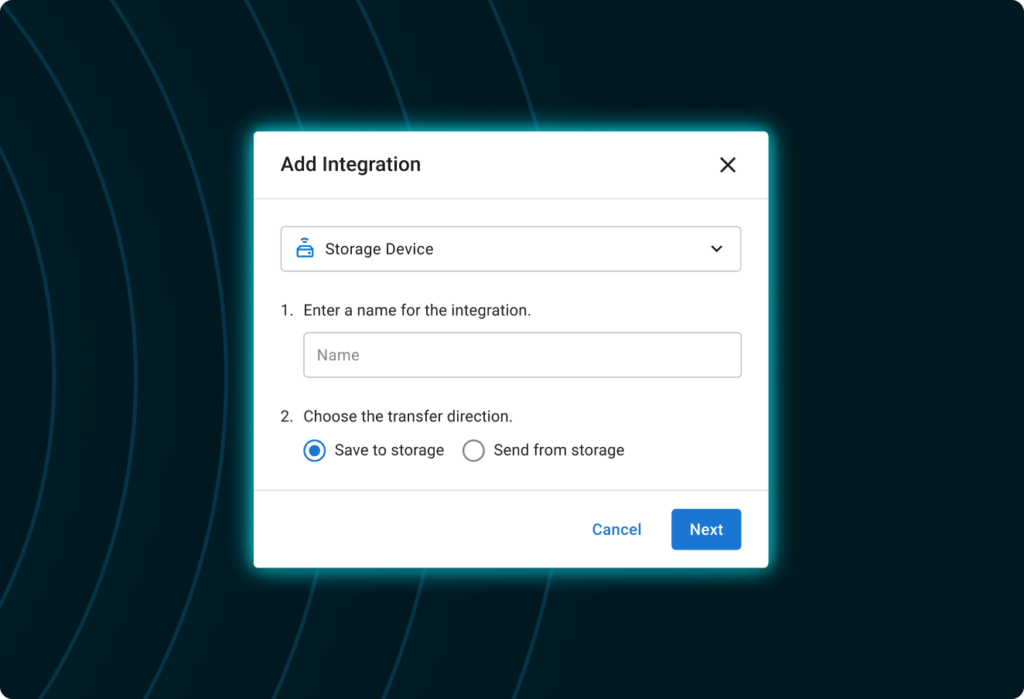
Storage Gateway
Read or write data from SAN, NAS, and virtual machines via our web interface.
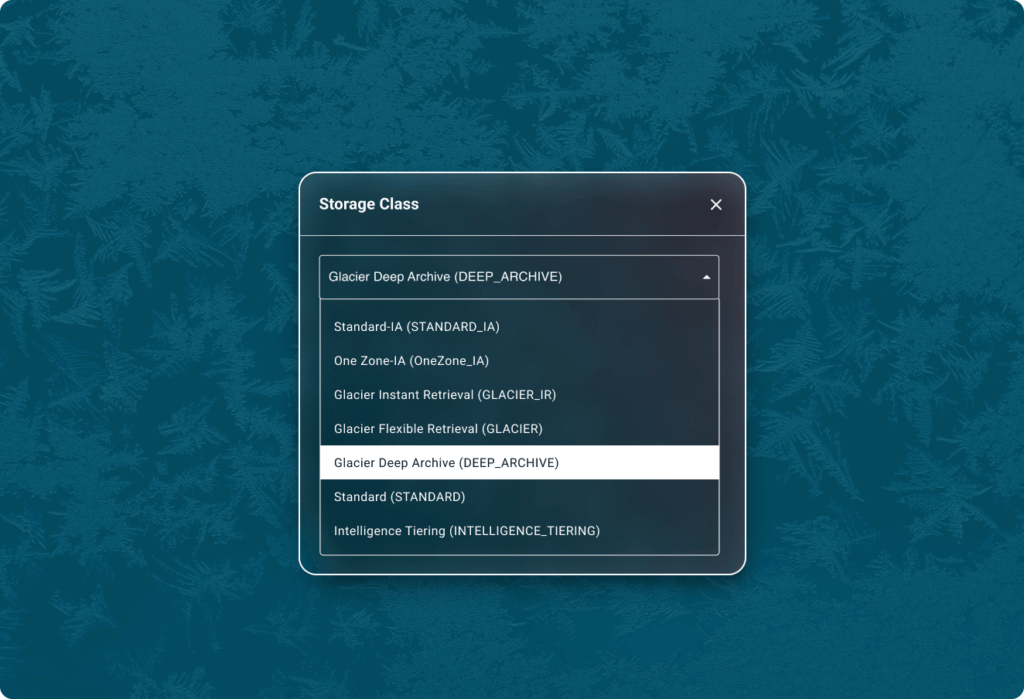
Infrequent Access and Cold Storage
Ingest to infrequent access (IA) S3 classes with Glacier, One-Zone IA, and Standard IA.
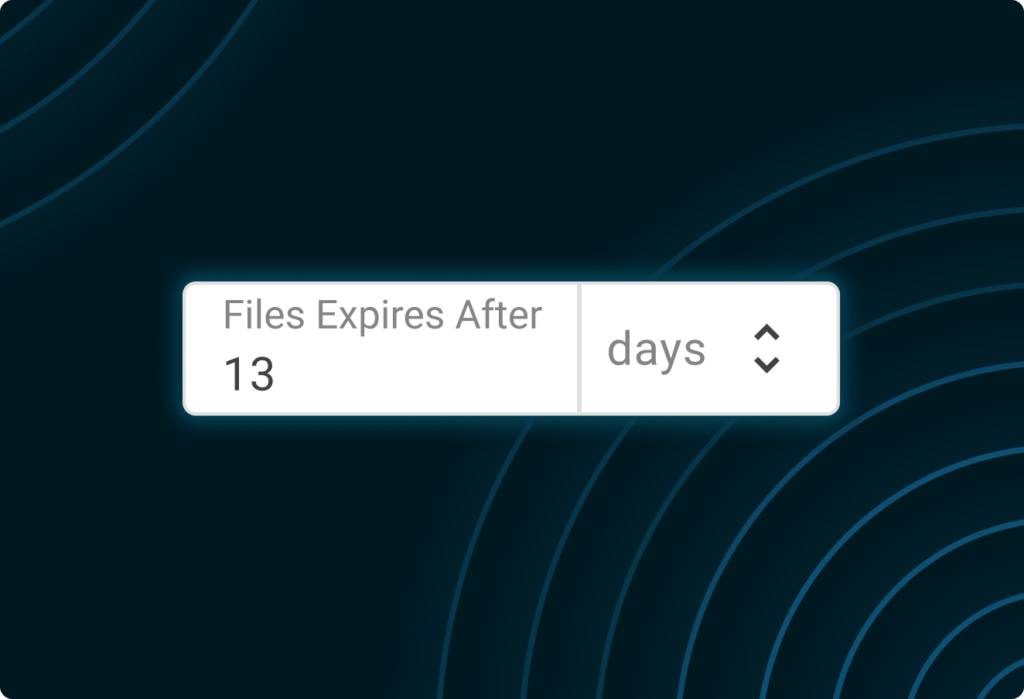
Extended Storage in MASV
Keep files transferred through MASV in our storage for any duration at a fixed rate.
How it Works
Reduce Storage Chaos
Too many storage destinations. Too much administration. Fix it with MASV.
Frequently Asked Questions
How does MASV storage ingest work?
Consider MASV as a universal bridge to storage. Instead of manually gathering and uploading incoming files to different locations, connect your storage to MASV. Its secure and accelerated upload tool automates file deliveries, saving your team time in file management. It enhances security by allowing contributors to upload to shared storage without requiring edit access to the system.
Why should I connect my storage to MASV?
When you connect a storage device or app to MASV, you unlock greater efficiencies for your team:
- Automation: MASV acts as an upload tool into storage, automatically uploading incoming files without manual intervention.
- Faster Uploads: MASV not only uploads into connected storage but does so faster than a native upload, thanks to its unique acceleration technology.
- Enhanced Security: To allow others to contribute to your storage, traditionally you’d need to grant them access to your system, either through an open port or a share link. MASV acts as a secure gateway into storage without providing privileged access to external users. Invite contributors without compromising internal security.
- Better Collaboration: Avoid the hassle of configuring access and permissions for every user who wants to contribute to your storage. Use MASV as a bridge into storage. Collect incoming files from contributors and enhance collaboration without getting bogged down in configuration requests.
Can I link my cloud storage to MASV?
Absolutely. You’re encouraged to do so. MASV seamlessly connects to over 20 different cloud storage providers, including drives, buckets, and asset management applications. These integrations enable you to receive uploads into your storage without granting edit access or buying extra seats. As of now, MASV supports the following providers:
- Amazon S3 along with Glacier, Glacier Instant Retrieval, Glacier Deep Archive, Standard-IA, One Zone-IA
- Backblaze B2
- Box
- Digital Ocean
- Frame.io
- Google Cloud
- iconik
- Lyve Cloud
- MediaSilo by Editshare
- Microsoft Suite (Azure, One Drive, and Sharepoint)
- MinIO
- Perifery
- PostLab
- Reach Engine
- Storj
- Wasabi
Does MASV have Storage Gateway functionality?
Yes, MASV offers functionality to connect and facilitate transfers to and from on-premises storage and virtual storage (such as Amazon EBS and EFS). The advantage of MASV over other Storage Gateway solutions lies in its enhanced security and accessibility. With other solutions, opening ports for every user poses a risk to servers with each new port and can overwhelm IT teams. MASV, on the other hand, does not require ports to be opened. Instead, we recommend installing our lightweight and secure Transfer Agent on connected devices to establish a secure connection. This connection then appears as an integration in our Web app, enabling you to invite uploads without granting privileged access to the server. The connection can be managed and turned off through a browser to reduce the strain on IT teams.
Does MASV support archival storage?
Yes, MASV integrates with various AWS S3 ‘Infrequent Access’ classes often used for archival and cold storage such as Glacier, Glacier Instant Retrieval, Glacier Deep Archive, Standard-IA, One Zone-IA.
Can MASV ingest to multiple storage at once?
Absolutely! Once a storage connection is set up in MASV, it can serve as a destination for a MASV upload Portal. A Portal can have multiple storage connections, allowing any upload to be automatically backed up to each connected storage. You can leverage this workflow to ingest incoming files into a media asset manager for review, store them in Wasabi for hot storage, and archive them long-term in Backblaze, all simultaneously (as an example).
Does MASV offer storage?
Yes, MASV provides two storage options:
- Bring Your Own Storage: Bring your own storage and connect it to MASV to automatically backup incoming transfers.
- MASV Cloud Storage: Alternatively, you can use MASV’s cloud storage as a backup. By default, we retain all transfers sent through our platform for 5-7 days free of charge, depending on your plan. Beyond that, we offer unlimited storage $0.05–$0.07 per GB per month, based on your plan level.
How does MASV storage pricing work?
Please review the following information regarding MASV storage pricing:
- Connected Storage: There is no fee for connecting a third-party storage to MASV. However, we do charge for egress on any file saved to or sent from connected storage when using our app. The egress fee varies between $0.15–$0.25 per GB depending on your plan.
- MASV Cloud Storage: By default, we retain all transfers sent through our platform for 5-7 days free of charge, depending on your plan. Beyond that, we offer unlimited storage $0.05–$0.07 per GB per month, based on your plan level.