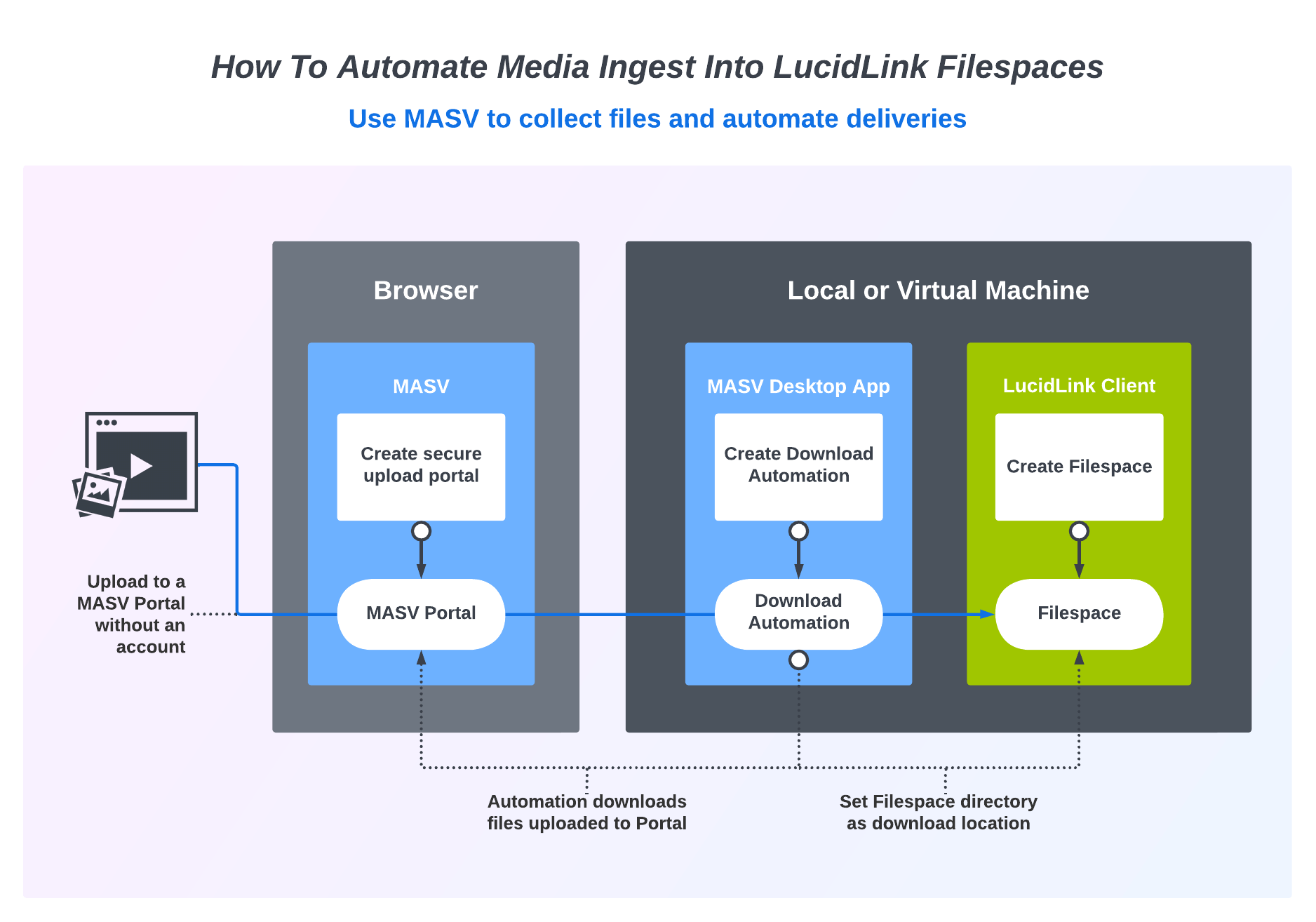As cloud and hybrid workflows have taken over film and media production over the past few years, tools like LucidLink and MASV have given creatives the ability to share, store, and work with large files entirely over the cloud.
And with a few simple configurations, MASV and LucidLink can work together seamlessly to create a collaborative, automated ingest workflow.
Here’s how MASV can open up LucidLink to external contributors and automate media ingest into LucidLink Filespaces.
This workflow has been reviewed by Richie Murray, a former media workflow technologist at LucidLink, and current Founder and President of Bridge Digital. He shared details on how these products work together.
MASV and LucidLink Workflow
Transfer Large Media Files Fast
Send and receive up to 15 TB per file entirely over the cloud with MASV.
MASV and LucidLink Workflow Diagram
⬇️ Download: PDF Version of this Workflow Diagram
File Transfer for Media Workflows
Quickly send raw videos, hi-res images, and other large production assets in one-shot.
What is LucidLink?
LucidLink refer to themselves as a cloud network attached storage (NAS) solution; one built for high-performance workloads that offers the same (or better) functionality and performance as on-premises NAS.

It improves performance by reducing traffic volumes between applications and remote storage, providing a near-local user experience even when data is stored a long distance away.
Leveraging any object storage you can throw at it, LucidLink turns the cloud into an extension of your hard drive so media professionals can:
- Rapidly ingest and access high-resolution footage.
- Stream data from the cloud — without having to download the entire file — for collaborative video editing.
- Work on large VFX sequences remotely.
The LucidLink client, which you can install on any machine, splits files into 256k (or similarly small-sized) blocks using metadata and intelligent caching. It allows users to start working at any point on a large video file because the software only uses the data required at that moment.
How MASV and LucidLink Can Work Together?
- MASV lets remote post-production teams transfer large amounts of data, like raw camera footage, to one another over the cloud with incredible speed, performance, and stability.
- And LucidLink allows them to share, access, and work with files stored in the cloud, with little to no lag — as if the files were located on a local drive.
Alone, both tools are great for remote collaboration. Together, they provide huge efficiency benefits to post-production workflows the world over.
More specifically, MASV enables outside parties to ingest files directly into a LucidLink Filespace without credentials using a secure upload portal. MASV also brings the added benefit of automated uploads for greater efficiency.
Try MASV x LucidLink Today
If you already use LucidLink, sign-up for MASV for stronger file collaboration.
Why Use MASV and LucidLink Together?
LucidLink serves as a centralized and immediately accessible repository for media assets. It can ingest data quickly and make it available to video editors and other post-production professionals as it downloads.
However, all LucidLink contributors need an account to ingest media, which adds an unnecessary cost and hurdle when working with freelancers or contracted vendors.
LucidLink uploads are also a manual process. There are no native file automation capabilities within LucidLink. While this isn’t a deal-breaker, automations can vastly improve the productivity for those dealing with large files, especially if they have to carve out time to upload media (which can take some time).
MASV, on the other hand, provides two major features to remedy the challenges above:
- A MASV Portal: a secure upload Portal which serves as a gateway for contributors without a LucidLink account to ingest media into a Filespace.
- File transfer automations: a way for Portal deliveries to automatically download to a folder destination of your choice.
How LucidLink Benefits from MASV?
Combine LucidLink with MASV Portals and automations, and you’re really cooking with gas:
- ⚡️ Lightning-fast ingest: MASV boasts some of the fastest ingest speeds available today — with support for up to 10Gbps of network bandwidth.
- 💪 Reliable data ingestion: MASV’s ability to relentlessly retry file transfers during periods of low connectivity or interruptions means users don’t have to manually retry file transfers to LucidLink or worry about transfer failures.
- 💳 Cost savings: MASV combined with LucidLink means everyone on your team doesn’t need a LucidLink client on their machine, which saves on per-seat licenses.
- ✅ Real-time file transfer logging: MASV provides detailed logs on where and when files are sent or received for compliance and chain of custody purposes.
Here’s how to set-up the workflow.
Fast, Secure, and Reliable Large File Transfer
Cloud media delivery that doesn’t suck.
How To Set Up a MASV and LucidLink Automated Media Ingest Workflow
Set-up:
- Download the LucidLink desktop client on your host machine.
- Initialize your LucidLink Filespace(s).
- Sign-up for MASV and create a MASV Portal.
- Download the MASV Desktop App.
- From the Desktop app, create an automation to download files uploaded a Portal.
- Set the Portal you created as the one to watch.
- Set your LucidLink Filespace directory as the download destination.
Now that your automated media ingest workflow is up and running, here’s how to receive files:
Automatically receive files into LucidLink:
- Share your MASV Portal link with anyone who needs to send you files.
- Your recipients drop their files into the Portal. They don’t need a MASV account to do so.
- Any files uploaded to the Portal are automatically transferred to the corresponding LucidLink Filespace.
💡 Workflow Tip: Richie recommends a virtual machine to house your LucidLink desktop client and Filespace. This guarantees fast cloud connectivity and the least load on your physical computer. Richie uses a Mac Mini hosted in the cloud.
Stronger Cloud Media Sharing
MASV’s speed of delivery and automations and combined with the instant access provided by LucidLink, can save post-production professionals hours on even the most minor editing jobs.
For the most cost-effective implementation, users can set up LucidLink and MASV on a Linux box in the cloud and keep it available to write data 24 hours a day, seven days a week.
LucidLink (14 days) and MASV (20 GB worth of file transfer) each offer free trials, so go ahead and try this workflow out for yourself with no risk or commitment.
Bridge Digital is a reseller partner of both, MASV and LucidLink. For assistance implementing this (or any media) workflow, reach out to Bridge Digital.
MASV Large File Transfer
Get 20 GB to use with the fastest, secure file transfer service available today, MASV.