Fast and Secure Linux File Transfers with MASV Linux App
MASV is the easiest way for Linux video editors and creators to securely transfer 100s of GBs of video files.
Download MASV for Linux (beta)
↓
By downloading the MASV App, you agree to MASV’s Terms of Service and End User Licence Agreement.
Ultra-Fast Linux File Transfer is Here
The same security, reliability and speed you’re used to from the MASV app is now available for Linux users. The MASV app for Linux currently supports Ubuntu 20.04+ and CentOS 8 and 9.
The MASV file transfer app for Linux is designed for modern movie-making
The same security, reliability and speed you’re used to from the MASV app is now available for Linux users. The MASV app for Linux currently supports Ubuntu 20.04+ and CentOS 8 and 9.
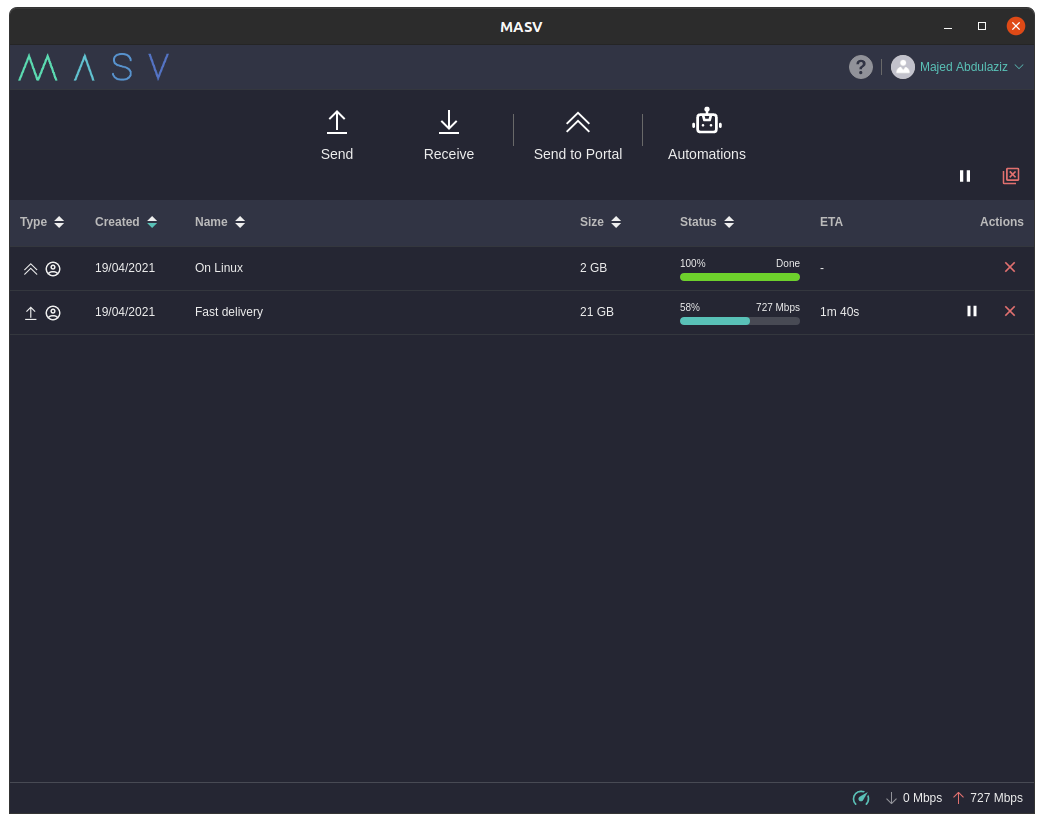
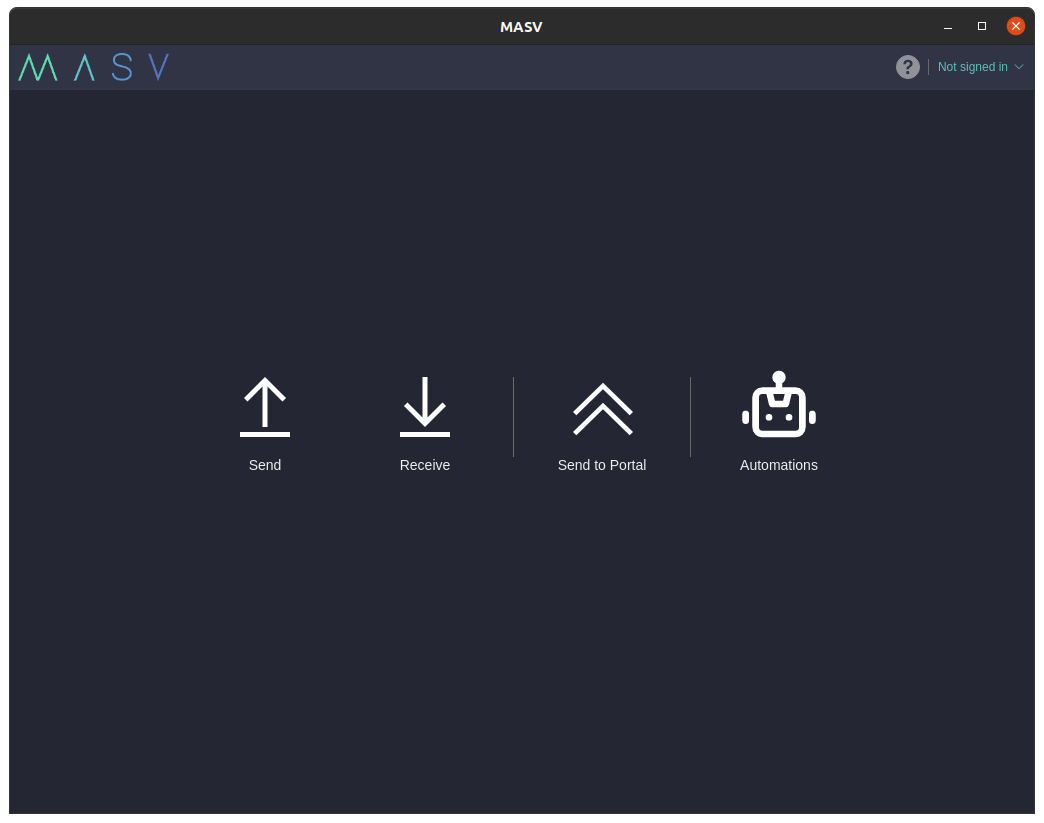
Automation to streamline your post-production workflow
Easily collect video content from editors and contributors, and use MASV Watch Folders to automate downloads from your MASV Portal or delivery automatically to cloud services like Frame.io.
MASV supports local storage, Amazon S3, Microsoft Azure, Wasabi, Backblaze, Digital Ocean and many more integrations.
The comprehensive transfer dashboard means you’ll always know the precise status of your transfers, including speeds and estimated delivery time.
The fastest way to share files and folders
Because MASV uses a dedicated global accelerated network, you’ll get access to the fastest file sharing speeds in most locations across the world without having to install any software or plugins.
It takes less than 30 seconds to get started.
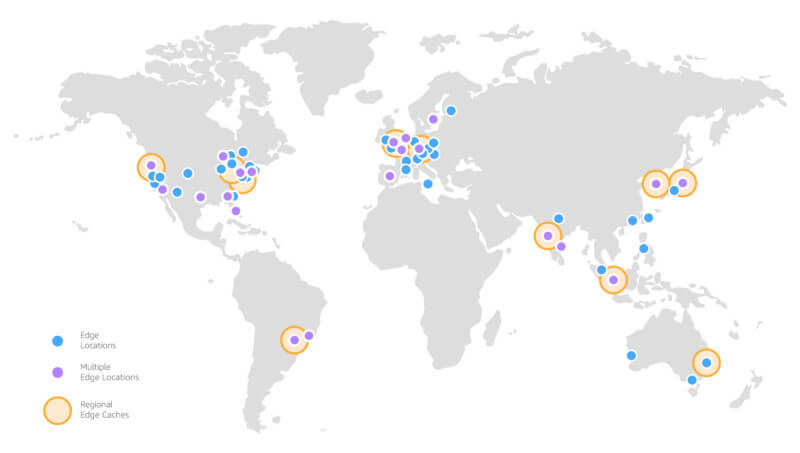
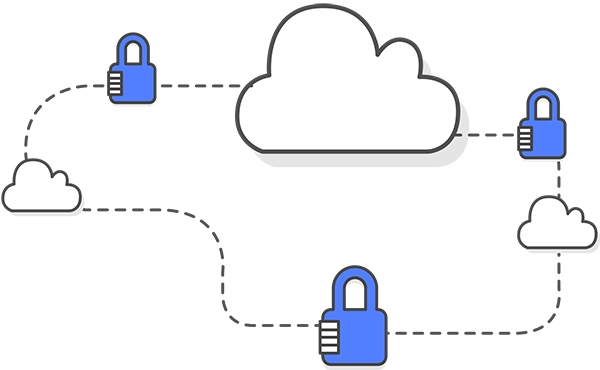
Secure file sharing for Linux
With MASV, your files are encrypted both in-flight and at rest. Plus you can enable password protection on all file sharing to ensure that your files are only accessible by the intended recipients.
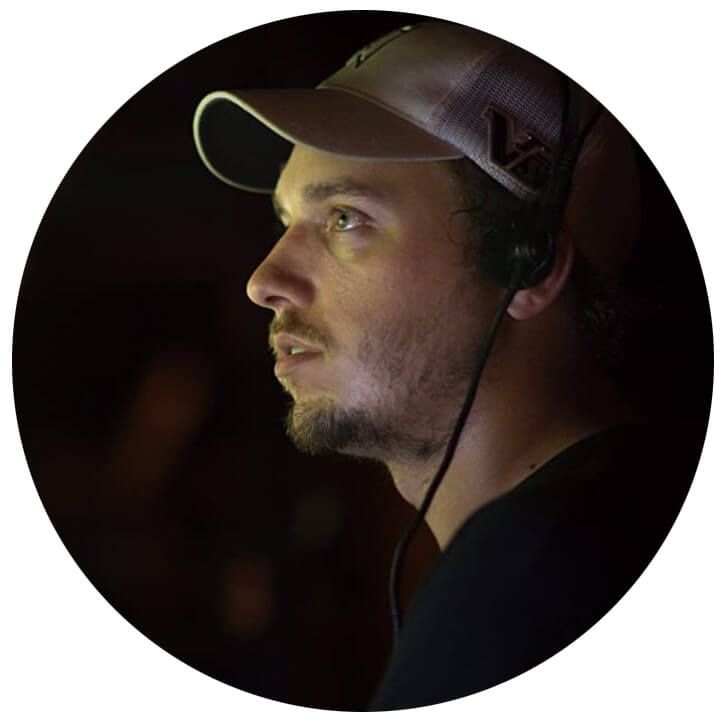
“We test drove a bunch of different file transfer platforms, and MASV was the only one that always worked without fail.”
– Jordan Maltby, CEO/Owner, Shadow Magic Studios
Don’t have a MASV account? Sign up now.
Answers to Your Questions
What Linux Distros do you support?
At the moment, MASV Desktop App for Linux is supported on Ubuntu Desktop 20.04+ and CentOS 8 and 9. It can be run on modern Linux distros, but we will only support the officially listed distros.
Is this any different than the Windows or MAC OSX version?
No, the exact same version that will be released for Windows and MAC OSX will be available for the Linux distribution. The app has the same look and feel across all platforms. Some features may not be available due to limitations of the operating system.
What does not work in the BETA version?
We are still working out the kinks of the application, so there are known issues that are not yet supported. One important feature missing at the moment is the ability for the app to live in the tray. When the app closes now, it completely quits. Volunteers running the beta will be shared all of the missing features that we are still working on.
Why a Linux app?
Lots of media professionals run editing applications that are meant to be run in Linux environments only. This gives them the same benefits now of using MASV, natively in their operating system to increase their productivity.
Installation Instructions
Installing MASV for Ubuntu 20.04+:
masv package on Ubuntu 20.04+:- Download the beta
.debfile from https://dl.massive.io/MASV.deb - Open a terminal and
cdinto the directory where the file is downloaded (usuallycd ~/Downloads) - Install the package with
sudo apt install ./MASV.deb
sudo apt remove masvInstalling MASV for CentOS 8 and 9:
To install the masv package on CentOS 8/9:
- Download the
.rpmfile from https://dl.massive.io/MASV.rpm - Open a terminal and
cdinto the directory where the file is downloaded (usuallycd ~/Downloads) - Install the package with
sudo yum localinstall ./MASV.rpm
To uninstall the package, open a terminal and run sudo yum remove masv
Download MASV for Linux (beta)
↓
By downloading the MASV App, you agree to MASV’s Terms of Service and End User Licence Agreement.