If you’re reading this article on storage area networks (SANs) as someone who works in the film, TV, and media industry, then you’re likely trying to solve a common problem:
How can I efficiently store my growing mountain of disparate data and move it quickly across our network to all of my post-production talent, so they can work on it simultaneously and deliver the final project on deadline?
If you’re looking for an enterprise-level centralized data storage solution with an enterprise-level budget to match, a SAN could be the ideal storage solution to deliver the performance, scalability, and reliability you’re after. If so, keep reading!
Table of Contents
What is a SAN, and Do You Need One?
When it comes to on-prem storage, something like a network attached storage (NAS) device—a single unit of shared storage connected over a normal network to multiple end users—is easy enough to understand.
A SAN, however, is an entirely different beast.
A SAN is a dedicated fiber channel network used only to transfer stored data from multiple storage units, such as RAID arrays or LTO tape drives, through a SAN switch to connected end users.
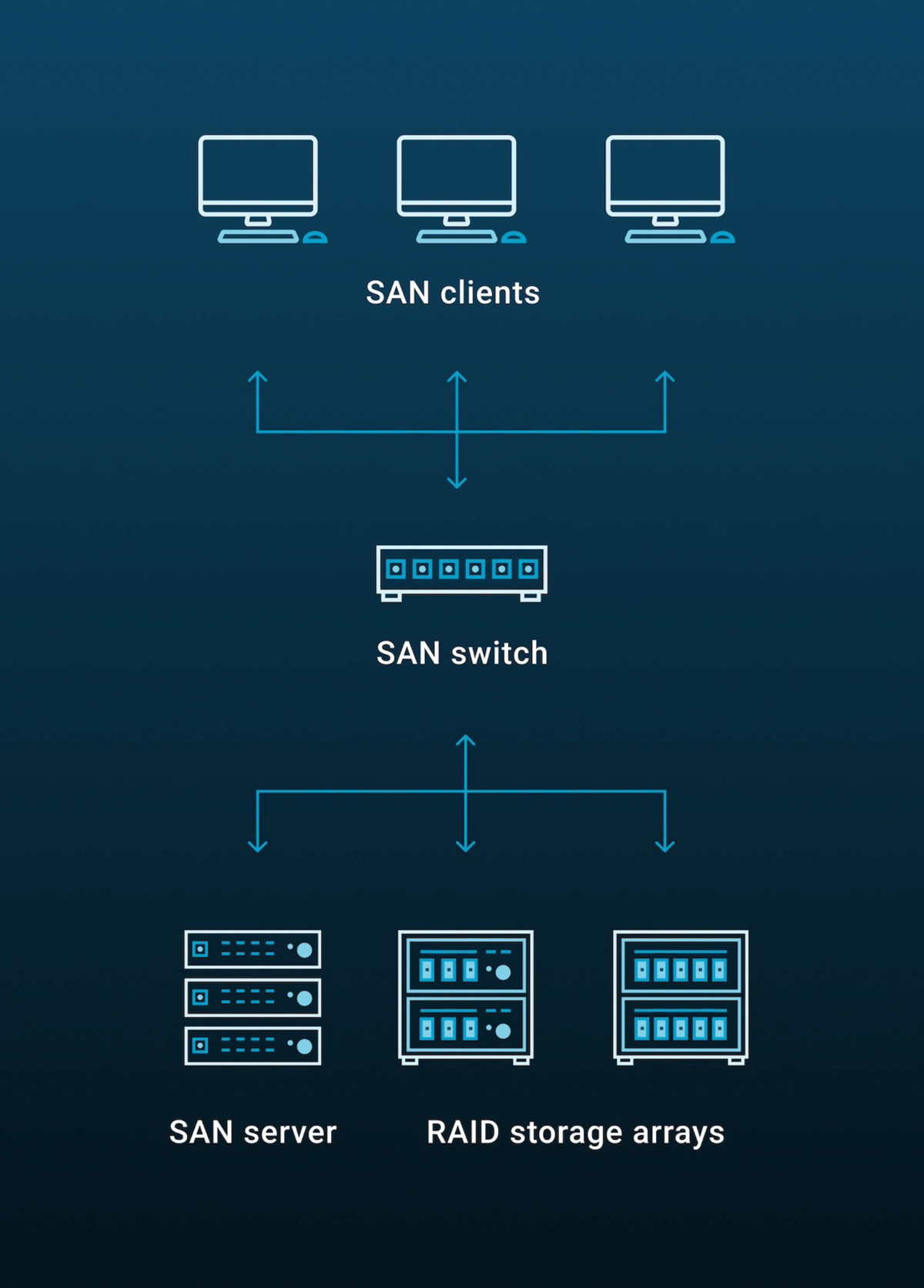
This separation of storage data transfers from other network traffic allows for greater performance speeds and enables the SAN server to connect to multiple storage units as a centralized storage pool that, from the end user’s perspective, still operates like locally connected hard drives.
By providing data centralization for all digital assets, a SAN can:
- Streamline workflows, improving collaborative operational efficiency.
- Remove isolated data silos, improving data access.
- Allocate storage capacity more effectively to every project.
- Ensure data quality and data security through robust backups and version control.
- Offer disruption-free scalability to accommodate growing storage needs.
There are other technical differences. A NAS drives use a file-based storage system, for example, while SANs operate on a block-level storage system. To use a library analogy, this allows a SAN to give you the pages you need (blocks) rather than the entire book (files)—again leading to greater performance and data centralization.
💡 Read More: NAS Vs RAID Storage Differences
Why Data Centralization Matters in Media Workflows
In the media industry almost every project involves large file sizes, huge volumes of data, complex multi-stage workflows, and the simultaneous efforts of teams of talented artists. Keeping all that on track requires a disciplined level of organization that makes data centralization a must-have requirement.
Centralized data management keeps everyone on the same page by maintaining a single, unsiloed source of truth that everyone can confidently work from. Users don’t have to worry about manual file updates, version control, or file sharing, because that single source of truth keeps everything up to date in near-real time.
Without a well-maintained and centralized data repository, managing a complex post-production workflow with hundreds of terabytes of data spread across multiple departments and vendors can quickly become a huge challenge.
This can lead to costly delays, thanks to:
- Needing to compare and update versions of files across multiple sources.
- Duplicating media across data silos and networks for different teams.
- Unnecessary supplementary communication to stay organized.
It’s an inefficient, frustrating, and unproductive way to work.
Start and Finish Projects Faster
Use MASV for lightning-fast delivery of your large media files whatever stage of Post you’re in.
Understanding the Benefits of a SAN for Post-Production
Some of the most well-known SAN solutions for data centralization in the media & entertainment (M&E) sector are from vendors such as Dell EMC, NetApp, IBM, HPE, and Pure Storage, which often incorporate super-fast flash drives to ensure low-latency performance.
All that performance, however, comes at a cost: A typical SAN will run you in the five figures, with some SANs topping out six or even seven figures.
💡 If you can’t afford one or don’t need the complexity of a SAN, then a NAS could be a better bet. These offer collaborative file sharing and much simpler infrastructure to manage, albeit with a relatively lower level of performance compared to a SAN.
Let’s explore some of the benefits a SAN can deliver for large-scale, broadcast-level projects that require ultra-high levels of speed and reliability.
High-performance collaboration
The main benefit of a SAN is the unrivaled speed with which it can transfer large files to multiple users simultaneously. This is essential for data-intensive post-production workflows involving high-resolution video files.
Flexible and easy to scale
SANs can scale quickly and seamlessly because they allow additional data storage sources to be added without disrupting the existing network of drives and arrays. Just add another storage node to the network, and the SAN server adds it to the centralized repository.
Robust data quality, securely stored
SANs usually feature advanced data architecture protection strategies such as using RAID configurations to constantly back up customer data in case of drive failure, maintaining data source snapshots to reverse file changes, and data source replication features for disaster recovery (DR).
Collaborative, centralized storage
All media assets are stored and accessed from a centralized data location, making it far easier to manage data integration and secure access, enable real-time high-performance collaboration, and manage all system resources effectively.
Strong return on investment (ROI)
While installing a SAN involves a substantial initial investment, it can result in long-term savings by improving the overall efficiency of every employee in the business, reducing unnecessary over-provisioning of storage (as it is easy to add more), and ensuring each project has access to the capacity and network bandwidth it requires.
Best Practices for Implementing SAN for Data Centralization
Given the increased cost and complexity of installing and maintaining a centralized system instead of a more affordable (but more limited) NAS device, careful thought and planning should go into designing a data strategy and implementing a SAN within an existing post-production workflow.
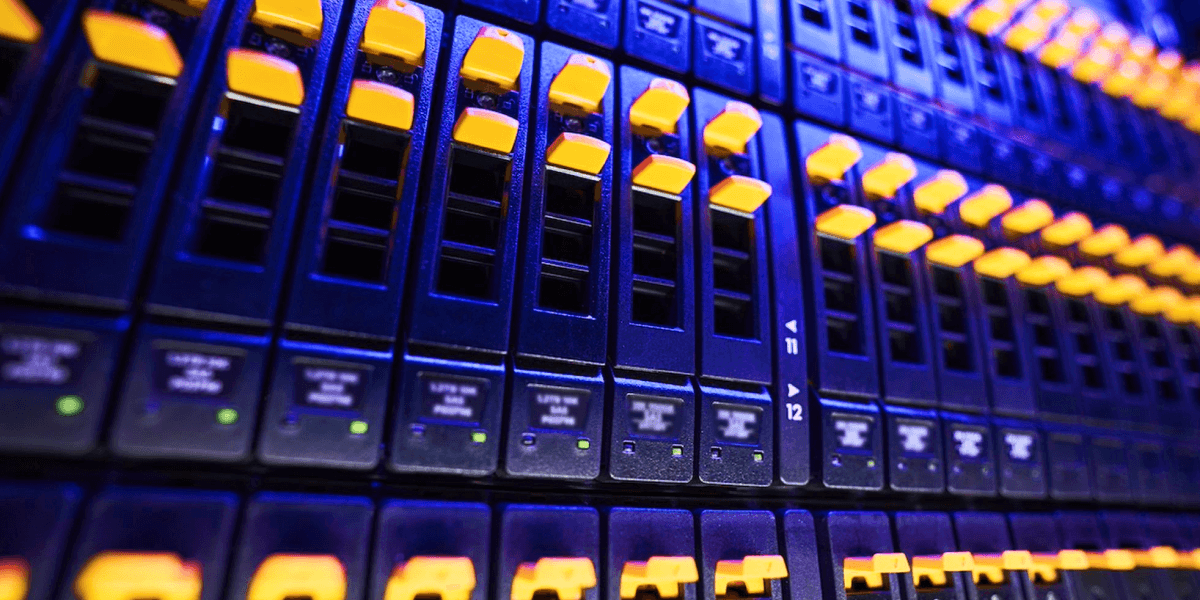
Some of your main considerations should include the following:
Planning and design considerations
Take stock of your current and near-future storage requirements and make data driven decisions around multi-user performance needs, and media workflow processes to determine the appropriate SAN architecture, capacity, and performance needs.
Data ingest pipeline
A vital consideration is how you will setup a data ingest pipeline to get all of your media into the SAN and also manage the diverse storage destinations and shared access requirements – each with their own rules and permissions, which pose a logistical challenge for any media professional or IT team.
Administrative workload
Establish procedures for mundane but essential administrative tasks, such as configuring user access levels, handling large media files, and ensuring system security that can otherwise create a complex environment that can be difficult to maintain and scale.
Integration with existing media/video workflows
Check and test for the seamless integration of the SAN with your existing data pipeline, media production tools, asset management systems, and other critical software and hardware components.
Ensuring data quality and data governance within the SAN
Maintaining an effective centralized storage facility requires an established set of procedures for centralized data management, access control, and version control to maintain an efficient and reliable data warehouse.
It’s also worth considering whether the knowledge base of your current centralized data team is sufficient for the installation, management, and improvement of the SAN or whether extra expertise will be required.
Easily Ingest Data Into a SAN With MASV Centralized Ingest
Large file sizes, complex workflows, and real-time collaboration among distributed teams are the norm in the M&E business. That means adopting a storage system to facilitate data centralization is no longer a luxury – it’s a necessity.
The benefits of centralized storage through a storage area network are numerous:
- High-performance throughput to multiple simultaneous users.
- Robust data protection and backup provision.
- Simplified media management, access control, and data ownership.
- Increased workflow efficiency within and between teams.
All of these translate into long-term cost savings and a better ROI. If you’re a post-production facility, visual effects studio, broadcaster, or any other media business looking to make informed decisions to optimize your data management and grow your capabilities, it’s time to seriously consider adopting a centralized storage solution.
But getting data from multiple remote stakeholders into your SAN can still be a time-consuming process that introduces security risks and requires a heavy IT administration burden. Administrative tasks, such as configuring user access levels, can create a complex environment that’s difficult to maintain. Plus, opening ports for remote access introduces security vulnerabilities, increasing your potential attack surface with each new user or device.
MASV Centralized Ingest allows you to seamlessly integrate your manual or automated file transfer workflows with cloud or networked on-premises storage, acting as a secure, unified entry point to various shared storage destinations. This centralized ingest workflow allows your IT team to configure the data ingestion process/path once, instead of configuring access and opening ports for each individual user.
By doing so, you can streamline the global ingestion of large media files from the cloud, ensuring they are securely and efficiently transferred directly into your in-house centralized storage environment and ready for the creative work to begin.
Sign up for MASV for free today and get 20GB free to try it out.
Send Large Video Files With Confidence
Sign up for MASV and start sending and receiving large files quickly and securely.