Browser-based video editing software is a video editor which exists entirely in the cloud. You can access it through a web browser (as you would any website), with your media, timeline, and export functions living online.
Traditionally, online video editing software has been reserved for lightweight editing; simple projects for YouTubers or marketing teams. But browser-based video editing solutions are becoming increasingly sophisticated, with the professional features and capabilities required to tackle fast-turnaround video edits in online content, particularly in live news and sports broadcasting.
That’s why I’ve put together this list of the the top browser-based video editing platforms available in 2023, and the merits of each for particular creative situations.
Table of Contents
Media File Transfer for Remote Teams
With MASV, you can share large video assets anywhere in the world at unprecedented speeds.
Why Use Browser-Based Video Editing Software?
Why would you use an online, browser-based video editing software instead of a traditional desktop installed application like Adobe Premiere Pro or Avid Media Composer in the first place?
While these desktop applications have developed incredibly deep feature sets and incorporated professional video and audio standards for many years, they come with expensive subscriptions, specific hardware requirements, and only work with one user at a time.
While you might be able to remotely access these ‘traditional systems’ using remote desktop software, wherever you are in the world, you still have to own the hardware and keep it online in the first place.
So here are several reasons you might want to consider using a browser-based service instead.
- Edit from anywhere: As all assets are saved in the cloud you can edit from anywhere in the world that has an internet connection.
- Edit with anything: As the platform’s cloud servers are doing all of the media storage, processing, encoding/decoding etc. required for video editing, your local machine just needs to be able to run a web-browser, which makes it much less expensive.
- Edit simply: The great thing about browsers are how easy they are to access. Anyone can sign-in to a platform quickly. This has big productivity benefits over a virtual machine, for example. Virtual machines give editors access to an editing tool in the cloud but they are far more complicated to set-up.
- Edit affordably: Most browser-based video editing software is cheaper, sometimes even free, compared to other options. This may change as they gain more traction with users.
- Edit collaboratively: Some of these browser-based video editing platforms allow you to work collaboratively in ‘multiplayer mode’, or with built-in comment, chat and review.
Accelerated Cloud File Transfer
Get files where they need to go, wherever you are in the world. Try MASV’s global file acceleration today.
The Top Browser-Based Video Editing Software in 2023
1. Blackbird: Best for Large Brands and Broadcasters
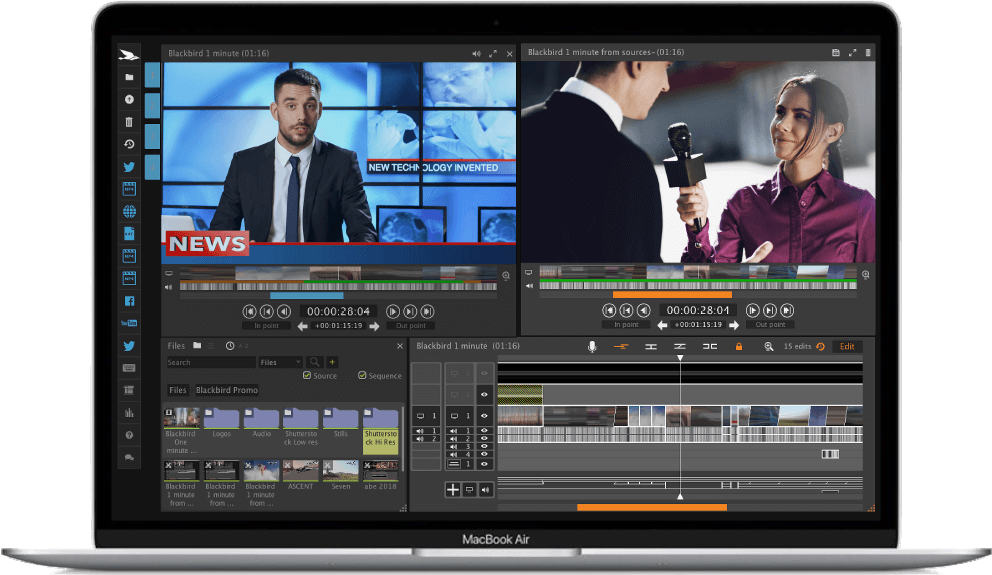
Blackbird is a browser-based video editor that offers some impressive professional features including:
- 12 video and 36 audio tracks
- Access media on cloud or local storage
- Color Correction
- Direct voice over recording
- Multicam
- Alpha channel overlays and blur effects
It also offers a range of social media and other web publishing, content monetization, and media management options.
Compared to some of the other options in this list, Blackbird has been around the longest and already supports some impressive clients including the US Department of State, Arsenal F.C. and Sky News Arabia.
The company leans very heavily into the sustainability angle of its solution, claiming its software generates up to 91 percent less CO2 than on-premises workflows.
Apparently, users can still enjoy solid performance with just a 2 Mbps connection on any computer. Blackbird also integrates with Avid Media Composer, Adobe Premiere, and other non-linear editing software (NLEs).
Blackbird also offers its own licensable Blackbird Codec which allows users to work on high-quality proxy files.
2. CuttingRoom: Best for Individual Creators and Reporters
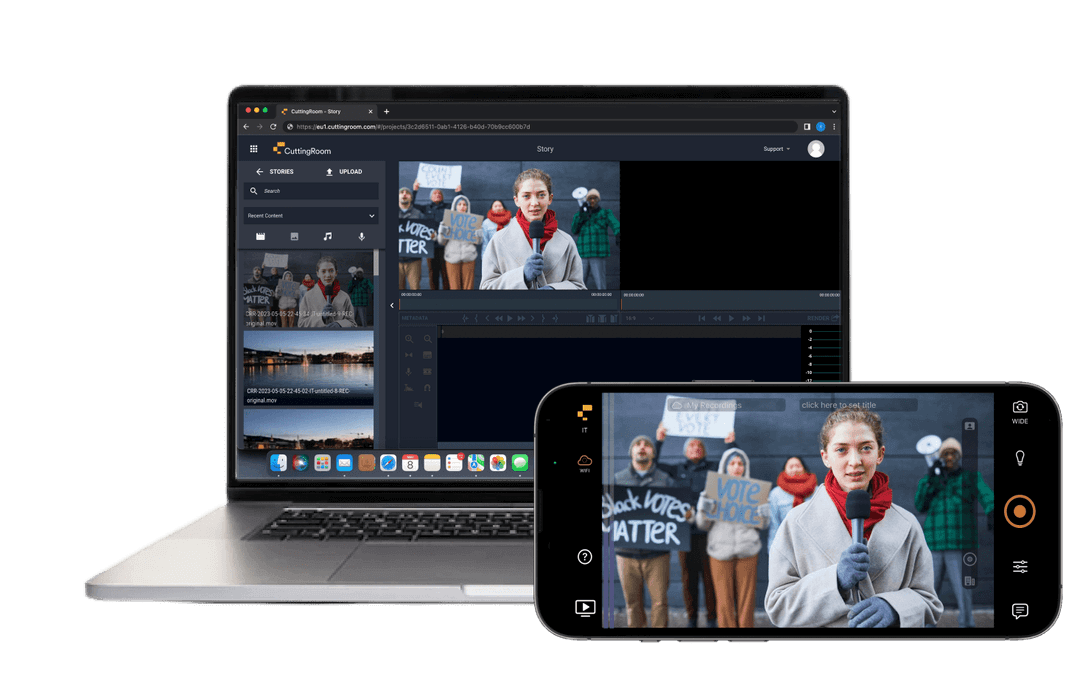
CuttingRoom is a new service (founded in Norway in 2022) which has two main products. CuttingRoom Editor, their browser-based video editing software and CuttingRoom Reporter, an iPhone app with direct integration to the online-video editor.
For news crews this allows them to record themselves on their iPhone, including image stabilization and an on-screen teleprompter and then have the footage upload directly to CuttingRoom Editor.
Video editors can also use CuttingRoom Editor to:
- Create videos with multiple aspect ratios and transitions using advanced layered sequences in its timeline panel.
- Work with mixed frame rates and media.
- Edit projects from local or cloud storage.
- Facilitate the real-time editing of live input streams.
- Import animations and graphics from After Effects (or use some of CuttingRoom’s templates).
One of the really nice features CuttingRoom offers is the ability to bring in footage already stored in cloud services such as Amazon S3, Iconik, Wasabi, Dropbox, and Backblaze B2.
CuttingRoom can also export directly to social media platforms such as Facebook, Instagram and YouTube.
CuttingRoom is currently running a free trial, which requires an email signup.
💡 Read More: Your Ultimate Guide to Post-Production Workflows
3. Scenery: Best for Short-Form Content
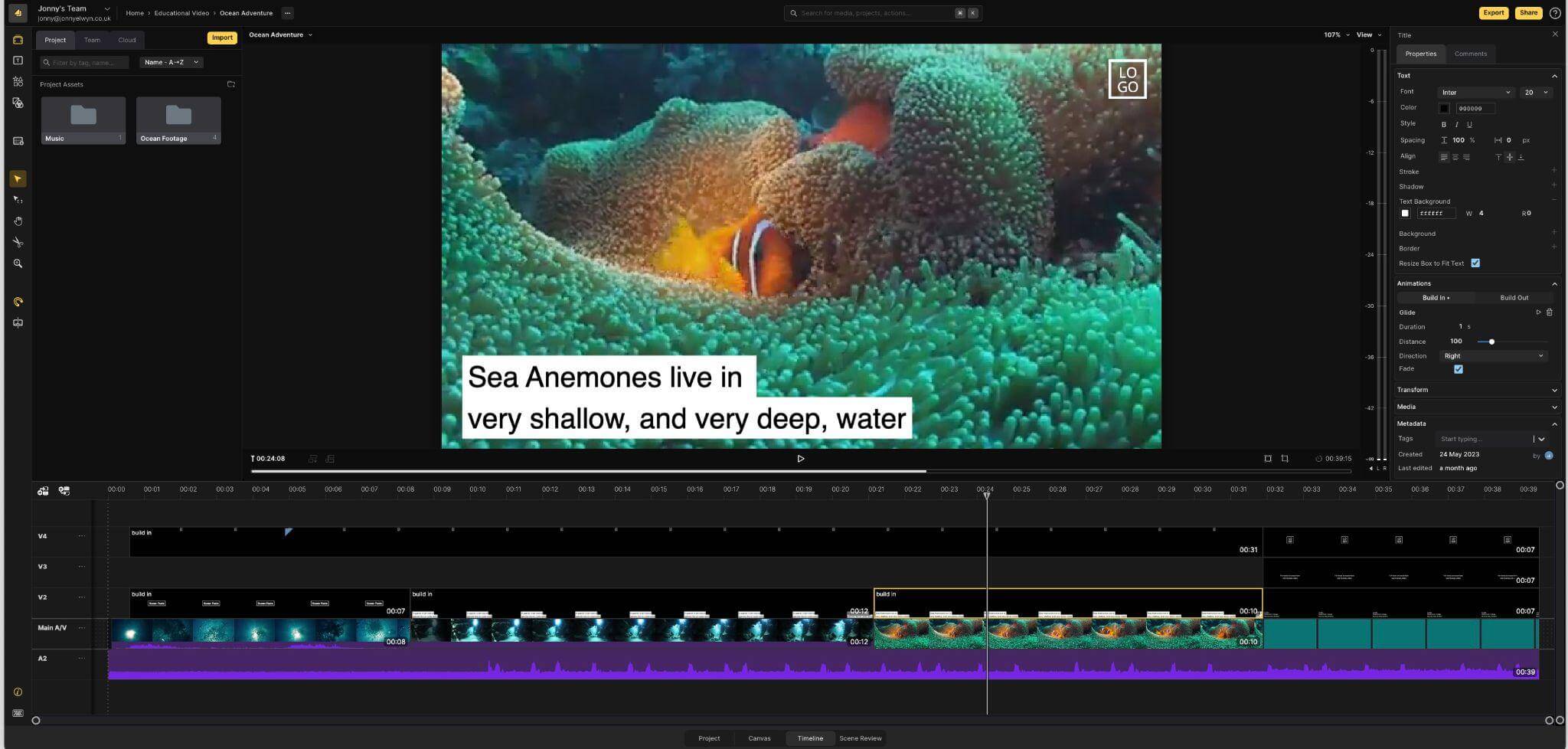
Scenery.video has been created by an impressive founding team who previously built and sold video companies to both Yahoo! (Jumpcut) and Twitter (SnappyTV).
While other browser-based video editing services in this list seem to have a sports or news focus for their users, Scenery appears to be targeting short-form social media creators, promo, and branded online content teams as well education and real estate niches.
This focus on short content is supported by their multitrack editor which includes
- Automatic transcription
- Media management with video ranges, sub clips, tags and favorites
- Custom transitions, titles and video effects
- Screen recording
- Voice over recording
- Review and approval
One of Scenery’s most unusual features is their Video Canvas which allows you to work outside of a timeline-based workflow, visually laying out and organizing your assets as you like, around a main video preview screen.
Scenery is currently available for free with a quick email signup.
Worldwide File Transfer of Massive Files
Filming a scene in Tokyo? Post house is in Miami? No problem. Use MASV to get files where they need to go.
4. Sequence: Best for Professional Editors
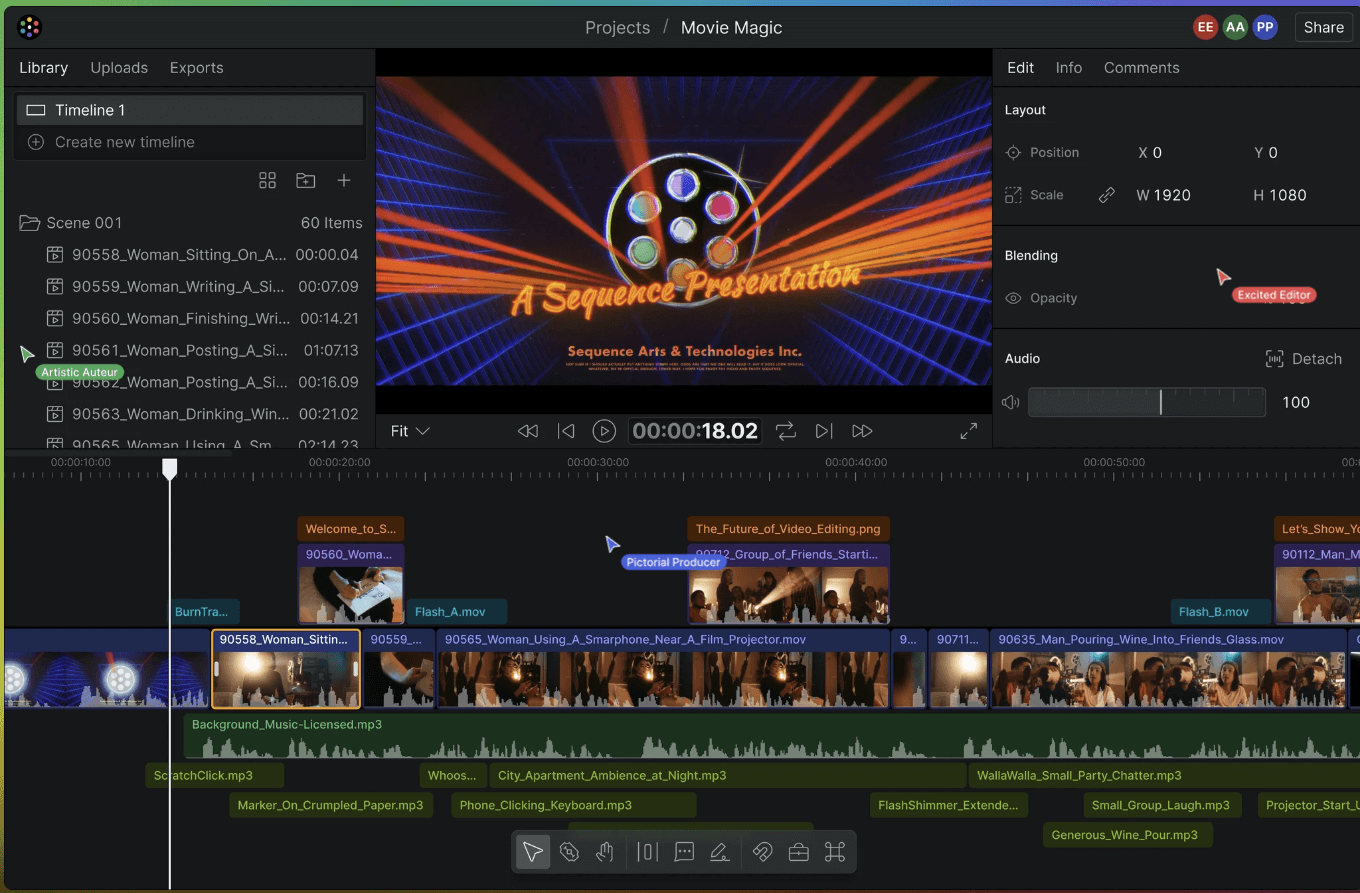
The newest of all of the browser-based online video editing software in this list, Sequence.film has bold ambitions to revolutionize video editing as we know it.
Currently still in a private Alpha, you can sign up to reserve your ticket to test it out for yourself, but the demo-graphics on their site will be familiar to anyone who has used Final Cut Pro and are the most aesthetically pleasing of all the options in this list.
While other online editors seem to be targeting specific niches such as news and live sports, Sequence appears to be aiming for professional editors cutting longer form content as their main users, with features such as unlimited storage and ProRes and DNx codec support.
Two of their most interesting approaches to creating a collaborative environment are the multiplayer mode that allows numerous artists to work in the same timeline at the same time.
Their review and approval feature also doesn’t require exporting or rendering out a video or link, but simply sharing the same timeline, with the ability to attach comments not just to a timecode range, but to specific clips, sound effects, or music in the timeline itself.
Sequence is also the only browser-based editor in this list looking to build out a robust third-party ecosystem of plugins and add-ons to add greater depth and functionality to its offering.
5. Wildmoka: Best for Live Sports
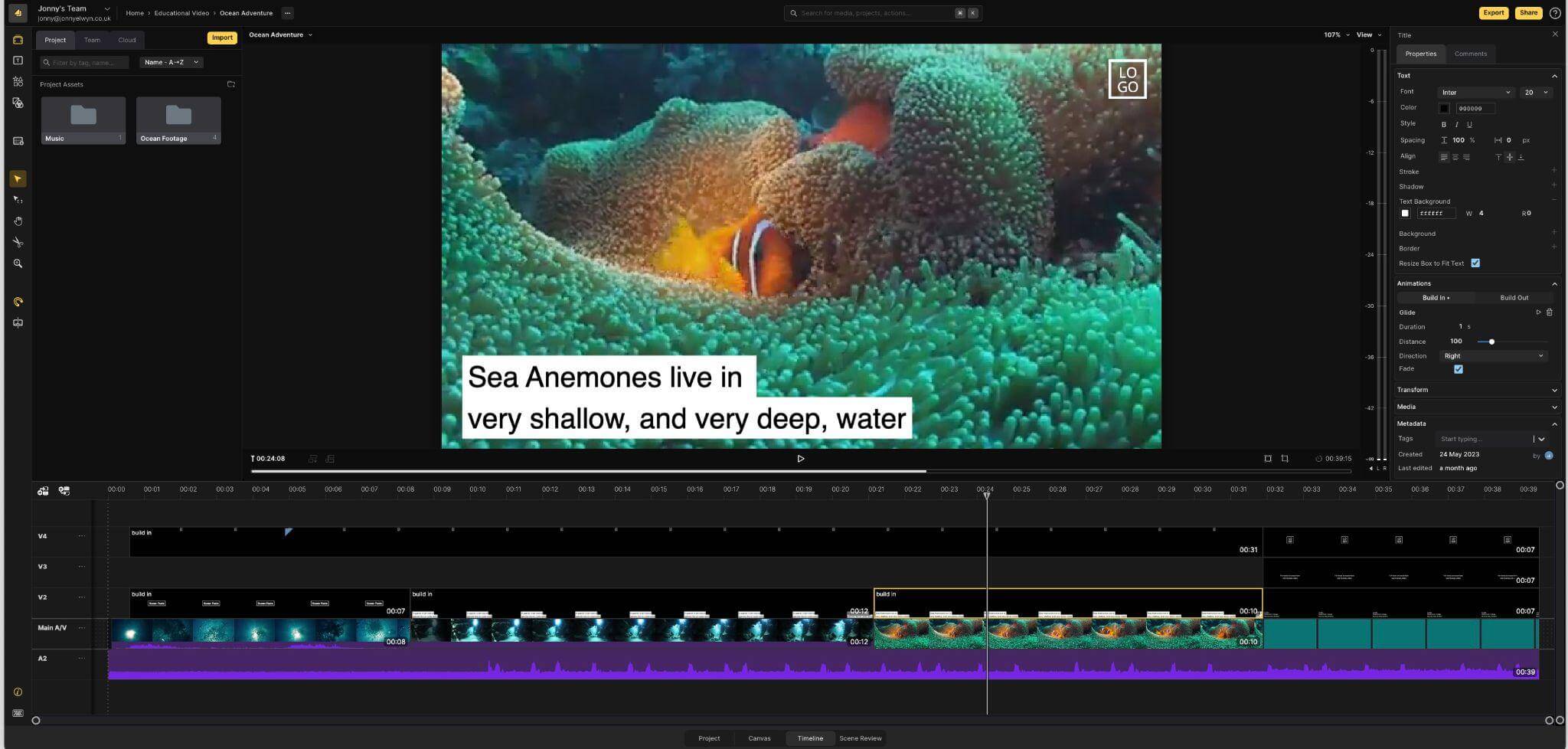
Wildmoka is now owned by Backlight, whose portfolio of companies include ftrack, iconik and celtx, which hopefully bodes well for its future as a sports-focused video editor.
As an online, cloud-based video editor Wildmoka can ingest live streamed media and then edit that in either a ‘feature-rich’ editing workspace, or a ‘simple and intuitive’ reel editor for non-technical storytellers.
Wildmoka has numerous features experienced video editors will appreciate such as:
- Multi-track timeline
- Graphics and pre/post roll templates
- Ratio adjustment
- Close – captioning
Wildmoka also offers some interesting AI-powered features such as automating mobile/vertical video versioning for news outlets, but without resorting to simply blowing up horizontal content.
One of their most recent feature additions is an AI “storybot” that will automatically edit highlight reels and cut clips of specific actions with a predefined style.
While they don’t offer any direct integrations with other NLEs or cloud services, Wildmoka seems to deliver everything that Tier-1 sports and news broadcasters need.
6. Bonus: Atomos Cloud Studio
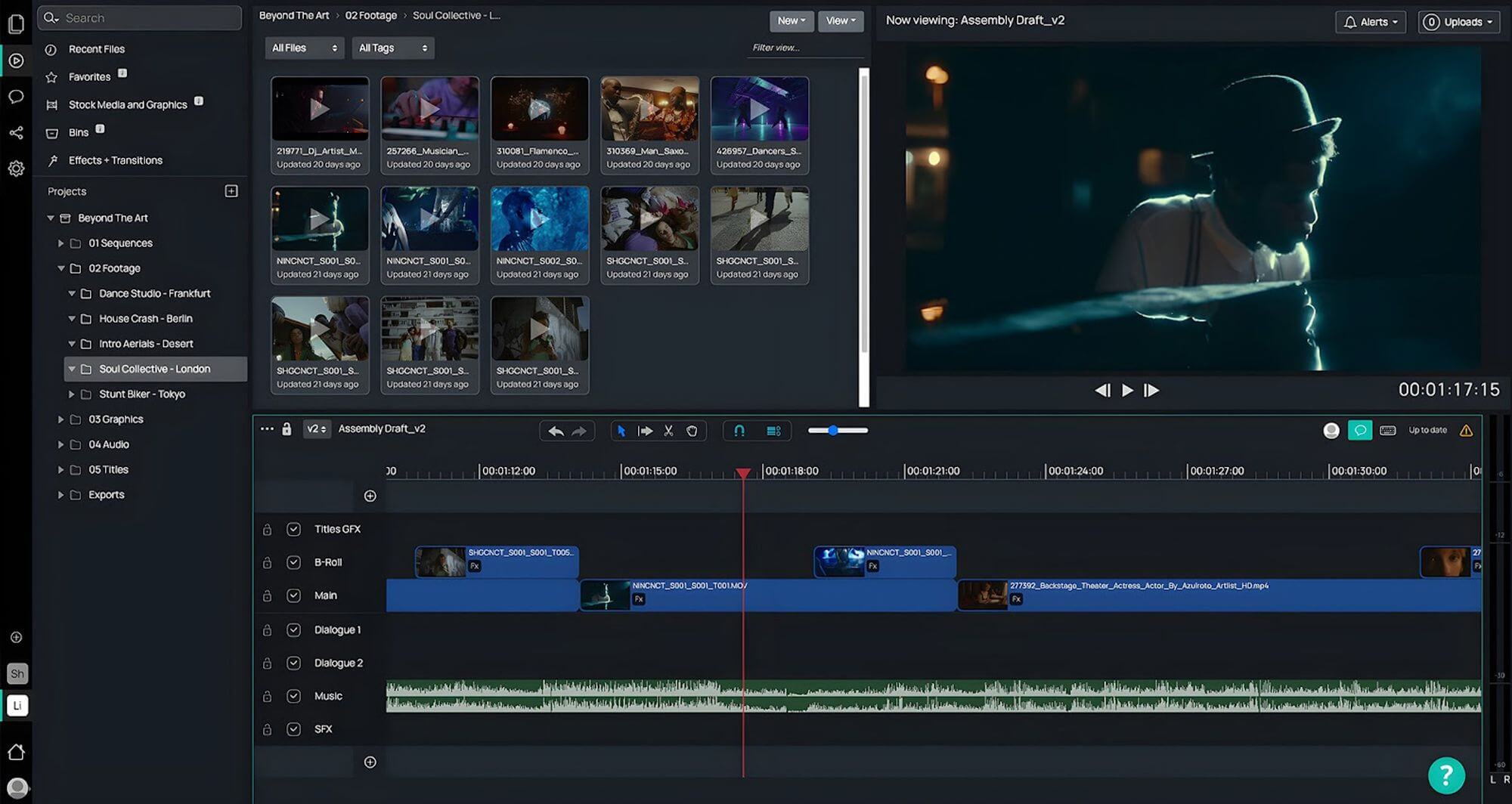
While Atomos is best known for its production hardware, they have just launched Atomos Cloud Studio, a suite of tools aimed to take your footage from set to the final screen, all within their pipeline. This includes camera-to-cloud (C2C) and live-streaming services and a browser-based editing platform; Atomos Edit.
Currently available as a free public beta, Atomos Edit’s core features will include:
- Multiplayer collaboration
- C2C proxy upload from Atomos CONNECT products
- 2 million stock assets included
- Graphics, Effects, Transitions
- Green Screen Filter (color key)
- Review and Approval Exports
- Publish direct to YouTube and Vimeo
- XML or EDL export to finish in other applications
The beta currently comes with 10 GB of storage and an unlimited number of team members and projects.
From a professional perspective, it’s great to see that Atomos Edit has metadata tagging, clip rating and advanced search functionality already built in, as this will make quickly finding the shots you need far more efficient.
If you already own or regularly use Atomos production products, exploring Atomos Edit would be a sensible thing to do!
File Transfer for Live Broadcasts
Filming the big game? Reporting on breaking news? Get uncompressed media from any location back to the studio with MASV.
How to Choose Browser-Based Video Editing Software
As a professional video editor by day, what are the requirements I would look for in a browser-based video editor?
Well they are legion, but if I were to focus on 7 they would include:
- Ease of use: Being able to build on common editorial paradigms and get work done quickly, rather than having to learn whole new creative workflows.
- Multiple source locations: Having access to both local and cloud media storage will save time uploading large amounts of footage. Direct integrations with existing cloud storage providers is ideal.
- Professional codec support: The ability to work with a wide range of professional cameras and codecs is essential.
- Collaborative workflows: This is one of the main selling points of each of these editors and being able to work simultaneously with other editors, producers, finishing artists and sound designers could deliver a huge efficiency boost.
- Time-saving features: On-timeline review workflows (rather than export, upload, link, review), AI-powered search, enhancement and visual effect features would be important.
- Keyboard shortcuts: These are at the heart of a video editor’s ability to work quickly and I would consider these a must have.
- Price: Ultimately, browser-based video editing software needs to be affordably priced, relative to the more feature rich and proven desktop based applications. Although, you may also need to factor in the much less expensive hardware required to run only a browser!
Conclusion
The future of browser-based online video editing software looks bright, with new features and capabilities being added on a regular basis to each of the products in this list. Not to mention the ability of these smaller development teams to add in AI-powered features more quickly than larger competitors.
Video editors working in many different parts of the industry, such as news, live sports, online content, and social media could really benefit from the speed of working with browser-based online video editing software designed for quick turn-arounds, low-cost hardware, and the flexibility of direct collaborative workflows.
- For anyone working in live sports or events, services like WildMoka and Blackbird both have proven track records editing live-input streams and still delivering results in these demanding arenas.
- For social media creators or single-person news crews, CuttingRoom and Scenery look like ideal options for fast-turn around edits on low-cost hardware that can be exported to social sites like Facebook and YouTube in an instant.
Whether you choose to use a browser-based video editing tool like these, or a virtual machine living in the cloud, or opt to simply remote-in to your existing computer with remote desktop editing software you’ll need to collect and manage the flow of media into all of these systems.
That’s where MASV can do the heavy lifting for you.
MASV is a cloud-based file transfer tool specializing in moving large media files. And when I say large, I mean large. Video professionals around the world trust MASV to send and receive hundreds of terabytes of footage every day to keep their productions running smoothly.
One of my favorite features for requesting media from a client is to use MASV’s Portal feature, which my clients can access with just a web browser. I can even brand each one to match the look and feel of their business.
Sign-up today and get 20GB for free!
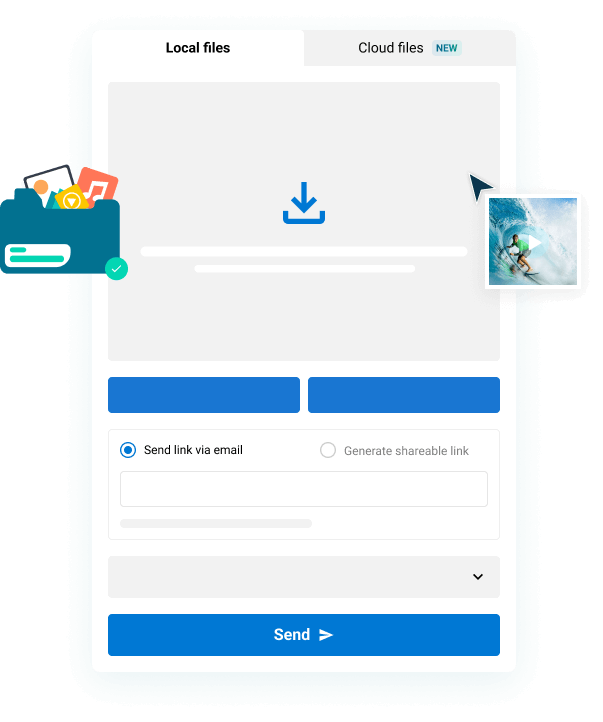
MASV File Transfer
Get 20 GB for free and test out the fastest, large file transfer service available today, MASV.