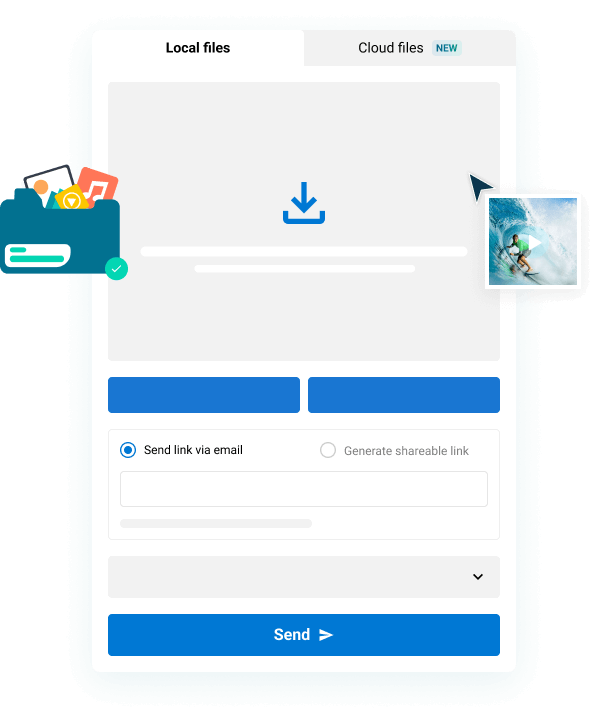Network-attached storage (NAS) and redundant arrays of independent disks (RAIDs) are two of the most popular digital storage options for filmmakers, post-production houses, and others with the need to store, back up, and archive extremely large files.
But what exactly is NAS? And what is a RAID drive? Keep reading to discover the difference between NAS vs. RAID.
Table of Contents
Need to Transfer Big Files?
Sign-up for MASV to send and receive large files quickly — up to 15 TB per file.
What is a NAS?
A Network Attached Storage (NAS) is essentially a dedicated storage server with a network connection. That’s because these file-level storage architectures can store a lot of data while also connecting to your network, which is super convenient for remote work or when multiple users need to access the same device.
NAS devices use hard disk drives (HDDs) or solid state drives (SSDs). There are also ‘cloud NAS’ providers like LucidLink — but the majority of the time, NAS devices are physical items.
Drives are often enterprise-grade, so they can withstand the rigors of running 24-7 for months on end. NAS typically includes a powerful CPU that can enable integration with cloud storage, organize files, or run software applications to provide additional capabilities such as email or data security.
NAS, which emerged in the 1970s and was initially commercialized in the early 1980s, can also be configured to create backups, stream media, and even host virtual desktop infrastructure.
Users can access NAS over a network using file protocols such as NFS (Network File System) or SMB/CIFS (Server Message Block/Common Internet File System).

Synology DiskStation DS418
Advantages of NAS
The biggest advantage of NAS enclosures is their networked capabilities for continually accessible data.
But a close second is that a NAS can be deployed in a RAID configuration, providing the best of both worlds: The redundancy of RAID with the networking capabilities of a NAS.
Additional advantages of NAS include:
- It’s relatively inexpensive compared to many other storage types.
- Users can employ multiple file-based protocols (such as NFS or SMB, as mentioned earlier) for access.
- Multiple users can access storage at the same time (unlike direct-attached storage, or DAS, which can only handle one user at a time).
- Can be configured to back-up data to other devices automatically.
- User friendly and relatively easy to operate; NAS devices feature a streamlined operating system and pre-installed scripts.
The potential speed, organizational capabilities, and ease of use of NAS devices make them well suited for storing unstructured data such as video, image, or audio files.
Disadvantages of NAS
NAS setups do have some disadvantages. These can include:
- Limited scalability compared to other options (although newer scale-out NAS options have made scaling easier).
- Higher-end setups can be much more difficult to use and may require additional skills.
- High user traffic on the LAN can cause latency issues, especially when video editing with large files.
- Typically not as fast as DAS or storage area network (SAN) options, although a network optimized for 10Gbps speeds can address this issue.
Always Have an Extra Failsafe
MASV stores all files transferred for seven days free, no matter the size.

Storage & Backup Workflow for Filmmakers
Read our guide on video storage and backup workflows for production teams below.
What is RAID?
A RAID array is managed and configured via a hardware RAID or software RAID controller. The RAID controller presents the RAID as a single, logical unit while also helping to improve performance and enable data protection if there’s a drive failure or crash.
A RAID array is managed and configured via a hardware RAID or software RAID controller. The RAID controller presents the RAID as a single, logical unit while also helping to improve performance and enable data protection if there’s a drive failure or crash.

PROMISE Pegasus32 R6 24TB RAID System
Several different RAID levels exist, from RAID 0 to RAID 60, based on their level of performance, fault tolerance, and redundancy. Nested RAID levels combine two types of data storage mechanisms. Data storage mechanisms within RAIDs include striping, disk mirroring, and parity.
- Disk striping divides a dataset into blocks, spreading those blocks across multiple disks or devices, which helps facilitate redundancy and speed.
- Disk mirroring is the real-time process of automatically replicating disk volumes onto separate disks to ensure constant availability.
- Parity drive is a dedicated drive in a RAID array meant to provide fault tolerance.
Here’s a breakdown of the various RAID levels, from RAID 0 to RAID 60:
- RAID 0: Uses striping by splitting data into blocks written across all disks in the array (a minimum of two disks). RAID 0 provides high performance but zero redundancy or fault tolerance, so if there’s even a single drive failure, the array is toast.
- RAID 1: Uses mirroring across at least two disks. RAID 1 arrays provide redundancy and failover but have a read/write speed equivalent to a single drive, while the mirroring in RAID 1 setups means the device’s storage capacity is essentially cut in half.
- RAID 5: Uses striping and parity across at least three disks to split data between two of the disks, while the third maintains parity data, allowing the array to be rebuilt if a drive fails. RAID 5 arrays offer fast read speeds but slower write speeds.
- RAID 6: Uses double parity striping across a minimum of four disks. RAID 6 setups can be expensive but use two disks for parity, allowing the array to be rebuilt should up to two drives fail. Like RAID 5, RAID 6 arrays offer fast read speeds but slower write speeds.
- RAID 10: A hybrid RAID setup combining RAID 1 (striping) and RAID 0 (mirroring) across a minimum of four disks, offering high performance and redundancy. It can be more expensive than RAID 5 or RAID 6 due to mirroring consuming around half the array’s storage capacity.
- RAID 50: Also known as RAID 5+0. RAID 50 uses a combination of RAID 5 (parity) and RAID 0 (striping) across a minimum of six drives for better write performance and more efficient data rebuilds than RAID 5, allowing it to overcome multiple drive failures, up to four to be exact.
- RAID 60: Also known as RAID 6+0. RAID 60 combines RAID 6 (double parity) and RAID 0 (striping) across multiple disks (at least eight).
Other RAID types not widely used include RAID 2, RAID 3, RAID 4, RAID 7, and RAID 100.
💡 Read More: Decentralized Storage: Never Lose a File Again?
Advantages of RAID
Aside from the fact that RAID is a much cooler name than NAS, there are other advantages to a RAID setup:
- You can get similar or even better performance than some expensive drives by chaining a series of relatively inexpensive disks together.
- Highly customizable due to the different RAID levels available.
- Depending on your RAID level, you can configure your system for peak performance or the highest possible redundancy and failover.
- Can protect against data corruption due to defects or read errors.
Disadvantages of RAID
RAID also has a few drawbacks, unfortunately. These include:
- Can be more expensive per GB than other storage because so much space is usually required for redundancy.
- Doesn’t protect against user error, viruses, or fire/water and other catastrophic damage.
- It can sometimes take days to rebuild a failed drive(s).
- A disk failure can also imply corruption on another hard disk drive(s), making it difficult or impossible to rebuild the array.
Get The Best Large File Transfer
Get started today and enjoy 10 GB free every month of MASV’s fast, reliable large file transfer.
Is RAID Better Than NAS? Or Is NAS Better Than RAID?
Whether NAS vs. RAID storage is best depends greatly on your use case, but neither option is perfect. Both are primarily used as online storage for video workflows, but can also be deployed as nearline storage options. As mentioned, NAS is typically regarded as best suited for storing unstructured data such as videos, thanks to its data management capabilities, which may give it the edge in video and post-production.
In any case, a RAID setup is likely preferable in the following situations:
- When dealing with sensitive data, where data availability and the ability to restore data in case of drive failure are paramount.
- When working with large files requiring extremely fast read/write speeds.
- When only one user requires extra storage space, wants to improve data storage performance, or data availability/reliability.
Likewise, a NAS is preferable when:
- You’ve got more than one user or workstation needing access to the same data.
- You need to store and serve multimedia files or automate backups.
- You require a robust, networked storage solution that’s easy to operate without specialized IT knowledge.
However, you don’t necessarily need to choose between RAID vs. NAS. That’s because a combination NAS/RAID configuration might be your best bet for a relatively low-cost storage solution with redundancy, failover, decent performance, the ability to share files among your network, and the ability to access your files remotely.
Combine Your RAID or NAS with MASV Cloud Storage
Whether you go with a NAS or a RAID as your preferred storage option, one thing is for certain: you have a ton of large files to manage.
And when it comes to sharing these huge files with others, like a client or colleague, MASV is the ultimate large file transfer tool available today.
MASV is for filmmakers who need to transfer and ingest large media files entirely over the cloud. Up to 15 TB per file.
We integrate directly with most major cloud storages and media asset managers. And for added flexibility, we also have file transfer automations and an API to streamline transfers into your NAS and RAID system.
As an added bonus, we save all files transferred — regardless of their size — onto our own secure cloud storage for seven days free as an extra redundancy. Those seven days can turn into long-term storage space for an added fee of $0.10 per GB/month.
Data saved in MASV cloud storage maintains folder structure and file formats without the need for compression and can be remotely downloaded at lightning-fast speeds from anywhere on Earth with an internet connection.
Sign-up today and get 20GB to transfer for free.
MASV File Transfer
Give your team more time for big picture thinking.