
Raise your hand if you’ve been in this situation:
You’re transferring a bunch of files and a client or coworker asks for a last-minute asset that needs to arrive ASAP. You upload the new item only for it to wait in queue behind all the other ongoing transfers. Your only option is to turn off the other transfers and give your new entry a fighting chance.
This is not a rare occurrence, which is why we at MASV are happy to introduce Transfer Priority with our desktop app.
MASV Transfer Priority
Prioritize critical files and speed up their delivery. Try it today!
What is Transfer Priority exactly?
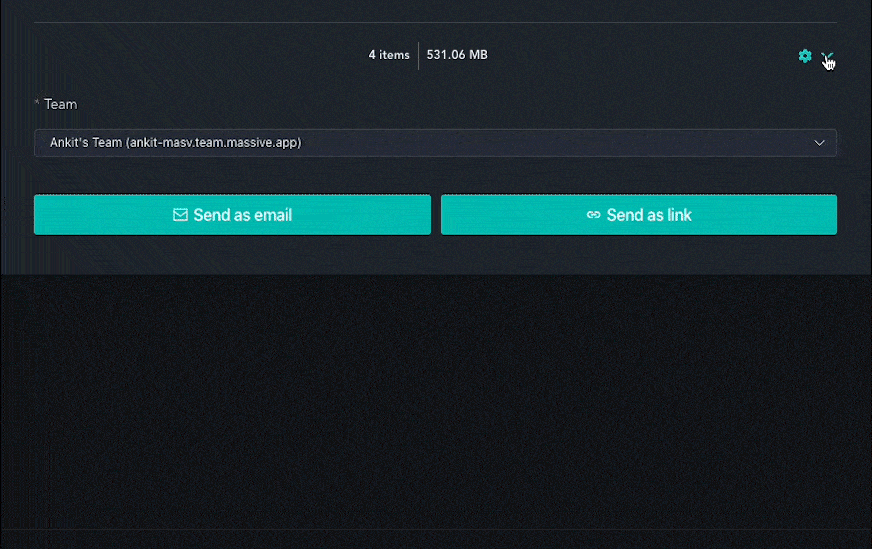
With Transfer Priority, you can choose which one of your transfers deserves more attention. Higher priority packages are allocated more of your internet’s bandwidth to finish uploading and downloading faster.
This new feature is a great way to give those rush deliveries an extra boost to the finish line.
When uploading a file through the desktop app, select the ⚙️ gear icon to reveal more fields. From here, you can assign a priority status to your package from:
⏫ Highest
⬆️ High
⏺ Default
⬇️ Low
⏬ Lowest
Note: This is not mandatory. All packages will be set to ‘Default’ unless otherwise stated.
If you need to change the priority status of a file in transit, you can do so from the new ‘Priority’ column on the main app dashboard.
Will this stop my other transfers in progress?
Not at all.
Transfer Priority redistributes bandwidth based on importance. It doesn’t stop any files from moving.
Tip: If you need to dedicate every bit of bandwidth to one file, the MASV desktop app lets you pause and resume active transfers. You don’t have to cancel any transfers.
⏰ Turnaround Time
Transfer Priority is another way MASV helps you reduce the ‘turnaround time’ for deliveries — our mantra for file transfer.
We believe file delivery is so much more than upload speed. It’s gathering assets, packaging files, download speed, waiting for folders to unzip, etc.
MASV is specifically designed to cut down the time and number of steps it takes between file transfer intent and when the files are ready to use by the recipient.
To start using transfer priority, download (or launch) the MASV desktop app, available for macOS, Windows & Linux. If you are new to MASV and want to give our fast, large file transfer service a shot, you can sign up today and receive 20 GB free.
MASV File Transfer
Get 20 GB to use with the fastest, large file transfer service available today, MASV.