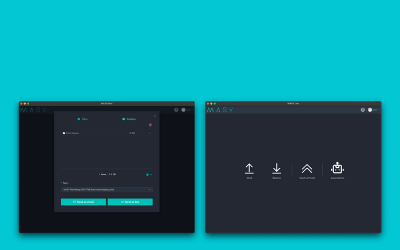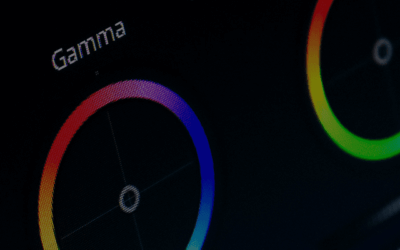We’re committed to helping film and video professionals work faster and more efficiently, and we know that the less time you have to think about uploading large files, the faster you can deliver your projects. So we’re excited to introduce some recent UX changes to the MASV desktop app.
Your inquiry has been successfully submitted.
What’s Next?
Confirmation Email: Check your inbox for a confirmation email with details about your request.
Our Response: One of our team members will review your message and get back to you ASAP.
Stay Connected: In the meantime, feel free to explore our Help Center for more information and connect with us on LinkedIn.
We appreciate your interest and look forward to assisting you.
Best regards,
– The MASV Team
The MASV Desktop App Has a New Look
MASV Launches New Linux App For Large File Transfer in Media and Entertainment
Today MASV, the Pay-As-You-Go large file transfer service, is excited to release a new Linux version of our large file transfer app, plus useful improvements to our powerful transfer apps for Mac, Windows and server environments.
How to Upload Large Files to Google Drive Quickly
We’re big fans of Google products at MASV – it’s just one reason why we’ve built integrations with Google’s Cloud Storage and Google Drive. In this post, we’ll cover the good, the bad and the ugly of uploading large files to Google Drive.