Amazon recently announced the retirement of AWS Snowmobile, a shipping container filled with petabytes of disk storage that was delivered by an 18-wheeler tractor trailer. Snowmobile was impressive when it announced in 2016. But times have changed since then, with larger storage and networking capacities available at a smaller cost.
So what options do companies have now for their large data transfer needs?
In this guide, we explain how edge data transfer works and how MASV is an easy, reliable, secure way to move lots of data from the edge to the cloud.
Table of Contents
Upload Large Files From the Edge
Start using MASV for fast, reliable, secure file uploads.
The Next Generation of Edge Data Transfer
AWS Snow is an edge computing service from Amazon for collecting huge amounts of data remotely where there is a limited or non-existent network connection. AWS Snow ships a physical storage device to you, you save your files on it, and then you ship the device back to AWS where they transfer your data to S3 and other AWS services.
Edge storage devices still fill a need today, and AWS Snow lives on with Snowcone and Snowball. These are edge computing devices too, but physically smaller—a lot smaller—than an 18-wheeler. You can carry Snowcone with one hand and Snowball with two.
Video and film productions often use edge storage workflows to get footage from remote locations to cloud data centers for archiving, post-production, and so on. In media and entertainment, edge storage solutions need to work well even with a limited network connection. Uploading to the cloud still needs to be reliable and secure. And it should be easy—the remote crew working with edge storage often doesn’t have the IT skills you’ll find back at a data center or office.
How Edge Transfer Works
Conceptually, transferring data from the edge to the cloud is straightforward, even if it involves a few manual steps:
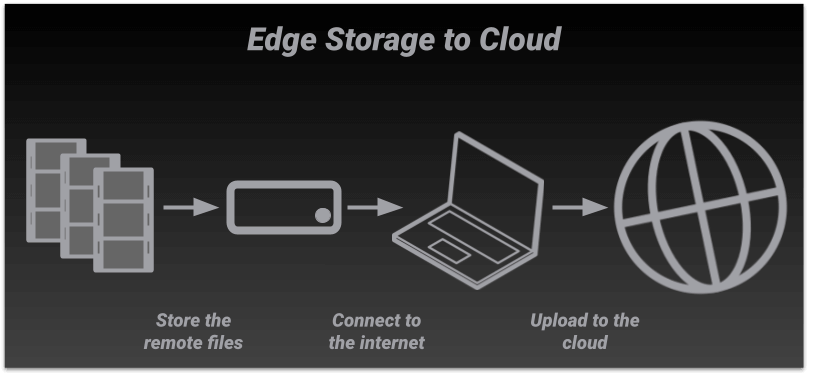
- Store the remote footage on the edge storage device, like an external disk drive.
- Bring the edge storage to an internet connection.
- Upload your footage to the cloud.
In practice, there are few complications that affect the speed, reliability, and security of this workflow.
Things to Consider For Edge Storage Workflows
Lots of Data, Far, Far Away
It doesn’t get much more remote than the International Space Station, which used a Snowcone in 2022. Getting an 18-wheeler up into space isn’t easy, after all.
While maybe not collecting data in orbit, media productions shooting in remote locations still need to store gigabytes, even terabytes, of footage. There might also be a time constraint if that footage needs to be sent for editing or streamed for broadcast. Capturing footage is the easy part—getting it to the cloud reliably, fast, and securely is the hard part.

Source: Geekwire
Unreliable Network Connections
Connecting to the cloud reliably from a remote location is often impractical. WiFi doesn’t reach that far, after all. Luckily, these days, mobile 5G and satellite connections have gotten faster and more affordable. But even these sources of connectivity can be unreliable in remote locations.
That’s where channel bonding comes in. It’s a technique for combining multiple connections to improve performance and reliability in situations with limited internet availability. If one connection goes offline, the upload leans on the other connections.
No Network Connection at All
If you have no connection at all, your only choice is to get that storage to a connection as soon as you can. This is where time pressure can be acute. The network connection that you eventually rely on should be as fast as possible to compensate for the delay of physically transporting your files.
Variable Data Volumes
Remote footage isn’t usually shot on a regular schedule: Weather, transportation, and other delays often dictate when the footage is ready. An edge storage solution needs to be flexible enough to collect those files when they show up. Ideally, the solution needs as little manual intervention as possible.
MASV at the Edge
Like AWS Snow, MASV is also part of the next generation of edge data transfer. MASV simplifies large file transfers for you. Media professionals trust us every day to deliver large copyrighted files and high-res assets faster than the competition:
- Transfer huge files up to 15 TB each. And packages can have an unlimited number of files.
- No IT experience needed. MASV has a clear, straightforward point-and-click interface.
- Secure in flight and at rest. MASV takes security seriously, conforms to ISO 27001 and SOC 2, and has achieved Trusted Partner Network (TPN) Gold Shield status.
MASV Works The Way You Work
When All You Have is a Web Browser
This is our easiest way to transfer big files. There’s nothing to install, including no plugins. All you need is a web browser and an internet connection. You can also manage MASV Portals and set up integrations with the third party cloud services that we support.
When Internet Access is Unreliable
The MASV Desktop App is designed to handle not-so-simple transfers. It’s the fastest, most resilient way to upload and download large files to and from the cloud—even in remote locations.
- Works with what you have already: Desktop App runs on macOS, Windows, and Linux. It works with any standard storage and internet connections that those operating systems support. Just plug in your external drive and start uploading.
- Makes unreliable connections reliable: MASV Multiconnect is a channel bonding feature that’s especially handy when your only options are mobile or satellite. In fact, Multiconnect combines any internet connections on your computer. For dependable internet connections, it transfers data even faster than a single connection.
- Reduces the no-connectivity penalty: When there is no network connection, every minute counts to get your data uploaded. The MASV Desktop App supports 10 Gbps connections, softening the blow if you need to wait to get to a connection.
- Automates uploads: With Watch Folders, Desktop App automatically starts uploading files to the cloud as soon as they’re available.
- Uploads to anyone: Use Portals to upload to specific recipients or cloud platforms. MASV integrates with S3 and a couple dozen more cloud storage and collaboration services, including other hyperscaler cloud providers such as Microsoft Azure and Google Cloud. You can connect MASV to media asset management and collaboration platforms like Frame.io and Slack, too.
When You Need a Custom Solution
If your workflow is more complicated, we have a few solutions, all with no extra licensing costs:
MASV Transfer Agent is the engine that drives the MASV Desktop App, and we’ve made it available to developers to build their own custom solutions. The MASV API provides lower-level control for even more flexibility. If you already have a web app, you can integrate MASV Web Uploader.
💡 Read More: Bridge Digital implemented an automated camera-to-cloud workflow with MASV.
MASV Makes Edge Transfers Easy (With No Physical Shipping)
While the AWS Snowmobile 18-wheeler data truck is now a thing of the past, AWS Snow is still a useful data transfer service—at least for those with the expertise to configure it with your systems and AWS storage services, and the patience to ship physical devices.
But for those without that expertise or who just don’t have time to ship storage devices across the country (or farther), MASV is a fast, secure, and reliable file transfer solution that works at the edge with the hardware and know-how you already have.
The MASV Desktop App provides a clear, flexible user interface to transfer huge files from the edge to the cloud. And Multiconnect provides the performance and resiliency required to send massive datasets from remote locations to the cloud quickly, reliably, and securely.
Sign up for MASV today and get 20GB free to try out our service.
Move Files From the Edge to the Cloud
Use MASV to get your remote footage to the cloud.