Artificial intelligence and machine learning tools help scale tedious processes across various industries from manufacturing to medicine.
And while the promise of many AI tools has often eclipsed their actual results – leading to several AI winters – that’s no longer the case, at least when it comes to AI and filmmaking.
AI is already a staple of the filmmaking world. It helps with scriptwriting, pre-production (planning and scheduling), formulating release strategies and predicting success at the box office, casting, and promotion. It’s also become increasingly popular for video editing, coloring, and music creation.
As our friends at Frame.io recently said, AI tools for filmmaking – essentially intelligent, always available, high-tech assistants that work at breakneck speed – are a great way of amplifying your creativity. They help speed up and scale mundane tasks, giving filmmakers, video editors, colorists, and other professionals more time to focus on their core skill: Creativity.
But what are some of the best AI tools for filmmaking? Here’s a rundown of six of our favorites.
Automated Large File Transfer
Sign-up for MASV to add file transfer automations to your workflow.
1. Izotope Neutron for Audio Mixing

Izotope has already released four versions of its impressive Neutron audio mixing software, with Track Assistant and Mix Assistant the software’s two most talked about AI tools.
Track Assistant intelligently analyzes an imported audio track and automatically comes up with custom presets that make it sound as good as possible. It works in tandem with Neutron’s Sculptor spectral shaper feature, which applies the sonic profiles of specific instruments such as guitar, bass, or kick drum to a track for ultra-realistic sounds.
Mix Assistant, on the other hand, performs a similar function across all your tracks in an audio channel. “With the right source material,” explains MusicRadar.
“The results can be very impressive. On a well-recorded pop/rock song comprising around 20 tracks with vocal focus, the suggested levels made for a remarkably solid foundation on which to build – we were pleasantly surprised at the cohesion achieved by the mixing algorithm.”
Most audio editors use these custom presets as a starting point and then fine-tune their work manually. So while Neutron won’t typically make your audio sound perfect the first time, it does shave hours off the whole process.
File Transfer for Filmmakers
The fastest file transfers of large media files.
2. Movavi Video Editor for Quick Edits
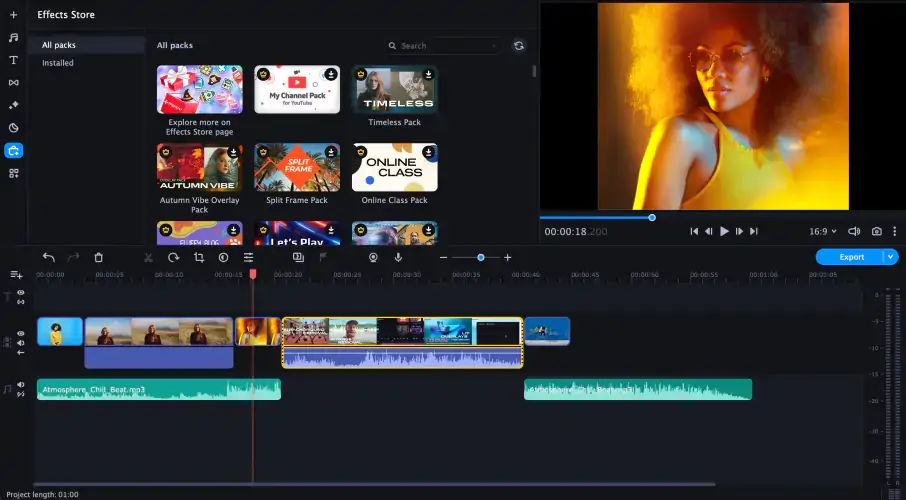
Filmmaking tools can be so granular, we often get lost inside the details. For when you need to whip up a quick professional-looking video — like a marketing or corporate video — without the steep learning curve that comes with a program like Adobe Premiere Pro, Movavi Video Editor is a great product.
Movavi’s biggest selling point may be its user interface — it’s easy to understand and navigate regardless of whether you’re a beginner or pro editor, and it’s available for Windows and Mac.
However, its AI-powered features make video production a breeze. For example, Movavi has:
- AI motion tracking technology to precisely trace moving subjects in the background of your videos for smooth and professional looking edits.
- AI noise reduction to refine audio clarity for enhanced sound quality.
- AI upscaler to 2X and 4X your videos.
- AI background remover to remove the background from moving images.
Movavi supports 4K resolution and nearly every popular video file format available — including DVD exports — making it an ideal choice for casual and pro filmmakers who are looking to quickly get their projects finished.
3. Runway for Masking
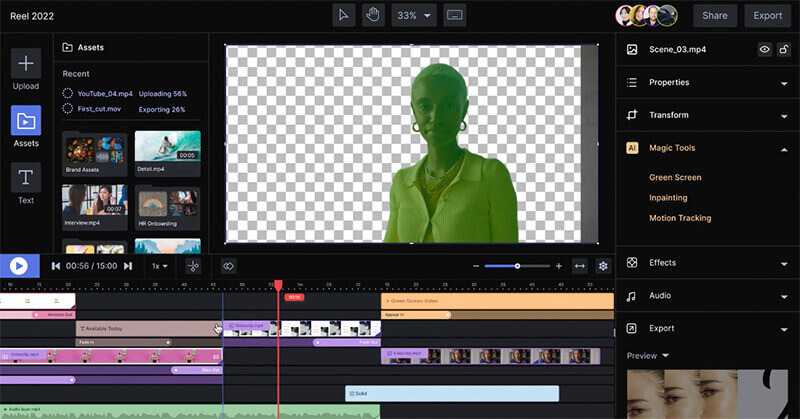
Video masking is a way of modifying or overlaying your footage, often by replacing backgrounds while keeping the subject of your footage the same. When done right, the effect is mesmerizing – but it’s traditionally also a very tedious, frame-by-frame process.
Not so with Runway, which we mentioned in the evolution of video editing blog post. It uses machine learning for masking and auto-rotoscoping with a single click, with no cuts. All rotoscoped footage is exportable as chroma key colors, alpha channels, or video. Reviewer Ian Sansavera of the Learn How to Edit Stuff YouTube channel said Runway allowed him to rotoscope a clip in “1/24th the time” that it would have taken him using manual processes.
He also mentioned, however, that manual masking gives filmmakers more control options, such as feathering, contrast, shifting, motion blur, and decontaminating edges.
The company’s ML Lab provides additional experimental ML capabilities for video editing, including image generation and object detection models, and ML model chaining.
Read More: Ian Sansavera on why MASV file transfer is better than everything he’s used before.
Easily Send Large Videos Fast
Deliver raw footage, high-resolution proxies, DCPs, and more with MASV.
4. Colourlab.Ai for Coloring
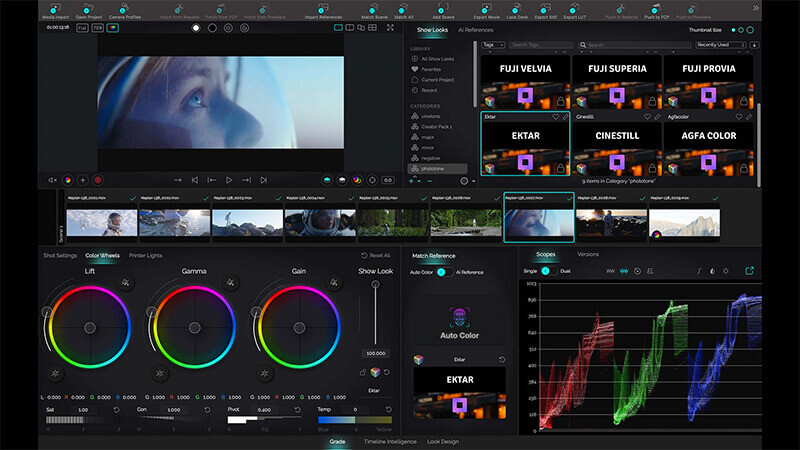
Colourlab.Ai is a product offering from Hollywood-based Color Intelligence, and, quite frankly, they don’t care if they spell color two different ways in their branding. They’ve got a great product, and that’s what matters.
AI features in Colourlab.Ai include “frames of interest,” an ML tool that learns from you – the human colorist – the key frames within your footage, saving tons of time from the grading process.
“We were frankly shocked by how well everything worked in the Colourlab Ai test we ran,” writes No Film School, “since most machine learning and auto color tools we try are disappointing. This is a professional-quality toolset that will save even top-end colorists time, and thus money.”
Its latest version, Colourlab.AI 2.0, comes with even more AI features. These include:
- AI-powered Auto Color (matches cameras and balances footage with one click)
- Smart Match (creates AI references from still images or pre-loaded smart LUTs)
- Timeline Intelligence (auto-groups shots together)
- Advanced Camera Matching (instantly color matches shots from different cameras)
File Transfer for Colorists, Editors, Sound, & More
Fast, easy, and secure file sharing of large media files. Try MASV Today!
5. Deepdub.ai for Language Dubs
Along with having the best name of all these AI tools by far, Tel Aviv-based Deepdub can shrink the duration of language dubbing projects from months to weeks.
But it gets better. Most of us have acknowledged the awful truth that the vast majority of traditionally dubbed films sound terrible. That’s why one of the best parts of Deepdub’s offering is that it dubs in the original actor’s voice, and only needs a voice sample of a couple of minutes to do so.
It’s also crazy fast.
“Where a traditional dubbing process may take 15 to 20 weeks to convert a two-hour movie into another language, Deepdub can wrap the same project in just about four weeks,” observes Tech Crunch.
Deepdub can scream, shout, and generally do almost everything a real voice can. No wonder the company raised $20M in Series A financing this past July.
Speed Up Your Production Workflow
High-speed large file transfers for media professionals.
6. Descript for Text-Based Video Editing
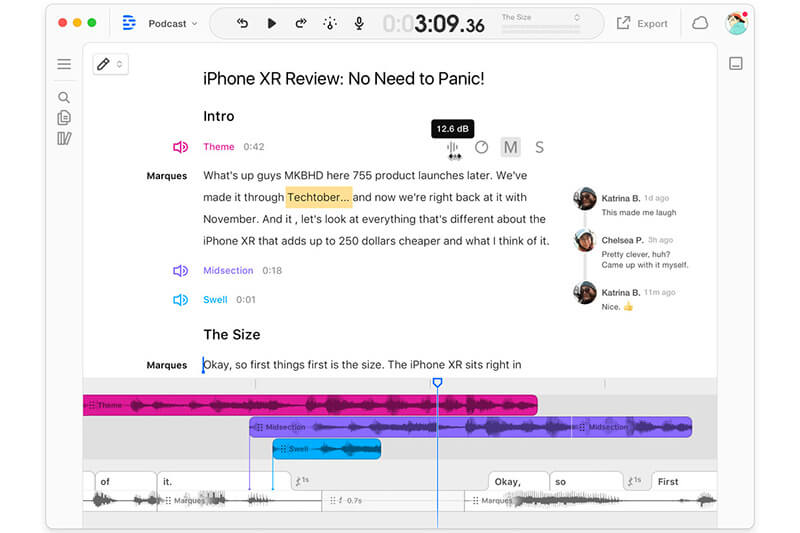
Source: Verge
Descript’s text-based video editing is exactly what it sounds like – it analyzes your footage, creates a text transcript, and allows you to edit the video by editing the text transcript.
It’s used for video editing but also works for podcasting, transcription, and screen recording projects.
Users drag and drop any video file into a Descript project, and the software kicks out an accurate transcript after just a few minutes. The transcript makes it simple to quickly review your film and find any big chunks needing removal. And you can remove them with one click. It’s a super easy way to eliminate garbage footage of crew members milling about doing sound checks, for example.
Its Shorten Word Gaps tool can also be a real lifesaver if you’re stuck with footage filled with annoying “ums” and “ahs.”
However, as the folks at Primal Video ably point out, Descript’s video editing is best suited for base edits. It’s probably wise to use Descript to cut down your footage into manageable chunks quickly, then a more nuanced video editor for any fine-tuning.
Don't Babysit File Transfers
MASV will deliver your files. Guaranteed. If not, you get your money back.
7. Adobe Premiere Pro for Social Media Video

You may have heard of Adobe Premiere Pro. It’s pretty popular. But did you know it has some pretty cool AI tools catered for social media video creators?
Here are the most impactful:
- Color Match: You can use this tool to instantly match colors in different video clips or enable Face Detection (which pays close attention to skin tones).
- Morph Cut: This transition tool adds visual continuity and seamless flow for interview and talking head videos full of awkward pauses.
- Scene Edit Detection: This is a great tool for social media creators who need to make short clips from longer videos quickly. Instead of making a pile of manual edits, Scene Edit Detection automatically cuts your scenes for you.
- Auto Reframe: Reframing video into different proportions (from horizontal 16:9 to vertical 9:16 aspect ratio, for example) traditionally requires keyframe motion edits, which can be tedious. This tool automatically identifies the action’s focal point and keeps it visible during any change in aspect ratio.
- Remix: Do you have a perfect music track that’s not long enough for your footage? Remix will analyze the music, find natural cut points in the waveform, and add fades to stretch (or shorten) the audio to your desired length.
- Transcription and Captioning: In Premiere’s “Caption and Graphics” workspace, you can create a transcript of your voiceover track. That transcript can also be converted into captions on your timeline.
Faster Filmmaking Thanks to AI (and MASV)
AI tools for filmmaking are great and all, but you still need a fast and reliable way of getting your large video files from the set (or anywhere else) to the editing suite and into whatever software you prefer. And that’s where MASV can be a real difference maker.
MASV accelerated large file transfer allows the transfer of single files up to 15 TB in size, with unmatched speeds powered by a global accelerated network of 300-plus servers.
We use accelerated cloud-based technology so your files always arrive where they’re supposed to without port-forwarding, firewall problems, or dropped packets. MASV is also verified by the Trusted Partner Network, ISO 27001 certified, and SOC 2 compliant.
And since we’re on the topic of AI, MASV also comes with automations to automate those mundane upload, downloads, and backups to cloud storage.
Sign-up for free and get 20 GBs of free data to play with (that is, if you’re not too busy playing with all these cool AI tools).
MASV File Transfer
Get started with 10 GB free every month and use the fastest, large file transfer service available today, MASV.