Support Center
MASV is all about empowering our users to get more done. Browse this support center for common topics.
How Can We Help?
Browse our FAQ
We are always adding quick guides on how to use our product. Below you will find the most common questions on using MASV.
Visit our Help Center
Browse our help articles for step-by-step guides, common troubleshooting topics, feature release notes and more.
Chat With Us
When signed into your MASV account, click on the Contact Support button in the top-right corner.
Getting started
Learn more about how MASV works or how to use MASV more efficiently in our learning hub.
Browse our Developer Documentation
Learn more about how to interact with MASV API, the transfer agent and the web uploader, check our Developer Documentation.
Read Our Workflow Series
Read our workflow series to learn how MASV integrates with the Media & Entertainment workflow.
Trusted by the Best Video Teams in the World
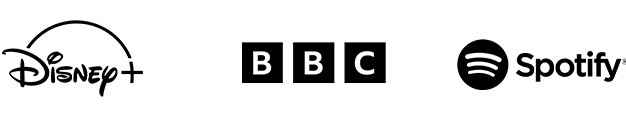

Security and Compliance
MASV takes security and compliance very seriously. Relevant links to security and compliance documents and initiatives can be found below:
ISO 27001 Certified
MASV is certified under ISO 27001, a widely recognized and internationally accepted information security standard, based on customer excellence, digital security, and business processes.
Enterprise-Grade Secure File Transfer
MASV is an ISO 27001-certified and TPN-verified secure file transfer service trusted by global media organizations to deliver large files at incredibly fast speeds.
GDPR Compliant
MASV is in compliance with the General Data Protection Regulation (GDPR), which is the signature regulation for strong data protection for all European Union (EU) nations and residents.
Frequently Asked Questions
How can I receive content/assets from my clients?
Portals allow you to request and receive files from anyone in the world. They don’t need a MASV account and it won’t cost them a thing.
Read more about Portals.
How does MASV charge?
MASV offers flexible, usage-based pricing plans and extended storage.
We offer a money-back guarantee in the case of a problem with the download or failure due to an issue with MASV. Remember to configure your computer’s power-saving options so that your computer doesn’t go to sleep during your upload or download. We recommend using the free MASV App which can easily recover when a system crashes or the Internet connection is unreliable.
My upload has stalled? What can I do?
There are two main reasons why an upload may stall. First, confirm the package has stalled vs stopped by confirming that your computer is not actually sending any more data.
If an upload stalls towards the end of a transfer (between 95-99%), the cause can usually be attributed to MASV having to re-upload past chunks of the upload. Because they have been uploaded already, our progress bar does not backtrack to take this into account.
If your transfer has stalled, we can help. Reach us on our chat when logged into your MASV account, or email support@masv.io. We will need the Package Name and/or account or Portal you are uploading into.
My package has expired but I need to recover it
Once a package has expired in your account, it has been marked for deletion in our storage. For security reasons once a file has been deleted, we have no way of recovering it. With an upgraded pay-as-you-go account (not trial), you can extend the storage of any of your packages for whatever time period at a cost. View the settings “Enable Extended Storage” in your Team Account settings.
I uploaded content into a Portal and I want to confirm that the files were delivered.
When files are successfully uploaded into a Portal, you may receive a receipt email confirming the file was delivered successfully, depending on the Portal owner’s preferences. If you don’t receive a confirmation email, you can reach out to the Portal owner. For security, the MASV team can not confirm or view any files that are uploaded into a Portal, only the Portal owner has access to these files.
Do you have an on-prem solution?
Yes. While MASV is a cloud-based file transfer service it can be integrated with connected on-prem storage using MASV Agent and Storage Gateway, enabling automated transfers to popular on-prem storage platforms.
I forgot my password. How can I login?
You can reset your MASV password by visiting https://app.massive.io/en/forgot_password
Does activity on the Desktop app show up in the web app and vice versa?
The MASV Desktop app is a standalone application which facilitates the transfers. Uploads completed in the desktop app will show up as a completed transfer on the web, but not vice-versa.
How does storage/archiving work?
MASV provides free storage for 5 days per package. You can also extend a package longer than the free storage period at a cost. Archiving a package simply removes the package from the dashboard’s main view. It can be displayed by toggling the Filters to show Archived packages.
Learn more on our secure cloud storage page.
Can I tell if someone has downloaded a file I've sent them?
If a recipient has received a unique download link from MASV, the sender will be notified whenever the user starts the download. Package details will also show the number of times and the amount of data downloaded by each recipient/link for the package in question.
How do I track the status of a package sent?
You can track the status of a package by going to the Package Details from the Transfer History page for both packages sent and received.