This workflow on automating video editorial was created by Conner Stirling, a Senior Workflow Engineer at Other World Computing (OWC) and a post-production expert with more than ten years of experience in editorial and VFX workflows.
The key to any successful remote editorial workflow is to mimic the real-time collaboration that comes from being in an office. Many tools offer this solution but not without significant involvement from IT to configure shared storage, networking, permissions, and other workflow elements.
That’s why OWC partnered with MASV: To present a simplified editorial workflow that doesn’t required a dedicated IT team to deploy. In this guide, you’ll discover how to:
- Centralize collaboration within an OWC Jellyfish NAS and automate setup.
- Streamline media transfers to and from the Jellyfish without plugins or port-forwarding.
This workflow helps post-production teams unlock greater efficiencies by reducing the manual effort required to move files in and out of shared storage. Let’s get started.
Table of Contents
The Importance of Media Management in Editorial
It’s no secret that editorial workflows have largely gone remote.
The majority of projects now see the on-set team, video editors, colorists, VFX artists, finishing artists, and other stakeholders separated by considerable geographic distance.
- RAW files transferred from a set must first be processed by a DIT or dailies lab…
- Which is then deliver to a remote editorial team…
- Who then delivers their edited files to a colorist…
- Who then delivers to a VFX artist…
You get the point.
At the same time, post-production professionals adhere to the 3-2-1 backup rule for media, which calls for three versions of every file: Two versions stored locally (on different devices) and a third stored offsite.
All this to say, video teams must constantly share and ingest large media files from a variety of locations, between multiple storages, for backup and editing. And, once a particular collaborator is finished working on the files, they need to do the whole thing over again for every project.
How Automation Improves Editorial Workflows
Given how often data is exchanged in an editorial workflow, automation brings some much-needed efficiency and predictability.
Here’s how editorial can benefit from automation:
Save time for creative tasks
Although file transfer, backup, and storage setup may not be overly complex for experts, they are time-consuming and can lead to handoff delays. Consider the time wasted on manual uploads or downloads across different time zones. Automation handles routine tasks, freeing up editorial teams for more creative, value-added work.
Do more with less
Larger studio editorial teams have dedicated IT resources for technical workflow aspects. Smaller teams with significant data volumes may lack such resources. Automation offers valuable assistance for teams of all sizes aiming to be more efficient. Setting up automations in the MASV-OWC workflow is quick and easy. All automations can be done through a user-friendly interface without needing developer assistance.
Decrease risks
Additionally, multiple handoffs of sensitive IP can increase security risks, as many manual processes don’t have chain-of-custody oversight, and require collaborators to double up on time spent if a file transfer fails.
Automating some elements of your video editorial workflow, on the other hand, improves productivity, efficiency, and helps cut down on potential mistakes that can crop up when performing manual and repetitive tasks such as moving data from one system or collaborator to another.
Why Use MASV and OWC Jellyfish Together?
Both MASV and OWC Jellyfish are simple, easy to use, yet powerful solutions that don’t require IT to set up and use.
What is OWC Jellyfish?
OWC Jellyfish is a high-performance shared storage solution designed for post-production workflows. Its a network attached storage (NAS) device with an easy-to-use user management interface, making it simple for video editors and other post-production pros to manage permissions or monitor storage usage without the need for a dedicated IT team.
What is MASV?
MASV is a high-speed, secure platform for transferring and ingesting large files, providing rapid speeds without requiring plugins or port-forwarding. Users can utilize MASV to transfer any amount of data among teams, gather assets from various sources, and automatically ingest to over 20 cloud storage and media asset management platforms such as Frame.io and S3.
Key MASV features used in this workflow:
- Portals: Customizable upload portals for collecting files from contributors.
- Storage Integration: Preconfigured storage destinations that can be connected to a portal.
- Desktop Automation (Watch Folder): Utilize the MASV Desktop App to turn any local folder into a Watch Folder for automating transfers to individuals and downloading from a Portal.
Benefits of the MASV-OWC Jellyfish Workflow
By combining MASV and OWC Jellyfish, video professionals can experience significant advantages through a streamlined, automated workflow that reduces manual tasks and accelerates processes.
Efficient file sharing
MASV enables project owners and contributors to effortlessly transfer large volumes of data to and from a NAS without interruptions or failures. With speeds of up to 5 Gbps on the web and 10 Gbps on Desktop, MASV maintains folder structure (of thousands of files) and chunks files during transit to minimize network load.
Time efficiency
Setting up a NAS might seem complicated, but it doesn’t have to be. With Jellyfish Connect, simply plug the NAS into a workstation or network switch. Jellyfish automatically discovers and configures your port and IP address. Similarly, MASV can be used without plugins or port-forwarding, offering transfer automations to send files automatically to a person, cloud, or machine.
Enhanced security
MASV acts as a secure uploader, allowing contributors to add assets to Jellyfish shared storage without requiring privileged access to the machine.
Real-time collaboration
OWC Jellyfish, built on a ZFS RAID with a three-tiered caching system and 10GbE ports, ensures fast file storage and retrieval speeds, which align with MASV’s optimization. This rapid disk speed and low-latency performance enable multiple editors to collaborate using software like Premiere Pro Productions within this workflow.
Improved media management
Portals can be customized to restrict uploads based on file size, type, and naming conventions. Form fields can be adjusted to gather unique metadata before ingest, followed by Kyno—a lightweight media asset manager from Jellyfish—to tag media, add metadata, and integrate it into an NLE.
Increased redundancy
Both MASV and Jellyfish can automatically back up ingested media to external cloud storage for increased data redundancy. MASV provides an additional 10-day free backup as a failsafe (extended paid storage options are also available).
The MASV-OWC Jellyfish Workflow Steps
The MASV-OWC workflow enables editorial teams to receive captured media from set and pass it along the production pipeline (and back) using only three tools: MASV for transfer and ingest, Jellyfish as collaborative storage, and Premiere Pro Productions for editing.
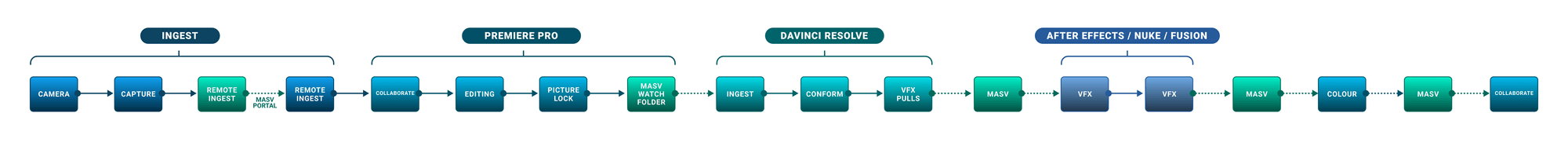
- To send files and create Portals and automations, users must first have a MASV account (you can sign up for free) and a connected OWC Jellyfish NAS.
- Once media is captured, the on-set DIT uploads all footage to a preconfigured MASV Portal (Portal contributors do not require a MASV account).
- Video editors have the option to download assets directly from the Portal, either manually or automatically using a Portal download automation.
- After editing the footage in Premiere Pro, the editorial team can utilize Adobe Project Manager to export their timeline footage to a MASV Watch Folder and send it to a colorist’s Portal.
- If the colorist has set up a Portal download automation, the files will begin downloading automatically, at which point they enter DaVinci Resolve for conforming.
- Simultaneously, the editorial team creates VFX plates for the VFX team to work on in software like After Effects, Nuke, or Fusion.
- Once the VFX work is completed, the files can be re-uploaded to the same colorist Portal for grading and correction.
- After the finalized files, including color and VFX work, are uploaded back to the initial MASV Portal, the project can be reassembled and rendered as final assets within Premiere Pro before being ingested back into the OWC Jellyfish.
- Subsequently, individuals connected to the Jellyfish, such as producers or assistant editors, can access the final files for various purposes like feature film production, web deployment, or archiving to LTO or cloud storage.
MASV and OWC Simplify Editorial Workflows
MASV’s performance, integrations, and file transfer automations combined with the performance and flexibility of OWC Jellyfish can save video editorial and other post-production teams hours of time and needless frustration.
The workflow above can be set up and configured in less than 30 minutes for both MASV and OWC Jellyfish, even for those without networking or technical backgrounds.
If you work in video editing and want to automate your remote content ingest and parts of your post-production workflow, have a look at all of OWC’s storage and collaboration solutions.
And if you want to check out a webinar detailing the finer points of this workflow, you can do so here.
For a limited time, MASV customers can get 10% off any Jellyfish device with 500GB of MASV credits. Please visit OWC’s website for more information. Offer good until Sept. 9.
You can also sign up for MASV for free right now.
Effortless Automations
Set up no-code file transfer automations and turbocharge your video workflow.