In video production, the faster an editorial team gets access to media, the sooner they can start working. This requires on-set video crews to get the media off camera cards and to an editor’s hands. Due to the nature of video production, this is easier said than done, as on-set crews are often working long hours against extremely tight deadlines.
They have to remember which day certain scenes were shot, on which camera, and deal with enormous media file sizes which are a pain to transfer. This leads to schedule delays which can result in cost overages and unhappy clients.
The following automated workflow, however, can help. It combines MASV with Monday.com and Zapier to automate footage reminder emails for on-set video crews, complete with pre-filled project information to cut down on errors and a file collection Portal to drop files into.
Designed by video editor Kyle Venberg, the workflow uses the MASV Application Programming Interface (API) and can help scale post teams, provide faster access to footage, and unlock a new level of customization for file request portal creation and footage upload reminder emails.
Table of Contents
Send Big Files Without Compression
MASV can handle any file size, so you can spend time creating – not compressing.
Monday.com-Zapier-MASV Workflow Diagram
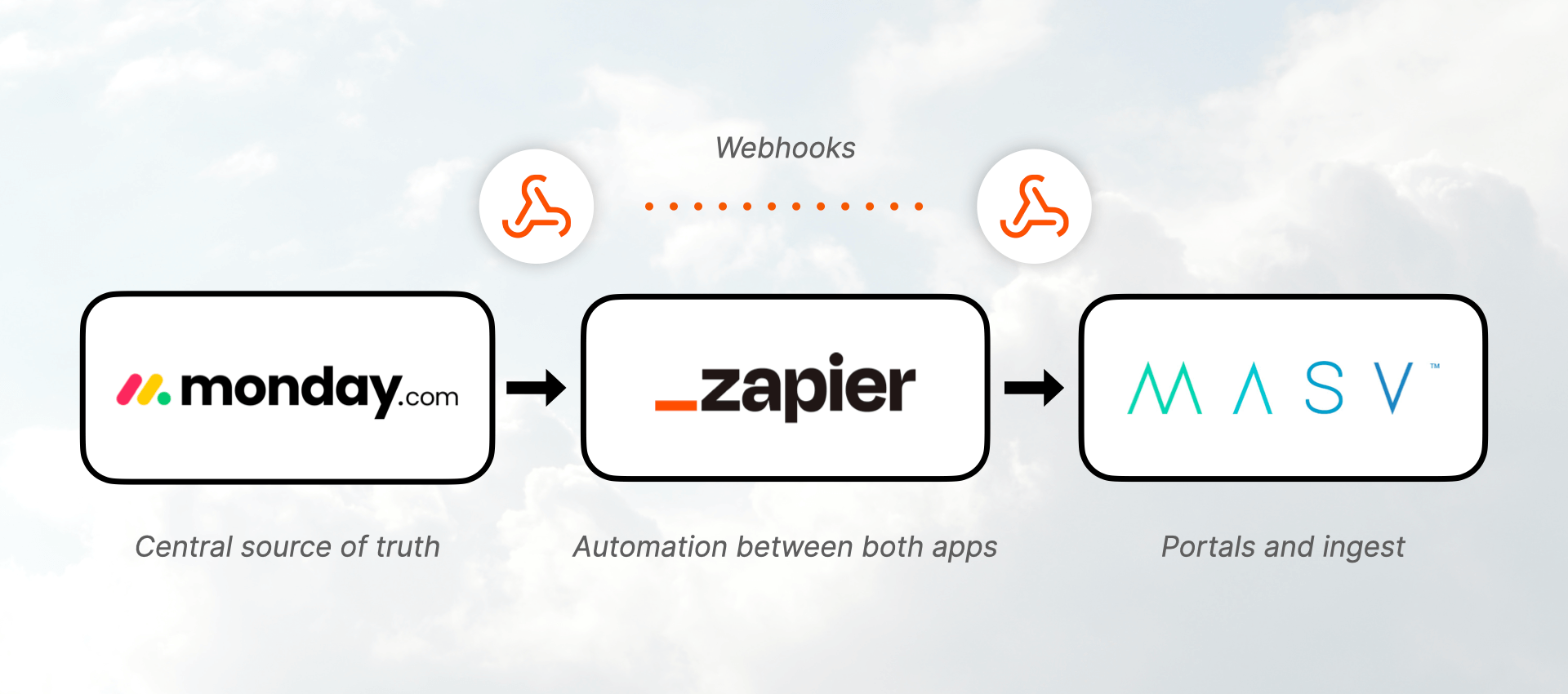
Why Use Footage Upload Reminder Emails?
Reminder emails are brief messages prompting on-set teams to upload footage shot the previous day. This is critical to a post-production workflow, as it allows editorial teams to start parsing through key footage sooner and stay on schedule.
Shoot days can be hectic, so it’s expected that some things may fall through the cracks: Uploading footage in a timely manner is one of them. In this workflow, these emails are populated with project information supplied by a coordinator and contain a link to a unique MASV Portal.
Monday.com-Zapier-MASV Workflow Explained
What is Zapier?
Zapier is a web-based automation platform that allows its users to seamlessly connect various applications together through webhooks, enabling them to communicate with each other and allowing users to set up automated workflows spanning multiple apps. These automations help reduce the burden of repetitive tasks, allowing users to focus on more value-added work.
Webhooks are powerful conduits that help connect applications and allow for the seamless exchange of data between applications through custom callbacks. They’re usually triggered by an outside action, such as receiving data. They’re typically in JSON format and use the HTTP POST request method.
The platform uses APIs to facilitate these automations and shuttle data back and forth between apps. Zapier works with 6,000-plus apps and includes AI tools so users can construct automations — known within Zapier as “Zaps” — using natural language.
In this workflow, Zapier is used to automate footage requests between Monday.com and MASV Portals.
MASV Portals are secure file sharing hubs that can be created by MASV users in unlimited numbers, and for free. Portals allow your uploaders to upload footage by dragging and dropping the files — even if they don’t have a MASV account.
What is MASV?
MASV is a secure and automated cloud file sharing platform designed to quickly transfer heavy media files worldwide to meet fast-paced production schedules. One of its standout features is a MASV Portal, a file request portal to collect content from third-party contributors like clients or contracted teams.
Anyone with access to a Portal link may upload footage, even if they don’t have a MASV account. This makes it ideal for receiving media from large crews without setting everyone up with a login.
What is Monday.com?
Monday.com allows organizations to centralize all their work processes, tools, and files into one work operating system, creating data consistency across an organization that can be viewed and tracked using interactive dashboards. The platform allows users to customize practically any business workflow, from software development, to marketing, to sales, task management, HR, operations and — in this case — media management.
In this workflow, Monday.com is used as a “single source of truth” back-end record-keeping hub for media management. It holds valuable information such as project IDs, request names, email addresses, footage descriptions, dates, and other metadata.
Request Large Video Files With Confidence
Set up a MASV Portal and start receiving file packages of unlimited size quickly and reliably.
Benefits of the Monday.com-Zapier-MASV Workflow
Most video editors and post-production houses all have a very similar problem: They must work with (and manage) large amounts of video content in a short time frame, without the content becoming fragmented or going astray.
1. Efficiency
“And that demands really good efficiency when it comes to workflow and data management,” explains Venberg. He needed a single source of truth for all his raw footage and projects — one that also made it easy to quickly share footage upload requests with global collaborators on-set or in the field with the least amount of data-entry errors.
The workflow uses a combination of webhooks and APIs to automatically send footage request reminders to on-location shooters the day after each shoot takes place. The reminders include pre-filled information from that project’s specific coordinator to reduce errors around the timing of specific shoots.
2. Error Reduction
Project metadata and identifiers from the Monday.com media management board are also auto-populated into each MASV Portal when they’re created, to ensure Portal metadata matches up with the single source of truth. This data is set to read-only within the MASV Portal. This helps reduce data entry errors when shooters upload footage, which can needlessly hold up projects.
“We used MASV to help us get data from our freelance shooters with the least amount of errors and the fastest way,” explains Venberg, who says the workflow regularly handles hundreds of requests and Portals at a time. “Reducing errors helps with efficiency.”
3. Speed and Ease-of-Use
Monday.com handles media management and Zapier automates the sending of webhooks to the MASV API (which we’ll get into in more detail below). MASV takes care of the ingest element of this media workflow by auto-creating a new Portal for every footage request.
This all happens in a matter of seconds, saving post-production teams time and money with a fast process that ensures footage reminder emails (and uploads) aren’t forgotten and don’t contain mistakes.
The can help users take their file transfer workflow to the next level through rich customizations and automations. You can use the MASV API to send files, receive files, set distribution lists and teams, and transfer unlimited volumes of data while keeping file and folder structures perfectly intact.
“We wanted a tool that was easy to use, quick to implement, and that had automations and features that we can leverage once we get it ready to go,” Venberg adds, “because some of the other tools took more time to get set up. And we really wanted something cloud based.”
4. Reliability
Venberg says one of the biggest reasons he uses MASV in this workflow is simple: Because he can depend on the platform. After all, reliability is key when ensuring all required footage is uploaded on time and correctly.
“MASV is also way more reliable than other solutions,” he says. “Especially the initial upload, which can be error prone with others.”
The Monday.com-Zapier-MASV Workflow Steps
The Monday.com-Zapier-MASV footage upload reminder automated workflow goes like this:
- Before the shoot, the coordinator completes a Monday.com form with crew details.
- The day following the shoot, a Monday.com automation emails crew a unique MASV Portal link. This action is logged via webhook in Zapier.
- Zapier sends its own webhook to the MASV API, which creates personalized Portals for each crew member.
- To ensure consistency, Portal names include project ID and row ID.
- On-site shooters can easily upload their footage to the MASV Portal without an account. Footage is temporarily stored in MASV’s Secure Cloud Storage as a backup for either 10 days free or longer (for an additional rate).
The Postman application was also used to generate an API key and test the MASV API and other elements of the workflow, including the automatic creation of MASV Portals.
A Flexible Workflow That’s Easily Repurposed
Venberg says this workflow can be tweaked to solve other problems. It could generate and send other types of emails or reminders, such as call sheets, that include the same auto-generated Portals and pre-filled information from Monday.com. The automated call sheet emails would simply need to be sent the day before the shoot, as per call sheet distribution best practices, instead of the day following.
It can also be used with any other project management tool or program like Airtable or even a spreadsheet.
MASV Helps Enable Automated Workflows
MASV was designed to handle super heavy files reliably and securely, making it the perfect ingest platform for a workflow that needs to cut down on transfer errors and increase the productivity of both the post team and their on-location counterparts.
MASV is an easy-to-use large file transfer service capable of sending files anywhere in the world with an internet connection. It’s faster, more reliable, and way easier to set up and use than pretty much every other large file transfer solution on the market.
That means it makes things simple and easy for everyone on the project, from video editors to shooters.
“We rarely heard from our uploaders in terms of having any technical errors,” explains Venberg.
Sign-up today for MASV and some free GB to test your own automated file ingest workflow.
Transfer Large Files With No Stress
Secure, reliable, and fast transfer of full-resolution 4K, 8K, or 12K video files made easy with MASV.