When moviegoers watched Sean Baker’s Tangerine unfold on their screens as it made its way through film festivals worldwide, they had no idea that the movie was shot entirely on iPhones. It wasn’t until the credits rolled that they were made aware of the smartphone cinematography.
If you’re an aspiring filmmaker and you have an idea for a short film or a video project, with nothing but a phone in-hand — good news! That’s more than enough. And if you want to give your film that extra bit of polish, we’ve compiled a smartphone filmmaking kit with affordable gear to level-up your shoot.
Table of Contents
Large File Transfer for Filmmakers
Professionals in the film and entertainment industry trust MASV for large file transfers.
Can I Shoot a Film on a Phone?
Baker isn’t the first person — and he certainly won’t be the last — to make a feature film entirely on smartphones. Steven Soderbergh directed High Flying Bird on an iPhone 8. Midnight Traveler was filmed on three smartphones by director Hassan Fazili, his wife, Fatima Hussaini, and their two daughters.
And if all the creative videos on TikTok — or the hundreds of videos on YouTube about smartphone filmmaking are any indication, then yes, you can certainly shoot a film on a phone.
In fact, it is encouraged you do so!
Mobile filmmaking is a great way to explore your passion for filmmaking without dropping thousands of dollars on expensive film equipment. And smartphone manufacturers know this too.
Providers like Apple and Google have ‘Cinematic Mode’ as a native capability on their flagship phones. With Apple introducing the feature with the iPhone 13 and Google with the Pixel 7. It’s a fancy way of saying these phones have the ability to switch focus in video mode to mimic the focus pull of a cinematic camera.
Samsung has a ‘Pro Video’ mode too with focus pulling and a ton of video customization features like ISO and shutter speed.
There’s also no shortage of inexpensive equipment out there that is specifically designed to level up phone filming like gimbals and speciality lenses. All of which I explore below. 👇
Mobile Film Kit — Must-Have Filmmaking Accessories

Photo by @theregisti on Unsplash
1. Smartphone
What’s mobile film making without a working smartphone? Just about all smartphone cameras nowadays can film high-resolution 4K footage. While the main impetus for shooting a film on a phone is likely capturing high-quality footage on a budget, shooting with a smartphone can yield unexpected benefits. Just ask Sean Baker who shot Tangerine with cinematographer Radium Cheung on three iPhone 5s cameras (and the FiLMIC Pro app).
“Shooting on the iPhone has become more of a directors’ tool to lower inhibition of first-time actors and nonprofessionals,” he said in an interview with Fast Company. “While it’s helped me become more mobile, no pun intended—running around, finding tight areas, and different ways of moving the camera—to me it’s more about using this device to catch candid moments.”
2. Filmmaking App (FiLMIC Pro)
Lady Gaga. Zack Snyder. John Legend. These are just a few of the big names that have used the FiLMIC Pro app to create music videos and films. And it’s not hard to understand why. The app allows you to gain more control over your smartphone’s camera by transforming it into a powerful DSLR camera.

Here are just some of the robust features the app has to offer:
- Manual control over every capture parameter, such as focus, exposure, color temperature and more.
- High-speed frame rates of 60/120/240fps.
- Image stabilization (standard/cinematic).
- Eight aspect ratios including Widescreen (16:9); Ultra Panavision (2.76:1); Square (1:1).
- Timelapse.
- Full white balance control.
- Slow and fast motion FX.
- In-camera noise reduction (on/off).
- Vertical and landscape support.
- and more.
Easy Post-Production Workflow
With no limits on file package sizes and lightning-fast speeds, MASV helps you get work done quicker.
3. Gimbal
One of the most important smartphone accessories in your kit is a gimbal. This handy mechanical device allows filmmakers to shoot stabilized footage with a camera while moving. Even with the steadiest hands in the world, manual filming on a phone is guaranteed to create shaky footage.
If you’re trying to capture a scene like an on-foot chase through a sprawling metropolitan city, a gimbal makes all the difference in ensuring your footage comes out clear and smooth.
Which gimbal is right for you? You should consider the following:
- Budget
- Build quality
- Device capability
- Size and weight
- Stabilization technology: 3-axis or a 2-axis stabilizer
- 2-axis stabilizers smooth out tilt and roll, in other words, movements going up and down or side to side
- The third axis steadies panning movements

Photo by @indiimedia on Unsplash
Some gimbals, like the DJI OM 5 also come with a mobile app with built-in camera tricks to use with the gimbal (e.g. hyperlapse, phone rotation, etc.)
4. Portable microphone
Smartphone cameras are getting better, however, their built-in microphones still aren’t good enough (yet) to record high-quality audio. That’s where a portable microphone will come in handy. Using an external microphone allows for better sound quality, reduces background noise, captures clear dialogue, and allows you to move around for more dynamic shots.

There are two types of portable external microphones that you can use:
- Lavs (lavalier mics) are small clip-on mics that are great for ensuring the mic is hidden from the shot and capturing clear audio from the person the mic is attached to.
- Mount a shotgun mic (directional mic) to your smartphone if you want to capture audio in a specific direction while reducing background noise.
The wireless lavalier microphone from VMKLY is a highly-rated lav microphone with a Type-C connection for modern smartphones.
💡 Related: How to Send Audio Files
The Fastest Audio File Transfer
MASV helps you get your large audio files where they need to go, fast.
5. Portable Lights
What would your favorite films be without the right lighting? We’re talking about more than just ensuring your footage is clear. The mood, the atmosphere. The way it can be used to draw your attention to a particular character, object, or event that’s in the frame. Creating the right lighting is critical in filmmaking.
When you need more than just natural lighting or practical lighting to create the shots that you need, using portable lights will give you more control over your footage.

Photo by @tylercaseyprod on Unsplash
There is no shortage of cool, inexpensive lighting to create the desired cinematic look and feel: portable LED lights, ring lights, RGB tube lights, LED strips, key lights, flood lights, and more.
For portable LED lights that you can attach to your phone, try the Godox LED64 or the VIJIM VL100C.
6. Portable Power Bank or Charger
Spending all day shooting footage is a surefire way to drain your smartphone’s internal battery. To avoid issues when shooting, make sure you have an external power source to keep your phone going for as long as you need. The last thing you want to happen is your phone shutting down in the middle of shooting a scene. Consider the following when choosing a portable power bank or charger:
- Price
- Capacity
- Number of ports
- Size and weight
- Speed of charge
- Durability

If you’re looking for super fast charging, check out INIU’s 10,000 mAh portable USB-C charger.
7. File Transfer Tool
The great thing about smartphone cameras filming in 4K is the quality. The not-so-great thing? Your files will get heavy very quickly. Plus, if you’re using an iPhone 13 or higher, your ProRes files will be massive. Thankfully, there’s an easy solution to this problem.
When working with heavy video files, you should transfer them to your team members, storage, or another computer to ensure you have enough space on your phone to continue shooting. While technically this isn’t physical smartphone filmmaking equipment, having a fast and reliable file transfer tool at your disposal will make your workflow a breeze.
MASV has an unlimited file size limit, unmatched speed, and enterprise-grade security making it the top choice for professional video production teams. It also works on any browser, even on your phone.
And it’s not just for ensuring you have enough storage on your phone. When you’ve shot all your footage and you’re ready to send it to your team for post-production work, MASV will get your files where they need to be and fast.
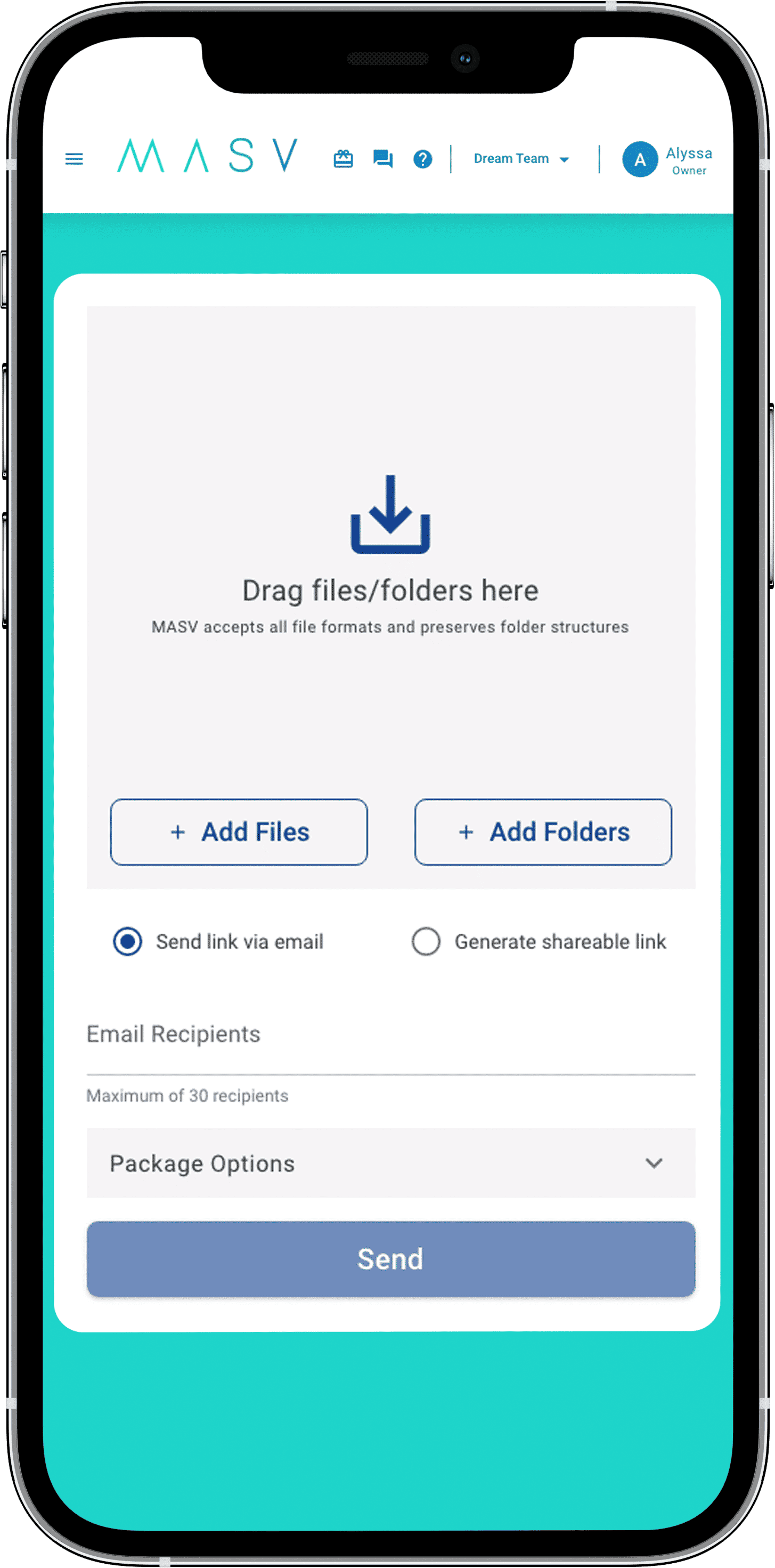
Focus on the Creative Process, Not File Transfers
MASV makes transferring your large files a breeze so you can focus on the fun stuff.
8. Storage
Don’t forget to include storage as part of your smartphone filmmaking kit. Once you’re finished shooting video footage, where will you keep the files? You can store your footage on a phone USB or cloud storage platform, both provide convenience and are relatively cheap to purchase.
For a practical easy-to-use phone USB thumb drive, the Sunany 256 GB USB Flash Drive should do the trick.
Take Mobile Filmmaking into Your Own Hands
Now you’re ready to shoot your cinematic masterpiece. It’s easier now than ever to make a professional-looking film with your phone, as long as you have a solid smartphone filmmaking kit in your arsenal (and a great story of course). When compared to the price tag of a Hollywood film crew, purchasing the gear and tools for your smartphone-powered movie is quite affordable. Not only that, but it can be more convenient to shoot with a compact device that’s easily transported from one place to another.
Don’t forget to start for MASV for free; you get 10 GB free every month. After that, it’s Pay As You Go per transfer for flexibility, or opt for low-cost subscriptions for significant savings

MASV Large File Transfer
MASV is free to use; you get 10 GB free every month.