Finding the right cloud storage for large files can be a daunting task. After all, storage is key to any good workflow.
For example a post-production shop might use cloud storage to receive raw footage from a remote location, download it to their local computers, then later upload a final video to the cloud for their client to access. In this scenario, an accessible cloud storage with a high storage limit is preferred.
Solutions can range in sophistication from dragging and dropping files on your desktop to deeply customizable data management features. This article focuses on helping you choose a cloud storage provider that lets you share large files remotely.
Best Cloud Storage for Large Files
Send Large Files to Cloud Storage
MASV has direct ingest integrations with most major cloud storage providers
How to Determine the Best Cloud Storage Solution?
There are many options for file storage in the cloud that are worth checking out. The ones we’ve chosen make large data storage easy. They are all practically as secure, reliable, and fast. For example, each cloud provider offers encryption, by default or as a free option.
The best secure cloud storage for large files depends on what your needs are and which trade-offs you’re happy with:
- More flexibility, more storage space: Setting up your home or office and the remote people you work with might take more time, but that’s because you’re managing more options.
- More convenience, less storage: Setting up is quick and easy, but this convenience comes from fewer options.
To help you choose a solution for large data storage, here are the things we compare:
Max upload size
What’s the largest file that you want to share? For example, if you regularly work with 4K video files over 200 GB, make sure your provider allows that. Many cloud storages have a single upload limit varying between a couple of gigabytes to a terabyte at once.
💡 Read More: How to Send Large Video Files
Max storage
How much total cloud storage do you need? Consider how many files you need to share at a time, total up their sizes, and look for a provider that offers it.
File transfer options
How do you want to move your large files to and from cloud storage? Each provider offers a few ways to do this:
- Web browser: The simplest way is to go to the cloud provider’s browser app. This limits the maximum size of the files you can transfer but is very convenient. Browsers are secure and accessible on any device but they lack some key transfer features. For example, you can’t stop and resume later. If you close your tab or quit your browser, you’ll have to start over.
- Desktop app: To transfer large files faster and more reliably, most providers have free desktop apps that let you transfer files. Some desktop apps integrate cloud storage to work like a regular shared network folder.
- API or command line: If your business has developers or an IT staff, you can create customized solutions with APIs and command-line tools, which most providers have.
- Third-party app: Some providers have integrations with third-party apps that specialize in fast, reliable file transfers. For example, MASV can ingest up to 15 TB into cloud storages through direct integrations.
Pricing
There are two types of pricing:
- Pay-as-you-go: How much you pay depends on how much data you store per month and how often you upload and download. Some pay-as-you-go providers also offer reserved storage for more predictable and often cheaper rates. The month-to-month cost can vary but you’re likely to pay less overall.
- Monthly or annual subscription: These providers charge a fixed price per user, per month or year. With the simpler pricing, you get cloud storage that is easy to set-up and use. The fixed price comes with smaller limits on storage or file size, so make sure it addresses your needs for large data storage capacity.
Versioning
Not only can you store your large files in cloud storage, you can keep older files automatically. Instead of replacing an existing file, the cloud storage keeps previous versions of files. This way you can make sure that previous work isn’t overwritten. Remember that you might also have to pay for the storage of the versioned files.
Metadata Tagging
Most providers let you add, change, and remove tags or metadata for your files. You can tag files with dates, locations, or whatever other extra information you might need.
Support
All providers have resources like documentation, knowledge bases, and blogs. Some also have live technical support, tutorials, videos, and even certification training. There are also many third-party web pages and videos to show you how to set things up or solve specific problems.
Related Services
This article only covers transferring large files, but you might discover new ways to work with your cloud storage. Many providers offer other services. For example, a few offer specialized services like back-up or media streaming. Others offer networking and computing services.
Send Large Amounts of Data Today
MASV supports uploads and downloads of up to 15 TB per file.
Getting Faster Transfer Speeds
One thing to remember about cloud storages: They’re only as good as your internet speed.
If you only have a few Mbps of upload and download speed, don’t choose an expensive enterprise cloud storage provider based on perceived performance benefits.
Getting the fastest transfer speeds for your large files depends mostly on the setup at your home or office. If fast transfer speeds matter, consider following these tips.
Comparison of Features and Benefits

1. Amazon S3
Amazon S3 is currently the largest cloud storage service out there. It’s part of the Amazon AWS family of cloud computing services. There are many storage classes for S3 to meet different performance and cost requirements. This comparison refers to the standard S3 storage class.
| Max upload size: | 5 TB |
| Max storage | Unlimited |
| File transfer options | Web app for files up to 160 GB. Use CLI, desktop, or third-party apps for larger uploads. |
| Pricing |
Pay-as-you-go. More storage results in cheaper per GB price. Small fees for uploads, downloads, and other operations. View AWS Pricing Calculator. |
| Versioning |
✅ |
| Metadata tagging |
✅ |
| Support |
Tiered support, ticket-based system. Comprehensive documentation, videos, tutorials, and blogs. |
| Related Services |
Mobile app for managing, but not transferring, files. Dozens of related cloud services, mostly aimed at software developers and enterprise customers. |

2. Backblaze B2
Backblaze positions itself as a straightforward cloud storage and backup service. Other features include AWS S3 compatibility and integration with many third parties.
| Max upload size: | 10 TB |
| Max storage | Unlimited |
| File transfer options | Up to 500 MB from the web app. Use CLI, desktop, or third-party apps for larger uploads. |
| Pricing |
Pay-as-you-go. Fixed monthly fee per GB of storage that is less than AWS S3. Save more by committing ahead of time to a fixed amount of storage, B2 Reserve. Small fee for downloads, no fee for uploads. |
| Versioning |
✅ |
| Metadata tagging |
Only from API or command line. |
| Support |
Ticket-based system, live chat during business hours. Documentation, knowledge base, and blog. |
| Related Services |
Mobile app. User-friendly cloud backup for home and office. |

3. Box
Box gives a user-friendly experience for non-technical personal and business users.
| Max upload size: | 5 GB to 150 GB, depending on subscription plan. |
| Max storage | Unlimited |
| File transfer options | Up to 5 GB from the web app. Free desktop apps integrate cloud storage as a network shared folder. |
| Pricing |
Monthly plan per user per month. Bigger plans allow larger files and more features. No fees for uploads or downloads. |
| Versioning |
✅ – Keeps 25 or more older versions, depending on the plan. |
| Metadata tagging |
Only from API or command line. |
| Support |
Community forums. Documentation, knowledge base, videos, and blog. |
| Related Services |
Mobile app, document signing, document workflow. |

4. Dropbox
Dropbox is a user-friendly solution for sharing files on your computer or mobile device.
| Max upload size: | 50 GB over the browser. Up to 2 TB over desktop. |
| Max storage | Up to 3 TB shared with 1 to several users, depending on the plan. |
| File transfer options | With the web app you can transfer files up to 50 GB depending on the plan. The desktop app handles files up to 2 TB and integrates Dropbox as a shared network folder. |
| Pricing |
Monthly or annual subscription. The plan you choose determines pricing, features, and storage limits. No fees for uploads or downloads. |
| Versioning |
✅ – Keeps older versions from 30 days to a year, depending on plan. For longer, you can buy an add-on. |
| Metadata tagging |
✅ |
| Support |
Ticket-based system, chat. Community forums, documentation, tutorials, and blog. |
| Related Services |
Mobile app. Backup, document signing and sending, screen recording. |
File Transfer for Large File Workflows
Big data? No problem. MASV is built for it.
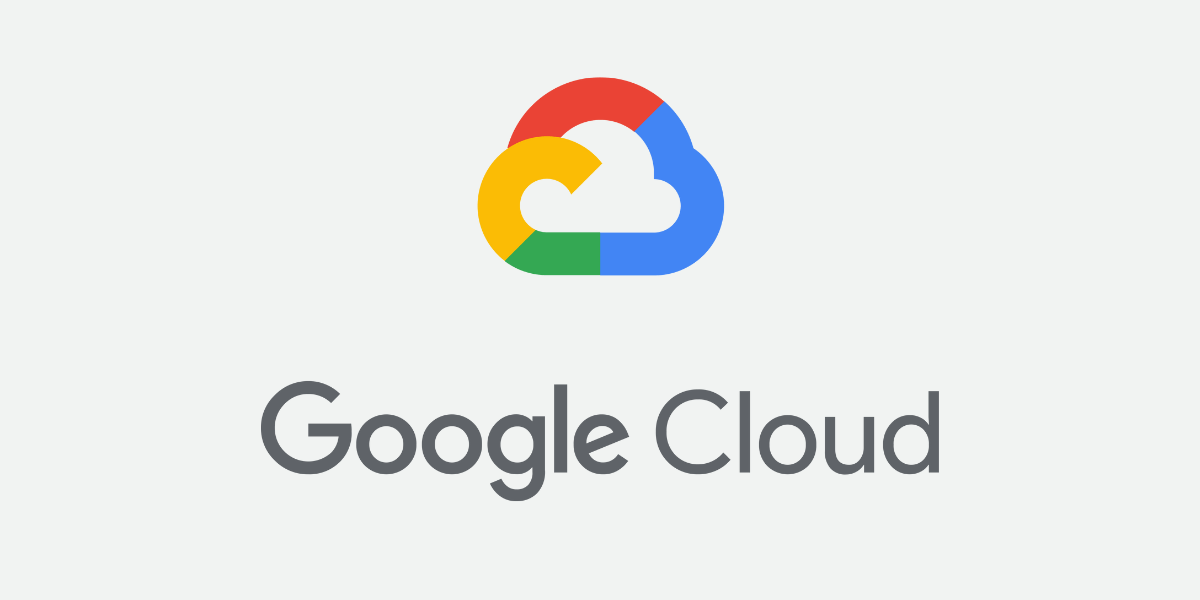
5. Google Cloud Storage
Google Cloud Storage, a public cloud storage provider, is a direct competitor to Amazon S3 and Microsoft Azure Storage. Like its competitors, Google Cloud offers dozens of other storage and computing services in the cloud. This comparison refers to the standard class of Google Cloud Storage.
| Max upload size: | 5 TB |
| Max storage | Unlimited |
| File transfer options | Web app for files up to 5 TB. Use CLI, desktop, or third-party apps for larger uploads. |
| Pricing |
Pay-as-you-go. More storage results in cheaper per GB price. Small fees for uploads, downloads, and other operations. View the Google Cloud Storage Pricing Calculator. |
| Versioning |
✅ |
| Metadata tagging |
✅ |
| Support |
Tiered support levels, ticket-based system. Comprehensive documentation, videos, tutorials, and blogs. Industry-recognized certification and training. Lots of third party support with web pages and videos. |
| Related Services |
Mobile app for administering, but not transferring, files. Dozens of related cloud services, mostly aimed at software developers and enterprise customers. |

6. Google Drive
Google Drive is the cloud storage part of Google Workspace, the home and office productivity suite.
| Max upload size: | 5 TB (750 GB daily limit) |
| Max storage | Up to 30 TB depending on the edition. You can call Google to arrange even more storage. |
| File transfer options | Web app. Free desktop app integrates Google Drive as a shared network folder. |
| Pricing |
Monthly or annual subscription. The edition you choose determines pricing, features, and storage space limits. No fees for uploads or downloads. |
| Versioning |
✅ |
| Metadata tagging |
✅ |
| Support |
Community forums. Documentation, knowledgebase, videos, tutorials, blog. |
| Related Services |
A full range of mobile and web-based productivity apps including word processing, spreadsheets, slides, calendar, and photo sharing. |
💡 Read More: How to Upload Large Files to Google Drive Quickly

7. Microsoft Azure Storage
Microsoft Azure Storage is a major competitor to Amazon S3 and Google Cloud Storage. And Azure offers a large range of cloud storage and computing solutions. This comparison refers to Azure Blob Storage.
| Max upload size: | 100 MB per blob. Max upload size is 50,000 blobs (about 200 TB) |
| Max storage | Unlimited |
| File transfer options | Web app. Free desktop app. CLI. |
| Pricing |
Pay-as-you-go. More storage results in cheaper per GB price. Small fees for uploads, downloads, and other operations. View the Azure Blob Storage Pricing. |
| Versioning |
✅ |
| Metadata tagging |
✅ |
| Support |
Tiered support levels, ticket-based system. Comprehensive documentation, videos, tutorials, and blogs. |
| Related Services |
Mobile app for administering, but not transferring, files. Dozens of related cloud services, mostly aimed at software developers and enterprise customers. |

8. Microsoft OneDrive
Microsoft OneDrive is the cloud storage part of Microsoft 365, the home and office productivity suite.
| Max upload size: | 250 GB |
| Max storage | Up to 2 TB, depending on the plan. |
| File transfer options | Web app. Free desktop app integrates OneDrive as a shared network folder. |
| Pricing |
Monthly subscription per user per month. The plan you choose determines pricing, features, and storage limits. No fees for uploads or downloads. |
| Versioning |
✅ – The maximum number of older versions is 25 or more depending on the plan. |
| Metadata tagging |
Uses “labels” that are pre-determined by an administrator. There is a separate tagging feature for photos. |
| Support |
Community forums. Documentation, knowledge base, videos, tutorials, blog. |
| Related Services |
Full range of mobile, web, and desktop apps for Microsoft Office including Word, Excel, PowerPoint, and Outlook. |

9. Wasabi
Wasabi is an alternative to Amazon S3 but less expensive.
| Max upload size: | 5 TB |
| Max storage | Unlimited |
| File transfer options | Web app. Free desktop app for Mac and Windows. |
| Pricing |
Pay-as-you-go. Monthly charge per GB of storage. Save more by committing ahead of time to a fixed amount of storage, Reserved Capacity Storage. Small fee for downloads, no fee for uploads. |
| Versioning |
✅ |
| Metadata tagging |
|
| Support |
Email-based ticketing system. Documentation, knowledge base, videos, podcasts. |
| Related Services |
Wasabi specializes in storage only, so most related services are for managing this. |
Fast Cloud Delivery of Large Files
With over 300 private servers worldwide and acceleration technology, MASV sends your large files fast.
Tips for Choosing the Right Large Cloud Storage
To help you choose the best cloud storage service for your needs, here are some things to consider:
- File sharing is a 2-way street: Don’t forget that the people you’re sharing large files with also need to transfer files. It might make the most sense for you to choose a provider with the most choices in this department.
- Try the free plan or free trial: These plans are limited, especially if you want large or unlimited storage, but there’s no risk in seeing how the service could work for you.
- More sophisticated content management: If you use metadata with your workflow, consider a service like Frame.io or iconik.
- Security: All providers include security features like encryption and access control. Take advantage of them. These features are useless unless you use them consistently.
Conclusion
Choosing the best cloud storage for file sharing isn’t obvious. The good news is that many cloud storage providers offer a balance between convenience, flexibility, and cost. With the cloud storage for large files that we’ve chosen here, you should be able to find a provider that matches your needs.
And if you struggle to transfer those large files, either to teammates, clients, or even into cloud storage, then you should check out MASV — the ultimate ingest and file transfer tool for large file delivery.
- MASV can send and receive up to 15 TB per file for virtually unlimited uploads.
- MASV integrates with all the cloud storages listed here, which means you can easily move big files into storage and bypass their pesky upload limits.
- MASV also stores a copy of your file in a dedicated cloud server as an extra failsafe. You get free cloud storage for the first 5-7 days, regardless of the size of the file.
- And much like the storages listed here, MASV also offers a browser and desktop app. The former for speed and convenience and the latter for optimal performance.
Want to give MASV a shot? Try MASV for free.

MASV Large File Transfer
Get started with MASV for free and enjoy the fastest, secure file transfer service available today.