Serial and parallel data transfer are communications channels that dictate how data is split up and transmitted between networks and computers. It even dictates how data is written to storage devices.
Either method can make a huge difference in performance and reliability when transmitting data. It’s why MASV file transfer optimizes for serial vs parallel write speed depending on your device, to ensure the fastest speeds possible.
But what’s the difference between parallel and serial transmission? What are the advantages of serial data transmission? What is serial write speed? What is parallel write speed?
We dive into these questions, and more, below.
Table of Contents
Send Large Files to Any Cloud Storage
With MASV you can transfer huge files while seamlessly integrating with your preferred cloud storage platform.
What is Serial Data Transmission?
Serial data transmission or communication moves data one bit at a time over a single communications channel.
Serial communications have one line for receiving information (Rx) and another for sending (Tx). Serial communications protocols often include synchronization and control signals such as start and stop bits, which help systems understand where each character begins and ends.
Using a traffic analogy: Serial communications are akin to a single vehicle (or piece of data) traveling along a single-lane road (the wires), with the receiving device re-assembling all transmitted data bit by bit.
One of the most obvious differences between serial and parallel data transmission is the type of cables used. Serial cables, including universal serial bus (USB) cables, use just one wire and have simple connector heads.

Source: New York Times
Easily Transfer The Biggest Video Files
Secure, reliable, and fast transfer of massive 8K or 12K video files using either parallel or serial storage writes with MASV.
What is Parallel Transmission?
Parallel transmission or communication uses multiple lines to transmit data simultaneously (or in parallel). Because each bit must be sent over a single wire, parallel data transmission involves multiple wires. An eight-bit packet, for example, sent via parallel transmission requires eight wires.
Parallel data transmission can be either synchronous (which uses fixed intervals to transmit data) or asynchronous (on-demand data transmission).
Because the data transmits in parallel, the endpoint receives the entire data packet at the same time, as opposed to sequentially with serial transmissions. If data transferred using parallel communications isn’t received simultaneously, it will likely result in an error.
Returning to our traffic analogy: Parallel data transmission is the equivalent of using a multi-lane (or multi-wire) highway where multiple data packets travel at the same time.
Before the advent of USB, parallel communication was a very common way to connect computer peripherals such as monitors and printers via parallel cables. Parallel cables are comparatively thick and stiff due to multiple wires within each cable, and usually have more complex connector heads.
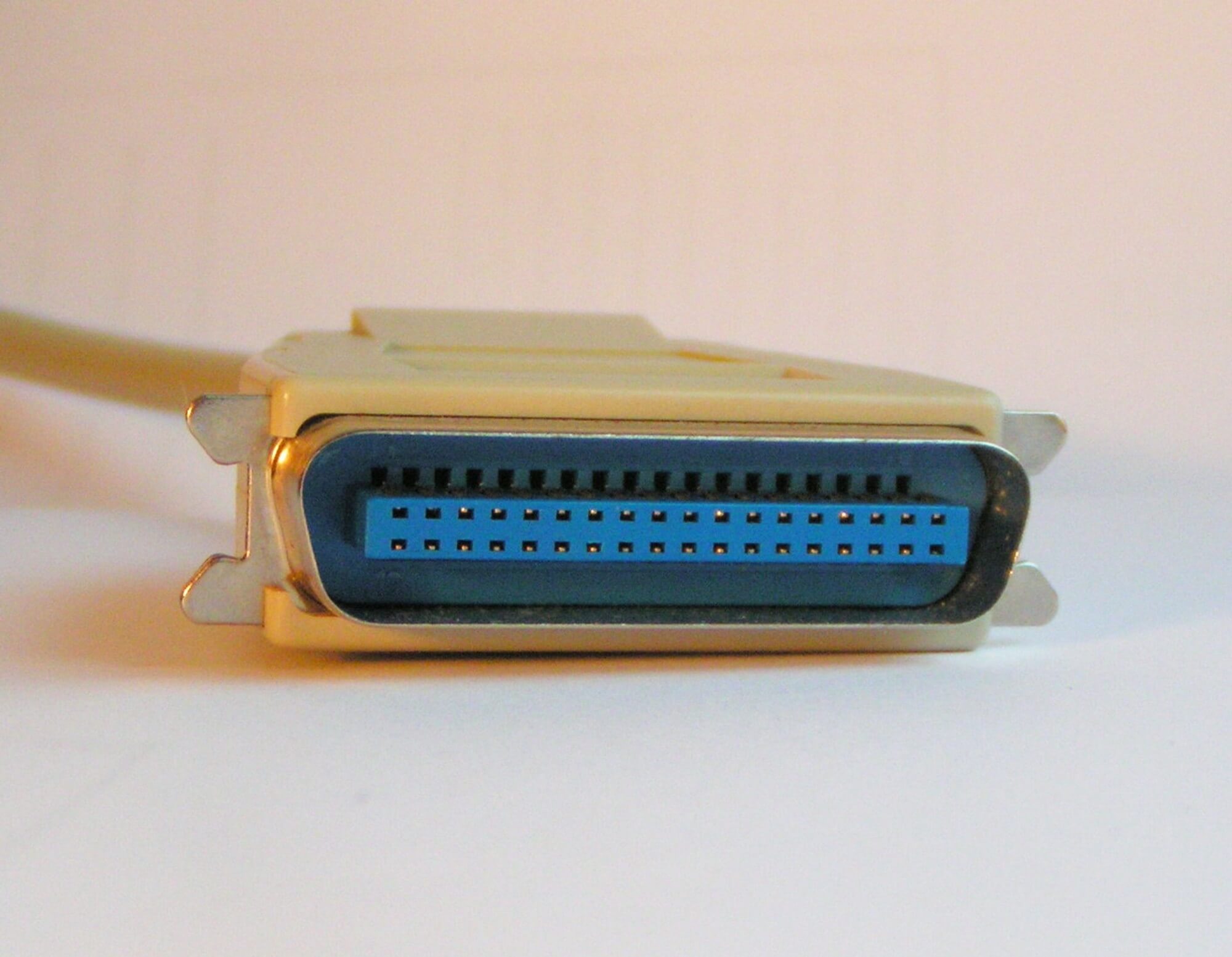
Source: Wikipedia
Storage devices such as hard disk drives (HDDs), solid-state drives (SSDs), network attached storage (NAS), and redundant arrays of independent disks (RAIDs) can also save data using random (or parallel) data writing, explained in greater depth further down.
Ultra-Flexible Large File Transfer
MASV provides serial and parallel write options for better performance and reliability when transferring large files.
Serial vs. Parallel: Advantages and Disadvantages
The advantages and disadvantages of serial and parallel transmission are contingent on the scenario. While the speed of serial data transmission is inherently slower than parallel data transfer, serial transmission can be faster in favorable conditions.
For example, parallel data transmission excels at sending small data packages short distances at lower frequencies.
Serial transmissions are better at sending large packages at higher frequencies and longer distances, which is why most computer networks use serial transmission.
Here’s a high-level overview of the advantages and disadvantages of each method:
| Advantages | Disadvantages | |
| Parallel |
|
|
| Serial |
|
|
Let’s look more in-depth at the advantages and disadvantages of each method.
Parallel Data Transmission
Given the same signal frequency, parallel communication is faster than serial communication because of its capability to send multiple bits of data simultaneously. In such conditions, parallel data transmission can send data eight times faster than serial transmission.
But issues with parallel data transmission begin to crop up as signal frequencies and data transfer distances increase.
Skew
Because all signals must arrive at the receiving device at the same time, synchronizing large data packages at higher frequencies and longer distances becomes more difficult (an issue known as “skew”). Receiving devices must then slow the transfer to ensure all data arrives simultaneously, which can cause errors as data packets crash into one another at the target device.
Processing Overhead
Lining up all the different bits to be sent at exactly the same time also adds to processing overhead, which can slow down a transfer. Receiving devices ingesting data must then convert each byte into a serial bit stream so the data can be written to a disk, adding even more overhead to the process.
Crosstalk
Another drawback is potential crosstalk. The multiple wires in parallel cables can be prone to crosstalk, when electromagnetic signals interfere with other signals, causing unwanted noise, distorted data, and, ultimately, data transmission errors.
Other Drawbacks
Parallel cables have a larger physical footprint than serial and are generally more expensive because of their multiple wires (up to 34 in some cases). Parallel data transmissions can only send data in half-duplex transmission mode, meaning data can only be sent or received at any one time, not simultaneously.
Serial Data Transmission
Most of the disadvantages of parallel data transfers are negated when using serial transmission, which isn’t susceptible to skew or crosstalk over long distances.
The main disadvantage of serial data transmission is its lack of speed, as outlined above. But the acceleration of modern networks and technology have largely neutralized this disadvantage, with USB 3.1 Gen 2 devices supporting speeds up to 10Gbps.
Serial data transmissions also operate in full-duplex transmission mode, meaning they can send and receive data simultaneously.
Indeed, the inherent speed advantage enjoyed by parallel data transfer has mostly been erased thanks to faster networks and hardware.
Put another way: “It is easier to make a single connection go 16 times faster than eight connections go two times faster once you get to very high frequencies,” according to Superuser commenter Scott Chamberlain.
Blazing Fast Transfers On An Accelerated Network
MASV’s express cloud-based file delivery and cloud infrastructure is like having your own private file transfer expressway.
Serial Write Speed vs. Parallel Write Speed
Along with data transfers between computers and computer networks, a device’s advertised storage speed can also be affected by how the data is written. This is known as write speed.
HDDs, for example, are made of two principal parts: The disk (aka “the plate”), which physically spins, and a needle (aka ”the head”), which writes data as the plate spins.
Because of this design, serial data writing generally performs best for hard drives because this method writes large, contiguous blocks of data to one general area of the disk. From your perspective, this usually means downloading a file from beginning to end with a faster write speed.
The alternative is to write data randomly, which forces the needle to move back and forth between different sectors of the disk. From your perspective, this usually means downloading multiple files at the same time. This can have a huge impact on write speed.
On the other hand, SSDs have a completely different design. It makes little difference to SSDs whether files are written sequentially or randomly, which makes them good at writing multiple files in parallel. Parallel writes can speed up your overall turnaround time when working with multiple files.
While parallel writes on their own do not improve a device’s advertised storage speed, they can unlock faster data transfer speeds when paired with parallelism on the network side of the download.
Get The Best Large File Cloud Storage
All files uploaded to MASV are automatically stored for seven days for free. Store your video files indefinitely in MASV’s Secure Cloud Storage for $0.10/GB per month.
How MASV Uses Serial and Parallel Data Writes
The single most reliable way to pick between serial and parallel writes is to test the device in both modes and use the faster of the two.
Good news on this front: MASV’s Desktop app has a new feature that can automatically test the storage device’s performance in the background before starting a transfer.
This feature gives those who use MASV greater flexibility to attain the fastest possible transfer speeds.
MASV’s high-performance Desktop App features other innovative features, such as:
- The ability to bond internet connections (WiFi, LTE, 5G, Ethernet) together for even faster file transfer speeds.
- Superior resiliency and capacity to move terabytes of data.
- Cloud-based acceleration technology that doesn’t slow down other users on your network.
- Pause and resume, transfer priority, and speed limit capabilities for even more flexibility when transferring.
You can enable MASV’s serial-parallel test feature in Settings → Speed → Disk Optimization.
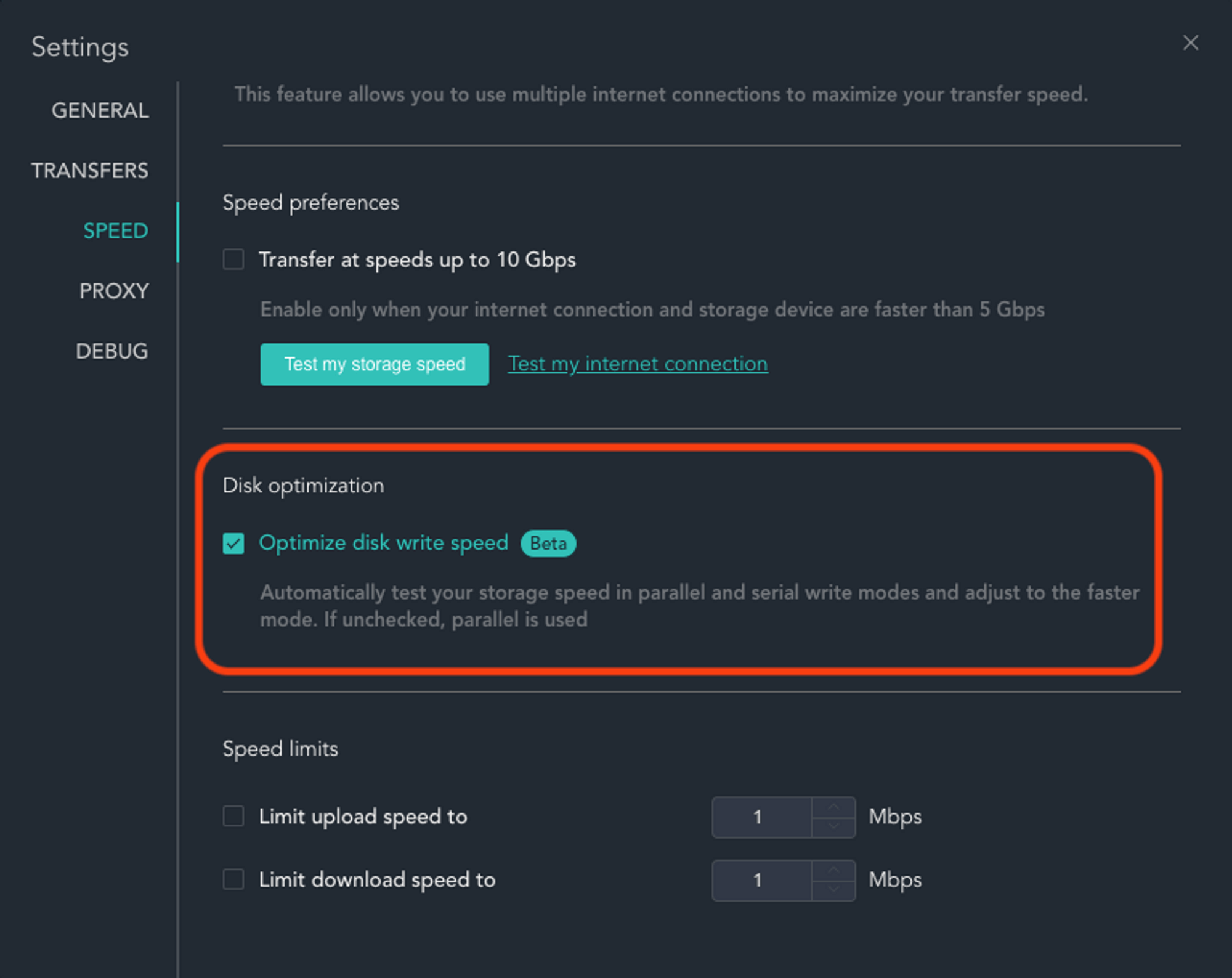
Get The Most Flexible Large File Transfer
Take advantage of MASV’s inherent flexibility and achieve the fastest file transfer speeds.
Conclusion
Serial and parallel communications both have advantages and disadvantages, and either can be advantageous in the right circumstances:
- Serial data transfers are fastest over long distances.
- Parallel data transfers are fastest over shorter distances.
- Serial data writes are fastest when writing to an HDD.
- Parallel data transfers can potentially be faster when writing to an SSD.
And while serial communication has become the standard for most devices and networks — you hardly ever see parallel cables on computer devices anymore — certain use cases can benefit from parallel data transfers and writes.
And luckily for you, MASV provides the ability to flex between either approach depending on your use case. Writing to an HDD? MASV will automatically switch to serial data writes. Writing to a SSD? In that case, parallel disk will be chosen option.
With MASV, you’re not tied down to just one approach.
Want to give it a try? Sign up for free and then download the Desktop app (it’s free to use).
Send and Store Large Video Files Without Compression
MASV file transfer and storage can handle any file size, so you don’t need to waste time zipping or compressing your files.