Updated by Jonny Elwyn on March 22, 2023
When you’re shooting in 4K (or higher), a couple of projects can easily lead to a few terabytes of video clips, so it’s only a matter of time before you start shopping for an external hard drive.
But which external drive is best for you? Do you need a fast external hard drive for video editing? Something inexpensive? Or a long-term archive solution?
Below, you will find seven external hard drive recommendations for video editors in a variety of situations.
Table of Contents
- Best All Around External Hard Drive
- Best External Hard Drives for Laptops
- Best External Hard Drive With the Fastest Transfer Speeds
- Best “Value” External Hard Drive
- The Best External Hard Drive for Secure Storage
- The Best External Hard Drive for Collaborative Storage
- The Best External Hard Drive for Archiving
Send Huge Video Files Faster
Send up to 15 TB with a single file, over the cloud, at max speed with MASV file transfer.
1. Best All Around External Hard Drive: SanDisk Extreme Pro SSD
Early on in your research, chances are you’ll see the SanDisk Extreme Pro SSD recommended quite a few times. It looks like this:

Indeed, a simple Google search and you’ll find the SanDisk Extreme Pro SSD highly regarded, with glowing 5-star reviews. It’s portable, lightweight, with storage space of 250 GB up to 4 TB (depending on the model you choose). And it has blazing fast transfer speeds of up to 1050 MB/s over the USB-C 3.1 Gen 2 connection.
I bought it. It worked great… for 3-months. Then it went kaput. And I learned a hard lesson in that you can’t recover data on an SSD like you could on a traditional hard drive. Fortunately, I had some redundancy in place (more on that later) and most of my precious files were backed up.
I’ve heard that SSDs are better (and for the most part that’s true), and I just thought I had nothing to worry about. I’ve had traditional hard drives fail, but even when that happens and you don’t have a backup, I’ve had luck in recovering files. I wasn’t able to recover anything off of the SSD. It wouldn’t even power-up — and I spent hours dredging across forums on the internet looking to find ways I can recover some data.
With all that being said, my experience is most certainly happenstance. The SanDisk Extreme Pro is still one of the best reviewed external hard drives on the internet, I regularly use SanDisk memory cards and seldom have issues so I certainly won’t dissuade you from that option. I just wanted to highlight my experience and provide more information than your average review on the internet.

Storage & Backup Workflow for Filmmakers
Read our guide on video storage and backup workflows for production teams.
2. Best External Hard Drives for Laptops: 5 TB LaCie Rugged
Since the pandemic, remote work has increased exponentially and whether it’s back and forth from the office, or just a coffee shop or co-working space, a lot of people (myself included) are working from their laptops. Which does bring some important considerations. Ideally, you want something:
- Portable
- Durable
- That doesn’t require power from an AC outlet (space saving tip: velcro your hard drive to your laptop).
As such, I ended up purchasing the 5 TB LaCie Rugged external hard drive. It is fast-enough, big enough and ruggedly encased in a durable rubber housing to survive life outside of the edit suite.

It’s not an SSD, so its write speed isn’t as fast as the SanDisk ExtremePro, but certainly fast enough for my applications with write speeds up to 130MB/s.
For reference DCI 4Kp24 ProRes HQ files requires at least 94 MB/s write speed.
Another notable advantage is the price per TB. As video editors, you need as much storage as you can get, and 5 TB is currently just $170 on LaCie, versus $629 on a 4 TB ExtremePro SSD.
On one last note, editing 4K footage can be a strenuous activity for your laptop, with a pretty high-end MacBook Pro, I’m still proxy editing any 4K project longer than a minute.
💡 Read More: What Is Video Transcoding?
Fast, Easy, and Secure Media Delivery
See why MASV large file transfer is trusted by video editors around the world.
3. External Hard Drive With the Fastest Transfer Speeds: SanDisk G-Drive PRO SSD
Yearning for a faster transfer speed? Well, you’re limited to your interface speed:
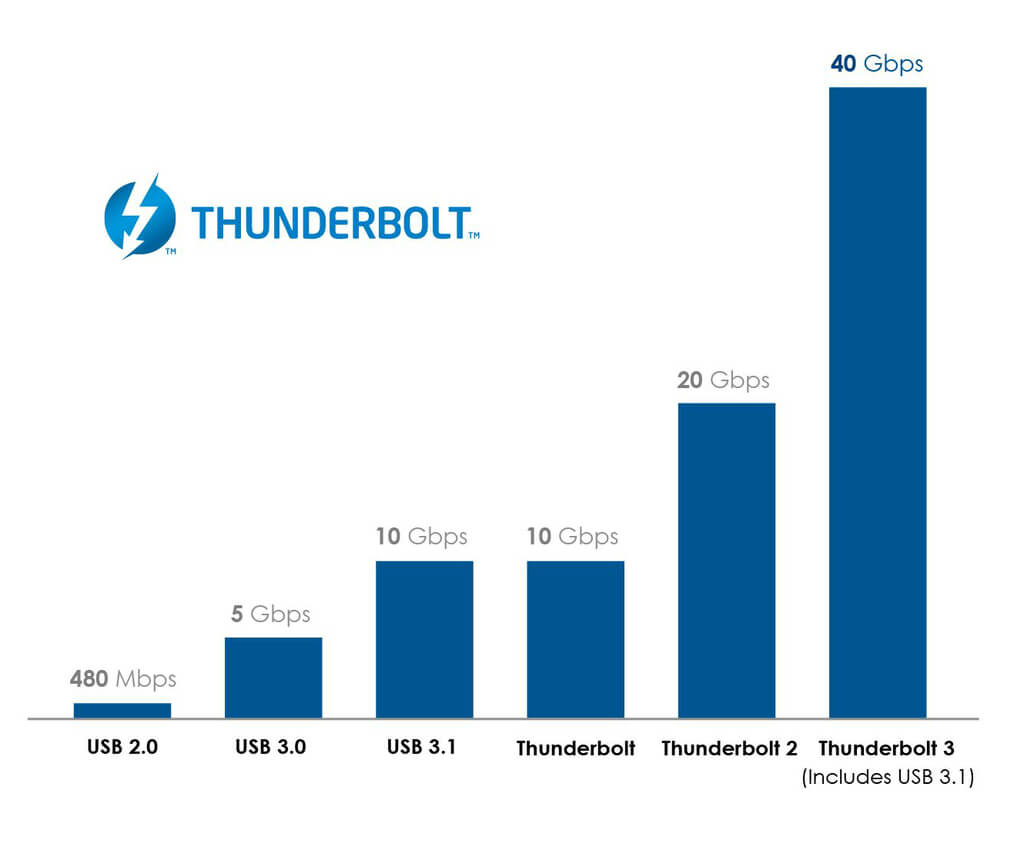
Source: Thunderbolt Technology
Thunderbolt 3 supports 40Gbps, for context, this means you can transfer a 4K movie in under 30 seconds. Way faster than your run-of-the-mill Apple lightning cable. If you want the benefit of lighting fast transfer speeds, you’ll pay more for these interfaces. If you are willing to pay a higher price point, then look no further than the SanDisk G-Drive PRO SSD.
Clocking in at $430 for 1 TB of storage, the SanDisk G-Drive PRO SSD offers Thunderbolt 3 and 2800MB/s read and 2400MB/s write speeds.
We at MASV, of all people, understand that time is money in the video business. The faster you can work, the better your turnaround time, and productivity.
If you need more insight on transfer speeds of various external hard drives, filmmaker Vadim Yuryev has a great round-up, which can be found below. In the video, the G-Drive PRO stands out as the fastest drive for data transfer, with the Samsung X5 coming in at a close second.
4. Best “Value” External Hard Drive: Toshiba Canvio and Samsung T7
The Best “Value” is subjective. What’s the value of your wedding photos? For a lot of people, it’s pretty close to priceless. Although, most of us understand value to mean value in the terms of TB per dollar.
HDD – Toshiba Canvio
If price is the deciding factor here, we have to talk about hard-disk drives (HDD) as they are significantly cheaper than solid-state drives (SSD). HDDs aren’t as fast as SSD and they are more susceptible to damage because of the internal rotating disk. The LaCie Rugged falls into this category because you can get 5 TB of storage for under $200! But, for the sake of variety, an HDD like the Toshiba Canvio is considered an old reliable by video pros, especially if it’s used as a cold storage solution, rather than an everyday use, hot storage one. Depending on where you purchase the Canvio, you can grab 1 TB for as little as $50.
SDD – Samsung T7
The Samsung T7 is a light, portable, and speedy little machine that can knock you back about $150 for 1 TB of storage. It’s a big leap from the Toshiba Canvio’s modest double-digit price. Regardless, the extra spend means faster performance and reliability, which is a must among video pros.
Something interesting to note from my colleague; the Samsung T7 always seems to be on sale at Best Buy or The Source, even when purchased months in-between. If you’re not a brand purist, setup an alert on your favorite deals website (I use Slickdeals) for an external hard drive. I’m not really nostalgic about hard drive brands, you’ll find positive and negative reviews for all the popular brands. If you’re patient, you can find deals for under $15 per TB for a well reviewed hard drive.
File Transfer for Filmmakers
Send large media files to clients and teammates, wherever they may be.
5. The Best External Drive for Secure Storage: Promise Pegasus RAID
Hard drive failures happen, it’s not very common, I’ve experienced it maybe 2-3 times over the past 20 years…but it does happen. If it hasn’t happened to you (yet), consider yourself very lucky.
Other than maintaining a complete duplicate backup of each working drive, a Redundant Array of Independent Disks (RAID) offers an alternative method to prevent hard drive failure from losing all your data, as well as improved performance.
A RAID is essentially multiple hard drives acting as one, with portions of the same data being copied to different drives. This means if one drive dies, the others can rebuild the missing data. There are multiple configurations, of which, a lot of video editors like to use RAID 5 because this allows for the failure of one drive without losing any data across the whole array.
The drawback? This inherent redundancy eats up a portion of your total storage space.
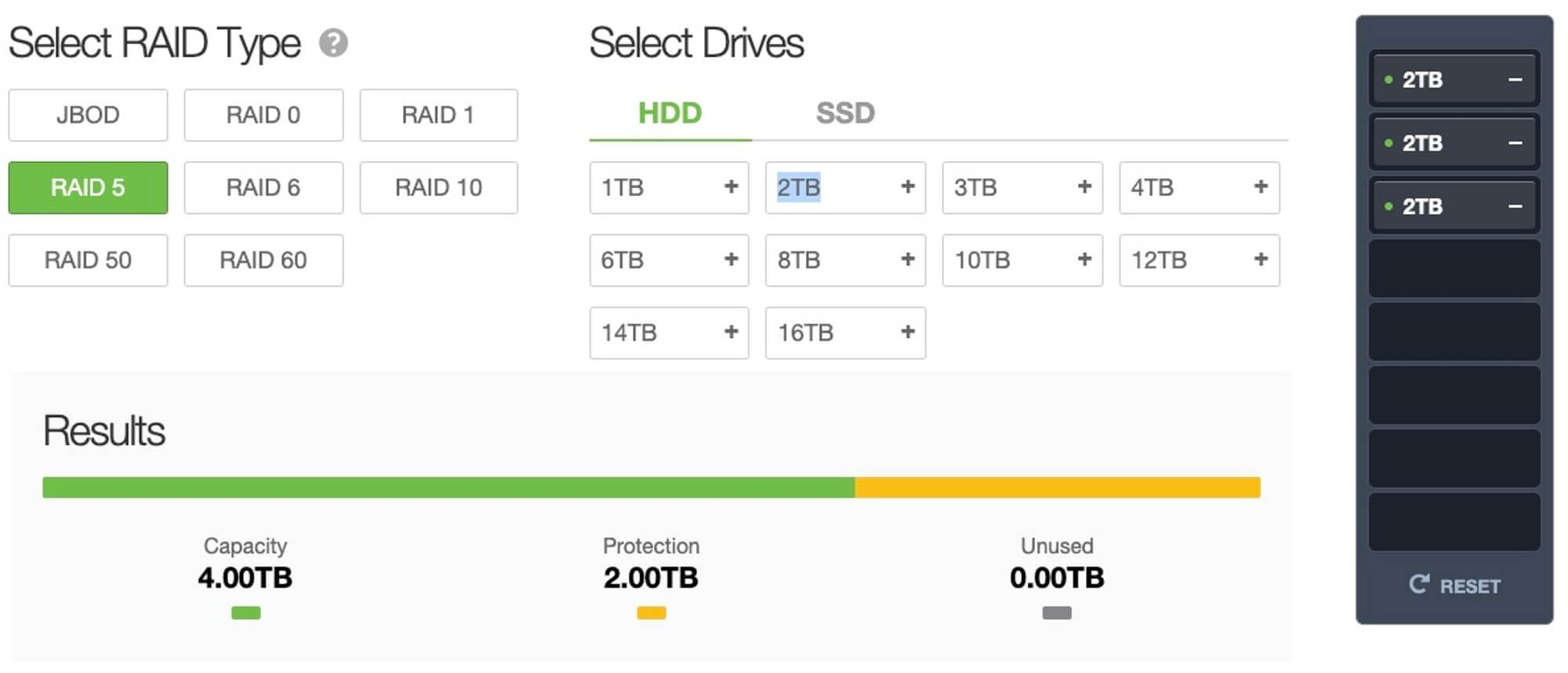
So for example, if a RAID 5 setup has 6 TB of capacity, 4 TB will be usable storage space. The other 2 TB is required to back-up the data as a redundancy.
Using a RAID capacity calculator will help you visualize this, as in the image above.
For maximum performance and efficiency, all of the drives should be the same speed and have the same storage capacity. Other popular configurations include RAID 10 which creates a complete mirrored backup of your RAID but uses up 50% of your overall capacity.
When it comes to actually buying a RAID, I’ve always chosen Promise Pegasus RAIDs. I’ve not had one fail on me in the last 10-15 years. They’re not ‘cheap’ when it comes to a $/TB to $/TB comparison to other drives but they offer something other drives can’t.

A Promise Pegasus32 R4 16 TB will set you back $1499 but it comes ready to use right out of the box and connects to your computer via a Thunderbolt 3 or USB 3.1 Gen 2 cable. While it uses 7200 rpm spinning disks you can opt for more expensive SSD powered options like the new Pegasus M4.
💡 Read More: Decentralized Storage: Never Lose a File Again?
6. The Best External Hard Drive for Collaboration: QNAP or Synology NAS
When it comes to collaborative storage, where multiple users can connect to it at once over a network, using Network Attached Storage (NAS) is a good idea. This allows teams of artists to work on the same projects at the same time, increasing efficiency and reducing turnaround times.
Two of the most popular NAS brands are QNAP and Synology.

Having one central fast storage location also means that there is no need for duplicates of media to be made to local hard drives nor the need to constantly check if everyone is up to date with the latest assets.
As a NAS can also contain a vast amount of storage, it makes it an ideal solution for post-production workflows, where multiple editors, assistants, colorists, etc. need to access the same media from physically distant parts of the same facility. As all of the data is transferred over ethernet cables, this isn’t a problem in the same way that using something like Thunderbolt would be over longer distances.
A lot of NAS storage devices come with RAID support as well, but you could just opt to use the disks however you wish instead. A RAID + NAS setup is best when you want to provide shared access to files, yet you want the protection of a RAID setup in case of a hard drive failure.
7. The Best External Hard Drive for Archiving
Once you’re done working on a project it’s almost always worth the price of a few TBs of data to archive it away for long-term storage. Who knows, the client might want to make some amends a few months down the line or re-use some of the footage in a different project — both opportunities to make some extra cash for some extra work.
When it comes to archiving the ideal solution is a cheap large capacity drive, which generally also means low-performance. This is fine as we’re not trying to access the data for actual editing, just for storage.

Personally, the Western Digital MyBook drives (USB 3.0) are an incredibly affordable option with a monstrous 18 TB costing around $330 (less than $20/TB!). Although here, all your eggs are in one-basket should that single drive fail.
One note of caution is that ideally any hard drive with a spinning disk would be spun up every year or so to keep all the parts in working order. With SSD drives you might want to connect them to a computer every few months at least.
For a much more expensive and professional archiving solution LTO-Tape drives are ideal. The latest generation of LTO-tapes can safely store 18 TB of raw footage or 45 TB of compressed data per tape, which only costs around $140 each.
LTO-tapes can last for over 30 years! And because they just sit “air-gapped” on a shelf they are immune to destruction from viruses or ransomware attacks.
That said, you also need to buy an LTO drive to load the tapes with, and this additional hardware will set you back anywhere from $3000-$9000 depending on the generation, speed and connectivity.
Final Thoughts
As a summary, here are five of the best external hard drives for video pros based on deciding factors:
- All around best pick: SanDisk ExtremePro SSD
- Portability: LaCie Rugged SSD
- Transfer speed: SanDisk G-Drive PRO SSD
- Price by TB of storage: Samsung T7 (SSD), LaCie Rugged or Toshiba Canvio (HDD)
- Reliability: Promise Pegasus 32 R4 RAID (HDD)
- Collaboration: Synology or QNAP NAS (with HDD RAID Storage)
- Archiving: Western Digital MyBook 18TB (HDD) or LT0 Tape storage
Note that many data experts may disagree with me, and that’s fine. Many experts think that a RAID or a backup to a single external hard drive isn’t enough, and everyone should follow the 3-2-1 backup rule. It is highly recommended that any of the external hard drives mentioned above are used in conjunction with another sort of storage. Either another drive or cloud backup.
Related: Introducing MASV Unlimited Storage for Instant File Backup
Need to Send Large Media Files?
External drives are an absolute must for any video pro working with large, high-resolution media files on a daily basis. Another must? Fast file transfer to send and receive files from clients, collaborators, and third-party vendors.
When it comes to blazing fast transfer of large media files, MASV is the preferred file sharing solution for media organizations.
- With MASV, you can send up to 15 TB with a single file, anywhere in the world.
- Over a browser or with our desktop app.
- All transfers are encrypted and backed by ISO and the Trusted Partner Network.
- And they travel at max speed, across a private cloud network.
- You also get access to additional tools to streamline your workflow such as automations, cloud integrations, and bulk file collection.
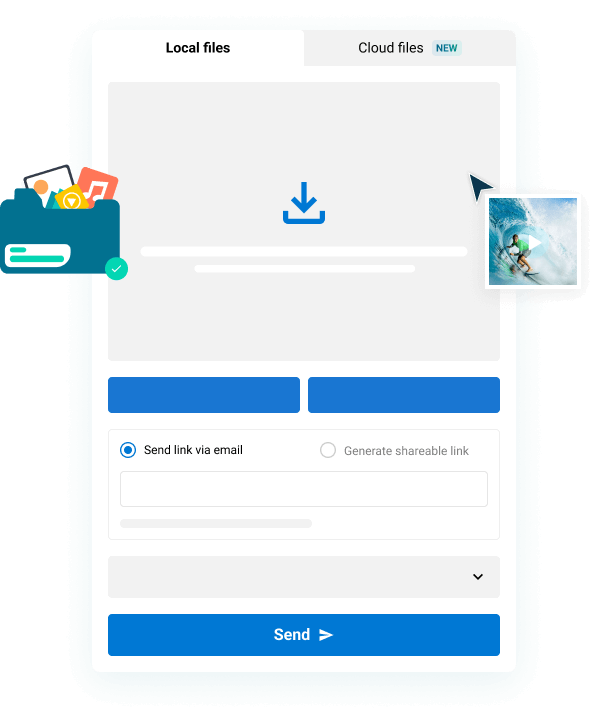
Sign-up for MASV today for free and send raw footage, hi-res images, DCPs, and all other large file formats.
Join Thousands of Video Editors Using MASV
Try the fastest, most secure large file transfer service available today, MASV.