A few months back a well-known sports league approached us, seeking upgraded Portal features to gather user-generated content (UGC) from their fans for repurposing on league social media platforms.
The user asked if Portals could include a required acknowledgment of a terms and conditions (T&C) waiver before permitting uploads.
Our answer was an emphatic “Yes,” and we delivered within a week.
We then thought, “Why not take it a step further?”
Why not provide everyone with the opportunity to not only include terms of service, but also set their own upload rules and file delivery specifications from the comfort of a browser?
To that end, I’m thrilled to announce that all Portal administrators now have the ability to establish upload requirements while improving project, contest, and campaign management with:
- Terms of Service: Require acknowledgement of T&C before uploading
- Max package size: Establish a maximum upload limit
- Specific file types: Limit uploads to a predefined file format
- Package name format: Define file naming conventions for each package
- Portal expiry: Deactivate a Portal after a specific date and time
Portal Enhancements
When customizing a Portal, you’ll notice a new tab in the navigation labeled ‘Rules’. Here, you can establish custom rules and delivery specs specific to that particular Portal.
Note: A Portal is a customized file uploader designed to receive various assets such as an image file, video file, audio files, metadata, and more.
💡 Need Additional Information? Read the Portal Help Guide.
Terms of service
Given how easy Portals are to share and embed, they have become a popular choice for gathering submissions in contests and UGC campaigns. Just ask Meijer, who chose Portals as its collection tool for the LPGA Classic.
Of course, in any project involving the collection of public data, it’s essential for all parties to have guidance and a clear understanding of how the data will be utilized. That’s why, with our new terms of service waiver, you can now include a T&C agreement, contest guidelines, and other necessary information that contributors must acknowledge before submitting content to the Portal.
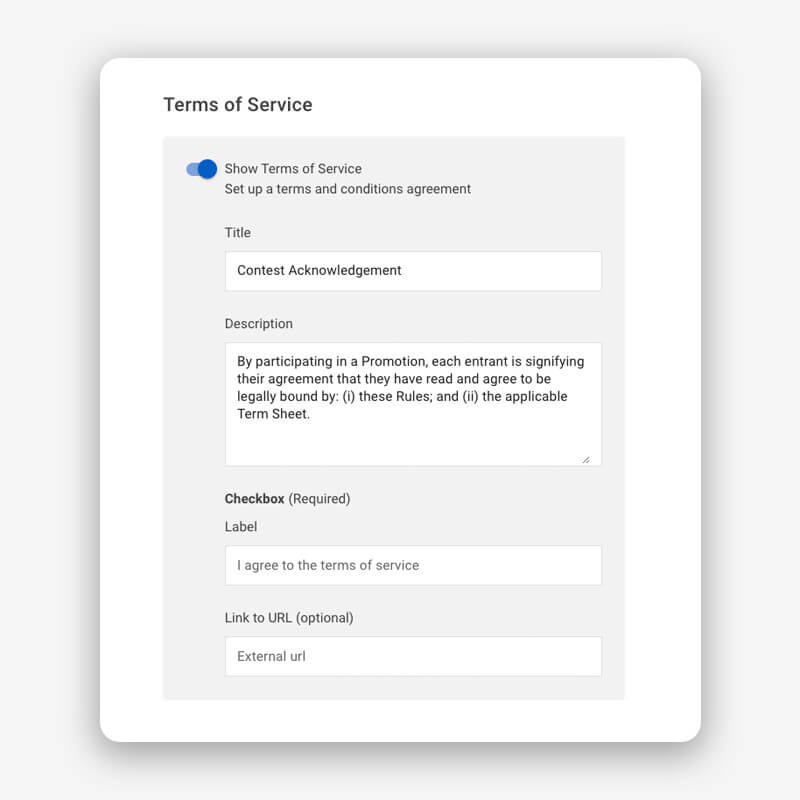
Once activated, the terms of service will restrict upload access until the agreement is acknowledged, preventing unauthorized contributions.
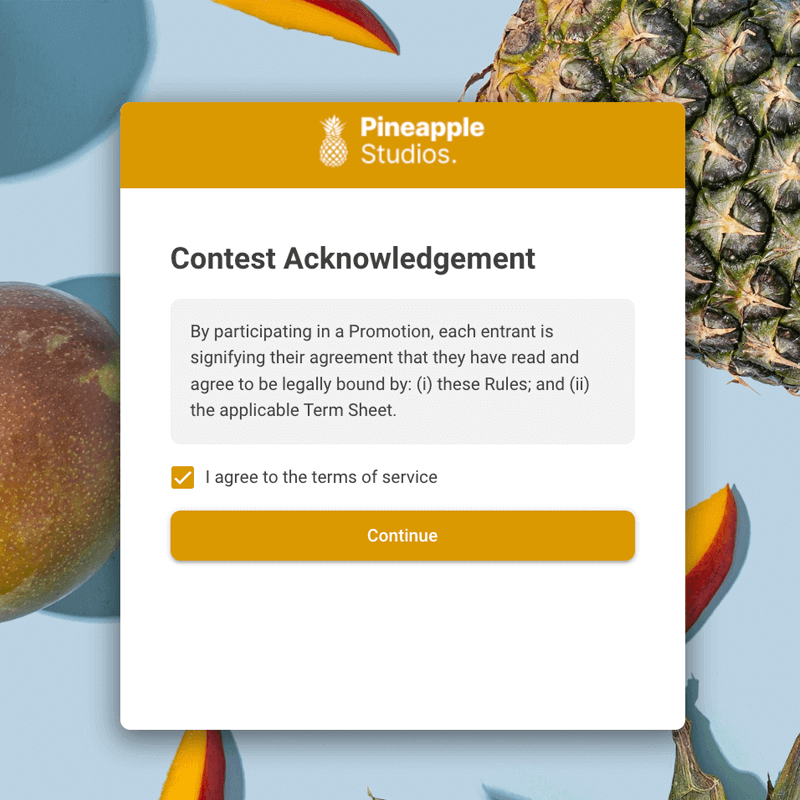
Max package size
In situations requiring the collection of large volumes of content, enforcing a maximum upload size is crucial to prevent spam, abuse, and safeguard system resources.
Maybe you don’t have enough storage space on the receiving machine. Or, there’s too much network traffic at a stadium to collect hundreds of gigabytes of video from fans in attendance.
Whatever the technical specification, we have you covered.
Within the same Rules tab, you can set a maximum package size and select from MB, GB, and TB options for more detailed file delivery specifications.
Note: The term ‘package’ refers to the transfer as a whole, not to each individual file or folder. The maximum package size pertains to the total transfer amount and should not be confused with a maximum file size limit per asset.
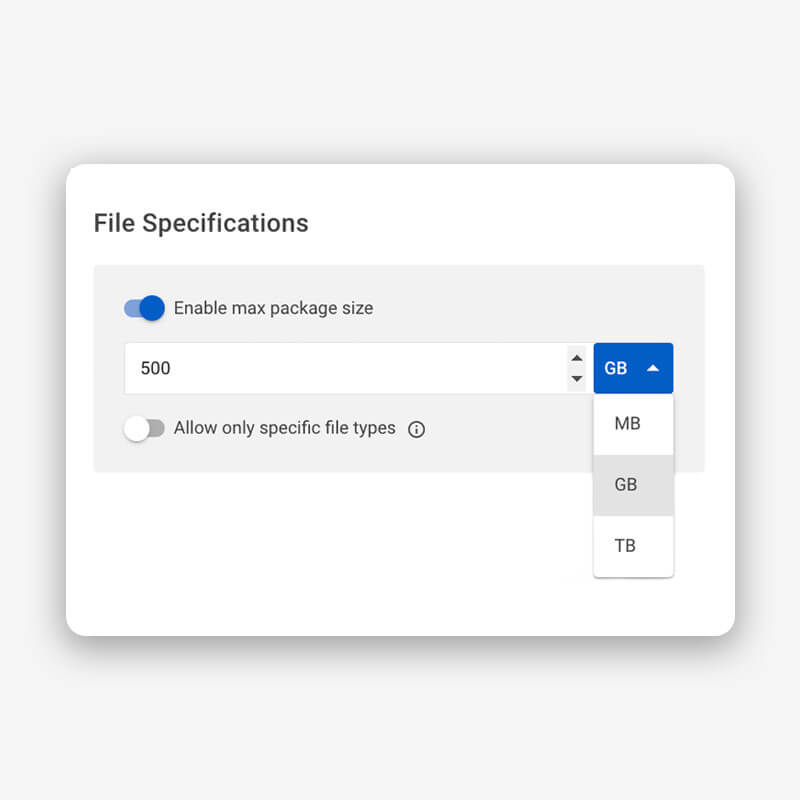
Channel Bonding for Live Productions
Combine Ethernet, mobile, and satellite internet with Multiconnect for increased transfer speed and reliability anywhere in the world.
Specific file types
Underneath the Max package size setting, you will find Specific file types, a feature that limits uploads to predefined file extensions. This functionality significantly streamlines operations for project teams utilizing Portals to gather specific assets, such as higher resolution files, from clients and freelance collaborators.
For instance, color and finishing studios can stipulate that footage must be delivered in a high-resolution video codec with a high bit depth—like DNxHD (.mxf)—to maintain quality standards. Similarly, they can request that all image sequences be in the .dpx format.
Enforcing specific file types also tightens security. You can list all the approved file types for an entry and leave out any malicious extensions, such as .exe, which is a common file type used by hackers to execute malware.
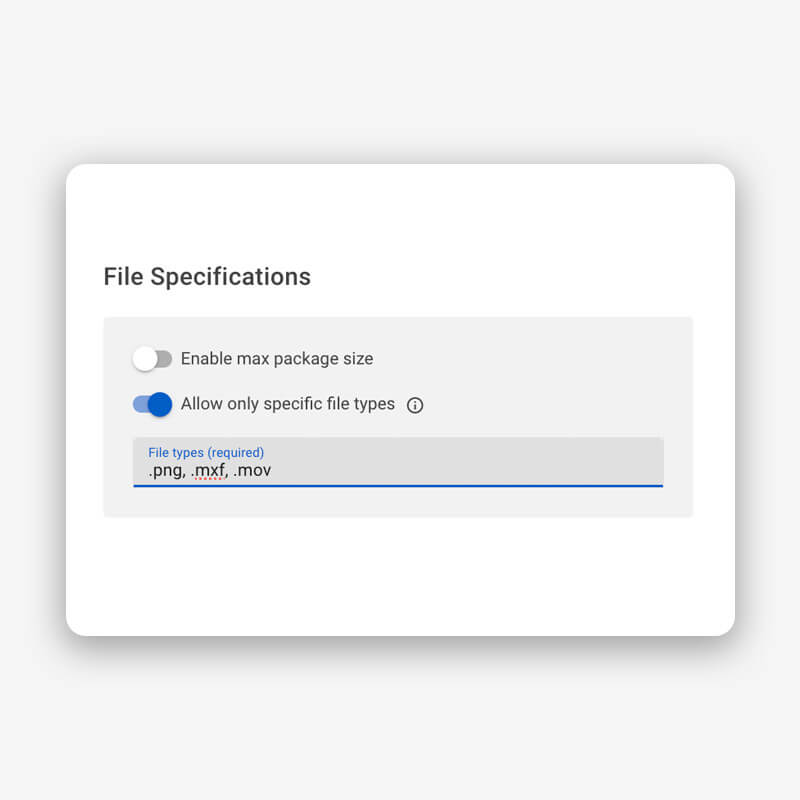
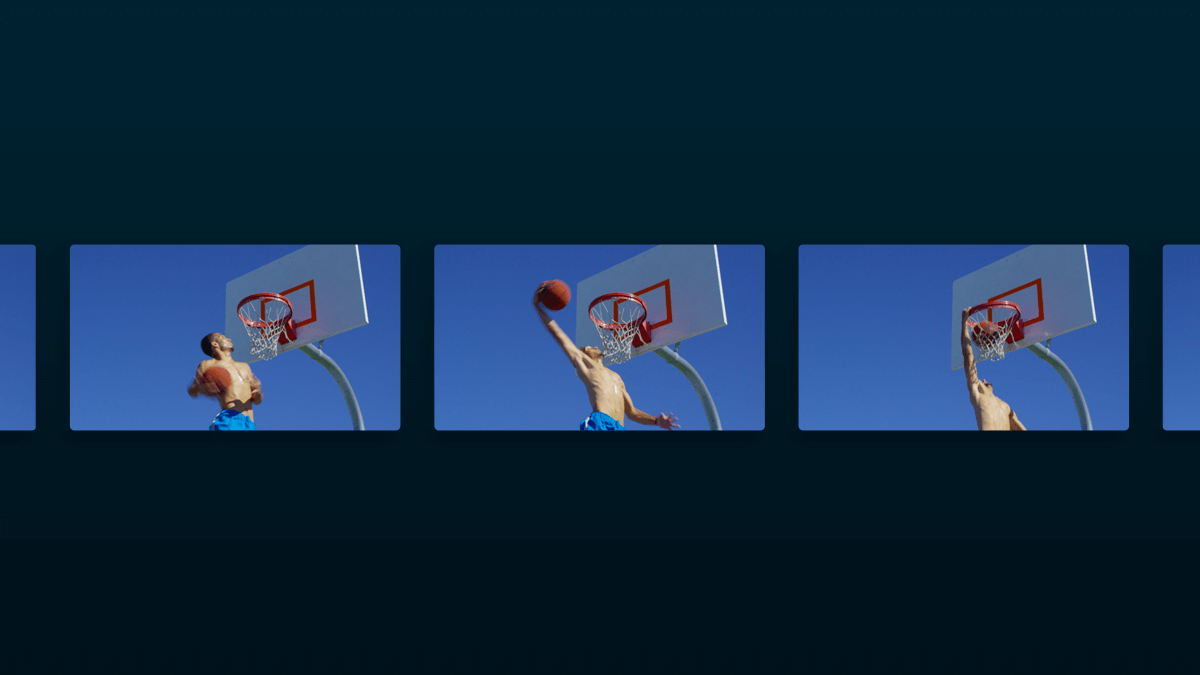
Improved Performance for Image Sequences
A case study on how we achieved 35x performance for large batches of small files—AKA image sequences.
Package name format
From handoff, to proxy workflows, to final delivery and archival, predictable file naming is the glue that holds file-based workflows together. So why leave it to chance?
With our Portal enhancements, you now have the power to enforce a naming standard for the entire package, ensuring contributors follow your project guidelines.
This feature guarantees that packages adhere to a specific naming format, like [date]-[project]-[ID]-[aspect ratio].
By implementing a standardized package naming convention, you not only improve organization but also take the guesswork out of naming. When activated, Package name format is not merely a suggestion—it’s a mandatory requirement that becomes an integral part of the Portal once activated.

Package name fields will display the proper naming format if entered incorrectly.
Note: Package name formatting is defined by Regular Expression (also known as RegEx). For more information, see How to set a package name format in MASV.
Portal expiry
Finally, to enhance privacy and security, we’ve introduced Portal expiry, a feature that automatically deactivates a Portal at a designated date and time.
Portal expiry is essential for sports broadcasters, as discussed earlier, and any entity conducting contests and UGC campaigns. Instead of relying on manual deactivation, this feature ensures unauthorized access is prevented after an event.
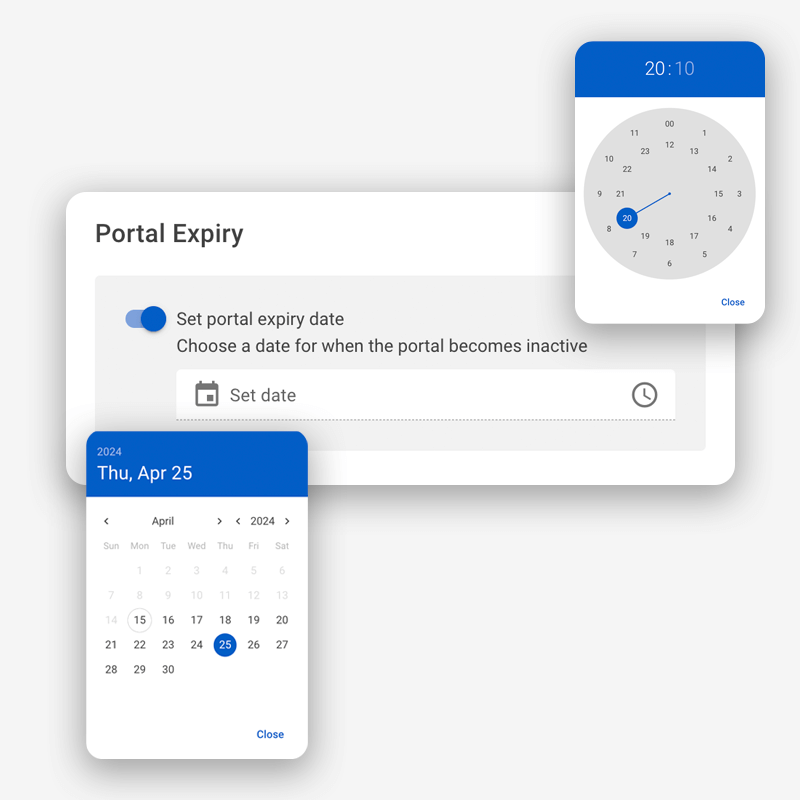
Note: Portal expiry does not delete a Portal or its contents. It merely switches it to ‘inactive’ and can easily be turned back on by an administrator at any time.
A Universal File Uploader for any Workflow
At MASV, we live by the notion of go big or go home. We deal with big files every day, and when a customer asks if we can add functionality to better serve them, we always strive to go above and beyond.
With the integration of upload rules and customized file delivery specifications, Portals can now cater to virtually any use case imaginable: From user-generated content uploads to contests, to post-production workflows, and beyond. To recap:
- Terms of Service includes a legal waiver in every Portal for public submissions.
- Max package size and specific file types enforce project requirements, preserve quality, and safeguard against malicious content.
- Package name format establishes best practices for naming conventions that contributors must follow.
- Portal expiry automatically deactivates after a specified timeframe for enhanced privacy and security.
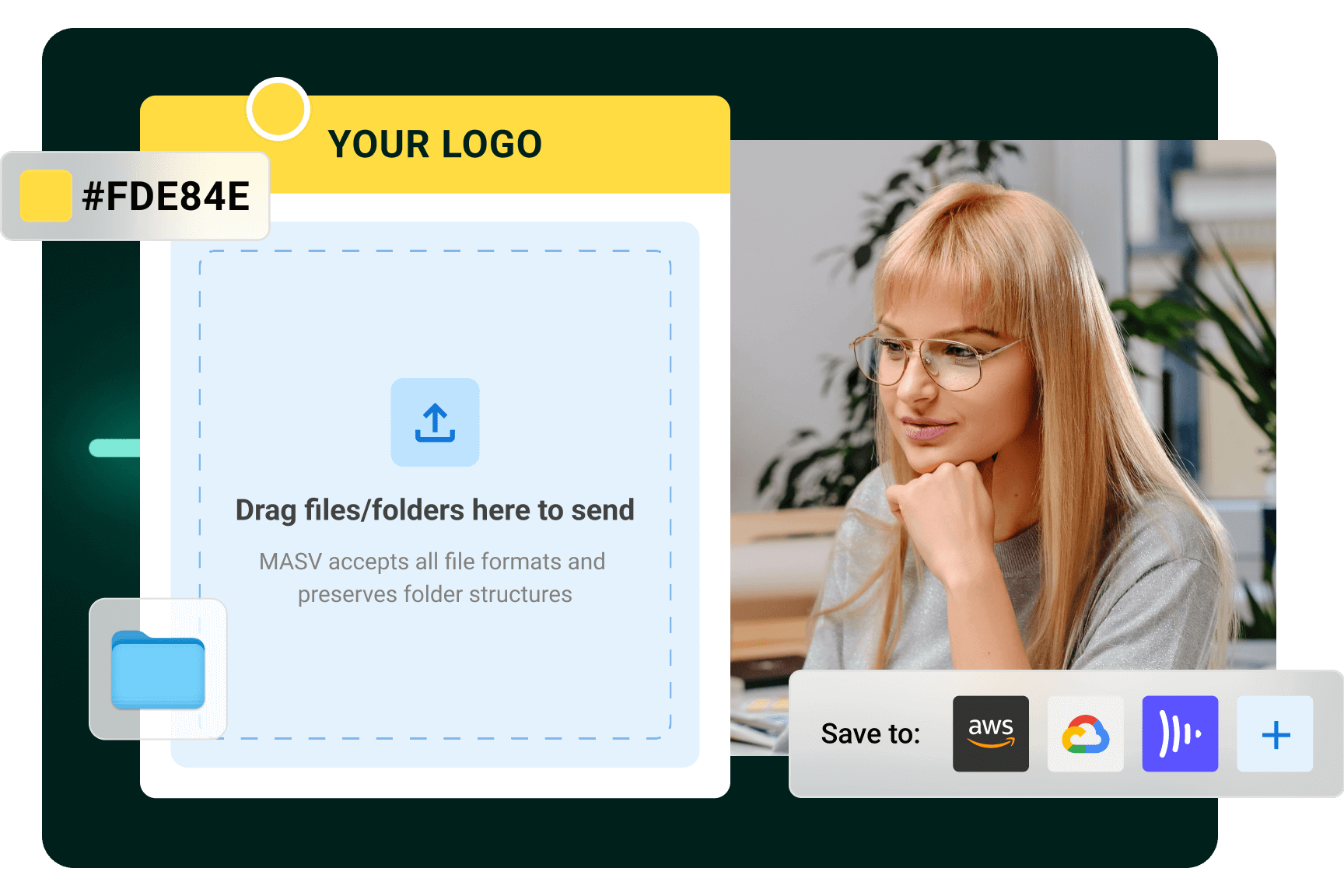
These features complement a Portal’s existing ability to personalize branding, form fields, and storage requirements, making Portals a versatile and universal file uploader suitable for any workflow.
Try our Portal enhancements today! New to MASV? Sign-up for a free account and free transfer credits.
MASV File Transfer
Massive files call for MASV. Try for free today.