Do you find yourself losing track of the video files in your possession? Are you downloading the same file over and over again? Do you have trouble telling two clips apart by just their file name?
Improper file naming can cause plenty of confusion among your internal team and external stakeholders (e.g. viewers), and you’ll waste a lot of time, money, and resources on fixing the resulting problems.
Having a proper video file naming convention for projects can solve a plethora of issues in your video workflow. It not only makes you more organized but it is an industry best practice to drastically improve your efficiency.
In this blog, we’re going to show you some best practices for video file naming sure to improve your workflow.
Optimize Your Video Team's Workflow
Sending large files with MASV is so easy and fast, it’s actually fun.
Video File Naming Convention
- Why is Video File Naming Important?
- Video File Naming Best Practices
- Be Consistent – Keep the same naming structure for all files.
- Easy to Read and Implement – Make your file naming convention as simple as possible.
- Communicated Across the Entire Team – Make sure everyone on the team and relevant stakeholders are aware of your naming convention.
- Avoid Special Characters – Don’t add special or non-alphanumeric characters to the mix (? < > |! $).
- Avoid Long Names – Don’t make file names too long. Some operating systems have a limit of 255 characters.
- Use ISO 861 Date Format – YYYYMMDD
- Consider the Sort Order of Your Files – Your application or system will sort numbers first and letters second.
- Optimize Your Video Folder Structure – Apply all the above best practices to folder structure as well.
- Can I Change the File Names in My Camera?
Why is Video File Naming Important?
As mentioned, video file naming has a ton of benefits to your overall video workflow, like:
- It makes it easier for teams and production schedules to stay organized.
- It makes it easy to find files after they’ve been archived in a storage solution.
- It creates a smooth and efficient proxy workflow across production departments.
When video teams, especially those with remote contributors globally, work with files that have inconsequential names, it can cause mass disorganization and miscommunication among the team. For example, editors wasting time trying to find a file or downloading the same file twice because they couldn’t find the original.
And when there are issues internally, that can greatly impact the end consumer.
Just ask German fans of Twin Peaks, an American mystery-crime-drama created by David Lynch and Mark Frost. While they had been expecting Episode 13 of Season 3 entitled “What Story is That, Charlie?”, they were treated to Episode 14, “We Are Like the Dreamer” instead.
You can imagine their confusion as the episode was unfolding. Sky Deutschland quickly removed the episode and issued an apology, but by then it was too late, viewers had posted spoilers and images all over social media. All of this could have been avoided if the video file was named correctly.
Misnaming a file may seem like a small mistake at first glance, but as you can see, it can have serious consequences. You don’t want this happening in with your projects!
💡 Related: How To Send Large Videos
Sending High-Resolution Video Files?
Send and receive large files securely over the cloud with MASV.
Video File Naming Best Practices
A file naming convention is a framework or set of rules for naming all your digital media files. Cameras, computers, and other recording devices have their own default naming rules, but they usually just generate sequential labels, which isn’t helpful to video teams.
You want to ensure that your file names clearly indicate what each video contains and how it relates to other files without having to play it. That way, anyone will be able to decipher what your video is about, as opposed to just a select few people on your team.
For example, if a colorist leaves a company, the new colorist should be able to look at all video files and have a basic understanding of what they contain just by looking at the name.
So, what does a bad file name look like?
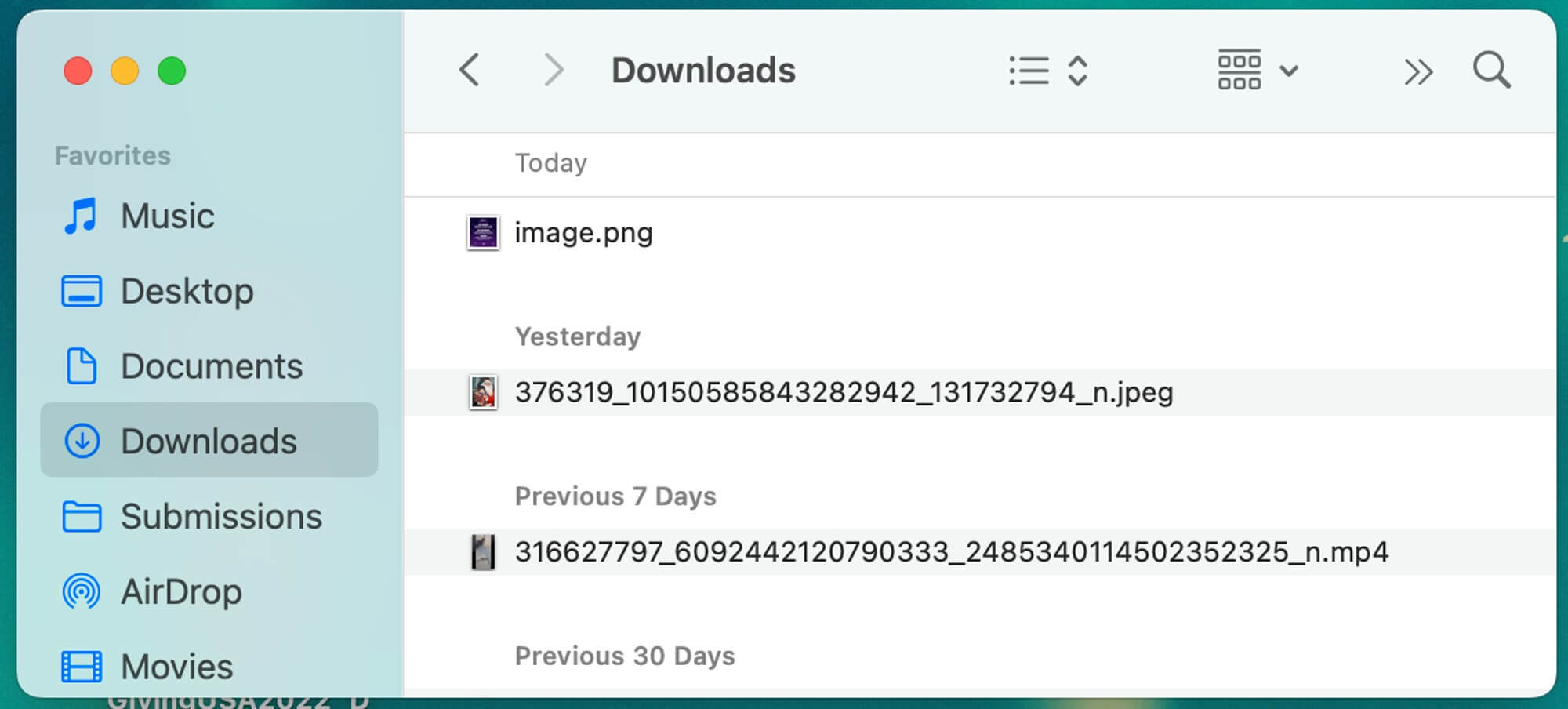
These are bad names because they don’t tell the user or viewer anything about the files, except for their file format (mp4, jpeg, etc.).
Here’s how you create useful file naming conventions for your video projects.
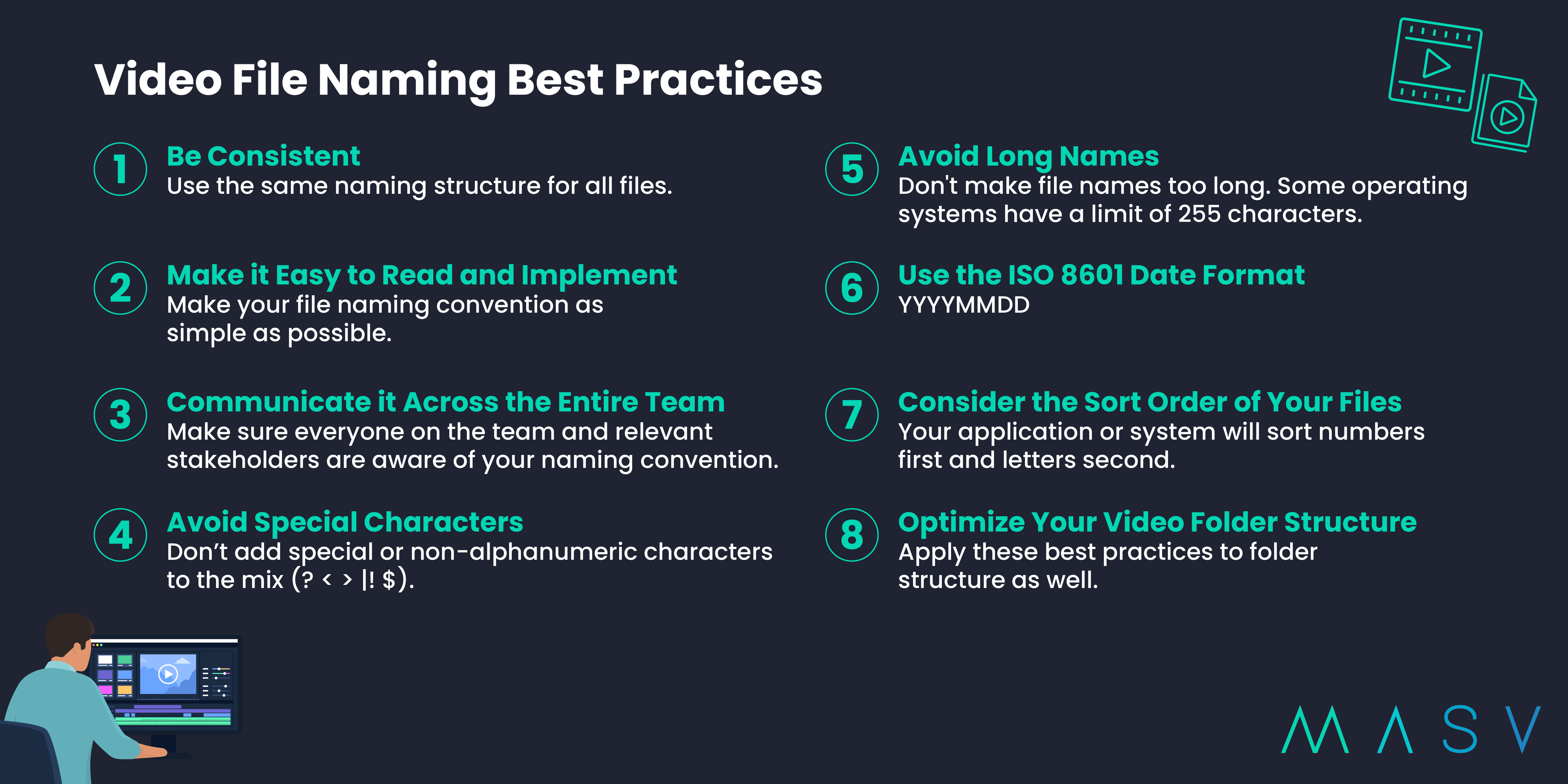
1. Be Consistent
The oft-repeated maxim “consistency is key” can definitely be applied to file name conventions. By naming your files in a logically consistent way, naming all future video files will be a breeze and anyone internally or externally will be able to understand them.
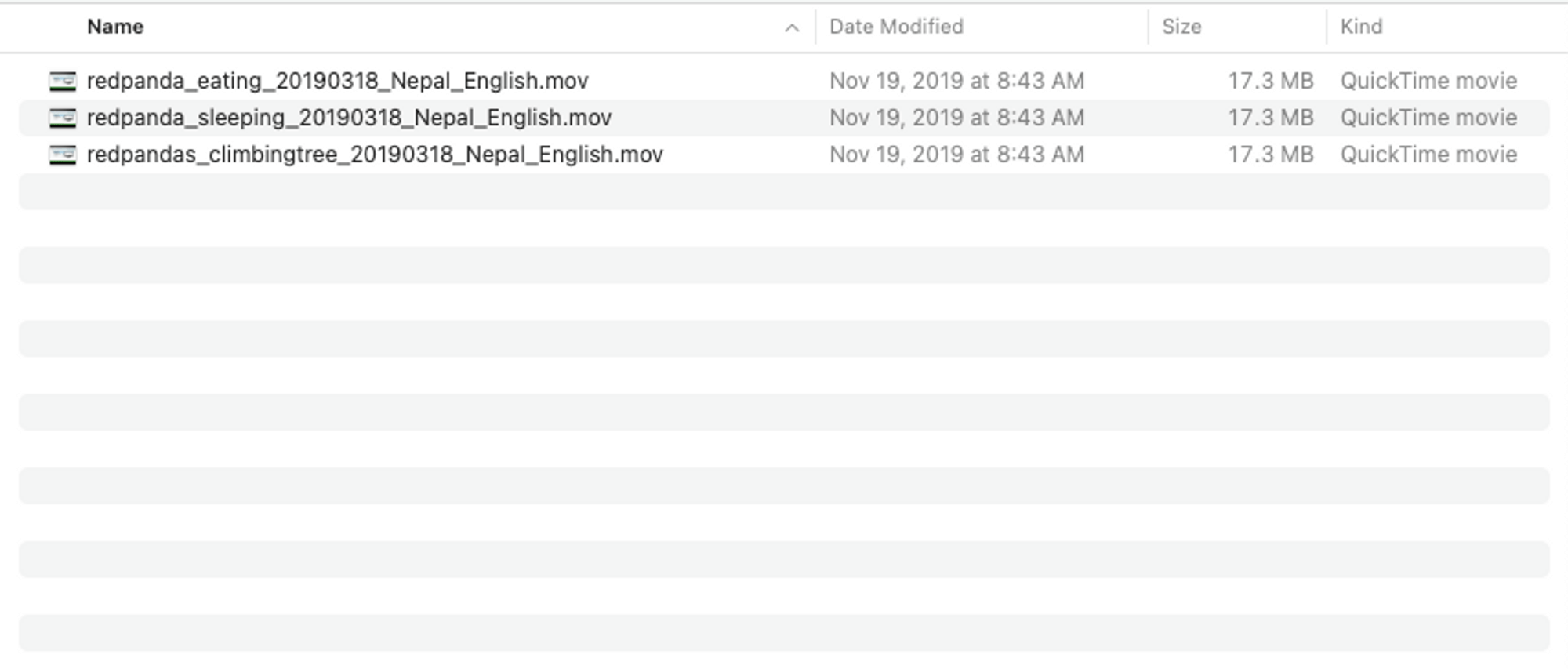
Netflix file naming convention
Here’s an example of file naming convention for a television episode according to Netflix:
[Project Title]_[Season & Episode]_[Asset Type]_[Bit Depth]_[Dynamic Range]_[ACES Version]_[Color Space]_[Transfer Function]_[Date]_[Aspect Ratio][Resolution].[Frame Number].[File Extension]
Amazon Prime file naming convention
Here is Amazon Prime’s file naming convention:
[PartnerAlias]-[UniqueID]-[ContentType]-[AssetType]-[LanguageCode]-[Territory].xxx
Example: Titan-ExplosionsMovie-Full-Mezz-HD-en-US.mpeg
2. Easy to Read and Implement
Make your file naming convention as simple as possible. If it’s too complicated and nonintuitive, people probably won’t use it and eventually, your file names will all be formatted differently. What the name contains will all depend on the type of video content you’re creating and where it will be delivered, but try to strike a balance between including useful information and being concise.
3. Communicated Across the Entire Team
It’s important to make sure everyone on the team and relevant stakeholders are aware of your naming convention. Keep the information logged in a central location easily accessible by everyone.
If people involved in the project deviate from the naming convention, you’ll struggle to organize and find the video files. This is especially true for bigger projects with multiple contributors and an extensive file library.
For example, if your editor has to stitch together dozens of video clips in Premiere Pro but their names don’t all follow the same convention, their job is going to take that much longer.
4. Avoid Special Characters
Dealing with hundreds or thousands of video files can be hard enough, let’s not add special or non-alphanumeric characters to the mix. It’s better to keep it simple because special characters such as : ; / \ , . { } [ ] ( ) * ? < > |! $ etc. are not all supported by operating systems, file formats, and creative software.
You should also avoid white spaces because some applications may not recognize them and treat your file differently than expected. Use an underscore (_) or dash (-) instead.
Large File Transfers for Filmmakers
Simplify your production workflow with MASV.
5. Avoid Long Names
Don’t make file names too long — unless you have a very large library of assets (see Netflix example from above).
Some operating systems have a limit of 255 characters. You don’t want to have to keep scrolling left and right to see the relevant information in a narrow NLE media library panel.
6. Use ISO 861 Date Format (YYYYMMDD)
Along with information like the name of the file, camera unit, version number etc., you should include the date the file was edited or footage was shot based on ISO 8601 standard of YYYYMMDD.
ISO 8601 is an international standard covering the worldwide exchange and communication of date and time-related data. It’s especially relevant for avoiding confusion when working with international teams because standard date formats are not the same everywhere.
For example, how would you read this date?
03122016
Depending on where you live, it could be March 12, 2016, or December 3, 2016. Establishing ISO 8601 date format as part of your file naming convention will ensure everyone is on the same page.
Share Movie Files with Anyone, Anywhere
Send large files up to 15 TB to editors, colorists, VFX artists, and more!
7. Consider the Sort Order of Your Files
Keep in mind when you’re naming files, your application or system will sort numbers first and letters second. For example, let’s say your team is dealing with hundreds of videos for their project and they want the files to appear in numerical order, they can put numbers in front of the name, ideally with leading zeros (e.g., 008, 056). Or if there are certain files (e.g. backups) you want to appear last, put “zz” at the start of the file name.
8. Optimize Your Video Folder Structure
You should apply these standards of file naming to folder structure as well. Prioritize logical consistency, easy implementation, and team-wide adoption. Once you’ve decided on a folder structure, you can create empty folder templates for use on future projects.
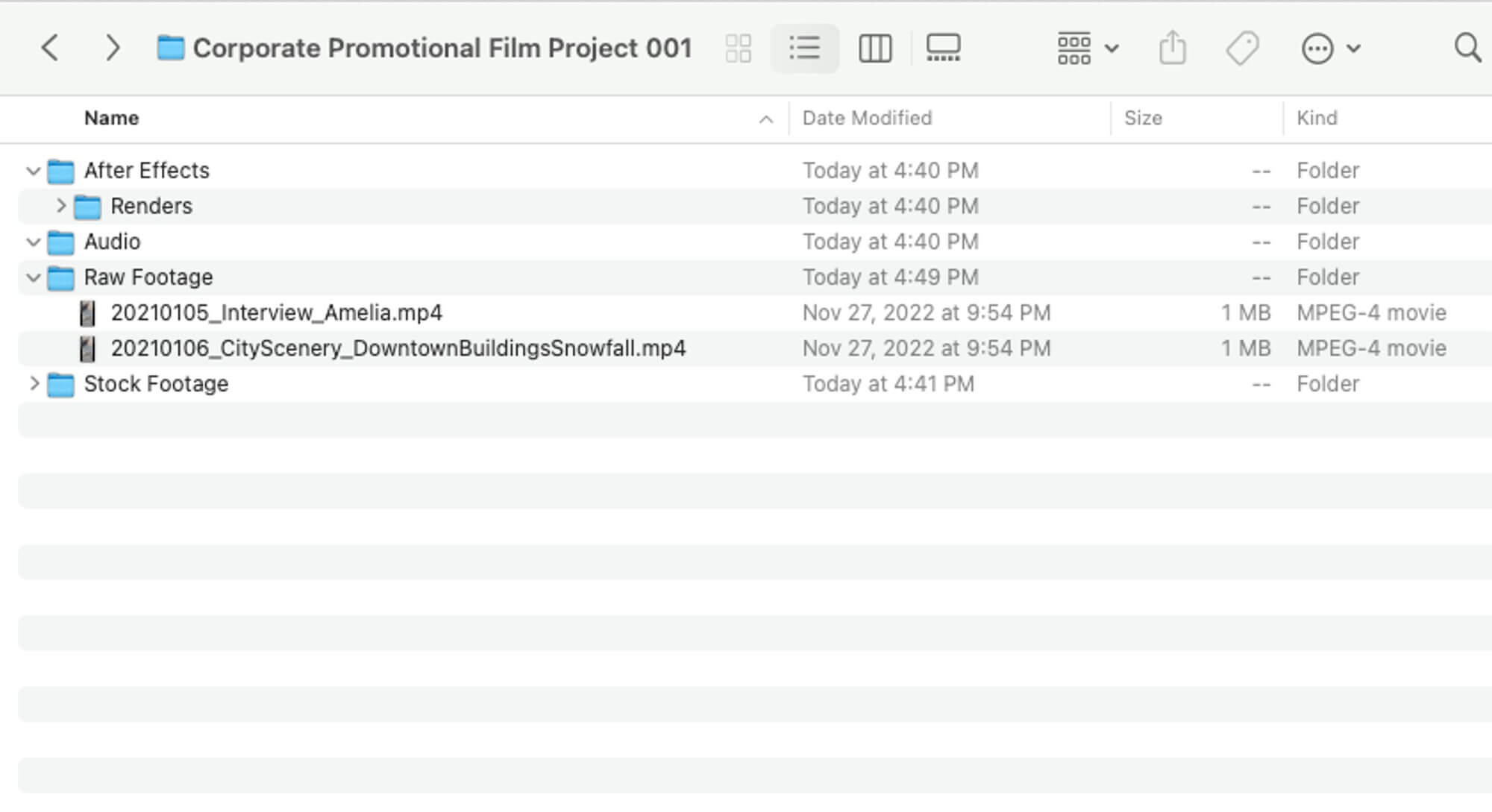
💡 Read More: How To Send Raw Footage
Can I Change the File Names in My Camera?
Many cameras generate uninformative file names like “DSC1928.mov”. Some of them, such as Sony and Nikon, let you personalize the first three letters of the file name, which can be sufficient for smaller projects and differentiating between footage shot by multiple photographers on the same camera.
But when you’re working on larger, more complex projects that have multiple contributors, it’s important to rename the files to something more meaningful as per the best practices we covered above. That way your team will stay organized and finish tasks more quickly.
💡 Related: File Sizes of Popular 4K Cameras
Large File Transfer Made Easy
Send large files over the cloud quickly and securely. Get 10 GB of data for free every month with zero strings attached.
Optimize Your Workflow for Fewer Headaches and More Peace of Mind
Implementing proper file naming conventions will allow your video team to work better and faster. You don’t want to waste time scouring your computer for this or that file, especially in a world with changing deadlines and clients who need deliverables yesterday.
By streamlining your post-production workflow, you can focus on being creative rather than fixing miscommunication issues between team members and the drudgery of digging through a huge library of files.
Once your post-production workflow is in order with these file-naming best practices, use MASV to send the large project files that you have on your hard drive or computer. Plus, you can get 10 GB for free every month when you sign up!
MASV Large File Transfer
Get 20 GB to use with the fastest, secure file transfer service available today, MASV.