DaVinci Resolve is already a powerful tool, with a ton of amazing built-in features. But with these third-party DaVinci Resolve plugins, you’ll be able to work faster and level up your project with ease.
I should know: I’ve tried hundreds of different plugins and these are the ones I use every day with video footage for clients — and best of all, most of them are free!
There’s a wide range of great free DaVinci Resolve plugins and templates, as well as paid ones, from creators like Boris FX, Motion VFX, and MrAlexTech that I’ll outline here so you can choose which one is best for you for video editing and other post production activities. I’ll even point you toward some amazing companies and creators for even more Resolve plugin goodness.
Here are my best plugins for DaVinci Resolve!
Table of Contents
Large File Transfer for Colorists, Editors, and DaVinci Pros
Share hi-res proxies and log footage for color grading, editing, and handoff to other production departments.
Zoom Ins and Zoom Outs
Zooming in and out can add that layer of dynamism to your video footage and highlight important moments in your project timeline. You can do using your camera, but zooming in and out using DaVinci Resolve plugins can be a game-changer.
Mcam Rig is a must-have Resolve plugin. It allows instant zoom in and out animations, but its real appeal lies in enabling more controlled camera movements by adjusting speed, perspective, and depth of field. You can play around with it to create a cool RGB split effect, or create backgrounds if you’re working with vertical videos or screen recs.
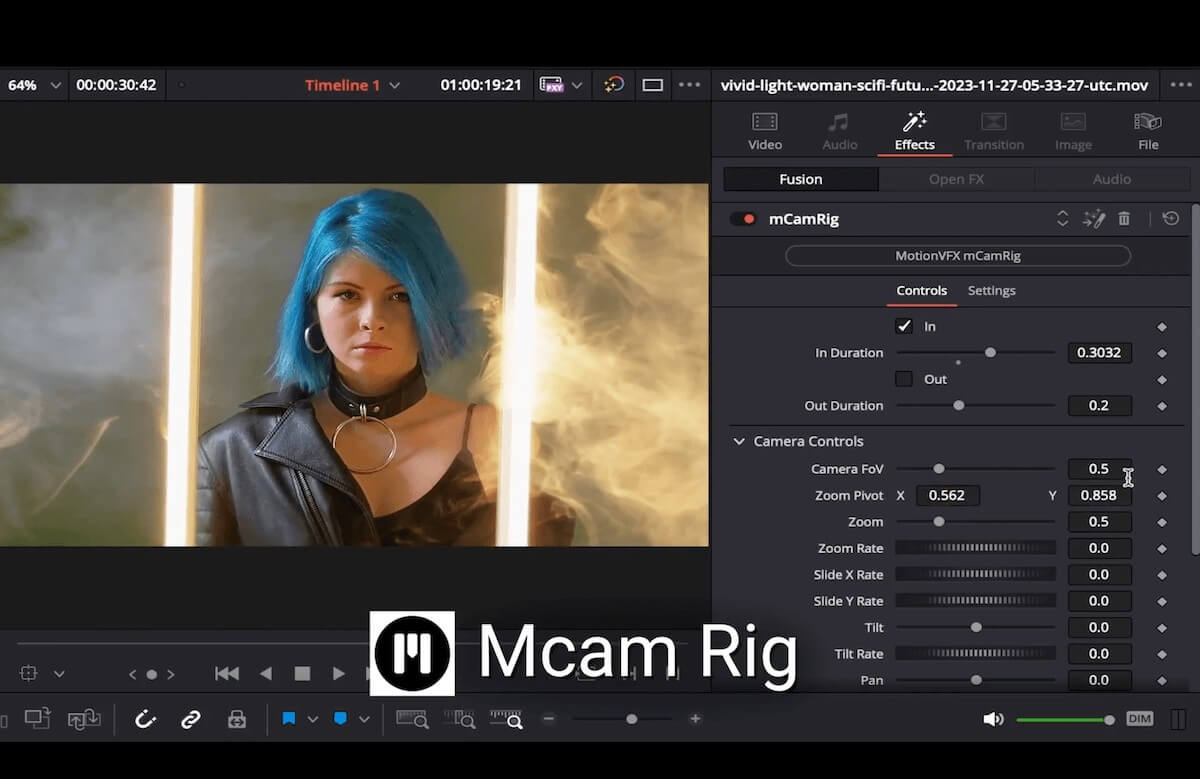
EditorCollection by Jake Wipp is another gem. It has fast and customizable zoom ins and outs as well, but I especially like that you can set it up to be a continuous zoom in or zoom out. You can use these as effects or generators, so you can put it on top of multiple clips in the timeline and smooth out a transition, for example. You can opt for the lite version which includes a grid and shake effect and a pan transition, but there’s also a paid one with even more goodies.
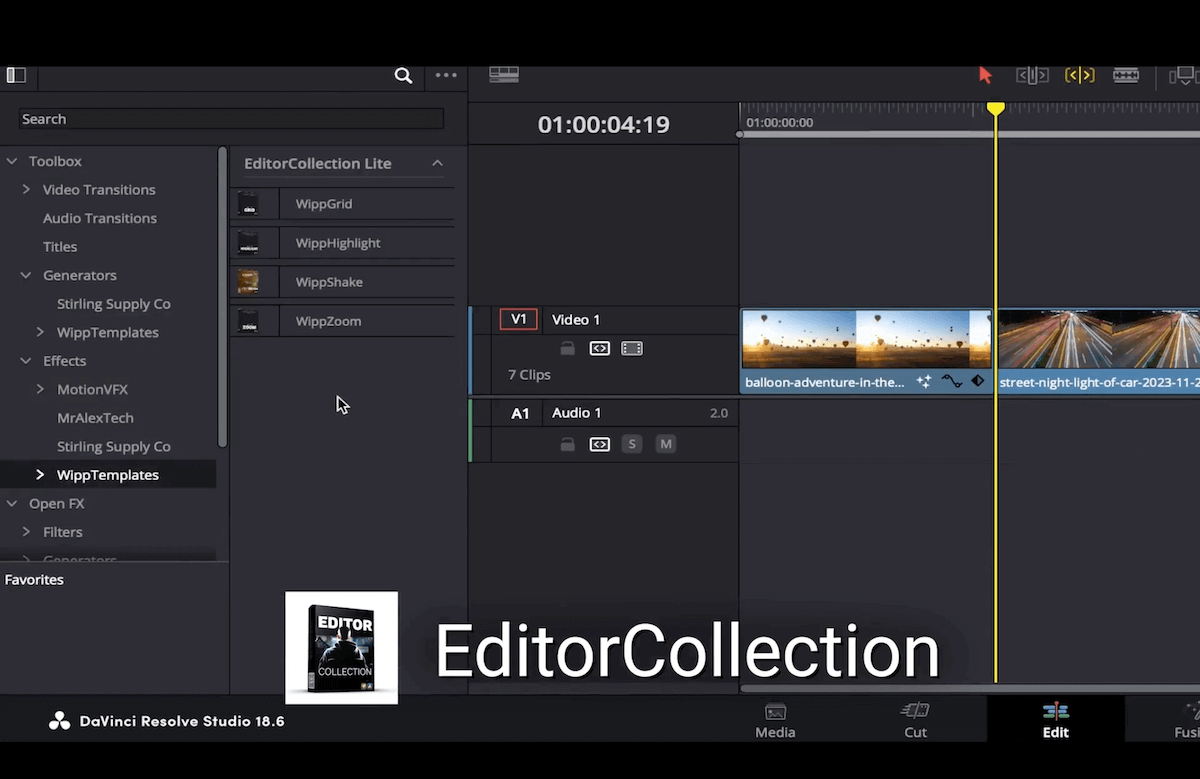

Share Files Between Premiere Pro and Resolve
With a Premiere to DaVinci workflow, editors and colorists can share pre-conformed timelines between workstations.
Color Grading
DaVinci’s got color grading on lock, no question. But sometimes, even the best can benefit from a little help.
Mononodes offers a bunch of DCTLs (short for DaVinci Color Transform Language) but “Utility DCTL” stole the show for me. It’s packed with tools for analyzing, highlighting and tweaking colors in your video footage. It includes Balance DCTL, which keeps your skin tones in check by highlighting any deviations from the natural skin tone range, making corrections a breeze. It also has the Clipping DCTL tool, which helps find and fix areas that are too bright or too dark. These visual analysis and representations on the image are very helpful when doing color correction and exposing the image.
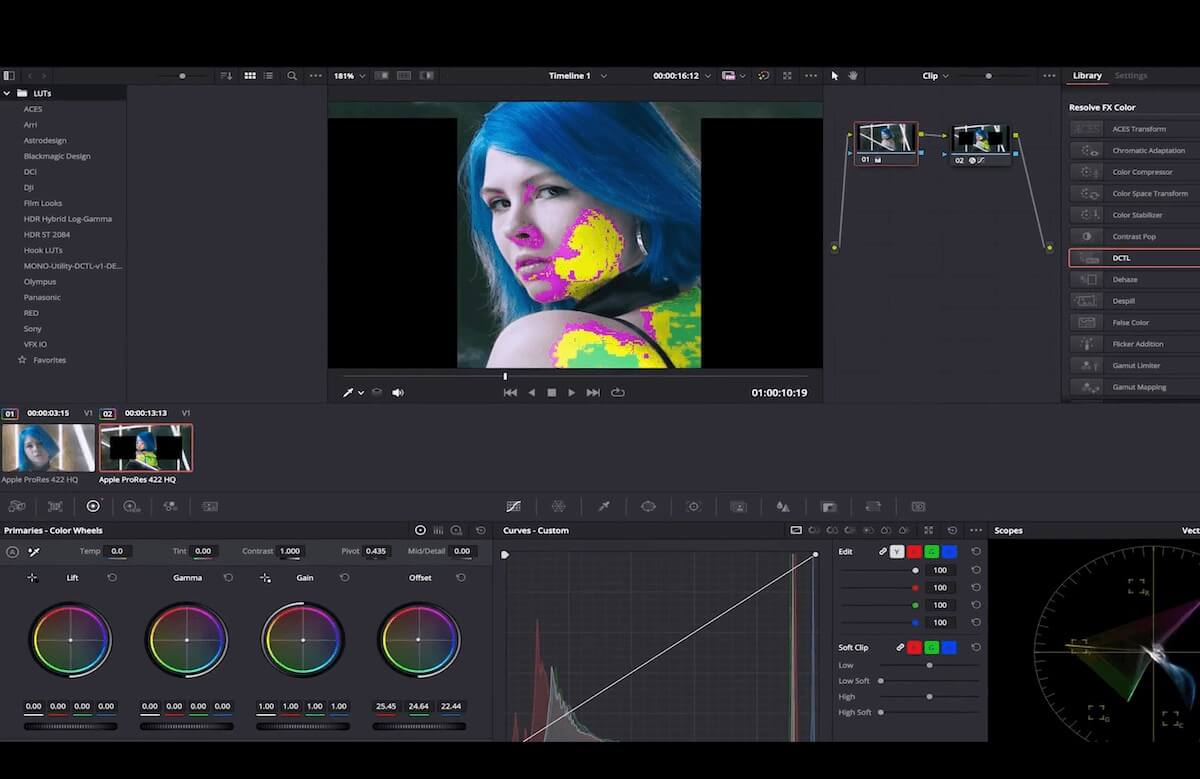
FilmConvert is another outstanding Resolve plugin. This one lets you achieve a film-like effect very quickly by simply choosing your camera and playing around with the settings to achieve the exact format you want to replicate. The grain and texture it adds are pure magic. It instantly gives your footage that cinematic, retro vibe.
If you’re interested in learning more about color correction and color grading in DaVinci Resolve, check this video we did about advanced color grading techniques to take your color manipulation to another level!

Setting Up Your Ultimate Color Grading Suite at Home
How to set up a productive color grading suite at home, from the right equipment to space requirements and budget considerations.
VFX and Styles
There’s a wide range of different plugins and templates that can help you create animation, lens flares, RGB splits, creative textures, visual effects (VFX), and more.
Reactor 3 is a free plugin package manager that opens up the world of free plugins and tools. It allows you to add third-party plugins for Fusion and Resolve that can help you with, well, everything! It’s all free to use, but some developers accept donations.
Hey, if someone makes your life easier, a little thanks goes a long way, right?

Here are a few of my favorite effects plugins you can find in Reactor 3:
XfchromaFuse is a free plugin that lets you easily split your RGB channels for trippy effects.

Tintensity provides intense tint colorization for the entire image.

MT Glitch tools like ChromaticAberration, Colorama, VHSStrip, GroundLoop, Glitch_Bars, ColorNoise, and ChromaSubsample offer various styles and effects.

Altus Denoiser Ultra is a free plugin ideal for noise reduction and fixing other background noise issues in your footage.
Flare Tools enables the creation of beautiful lens flares.
That’s just the tip of the iceberg. There are so many other great paid plugins and templates from companies like Motion VFX and Boris FX that can spice up your project timeline. They have several packs for color correction, transitions, noise reduction, animation, image processing, and visual effects that look just unbelievable.
Boris FX, Sapphire, and Continuum give you such a variety of visual effects that you can easily manipulate and combine them to create unique, stunning, cinematic visuals. MotionVFX offers impressive packs for motion graphic titles, LUTs, and VFX.

There are also creators like MrAlexTech and Patrick Stirling who sell their own effects plugins for post-production, but some of them are free.
The most popular include Magic Zoom and Magic Animate by Alex and ProtoV2 by Patrick. These tools can be incredibly useful and are definitely worth exploring.
Other creators worth checking out for free and paid effects plugins are:
The world is your oyster! No matter your needs, video editing style, or budget, there’s a plugin out there to help turbocharge your workflow.
How to Send Finished Footage
And that’s my list of the best plugins for DaVinci Resolve! Of course, my list will differ from the next person’s, so it’s important you do your own research and find what’s best for your workflow. Hopefully this post helps point you in the right direction.
Once you’re done adding the finishing touches to your video in post-production, why not send it using MASV—the fastest and safest file transfer solution for video professionals just like you?
With up to 15 TB per file transfer and enterprise-grade security features, you can be sure that your files will get to where they need to be.
Sign up for MASV today (its totally free to start).
MASV File Transfer
Fast, secure, and easy file transfer for large files and video workflows.