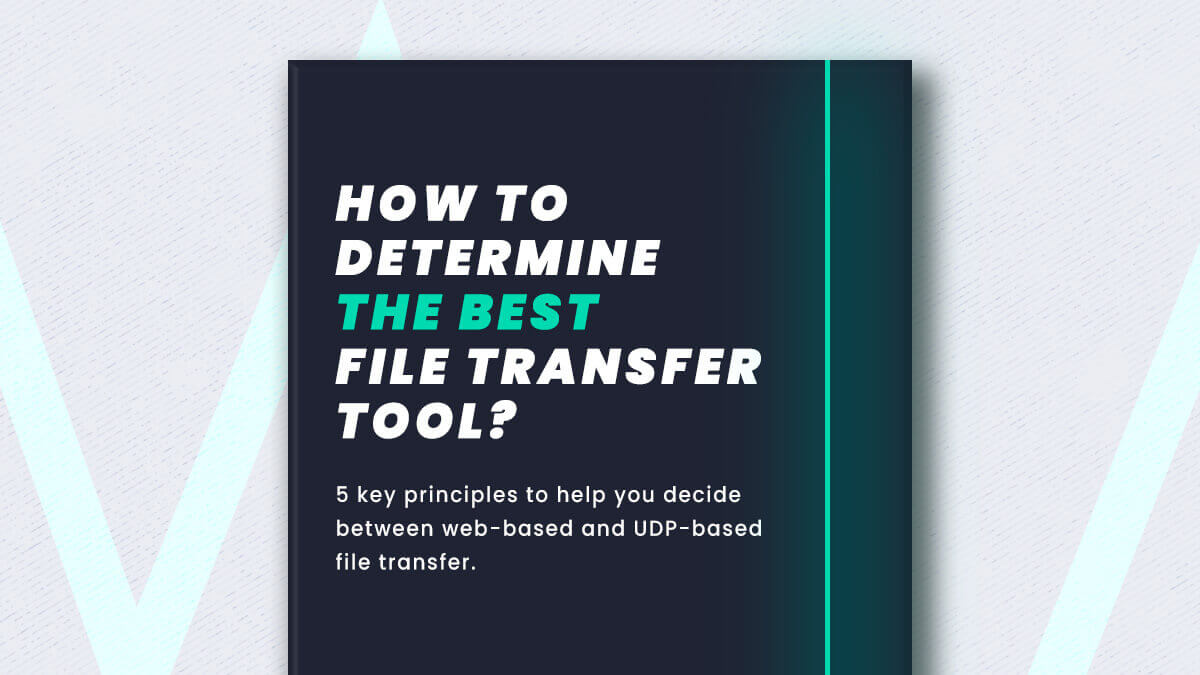The following post has been reviewed by MASV CTO, Majed Alhajry.
At MASV, we pride ourselves on the strength of our secure file transfer tool. A big part of that security environment is file encryption.
At its most basic, file encryption converts messages or files into unreadable code through algorithms that scramble the data.
But really, file sharing encryption is no different from any other form of data encryption.
A file is just data. And data encryption follows the same basic principles whether you send a large video, your banking information, or an email.
The end goal is the safe and secure transmission of information over the internet.
For the purposes of this post, I’ll stick to ‘file sharing encryption’ just to keep things simple and explain — what is it exactly? The different types of encryption and whether encryption is enough to protect your data?
Table of Contents
Secure Large File Transfer
Encrypted large file transfer and IS0 27001 certified; get started with MASV.
What is File Sharing Encryption?
Encrypted file transfer is the process of encrypting data for transmission from one device to another, or between networks, or to a remote server. It uses encryption algorithms and an encryption key shared between the sender and recipient.
The purpose of encryption is to hide the contents of the data from everyone except its intended recipient.
If data gets into the wrong hands, encryption makes it so the data is unreadable; covered in a string of complex symbols. I believe the correct technical term is ‘mumbo jumbo’.

Types of Encryption
Two main types of encryption exist:
1. Symmetric
Symmetric encryption uses a single key for encryption and decryption. It’s the most common because it’s easy to implement and can encrypt and decrypt large data blocks very quickly, which is why it’s a favorite among banking, data storage, and payment applications.
2. Asymmetric
Asymmetric encryption — also known as public key cryptography — uses a public key to encrypt data and a private key for decryption. Its additional complexity means it’s noticeably slower than symmetric encryption. It’s common for digital signatures, blockchain, and public key infrastructure (i.e., digital certificates for websites).
Among these, various encryption algorithms or ciphers exist, including:
- Data Encryption Standard (DES)
- Triple DES
- RSA
- Advanced Encryption Standard (AES)
- Serpent
- Camellia
- Kuznyechik
- Twofish
If, like me, you feel lost by all these terms and acronyms, the National Institute of Standards and Technology has a glossary of cybersecurity and privacy-related terms.
Compliant and Certified File Transfer
MASV is GDPR compliant, boasts IS0 27001 certification, and has Gold Shield validation from the Motion Picture Association’s Trusted Partner Network.
How are Files Encrypted?
1. In-Flight: Transport Layer Security (TLS)
TLS is a very common security protocol used to encrypt communications between servers and web applications. It uses both symmetric and asymmetric keys.
Modern websites often use TLS for encryption — identifiable by the little padlock in your browser’s URL bar — an improved version of legacy Secure Socket Layer (SSL). Often called SSL/TLS encryption.
Since TLS is used often in web-based data transactions, it’s a form of in-flight encryption. In other words, encryption used to protect files in-transit.
2. At-Rest: Advanced Encryption Standard (AES)
On the flip side, when files have been delivered and are sitting in storage, at-rest encryption protects these files from physical breaches.
AES is a common form of at-rest encryption. AES is a symmetric block cipher developed by the U.S. government’s National Institute of Standards and Technology (NIST) beginning in 1997, in response to the growing vulnerability of the DES. AES is commonly referred to as military-grade for its close ties to the army.
It uses one of three main block ciphers:
- AES-128
- AES-192
- AES-256
The three-digits reflect each cipher’s key length by the number of characters. The greater the length, the greater the protection.
⚙️ At MASV, we use both TLS and AES encryption to protect file transfers. When files are in-transit, we use TLS 1.2, and when files are sitting in our cloud, waiting to be downloaded, we use the highest grade of AES — AES-256 — to keep your data secure.
Encrypted Transfers In-Flight and At-Rest
MASV encrypts large file transfers in-flight and at-rest with TLS 1.2 and AES-256 encryption.
Why is File Encryption Important?
Now that you know a little more about keys, ciphers, and encryption types, let’s explore why file encryption is so important.
The answer is to protect data, but what are the benefits that come from knowing your file transfers, messages, emails, etc. have an encrypted layer of protection?

1. Protect against damages
It’s no secret if a malicious hacker gets hold of critical data, they will release it to the public. This could be in the form of private information, credit history, or early access to content.
For example, if intellectual property like movies, games, and TV shows leak from a post-production house on account of a security breach, it can cost studios millions in lost revenue, lawsuits, crisis management, etc.
Encryption not only prevents unwanted access to files in the first place, it also prevents the fallout which often times can be much worse.
2. Remote flexibility
Work-from-home, hybrid work, digital nomads…there’s a lot of people working remotely today. Encryption can help promote remote flexibility by providing a secure exchange of files across global borders.
Employees can be empowered to work where they are comfortable (or needed) and employers can rest-assured there are protections in place.
3. Prevent human error
It’s a well known fact that human error is the cause of many big security breaches in the past. Either somebody clicked on a link they weren’t supposed to, or granted permission to someone outside of their circle of trust. Either way, it happens.
Encryption adds an automated safeguard. For example:
- TLS requires verification between servers. If you’re at a Starbucks and you see the padlock in your browser address bar, you can rest assured TLS has verified that the server you’re connecting to is authentic, and not some covert server running nearby by a would-be hacker.
- AES protects against unwanted server access. At-rest encryption is powerful because all data sitting in storage is ultimately a piece of hardware, somewhere — and humans have access to that hardware.
💡 Read More: A Secure Remote Workflow Checklist for Video Pros
Protect Your Content
Set a custom password, download limits, and a custom expiry date with MASV.
Is File Encryption Enough?
There is a misunderstanding if your files are encrypted, they are 100% secure.
That is not true.
File sharing encryption is just one part of the overall secure file transfer story.
For example, if a file transfer solution is encrypted but too complex to use, a user can make a mistake and expose important data to the public. Or, circumvent security protocols to get their job done faster. In that case, the solution isn’t secure because it doesn’t factor in human error.
Plenty of factors come into play when choosing a solution with file sharing protection, from speed to ease of use to reliability and security. Finding the perfect balance between all these factors isn’t always easy.
Encryption should accompany trust, education, and certifications to ensure true file security.
Some concrete steps organizations can take to ensure secure file sharing are:
- Use a cloud-based service that is easy for staff and partners to set-up and use, as it is less prone to human error.
- Use business-grade applications with appropriate security and compliance certifications like ISO 27001 and Trusted Partner Network verification. Certifications help validate that a file transfer solution is secure. It provides peace of mind that a body of security professionals have evaluated the tool and organization and given their stamp of approval.
- Source tools with security tools like password-protection, download limits, file expiry, and download notifications when a file recipient accesses a file.
- Educate your users on potential sensitivities of various types of internal data and the dangers of sharing unauthorized data.
📖 FREE GUIDE: How to Determine the Best Secure Large File Transfer Tool
Determine the best file transfer tool for your business using these 5 PRINCIPLES: simplicity, speed, reliability, security, & total cost of ownership.
MASV: An Industry Leader in Secure File Transfer
If you’re searching for a secure file transfer solution with premium encryption, look no further than MASV.

MASV is a large file transfer tool that encrypts every file transfer in-flight and at-rest with TLS 1.2 and AES-256 encryption, respectively.
MASV is also ISO 27001 certified, verified by the Motion Picture Association’s security assessment (Trusted Partner Network, Gold Shield status), and comes with a slew of security features like:
- Password protection
- Download limits
- Custom file expiry dates
- Mandatory 12-character passwords for all account signups
- Multi-factor authentication (MFA)
- Single Sign-On (SSO)
Security features such as MFA and SSO help prevent unauthorized access to your accounts, protecting your data and content from bad actors. To learn more about MASV’s security posture, please visit our security center.
If you’re read enough and are ready to get started, Sign-up today and get free transfer credits.
MASV File Transfer
Get free transfer credits when you sign up.